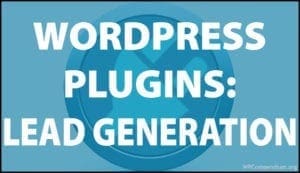WordPress Plugin Tutorials
Plugins extend WordPress functionality. In this section, you will learn how to extend, enhance, and expand the functionality of your WordPress site or blog with just a few clicks using plugins that will instantly transform your web presence into anything you can imagine and everything you want your website to do.
WordPress Plugin Categories
Click on the links below to view WordPress plugin tutorials sorted by category:
WordPress Plugin Tutorials
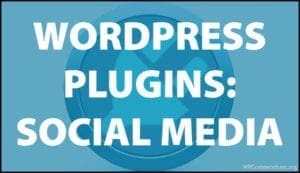
WordPress Social Media Plugins

WordPress SEO Plugins
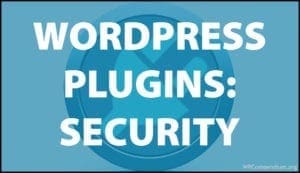
WordPress Security Plugins
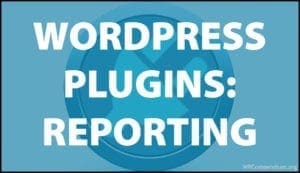
WordPress Reporting Plugins

WordPress Media Plugins

WordPress Management Plugins

WordPress Engagement Plugins

WordPress e-Commerce Plugins
WordPress Plugin Tutorials
Click on the links below to view all WordPress plugin tutorials:
WordPress Brute-Force Attack Prevention Plugins

How To Add A Map To WordPress

How To Add, Protect, And Manage Downloadable Files In WordPress
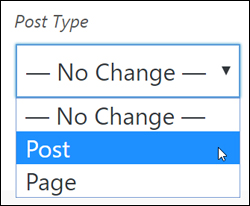
How To Convert WordPress Posts Into WordPress Pages And Vice Versa

How To Build An Amazon Affiliate Store With WordPress

How To Clone A WordPress Post Or Page

How To Prevent Content Theft In WordPress

WordPress Anti-Spam Plugins
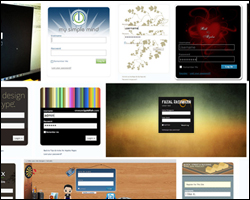
How To Customize Your WordPress Login Screen
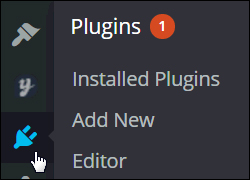
How To Update And Delete WordPress Plugins

How To Add Testimonials To WordPress

How To Redirect Links In WordPress
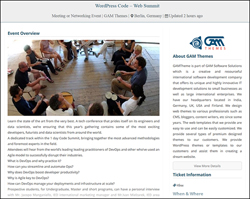
How To Create An Event Listing Website With WordPress

WordPress SEO Plugins
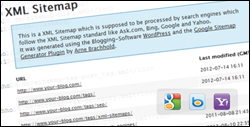
How To Add An XML Sitemap To WordPress

How To Create WooCommerce Coupon Codes For Your WordPress eCommerce Store

Plugin Sniper – WordPress Plugin Detection Tool

WordPress Security Plugin – BulletProof Security
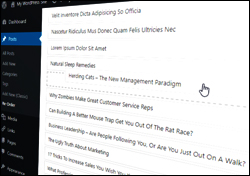
How To Reorder WordPress Posts, Pages, Categories & Tags
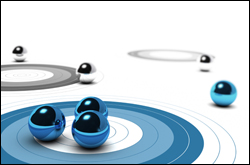
How To Collect Demographic Data With WordPress

How To Add An HTML Site Map To WordPress

How To Add Tables To WordPress Posts And Pages
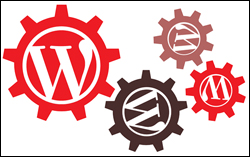
How To Install WordPress Plugins Manually

How To Manage Multiple WordPress Sites

WordPress eCommerce Plugins: A Comprehensive Guide

How To Add A Table Of Contents To WordPress Posts And Pages

How To Add QR Codes To WordPress

How To Add Currency Conversion In WordPress
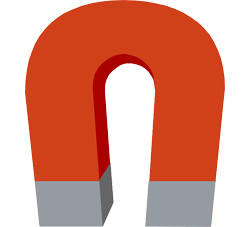
Post Gopher – WordPress Lead Generation Plugin

WordPress And Google Analytics – How To Reduce Bounce Rate

Monitor Website Health From Your WordPress Dashboard
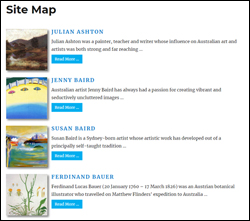
How To Create A Site Map With Post Images And Descriptions In WordPress

How To Translate Your WordPress Site Into 100+ Languages
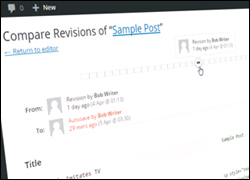
WordPress Plugins For Managing WordPress Post Revisions

Blog Defender – WordPress Security Suite

How To Optimize Your WordPress Site For Search Engines With Yoast SEO Plugin
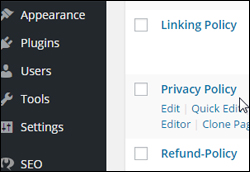
Compliance Bar – Legal Web Compliance Plugin For WordPress

How To Add Your Instagram Feed To WordPress
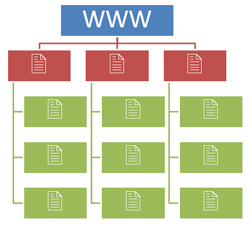
Supercharge Your WordPress Internal Linking SEO With WPSerpFuel WordPress Plugin

WordPress & Social Media Tools – 1
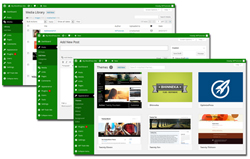
How To Customize Your WordPress Dashboard Color Scheme

SociTrafficJet – Social Media Marketing Automation

How To Add Rotating Advertising Banners In Your WordPress Site

Content Marketing With WordPress – Using Podcasts

Affiliate Video Pro – Earn Affiliate $$$ From YouTube Videos
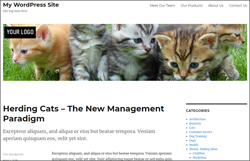
How To Add Custom Header Images To WordPress Posts And Pages
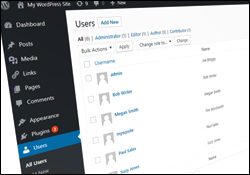
How To Manage WordPress Users – WordPress User Management Guide

Instant Azon – WordPress Plugin For Amazon Affiliates
Learn WordPress Faster With Video Courses
If videos are your preferred method of learning, visit WPMasterclasses.com for dozens of video courses and 2,000+ video tutorials on WordPress and digital business.
Free eCourse For WordPress Users
Enter your details in the form below to subscribe…
***
"I am beyond impressed with what you have put together. I can tell that you put a ton of hard work into building what you have. You have the absolute best content on WordPress I have ever seen!" - Robert T. Jillie