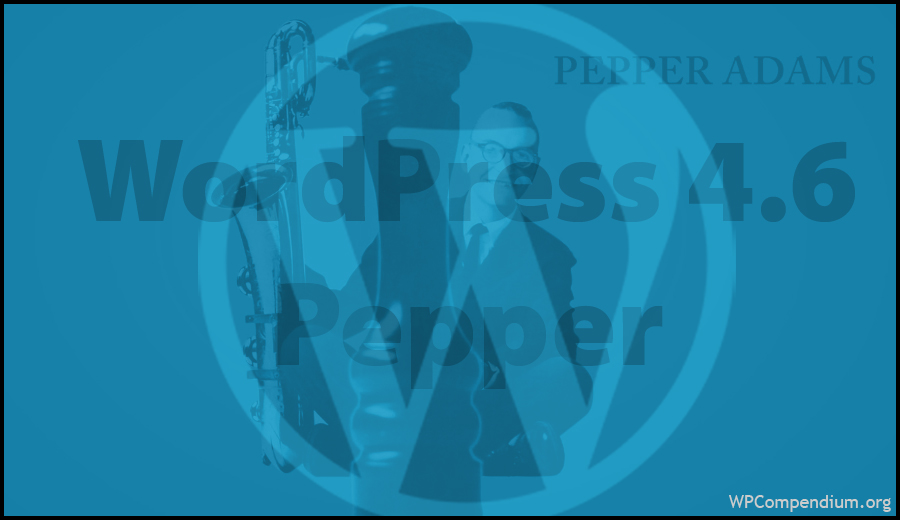New WP Version: WP Version 4.6 – Pepper
New WP Version: WP Version 4.6 – Pepper
WordPress has just released WP version 4.6, named “Pepper” in honor of jazz music legend Park Frederick “Pepper” Adams III.
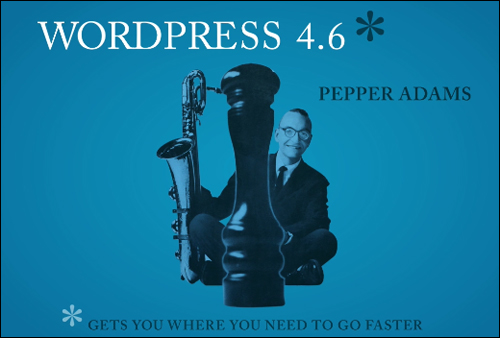
(WP 4.6 – Pepper)
WordPress 4.6 – Pepper
WP 4.6 Pepper, released on August 16, 2016 is all about improving WordPress performance and making administrative tasks faster.
Here are just some of the changes you will find in WP 4.6:
Streamlined Updates
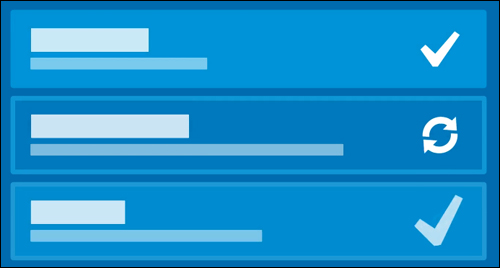
({Streamlined Updates)
Coinciding with the release of version 4.6 is a new and faster workflow to help you install, add and activate themes, update WordPress plugins, or navigate the WordPress dashboard on your site. Everything happens on the same screen, so you will not lose your place when updating WordPress software, plugins, or themes …
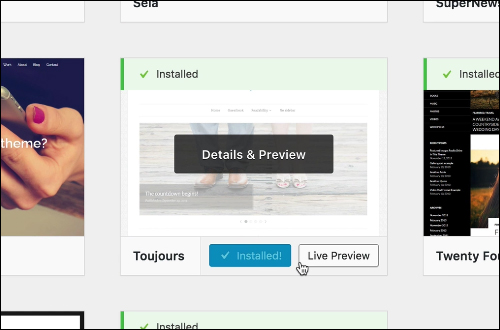
(Streamlined Updates)
Native Fonts
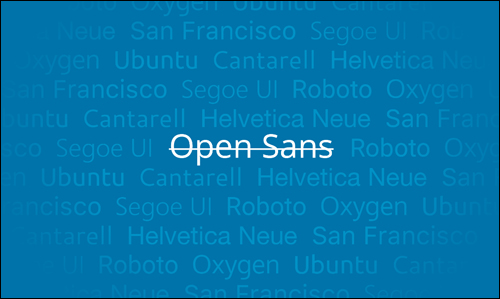
({WordPress 4.6 – Native Fonts)
Your WordPress dashboard now uses the same native fonts as your operating system, which allows pages to load faster and improves overall performance …
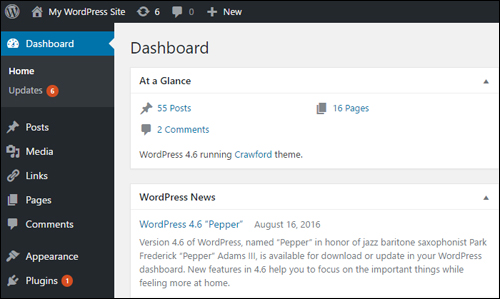
(Streamlined Updates)
Editor Improvements – Inline Link Checker

(Editor Improvements – Inline Link Checker)
WP 4.6 now automatically checks when you add hyperlinks to detect broken links. If you add a broken link, WordPress will let you know, allowing you to update your link before publishing it to your site. …
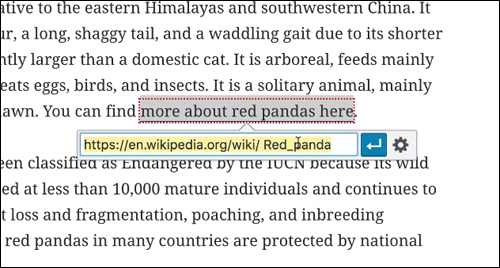
(WordPress v. 4.6 – Editor Improvements – Inline Link Checker)
To learn more about adding links to content in WordPress, see the tutorial below:
Editor Improvements – Content Recovery

(Editor Improvements – Content Recovery)
Another improvement to the editor made on WordPress 4.6 is content recovery. If you lose your internet connection while writing, your drafts are saved locally to your browser. When you return to edit, WordPress notifies you if there is a more recent draft, allowing you to restore the most recent version of your content …
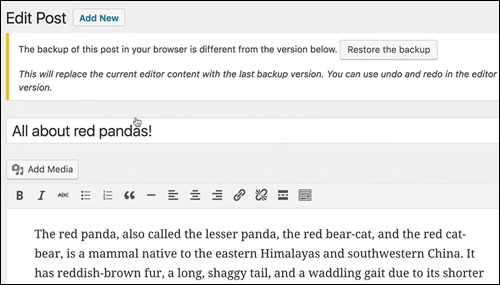
(Editor Improvements – Content Recovery)
To learn more about the WordPress autosave feature, see the tutorial below:
Watch the video below to learn more about the new features of WordPress 4.6 …
WP v. 4.6 – Additional Enhancements
Translations On Demand
If you use language translation on your WordPress site, WordPress will install and use the newest language packs for your plugins and themes as soon as they’re available from WordPress.org’s community of translators.
Under The Hood Improvements
In addition to the improvements and enhancements listed above, version 4.6 also includes a number of other “Under the Hood” enhancements and bug-fixes.
Important Update Tips
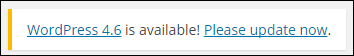
We recommend doing the following before upgrading to any new version of WordPress:
- Perform a complete backup of all your WordPress files and database.
- Search online for any problems or issues that other WordPress users may be experiencing with the new version. This includes incompatibilities and conflicts with plugins, themes, and other issues (just search for “WordPress 4.6 Pepper issues” or “WP 4.6 bugs”, then go through some of the results to see what kind of issues and errors users are experiencing).
- Once you have done the above, then upgrade to the new version as soon as possible to ensure that your site remains protected against any security vulnerabilities found in previous versions.
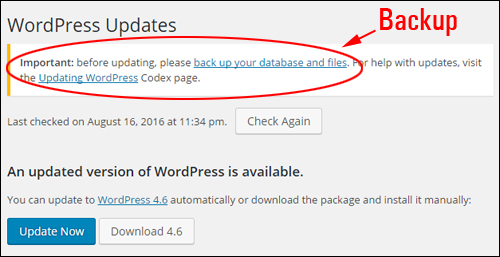
Need Help With WordPress?
Find professional WordPress service providers in our WordPress Services Directory.
Note: Some images shown above have been sourced from WordPress’ own release notes.