How To Install WordPress – WordPress Installation Tutorials
You can save hundreds (even thousands of dollars) learning to install WordPress yourself…WPCompendium.org shows you how!
This comprehensive series of tutorials takes you step-by-step through the WordPress installation process and shows you how to install a WordPress site on your own domain with no coding skills required.
This training module includes detailed and easy-to-follow tutorials and checklists that show you exactly what to do before installing WordPress and takes you step-by-step through the WordPress installation process. These tutorials assume that you have no coding or web development skills.
Note: If you don’t know where to begin, we recommend starting here.
The video below shows you how easy installing WordPress can be when you learn the steps involved in the WordPress installation process…
Here is a list of all WordPress Installation Tutorials…

Quick WordPress Installation Guide

The WordPress Digital Business Blueprint That Saves You Money

WordPress Installation Overview

What To Do Before Installing WordPress

How To Find Keyword Rich Domain Names Quickly
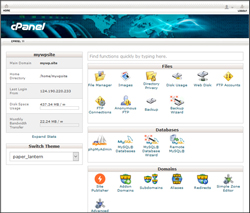
Using cPanel To Manage Your WordPress Hosting

How To Set Up Web Hosting For Your WordPress Site

Benefits Of Managed WordPress Hosting For WordPress Website Owners
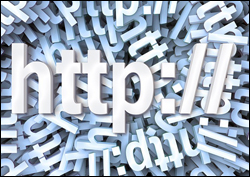
How To Set Up Nameservers For Your Domain Name And Website

How To Create An Email Account For Your Domain Name

Subdomains, Addon Domains And Parked Domains

Where To Install WordPress

How To Integrate WordPress With Google Services

WordPress Content Checklist

How To Install WordPress Using cPanel

The Famous WordPress 5-Minute Installation For Non-Techies
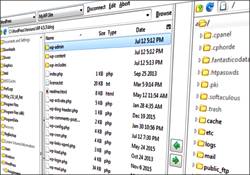
How To Transfer Files Between Your Computer And Your Server
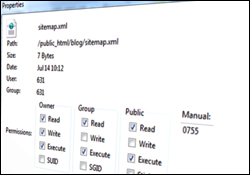
How To Configure Server File Permission Settings

WordPress Installation Video Tutorials
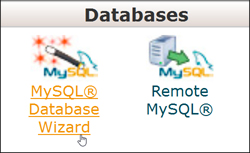
How To Create A WordPress MySQL Database
Click Here To See All WordPress Tutorials
WordPress Installation Tutorials – Additional Information
![]()
Before you begin, we recommend going through the following training modules:
We also recommend watching the following video tutorials in addition to our written step-by-step tutorials:
- Build A WordPress Site Fast
- How To Use Softaculous
- How To Use FTP
- How To Use cPanel
- How To Use Amazon S3
- How To Use Google Keyword Planner
- Google Tools (Gmail & Google Analytics)
You can access these videos online anytime through our WordPress video course site at WPMasterclasses.com.
Free eCourse For WordPress Users
Enter your details in the form below to subscribe…
***
"I have used the tutorials to teach all of my clients and it has probably never been so easy for everyone to learn WordPress ... Now I don't need to buy all these very expensive video courses that often don't deliver what they promise." - Stefan Wendt, Internet Marketing Success Group




