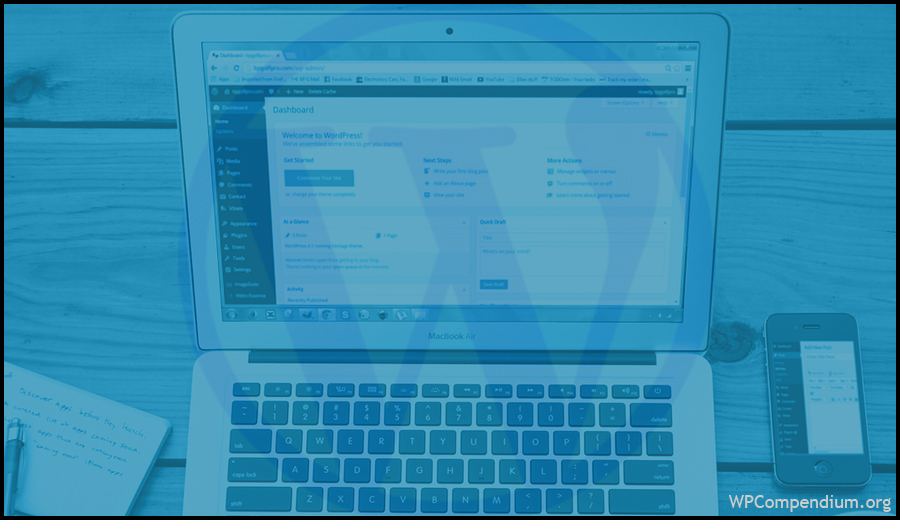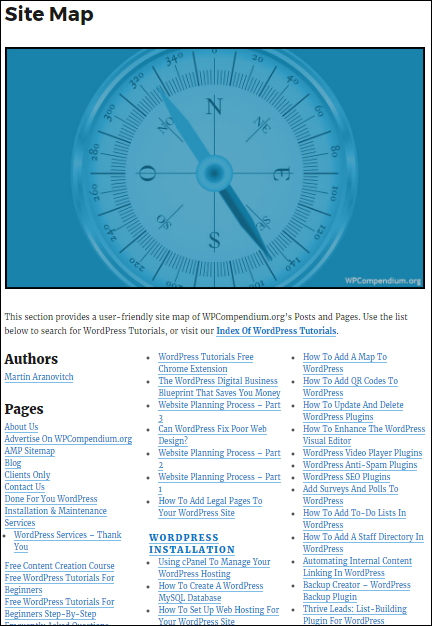Our mission is to help non-technical website owners build, manage, and grow an effective digital presence with no coding skills required and at minimal cost.
We provide hundreds of step-by-step tutorials on all aspects of using WordPress. Our detailed tutorials contain explanatory screenshots and links to related tutorials. Some tutorials also provide access to downloadable templates and guides, links to useful resources, and more!
WPCompendium.org provides the most comprehensive WordPress training available for beginners and non-technical users … 100% FREE! This section will show you how to find the WordPress tutorials containing the information you are looking for.
How To Find Free WordPress Tutorials On WPCompendium.org
The sections below explain how to use the navigation features on this site to find what you are looking for.
WPCompendium.org Quick Start
If you’re new to WordPress or if this is your first time visiting this site, try starting here: WPCompendium.org Quick Start
WordPress Tutorials Index
You can view all of WPCompendium.org’s WordPress training modules and tutorials by visiting our WordPress Tutorials Index.
Click the ‘WordPress Tutorials Index’ link on the main menu to visit the index section …
(WordPress Tutorials Index)
You can also access our training modules from the ‘WordPress Tutorials’ section on the sidebar …
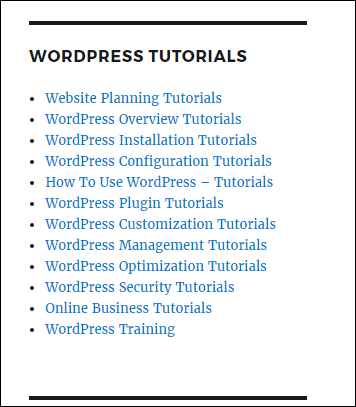
Our WordPress tutorials are organized in the WordPress Tutorials Index into modules. Each module covers a specific area of WordPress as described below:
An Introduction To WordPress
 This training module provides an overview of WordPress. Learn what WordPress is, why it’s used to power millions of websites worldwide, and the many benefits of using WordPress to grow a successful business presence online.
This training module provides an overview of WordPress. Learn what WordPress is, why it’s used to power millions of websites worldwide, and the many benefits of using WordPress to grow a successful business presence online.
View all WordPress Overview Tutorials
Website Planning
 Planning your website or blog is essential. The tutorials in this training module show you how to save time and money developing a plan for your website and a content marketing strategy for your business online.
Planning your website or blog is essential. The tutorials in this training module show you how to save time and money developing a plan for your website and a content marketing strategy for your business online.
View all Website Planning Tutorials
How To Install WordPress
 You don’t need to learn how to code to create a website with WordPress. This step-by-step training module shows you how to install WordPress on your own domain at minimal cost and with no coding skills required. We take you through the entire pre-installation and installation process.
You don’t need to learn how to code to create a website with WordPress. This step-by-step training module shows you how to install WordPress on your own domain at minimal cost and with no coding skills required. We take you through the entire pre-installation and installation process.
View all WordPress Installation Tutorials
How To Configure WordPress
 The next step after installing WordPress is to set up and configure your website. This step-by-step training module shows you how to expertly configure your WordPress settings and how to integrate your site with other essential services that can drive traffic automatically to your website.
The next step after installing WordPress is to set up and configure your website. This step-by-step training module shows you how to expertly configure your WordPress settings and how to integrate your site with other essential services that can drive traffic automatically to your website.
View all WordPress Configuration Tutorials
How To Use WordPress
 After your website has been fully set up and configured, the next step is to learn how to use WordPress. This training module shows you how to use all of the main features and functions of WordPress and is full of practical examples that you (or your staff) can use to learn how to get the most from your WordPress website or blog.
After your website has been fully set up and configured, the next step is to learn how to use WordPress. This training module shows you how to use all of the main features and functions of WordPress and is full of practical examples that you (or your staff) can use to learn how to get the most from your WordPress website or blog.
View all WordPress User Tutorials
WordPress Plugins
 This training module contains tutorials that will show you how to extend, enhance, and expand the functionality of your WordPress site with plugins. You will learn how to instantly transform your web presence into almost anything you can imagine to help you achieve the results you want.
This training module contains tutorials that will show you how to extend, enhance, and expand the functionality of your WordPress site with plugins. You will learn how to instantly transform your web presence into almost anything you can imagine to help you achieve the results you want.
View all WordPress Plugin Tutorials
How To Customize WordPress
 The tutorials in this training module show you how to customize the look and feel of your website without hiring web developers or learning how to code.
The tutorials in this training module show you how to customize the look and feel of your website without hiring web developers or learning how to code.
View all WordPress Customization Tutorials
How To Manage WordPress
 WordPress maintenance is vital to keeping your WordPress site up-to-date and fully protected. The tutorials in this module show you how to easily manage and maintain your own web presence, how to keep your WordPress site, themes, and plugins up-to-date, how to backup your WordPress files and database with automated tools, and how to troubleshoot common WordPress errors.
WordPress maintenance is vital to keeping your WordPress site up-to-date and fully protected. The tutorials in this module show you how to easily manage and maintain your own web presence, how to keep your WordPress site, themes, and plugins up-to-date, how to backup your WordPress files and database with automated tools, and how to troubleshoot common WordPress errors.
View all WordPress Management Tutorials
How To Optimize WordPress
 The tutorials in this training module show you how to optimize your WordPress site for faster-loading pages, how to improve your search engine results, and how to improve site performance to provide a better user experience.
The tutorials in this training module show you how to optimize your WordPress site for faster-loading pages, how to improve your search engine results, and how to improve site performance to provide a better user experience.
View all WordPress Optimization Tutorials
WordPress Security
 Keeping your WordPress site secure is essential. The tutorials in this training module cover all you need to know about WordPress security and how to keep your WordPress site and your entire digital presence secure and protected from hackers, malicious users, and malware.
Keeping your WordPress site secure is essential. The tutorials in this training module cover all you need to know about WordPress security and how to keep your WordPress site and your entire digital presence secure and protected from hackers, malicious users, and malware.
View all WordPress Security Tutorials
Online Business Strategies
 The tutorials in this training module show you how to get better results online with WordPress using online marketing to create more exposure and get more traffic, improve conversions, gain more subscribers, and make more sales.
The tutorials in this training module show you how to get better results online with WordPress using online marketing to create more exposure and get more traffic, improve conversions, gain more subscribers, and make more sales.
View all Online Business Tutorials
We also have additional sections contain a list of WordPress Guides, WordPress Updates, and more. The WordPress Tutorials Index is useful if you know which aspect of WordPress the tutorial you are looking for belongs to.
For example:
- If you are looking for general information about WordPress itself, try our Introduction To WordPress tutorials. This includes questions about why WordPress is free, how to tell if your website is built using WordPress, questions about the benefits of using the WordPress Content Management System, etc.
- If you are looking for information about putting a WordPress site together, then check out the tutorials in the planning, installation, or configuration modules.
- If you want to know how to update, backup, or maintain an aspect of your website (e.g. the core software, plugins, or themes), then go through the tutorials in the WordPress Management module.
If you can’t find the tutorial you are looking for in the Index Of WordPress Tutorials, then see the section below.
WordPress Tutorials Site Map
You can locate any tutorial on WPCompendium.org using our WordPress Tutorials Site Map …
The easiest way to locate a tutorial on the WPCompendium site map is to open your web browser’s ‘find’ tool …
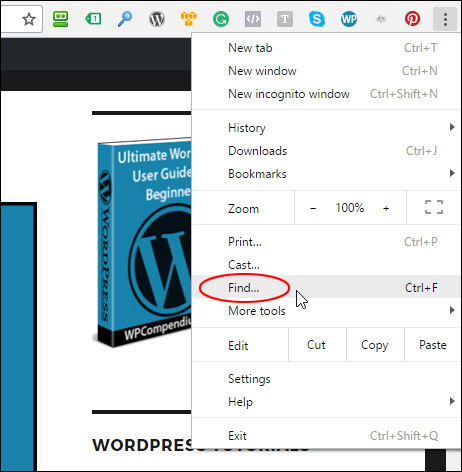
(Google Chrome Browser – Find Tool)
Search for a keyword related to the tutorial using the ‘Find’ tool …
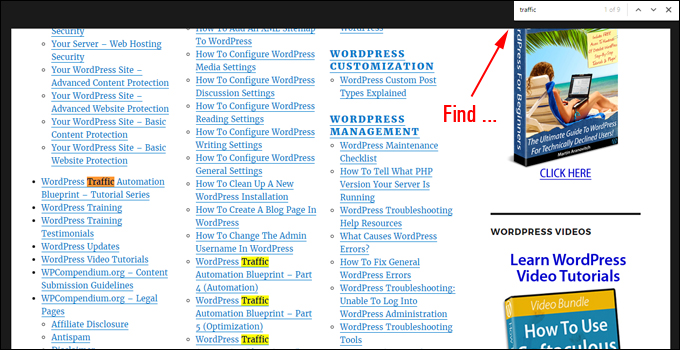
(Search for a WordPress tutorial using the ‘Find’ tool)
This will highlight all of the tutorials containing the keyword. Scroll through these until you find the tutorial you are looking for.
You can access our Site Map from the ‘Explore This Site’ section on the sidebar …
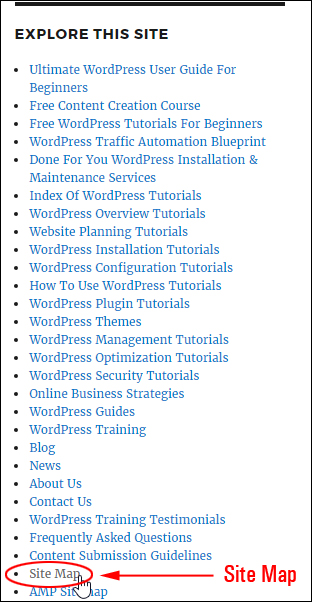
(‘Explore This Site’ – Sidebar Menu)
Find WordPress Tutorials Using Sidebar Widgets
If you can’t locate the WordPress tutorial you’re searching for using the WordPress Tutorials Index or Site Map, try using one of these sidebar widgets:
Search Feature
Search for free WordPress tutorials using the Search Feature on our sidebar …
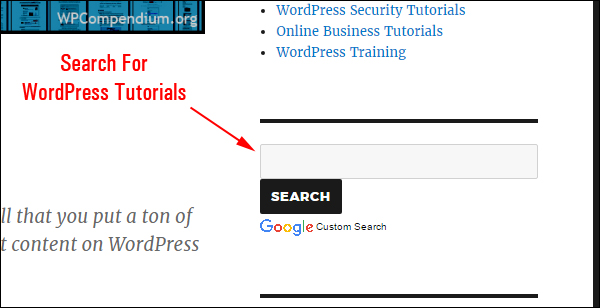
(Search for free WordPress tutorials in the sidebar)
Just type in what you’re looking for (e.g. “How To XYZ”) into the search field and click the ‘Search’ button …
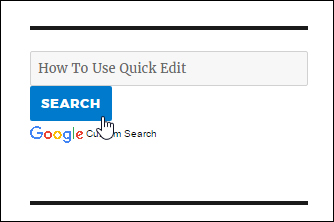
(WPCompendium.org – Search Feature)
A list of search results will display. Locate the tutorial you are looking for and click on the link to view the content …
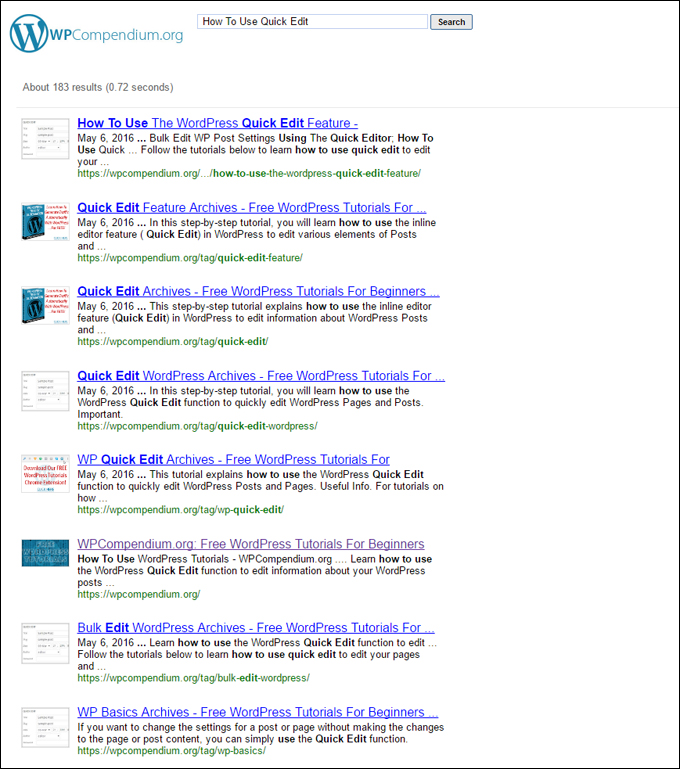
(WPCompendium.org – Search results)
Category List
You can search for free WordPress tutorials based on post categories using the ‘Tutorial Categories’ widget on the sidebar …
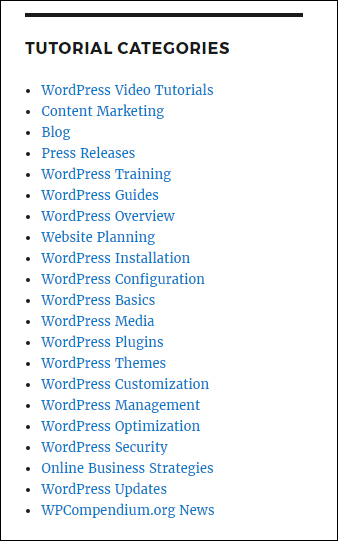
(WPCompendium.org – Tutorial Categories List)
Tag Cloud
You can also search for free WordPress tutorials on our site using the tag cloud widget on the sidebar …
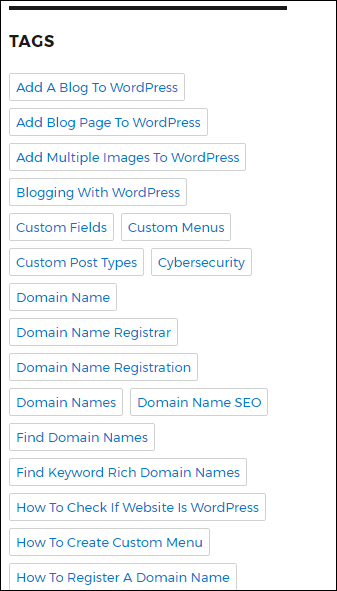
(WPCompendium.org – Tag Cloud)
Additional Ways To Find WordPress Tutorials On WPCompendium.org
Here are some additional ways to find free WordPress tutorials on this site:
Content Links
Our in-depth WordPress tutorials contain many internal links to other WordPress-related tutorials …
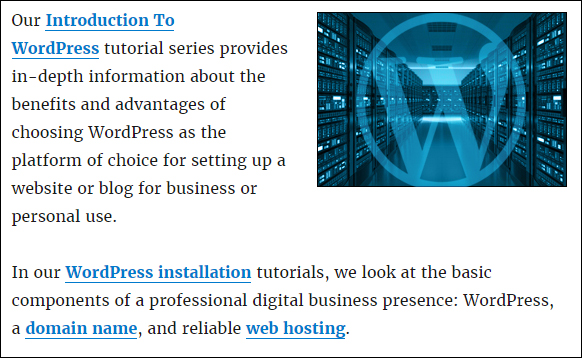
(Our tutorials contain many internal links to related content)
Clicking on content links will take you to other related tutorials or sections of the site.
Related Tutorials
At the end of every tutorial, we include a ‘Related Posts’ section containing links to other related tutorials …
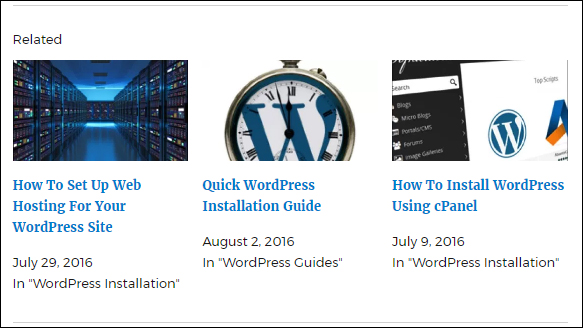 (WPCompendium.org – Related Tutorials)
(WPCompendium.org – Related Tutorials)
We hope that you have found the above information useful in helping you navigate WPCompendium.org and find the free WordPress tutorials you are looking for!
- For additional help finding WordPress tutorials, see our FAQ section or contact us.
- To view all tutorials on WPCompendium.org, go here: Index of WordPress Tutorials
Learn WordPress Faster With Video Courses
If videos are your preferred method of learning, visit WPMasterclasses.com for dozens of video courses and 2,000+ video tutorials on WordPress and digital business.
Free eCourse For WordPress Users
Enter your details in the form below to subscribe …
***
"I was absolutely amazed at the scope and breadth of these tutorials! The most in-depth training I have ever received on any subject!" - Myke O'Neill, DailyGreenPost.com