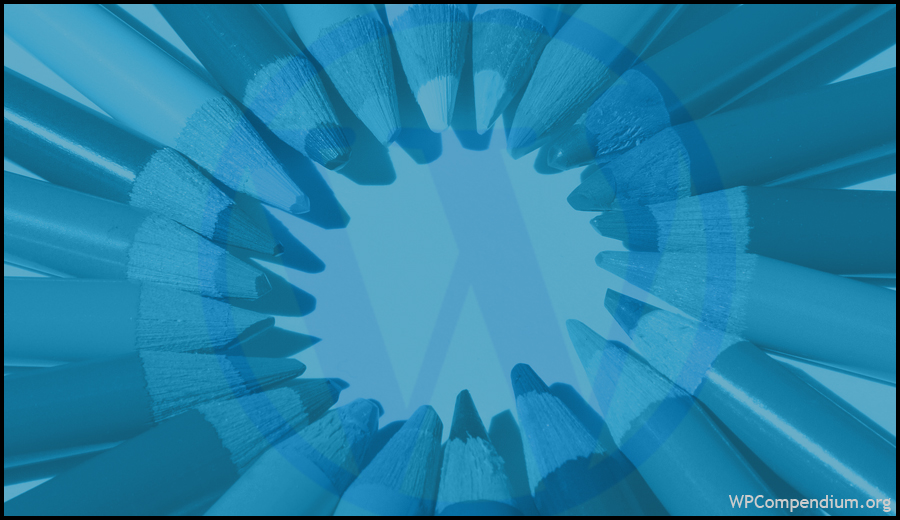Using Media In WordPress
The tutorials below show you how to use WordPress and media:
How To Add A Favicon To WordPress
Learn how to create and add a favicon to your WordPress site in this tutorial ...
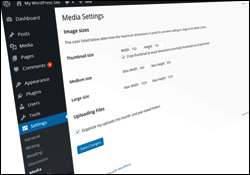
How To Configure WordPress Media Settings
Do you need to adjust the size of images and thumbnails displayed on your WordPress site? Learn how to configure your WordPress media settings in this tutorial ...

How To Use The WordPress Media Library
The WordPress media library lets you store and publish different media content on your site. This tutorial shows you how to use the WordPress media library ...
How To Edit Images In The WordPress Media Library
Learn how to edit images in the WordPress Media Library ...

How To Use The WordPress Classic Editor
This tutorial shows you how to use the WordPress Visual Content Editor – what the menu items do, how to format text, plus useful tips and information on how to get the most out of the WordPress content editor ...

Where To Find Free And Royalty-Free Images For Your Posts And Pages
Here is a comprehensive list of resources where you can browse for free and royalty-free images for your web content ...
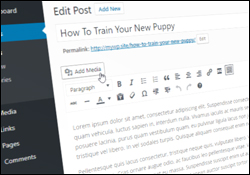
How To Add And Format Images In WordPress
Learn how to add and format images to WordPress posts and pages in this tutorial ...
How To Add Featured Images To WordPress Posts
Learn how to add featured images to your WordPress posts and pages ...
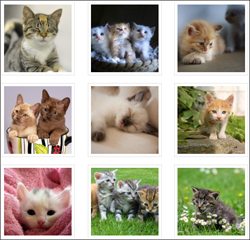
How To Add An Image Gallery To WordPress
Want to insert multiple images into your WordPress posts and pages? Learn how to add an image gallery using the WordPress image gallery feature ...

How To Add Charts And Graphs To WordPress
Learn how to create, manage and embed stunning dynamic and interactive charts and graphs into your WordPress posts and pages with a few simple steps ...

Content Marketing With WordPress – Using Infographics
In this tutorial, we look at incorporating the use of infographics into your content marketing mix ...

Content Marketing With WordPress – Using Memes And Cartoons
In this tutorial, we look at incorporating the use of memes and cartoons into your content marketing mix ...
How To Add Videos In WordPress
Want to add videos to your WordPress posts and pages? This tutorial shows you how to add videos in WordPress ...

How To Add Audios In WordPress
Want to add audio files and podcasts to your WordPress posts and pages? This tutorial shows you how to add audios in WordPress ...

Content Marketing With WordPress – Using Podcasts
In this tutorial, we look at incorporating the use of podcasts into your content marketing mix ...

Embed Block
The Embed Block lets you embed videos, images, tweets, audio, and other content from external sources ...

Video Block
The Video Block lets you upload and embed a video on your site from your media library or external URL ...

Media & Text Block
The Media & Text Block lets you set media and text side-by-side for a richer content layout ...

Cover Block
The Cover Block lets you add an image or video cover with a text overlay to WordPress ...
Learn WordPress Faster With Video Courses
If videos are your preferred method of learning, visit WPMasterclasses.com for dozens of video courses and 2,000+ video tutorials on WordPress and digital business.
Free eCourse For WordPress Users
Enter your details in the form below to subscribe …
***
"I am beyond impressed with what you have put together. I can tell that you put a ton of hard work into building what you have. You have the absolute best content on WordPress I have ever seen!" - Robert T. Jillie