How To Use WordPress Posts And Pages
Click on the tutorials below to learn how use WordPress Posts and Pages:
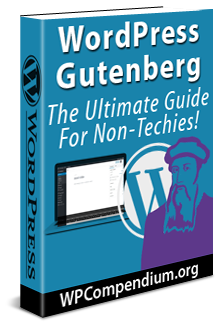
WordPress Gutenberg Tutorials For Non-Techie WordPress Users
This comprehensive guide for non-technical users explains everything you need to know about WordPress Gutenberg and the new WordPress content editor ...

The WordPress Gutenberg Content Editor
Learn about the WordPress Gutenberg content editor interface and its main features in this comprehensive tutorial for non-technical users ...

WordPress Gutenberg Content Editor – How To Use Blocks
New to WordPress? Learn what 'blocks' are, how to use blocks in the WordPress Gutenberg content editor and what blocks are available to WordPress users ...

Paragraph Block
The Paragraph Block lets you add a single paragraph of content to your post or page and is the most common type of block used to create content on your site ...

Embed Block
The Embed Block lets you embed videos, images, tweets, audio, and other content from external sources ...

Verse Block
The Verse Block lets you add poems, verses, song lyrics, etc. to your content with special spacing formats ...

Table Block
The Table Block lets you add a table to WordPress with columns and rows to display data in tabular form ...

Shortcode Block
The Shortcode Block lets you insert custom elements into WordPress using shortcodes ...

Separator Block
The Separator Block lets you break your content sections with a horizontal separator ...

Page Break Block
The Page Break Block lets you split your content into smaller sections with multiple pages ...

More Block
The More Block lets you set an excerpt or teaser for your content with a link that users can click on to read the rest of your post or article ...

Media & Text Block
The Media & Text Block lets you set media and text side-by-side for a richer content layout ...

Heading Block
The Heading Block lets you introduce new sections and organize content to help visitors (and search engines) understand your content structure ...

Custom HTML Block
The Custom HTML Block lets you add custom HTML code to your WordPress site and preview it as you edit ...

Cover Block
The Cover Block lets you add an image or video cover with a text overlay to WordPress ...

Columns Block
Use the Columns Block to add columns to WordPress and insert text-based content into your columns ...

Classic Block
The Classic Block lets you add content to your posts and pages using the WordPress Classic Editor ...

Buttons Block
The Button Block lets you add a custom button to prompt users and visitors to take a desired action ...

Reusable Blocks
Learn how to create and use Reusable Blocks for the WordPress Gutenberg content editor ...

WordPress Posts Vs. WordPress Pages Explained
Learn about the main differences between WordPress posts and WordPress pages and when to use posts or pages to publish your content online ...

How To Create A WordPress Page
Learn how to create a new page in your WordPress site or blog with this detailed step-by-step tutorial ...

How To Edit And Delete WordPress Pages
Learn how to edit and delete WordPress pages in this step-by-step tutorial ...

How To Create A WordPress Post – Pt. 1
This tutorial series shows you how to create a new WordPress post. Part 1 focuses on helping you understand the Post screen and its sections ...

How To Create A WordPress Post – Pt. 2
In this tutorial, you will learn how to create and publish a new post on your WordPress site or blog ...

How To Edit And Delete WordPress Posts
Learn how to edit and delete WordPress posts. This article takes you through all the different sections of the WordPress Table of Posts ...

How To Edit And Delete WordPress Posts – Part 2
Learn how to edit and delete single and multiple posts in WordPress ...
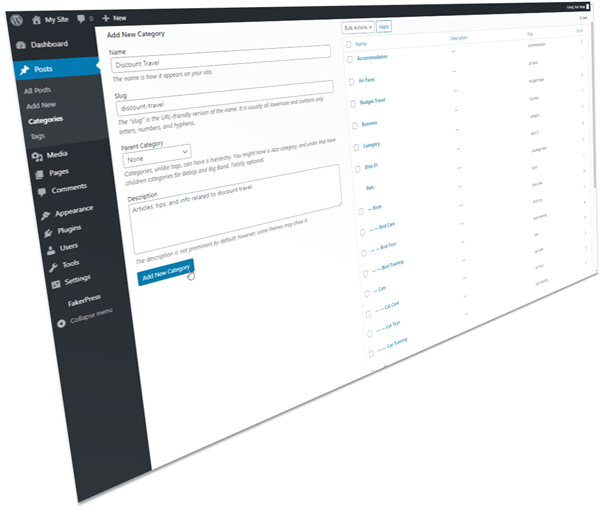
Using WordPress Post Categories
Learn what categories are, how to use categories to improve your content navigation and SEO, and how to add, edit, and delete WordPress categories ...

How To Use The WordPress Classic Editor
This tutorial shows you how to use the WordPress Visual Content Editor – what the menu items do, how to format text, plus useful tips and information on how to get the most out of the WordPress content editor ...

How To Use The WordPress Internal Linking Tool
Learn about the SEO benefits of internal linking and how to create internal links in posts and pages using the WordPress linking tool ...

How To Add Tables To WordPress Posts And Pages
Learn how to easily create and insert tables into your WordPress posts and pages with no coding skills required ...

How To Split Long WordPress Posts Into Multiple Pages
Learn how to split a long WordPress post into smaller sections and add auto-pagination using the WordPress nextpage tag and WordPress pagination plugins ...

How To Insert Special Characters Into WordPress Posts And Pages
Learn how to insert special characters and symbols into your WordPress posts and pages ...

How To Insert Code And Scripts Into WordPress Posts And Pages
Learn how to add code and scripts to content in your WordPress posts and pages ...

How To Use WordPress Excerpts
Learn how to use post excerpts to display content summaries in various sections of your WordPress website or blog ...

How To Use The WordPress Quick Edit Feature
Learn how to use the WordPress Quick Edit feature to edit information about your WordPress posts and pages ...

How To Schedule WordPress Posts
Learn how to schedule WordPress posts for publishing your content at a later (or earlier) date ...

How To Make WordPress Posts Sticky
Learn what a sticky post is and how to make WordPress posts sticky ...

How To Protect Content In WordPress
Learn how to protect content on your WordPress posts and pages. This tutorial covers making posts and pages private and password-protecting content in WordPress ...

How To Clone A WordPress Post Or Page
Learn how to easily clone WordPress posts and pages using free WordPress post/page duplication plugins ...

How To Use WordPress Autosave And Post Revisions
Learn how to use the WordPress autosave and post revisions feature to restore and recover content revisions in your posts and pages ...

WordPress Post Formats
Learn what WordPress post formats are, what they are used for, and how to assign post formats to your posts in WordPress ...

How To Find Your WordPress Page And Post IDs
Learn how to easily find a WordPress post or page ID and why knowing how to locate your post and page IDs can be useful ...

How To Use The WordPress Mobile App – Posts And Pages
Learn how to use the WordPress Mobile App's Posts and Pages section ...

How To Add Posts To WordPress Via Email
Did you know that you can publish posts to WordPress using email? Learn how to add posts to WordPress via email in this tutorial ...
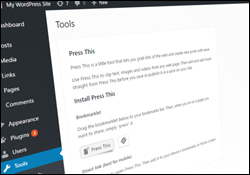
How To Use The Press This WordPress Tool
Learn how to create and curate content for your WordPress site quickly and easily using the Press This bookmarklet tool ...
Learn WordPress Faster With Video Courses
If videos are your preferred method of learning, visit WPMasterclasses.com for dozens of video courses and 2,000+ video tutorials on WordPress and digital business.
Free eCourse For WordPress Users
Enter your details in the form below to subscribe …
***
"These tutorials have so much information and are easy to understand. If you use WordPress or plan to in the future these will help you with everything you need to know." - Valisa (Mesa, Arizona)











