Best WordPress A/B Testing Plugins (2024)
 A/B testing is a powerful technique that can help you optimize your WordPress website’s design, content, and user experience to improve user engagement, conversions, and ultimately drive more revenue.
A/B testing is a powerful technique that can help you optimize your WordPress website’s design, content, and user experience to improve user engagement, conversions, and ultimately drive more revenue.
However, setting up and managing A/B tests manually can be time-consuming and complex.
That’s where A/B testing plugins come in handy.
In this article, we’ll explore some of the best A/B testing plugins for WordPress websites and their key features.
What Is A/B Testing?
A/B testing, also known as split testing, is a technique that allows you to compare two versions of a page or element to determine which one performs better.
Split-testing involves randomly showing two different versions of a web page or element to users and then measuring which version has the better conversion rate, click-through rate, or other desired outcomes.
Split testing allows you to make data-driven decisions about your website’s design, content, and user experience.
By testing different versions of a page or element, you can optimize your website to improve user engagement, increase conversions, and ultimately drive more revenue.
Different Types Of Split Testing
The most common types of split testing are A/B testing and multivariate testing.
A/B testing involves testing two versions of a page or element, while multivariate testing involves testing multiple variations of several elements simultaneously.
A/B testing is relatively simple to set up and analyze, making it a good option for small changes, such as testing different headlines or call-to-action buttons.
Multivariate testing is more complex but can be useful for testing larger changes, such as different page layouts or color schemes.
One disadvantage of A/B testing is that it can be time-consuming to test multiple variations, and it may not always be possible to isolate the impact of a single change.
Multivariate testing can be challenging to set up, and it requires a larger sample size to obtain statistically significant results.
What Can You Test On Your WordPress Site?
Split testing different elements lets you further optimize your WordPress website to improve user engagement, conversions, and overall user experience.
When it comes to split testing on a WordPress website, there are several elements that you can test, including:
- Headlines and subheadings
- Call-to-action buttons
- Page layouts and designs
- Images and graphics
- Forms and input fields
- Navigation menus and links
- Pricing and product descriptions
- Social proof and testimonials
- Website speed and performance
- Content length and formatting
- Font styles and sizes
- Color schemes
- Page backgrounds
- Video or audio content
- Chatbots or live chat features
- Pop-ups or overlays
- Related products or upsell offers
- Product images or videos
- Checkout process or payment options
- Shipping or delivery options
- Trust badges or security icons
- Social media icons or sharing buttons
- Search bar placement or functionality
- Site search result pages
- Mobile responsiveness or mobile-specific features
- Site search autocomplete or suggestions
- Contact forms or feedback forms
- Site speed optimization
- Personalization or customization options
- User-generated content or reviews
It’s important to note that not all of these elements will be relevant to every WordPress website, so it’s important to prioritize your testing based on the specific needs and goals of your website.
WordPress A/B Testing Plugins
Here are some of the best WordPress A/B testing plugins available:
Thrive Optimize
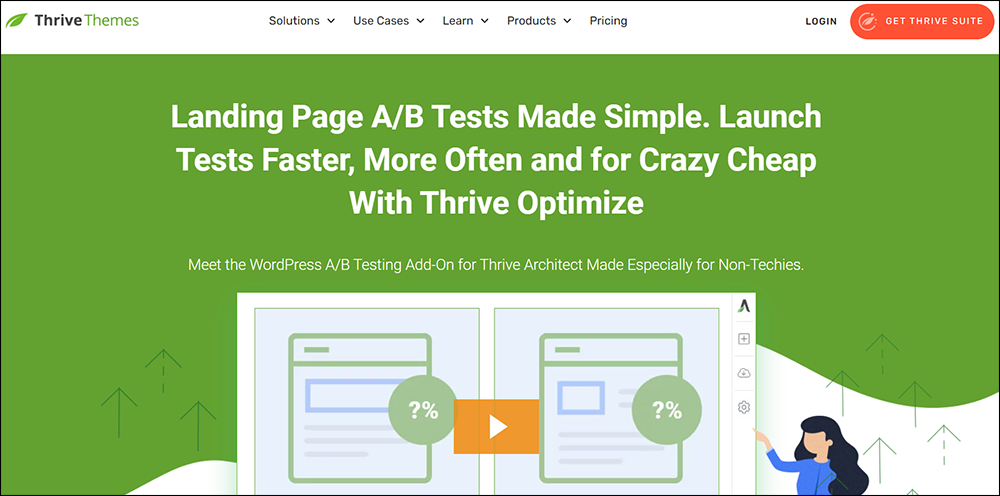
Thrive Optimize is an easy-to-use A/B testing plugin for WordPress websites.
It’s a simple add-on for the Thrive Architect WordPress page builder that allows you to run highly effective split tests directly on your WordPress website.
With just a few simple steps, you can create multiple variations of your landing pages and choose from three conversion goals to measure your results: “page visit,” “opt-in form submission,” or “revenue.”
Unlike other testing tools, Thrive Optimize is 100% visual editing, so there’s no need for custom script or short code nonsense. Additionally, there are no limitations to the number of tests you can run or variations you can create. Even better, you don’t have to create multiple pages with different URLs in WordPress to run your tests, saving you time and hassle.
Thrive Optimize is equipped with a powerful split testing engine. The plugin performs real, high-end, statistically valid tests on your site, ensuring accurate results. Plus, with the automatic winner feature, you can let Thrive Optimize manage the test for you. The plugin monitors the results and eliminates underperforming variations, leaving only the highest converting variation to be shown to all your visitors.

If you prefer a more hands-on approach, Thrive Optimize offers features like test notes and detailed reporting, which allow you to get a deeper view of what works and what doesn’t for your particular audience and website. With Thrive Optimize, you can test, learn, and test better.
Thrive Optimize can be purchased as an add-on to the Thrive Architect visual front-end editor for WordPress or bundled with the entire Thrive Suite of WordPress products.
The plugin is 100% WordPress and is managed through your WP dashboard. You can easily install Thrive Optimize for fast, easy, and cost-effective A/B testing for your WordPress website and optimize your landing pages for maximum conversion rates with unlimited tests, unlimited test variations, detailed reporting, and support from a dedicated support and development team.
More info: Thrive Optimize
Nelio A/B Testing

Nelio A/B Testing plugin for WordPress is an excellent solution for website owners who want to optimize their website and increase conversions.
This plugin offers a wide range of testing options that you can use to test different aspects of your WordPress site, including headlines, pages, posts, custom post types, widgets, themes, menus, templates, WooCommerce product summaries, and much more.
With Nelio A/B Testing, you can easily create and test different versions of your WordPress site to discover what works best for your audience and improve your conversions. Subscription plans are available for personal sites, business owners, or web agencies.
One of the advantages of using Nelio A/B Testing is that it is incredibly easy to use, even if you have no coding skills or technical knowledge. The plugin takes care of everything for you, so you can focus on improving your site’s engagement, interactions, and conversions.
Nelio A/B Testing is also more than just an A/B testing tool. You can test everything on your WordPress site, from pages, posts, and products to custom types, headlines, widgets, themes, menus, and heat maps.
The plugin is fully automated, so you don’t need to worry about updating your WordPress site to reflect the winning alternative. Nelio A/B Testing takes care of everything for you, and you can do everything from the WP dashboard without using external tools.
The video below provides an overview of the plugin’s A/B testing capabilities:
Nelio A/B Testing is also compatible with Gutenberg and many page builders, making it an excellent option for WordPress website owners that want to optimize their website’s design and functionality.
Nelio A/B Testing is a powerful tool that offers a wide range of testing options to help you optimize your WordPress site and increase conversions.
The free version provides a starter option that lets you run Heatmaps and A/B tests on WordPress pages on low-traffic websites. For complete A/B testing of an unlimited number of tests of any kind, however, we recommend purchasing one of the premium plans.
More info: Nelio A/B Testing
Google Optimize Integration For WordPress

The Google Optimize Integration plugin for WordPress makes it easy for you to conduct experiments and A/B testing on your website to improve user experience and increase conversions.
Google Optimize is a free A/B testing and personalization product by Google that is perfect for small and medium-sized businesses that need powerful testing but don’t have the budget or resources for an enterprise-level solution.
With the Google Optimize setup, you can start using your Analytics data to conduct A/B tests right away, and the best part is that it’s built right on top of Google Analytics.
However, to install Google Optimize on your WordPress site, you’ll need to insert a small code snippet into your website header, which can be a bit tricky for beginners.
That’s where the Google Optimize addon comes in. With just one click, you can easily enable Google Optimize to work with Google Analytics inside WordPress, without any development needed.
The Google Optimize Integration plugin also comes with advanced features like the anti-flicker script, which you can toggle to optimize the user experience. Plus, it works with both Universal Analytics (UA/v3) and Google Analytics 4 (App + Web).
To conduct an A/B test on your site with Google Optimize, you’ll need to connect your site to both Google Analytics and Google Optimize.
The MonsterInsights Google Analytics plugin helps you easily connect Google Optimize to your site and conduct A/B tests hassle-free. To set up Google Optimize in WordPress, all you need to do is download and install MonsterInsights at the Pro level, activate the Google Optimize addon, and enter your container ID in the designated box.
More info: Google Optimize
Visual Website Optimizer

The Visual Website Optimizer (VWO) plugin for WordPress integrates with VWO Testing, allowing you to run A/B, multi-variate, multi-device, and multi-page tests on your website and measure the impact of your experiments.
Import and aggregate all the metrics you care about, track both leading and lagging indicators for your experiment’s impact and keep an eye on guardrail metrics to stop bad experiments early on.
VWO Testing gives you powerful options to set up your tests exactly the way you want to so that you can experiment at scale. You can run multiple, simultaneous experiments without worrying about conflicts, and laser-target your tests based on your visitors’ on-site behavior.
You can also use the Visual Editor to quickly make changes to your landing pages without writing any code, or the Code Editor for more complex changes.
VWO’s advanced reporting capabilities include SmartStats, a Bayesian-powered statistics engine that gives you intelligent results to make smart business decisions and reduces your testing time. You can see the improvement in conversion rate a variation has brought and what its probability is to be the best-performing variation, as well as track impact across the entire funnel and slice and dice your test results to uncover hidden winners.
With VWO, you can also connect insights from actual visitor behaviors with test data and results, using integrated heatmaps and visitor recordings.
This allows you to visually see what parts of your landing page were more interesting for visitors who converted on the variation, and spot changes in behavior between the control and variation.
More info: Visual Website Optimizer (plugin) | VWO Testing (application)
Thrive Leads

Thrive Leads (part of Thrive Suite mentioned earlier) is a highly-effective plugin for WordPress that focuses on lead generation and opt-in forms.
With Thrive Leads, you can easily conduct A/B testing to improve your conversion rates and ultimately increase your leads.
The plugin provides you with the flexibility to style your opt-in forms in any way you want, whether it be pop-up lightboxes, screen overlays, sticky ribbons, or other forms.
You can choose from a range of pre-made templates or create your own rules to display these forms. The forms seamlessly integrate with your preferred mailing list program and you can track the conversion rates and split-test the forms to identify which designs work best for you.
Growing an email list can be a challenge, but Thrive Leads makes it simple. Simply select any type of opt-in form, customize the designs with the easy-to-use drag-and-drop visual editor, and create display logic to determine when the forms will show.
Even if you are not a designer, Thrive Leads offers hundreds of pre-made templates to choose from.
Thrive Leads was developed by a team of conversion optimization experts with built-in cutting-edge conversion tactics that are easy to use.
This powerful WordPress plugin is more than just a simple list-building tool. It is a comprehensive solution for lead generation on WordPress.
You can purchase the plugin as a standalone plugin or bundled with the entire Thrive Suite of WordPress products.
More info: Thrive Leads
Split Hero

Split Hero is a WordPress A/B testing plugin that empowers you to optimize your website’s performance with data-driven insights. It’s a powerful tool that helps you increase conversions by identifying what makes your audience ‘click.’
With Split Hero, you can easily create and run tests for your WordPress sites without any coding knowledge.
One of the unique features of Split Hero is its ease of use. It has been designed to be quick and user-friendly, so anyone in your team can create and maintain tests.
Split Hero offers various plans to choose from. You can invite anyone you need into Split Hero to manage your client campaigns and even invite clients to view their ongoing campaigns on the platform.
Split Hero is compatible with all leading page builders, including Gutenberg and WordPress core.
You can easily track conversions for any kind of goal on your WordPress site with its page conversion goal and button conversion goal…contact form submissions, newsletter sign-ups, a third-party source like booking software or an affiliate link, etc.
Another unique feature of Split Hero is its campaign scheduling. You can schedule the start and end date of your campaign to suit your marketing plans. Create a campaign as a draft, and it will spring into action as soon as you reach the start date.
All of Split Hero’s plans include unlimited client accounts, so you can invite clients and restrict their access to view only the campaigns applicable to them.
With Split Hero’s WooCommerce integration, you can easily test your product page/landing page layouts and track orders with the WooCommerce successful checkout endpoint as your conversion goal.
The platform also allows you to showcase your campaign results on PDF reports that you can customize with your own logo and branding.
More info: Split Hero
Split Test For Elementor

If your site is built using the Elementor page builder, the Split Test for Elementor plugin lets you split-test entire sections and widgets directly in your Elementor page editor.
The best part is that no external services are needed, so you won’t have to worry about complicated inclusions of JavaScript snippets and other unnecessary items that can slow down your page’s loading time.
Your data stays on your server, which means that Split Test for Elementor is fully GDPR-compliant without the need for contracts with other service providers.
Split testing has never been easier – simply install and activate the plugin, create your first test using the split test menu item, set up your page for the test in Elementor, place the conversion block on your target page, and take a look at the results.
Split Test for Elementor gives you the ability to improve your website’s performance without any technical knowledge or external services.
More info: Split Test for Elementor
Title Experiments

Title Experiments A/B Testing plugin is an excellent tool for WordPress website owners who want to optimize their page and post titles for maximum audience engagement.
With this plugin, you can test multiple versions of titles for each page or post and determine which one resonates best with your audience.
The process is simple – write all the potential titles that you think will attract your audience, and the plugin will randomly serve each title to your viewers. Then, it will measure the audience’s response to each title by analyzing the engagement rate of each post.
One of the best things about Title Experiments is that it does all the work for you. You don’t need to monitor the testing process continuously or disable underperforming titles manually. The plugin will automatically adjust the display probability based on the audience’s response rate. The more a title resonates with your audience, the more frequently it will be displayed to new visitors.
The plugin provides two sets of percentages to help you assess your testing results. The first set of percentages indicates how much better (or worse) a particular title is compared to the first title. The second set of percentages is the probability that a particular title will be displayed to a new visitor. This probability is based on the number of views and impressions that the title has received.
Title Experiments A/B Testing plugin is a valuable tool that can help you optimize your page and post titles to improve audience engagement and conversions. By testing multiple versions of titles and letting the plugin do the heavy lifting, you can quickly identify which title works best for your audience and ultimately drive more traffic to your WordPress website.
The plugin also offers a pro version that includes multiple featured images, detailed statistics, automatic experiment freezing, and priority support.
More info: Title Experiments
***
As you can see, split testing is essential for increasing website conversions, improving user engagement, and ultimately driving more revenue to your business.
By testing different elements, you can determine which version of your website performs better and make data-driven decisions to optimize your website for your target audience.
If you are not running A/B tests on your WordPress site, you’re leaving money on the table. Research the plugins above, choose the tools that best suits your needs, and start improving your conversions today.
***
***
"Learning WordPress has been a huge stumbling block for me. I've been looking for something that covers absolutely everything but doesn't cost an arm and a leg. Thank you so much ... you have just provided me with what I have been looking for! Truly appreciated!" - Tanya
***
Image: Scientific Research