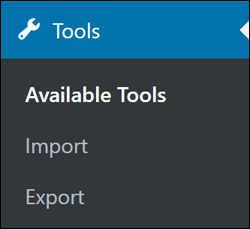WordPress User Tutorials – The Basics
These tutorials cover basic WordPress ‘how-tos’ that every new WordPress user should know:
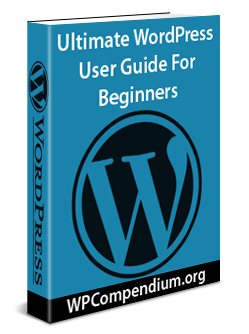
Ultimate WordPress User Guide For Beginners
The Ultimate WordPress User Guide For Beginners provides FREE in-depth step-by-step tutorials on how to use WordPress to publish content online quickly and easily ...

How To Log Into WordPress
Learn how to log into your WordPress dashboard and what to do if you can't log in ...

How To Reset Your WordPress Password
Learn how to retrieve a lost, misplaced or forgotten password or username in order to regain access to your website or blog ...
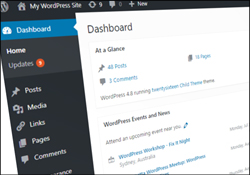
The WordPress Dashboard
Learn about the WordPress dashboard and how to navigate your way around inside the WordPress administration area ...

How To Edit Your WordPress User Profile
Learn how to edit your user profile and configure other personal information on your WordPress site or blog ...
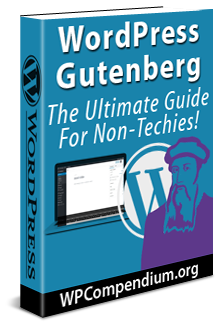
WordPress Gutenberg Tutorials For Non-Techie WordPress Users
This comprehensive guide for non-technical users explains everything you need to know about WordPress Gutenberg and the new WordPress content editor ...

The WordPress Gutenberg Content Editor
Learn about the WordPress Gutenberg content editor interface and its main features in this comprehensive tutorial for non-technical users ...

WordPress Gutenberg Content Editor – How To Use Blocks
New to WordPress? Learn what 'blocks' are, how to use blocks in the WordPress Gutenberg content editor and what blocks are available to WordPress users ...

How To Use The WordPress Classic Editor
This tutorial shows you how to use the WordPress Visual Content Editor – what the menu items do, how to format text, plus useful tips and information on how to get the most out of the WordPress content editor ...

A Basic Guide To HTML For WordPress Users
Learn basic HTML formatting you can use to format content in your posts and pages ...

WordPress Posts Vs. WordPress Pages Explained
Learn about the main differences between WordPress posts and WordPress pages and when to use posts or pages to publish your content online ...

How To Create A WordPress Page
Learn how to create a new page in your WordPress site or blog with this detailed step-by-step tutorial ...

How To Create A WordPress Post – Pt. 1
This tutorial series shows you how to create a new WordPress post. Part 1 focuses on helping you understand the Post screen and its sections ...
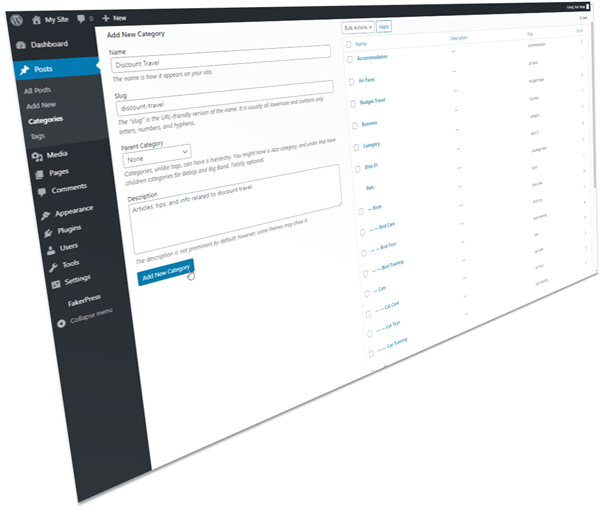
Using WordPress Post Categories
Learn what categories are, how to use categories to improve your content navigation and SEO, and how to add, edit, and delete WordPress categories ...

WordPress Plugins Explained
This tutorial explains what WordPress plugins are, how plugins work and how plugins help WordPress users extend their website's functionality. ...
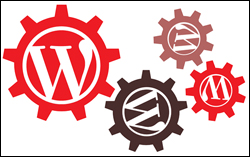
How To Install WordPress Plugins Via The WordPress Dashboard
Learn how to install and active plugins on your WordPress site via the WordPress dashboard ...
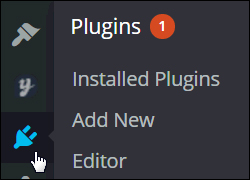
How To Update WordPress Plugins
Learn how to easily update all of your plugins inside your WordPress dashboard ...

WordPress Themes Explained
This tutorial explains what WordPress themes are, what makes WordPress themes unique, and the benefits of using WordPress themes to improve the design of your website or blog ...

WordPress Widgets Explained
This tutorial explains what WordPress widgets are, how widgets work, and how widgets can help you customize and extend the functionality of your website or blog ...

How To Use And Customize WordPress Menus
Learn how to create, use, and customize WordPress menus ...

Ultimate Guide To WordPress RSS
Learn about the benefits of using RSS and how to access, format and use WordPress RSS feeds to import and syndicate your content ...
Free eCourse For WordPress Users
Enter your details in the form below to subscribe …
***
"If you're new to WordPress, this can stand on its own as a training course and will stay with you as you progress from beginner to advanced and even guru status." - Bruce (Columbus, Ohio)