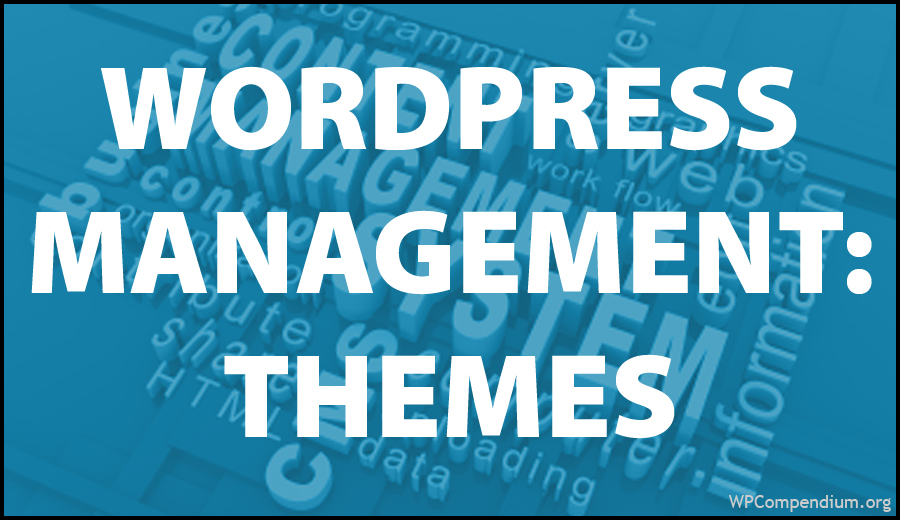WordPress Theme Management
Click on the tutorials below to learn how to install, customize, and manage WordPress themes:
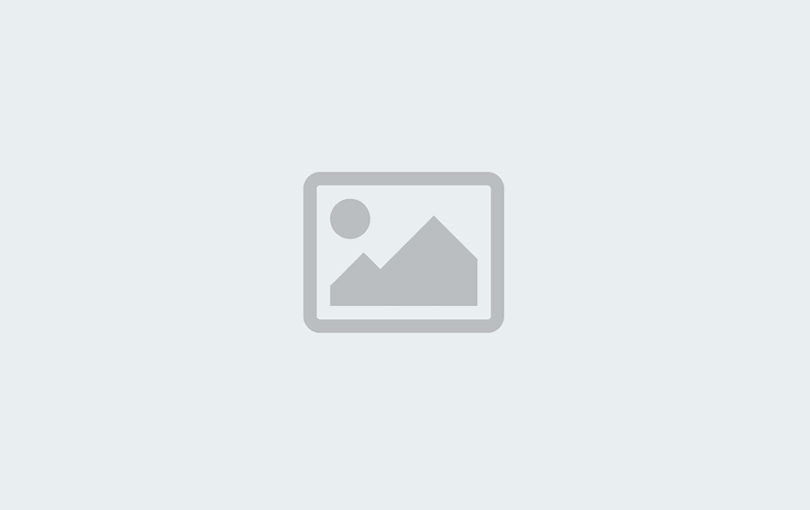
How To Configure WordPress Theme Settings
Every WordPress Theme is different. This tutorial provides an overview of WordPress features that let you configure your WordPress Theme settings ...

WordPress Themes Explained
This tutorial explains what WordPress themes are, what makes WordPress themes unique, and the benefits of using WordPress themes to improve the design of your website or blog ...

How To Install WordPress Themes Manually
Learn how to install WordPress themes manually in this tutorial ...

10 Useful And Time-Saving Plugins For Elementor Page Builder
Do you use Elementor Page Builder? These 10 useful and time-saving plugins will add new functionality to your WordPress site and enhance user experience ...

How To Update WordPress Themes
Learn how to easily update WordPress themes inside your dashboard ...
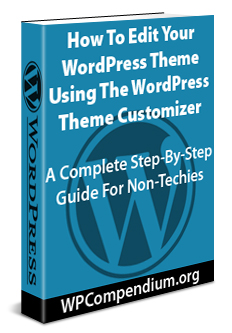
How To Edit Your WordPress Theme Using The WordPress Theme Customizer
Learn how to customize the appearance of your WordPress theme using the WordPress Theme Customizer and WordPress Live Preview feature ...

How To Install WordPress Themes Via The WordPress Dashboard
Learn how to install WordPress themes via the WordPress Dashboard in this step-by-step tutorial ...
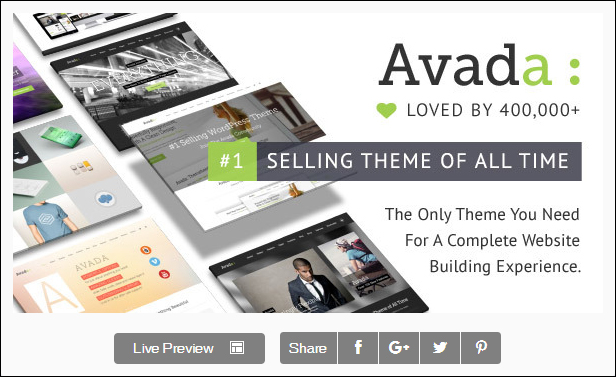
Avada – A Highly Customizable Multipurpose WordPress Theme
Avada is a fully responsive and highly customizable WordPress theme that offers you unlimited flexibility and lets you build any kind of website you need for any type of business without having to touch code ...
Free eCourse For WordPress Users
Enter your details in the form below to subscribe …
***
"I have used the tutorials to teach all of my clients and it has probably never been so easy for everyone to learn WordPress ... Now I don't need to buy all these very expensive video courses that often don't deliver what they promise." - Stefan Wendt, Internet Marketing Success Group