 New WordPress Version: WordPress 4.8 – Evans
New WordPress Version: WordPress 4.8 – Evans
WordPress has just released WordPress version 4.8, named “Evans” in honor of jazz pianist and composer William John “Bill” Evans.

(Bill Evans. Image: Wikipedia)
WP 4.8 Evans, released on June 8, 2017 contains a number of updates that provide more ways for users to express themselves and for businesses to represent their brand.
Here are just a few of the changes you will find in the new WP version:
WordPress Widget Updates
In version 4.8, WordPress introduces three new media widgets covering images, audio, and video, and an updated text widget that supports visual editing …
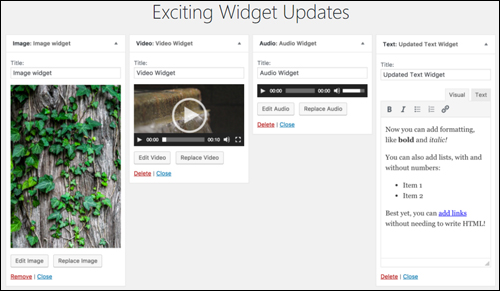
(WordPress 4.8 – WordPress Widget Updates)
Below is a brief description of these new widgets:
These widgets let you add content from your media library and media stored in other servers or storage locations (e.g. Google Drive, Dropbox, Amazon S3, etc.).
Let’s go through how to configure and use each of these widgets:
WordPress Image Widget
The WordPress Image Widget lets you add an image to your sidebar from your media library or an external storage location …
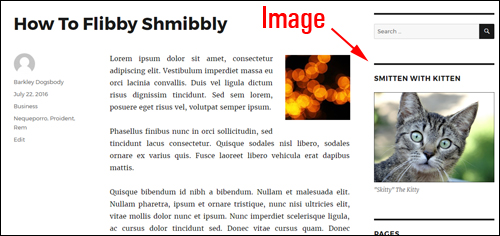
(Add an image to your sidebar with the WordPress image widget)
To learn how to add and display images on your sidebar using the WordPress image widget, see this tutorial:
WordPress Video Widget
The WordPress Video Widget lets you add videos to your sidebar from your media library, YouTube, Vimeo, or an external storage location …
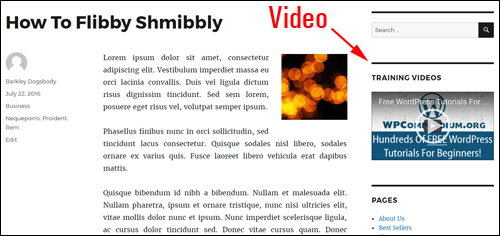
(Add a video to your sidebar with the WordPress video widget)
To learn how to add and display videos on your sidebar using the WordPress video widget, see this tutorial:
WordPress Audio Widget
The WordPress Audio Widget lets you add audio files like podcasts, music or a personal greeting to your sidebar from your media library or an external storage location …
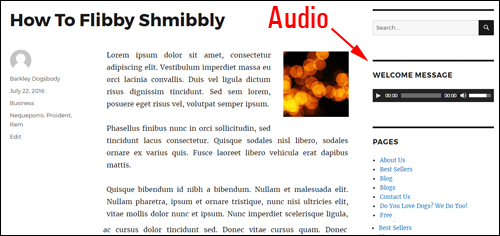
(Add an audio to your sidebar with the WordPress audio widget)
To learn how to add and display audios in your sidebar using the WordPress audio widget, see this tutorial:
Rich Text Widget
WordPress has also added native rich-text editing capabilities to text widgets …
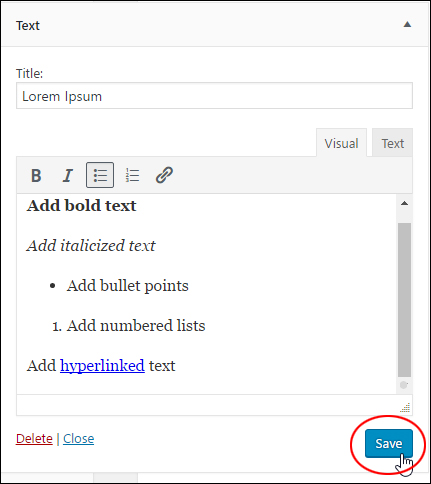
(Rich Text Widget)
This lets you format text, create lists, add emphasis, and insert links into your sidebar text quickly and easily …
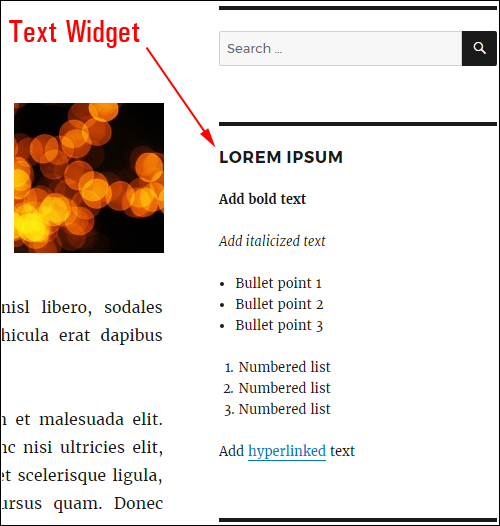
(Format text easily with the new text widget)
To learn more about using WordPress text widgets, see this tutorial:
Link Boundaries
WordPress has introduced a new feature called Link Boundaries that fixes common issues users experience when trying to update a link or the text around a link and can’t seem to edit it correctly.
These issues include:
- Editing text after the link and finding that the new text also ends up linked,
- Editing text in the link but finding that text ends up outside of the link.
Link boundaries create a ‘shield’ around the link to help streamline the link editing process …
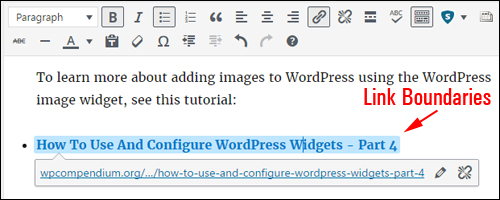
(New WordPress Feature – Link Boundaries)
To see this feature in action, watch the short video demo below:
(Link Boundaries)
Additional WordPress V. 4.8 Release Notes
Here are some other changes you will see when you next log into your WordPress admin area after updating to v. 4.8:
Nearby WordPress Events
WordPress has a thriving offline community of developers and users with groups that meet regularly in more than 400 cities around the world. These groups include WordCamps and WordPress Meetups that allow you to continue improving your WordPress skills and meet new friends.
WordPress now displays nearby WordCamps and local WordPress Meetups on your dashboard …
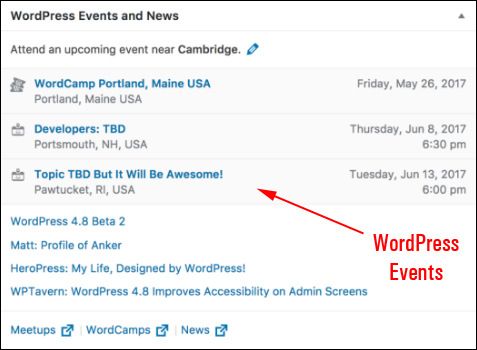
(WordPress Events and News)
Being part of the WordPress community can help you improve your WordPress skills and network with other WordPress users. Now you can easily find your local events by logging in to your dashboard and looking at the new Events and News dashboard widget.
For example, when logging into WordPress from Sydney, Australia, this is what shows up on my dashboard …
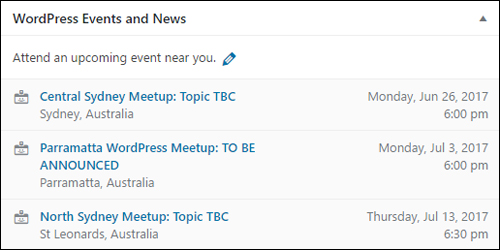
(WordPress displays information about your nearest local meetups)
![]()
Depending on whether or not you are interested in attending WordPress events, you can hide the WordPress Events and News widget or make it more prominent in your dashboard.
To learn how to hide or reorganize the WordPress Events and News widget in your dashboard, see the tutorial below:
How To Customize Your WordPress Dashboard
WordPress version 4.8 – Additional Bug-Fixes And Enhancements
In addition to the improvements and enhancements listed above, WP v. 4.8 also includes many other enhancements and bug-fixes.
Important WP Update Tips
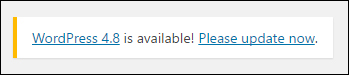
We recommend doing the following before upgrading to any new version of WordPress:
- Perform a complete backup of all your WordPress files and database.
- Search online for any problems or issues that other WordPress users may be experiencing with the new version. This includes incompatibilities and conflicts with plugins, themes, and other issues (search Google for something like “WP 4.8 Evans problems” or “WP version 4.8 bugs”, then go through some of the results to see what kind of issues and errors users are experiencing).
- Once you have done the above, then upgrade to the new version as soon as possible to ensure that your site remains protected against any security vulnerabilities found in previous versions.
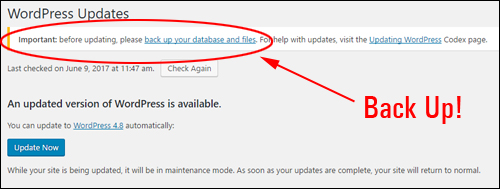
![]()
If you don’t want to back up your files manually, then consider getting professional WordPress assistance, or use backup plugins.
Learn about a WordPress backup plugin that we recommend using to perform complete WordPress file and data backups here:

(WordPress 4.8 Evans)
***
Note: Some of the images shown above have been sourced from WordPress v. 4.8 release notes.