 One of the main features of the WordPress software is the ability to easily increase your WordPress web site’s functionality using plugins.
One of the main features of the WordPress software is the ability to easily increase your WordPress web site’s functionality using plugins.
What Are Plugins?
No doubt, you probably have a device like a smart phone. What happens when you would like access to something new on your device like a new application, game or a productivity tool?
Why, simple … you download and install an app!
An app is a little software application that is really easy to install and immediately adds new functionality to a smart device.
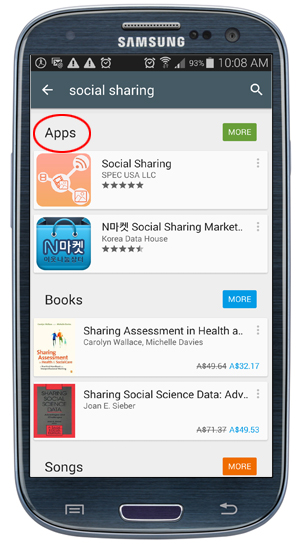
(Just as you will find social sharing apps for mobile phones …)
A WordPress plugin is like an app. You simply download and install a software application that adds new functionality to your web site …
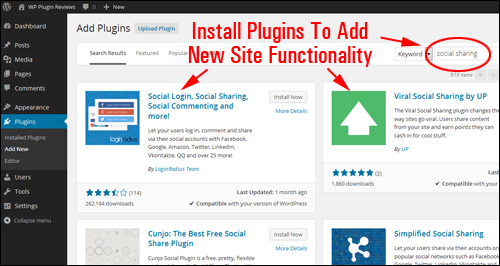
(… you can also find social sharing plugins for WP users!)
Almost always, expanding the functionality of your site involves additional cost. Depending on how complex the new feature or enhancement is, this cost can be fairly significant, especially if website developers need to add new code or modify programs or develop scripts to integrate with your existing set up.
This also applies when starting a website or business blog. Companies tend to invest money upfront in bells and whistles they may not need.
For sound, strategic business planning reasons, we recommend a sustainable strategy to growing your web site and WordPress plugins are ideal for doing this.
Wouldn’t it be great if you could:
1) Start simply and inexpensively. Get a basic, professional business web presence up and running quickly, then …
2) As more features or functionality become necessary, just add new applications with only a few clicks of the mouse directly from within your WP dashboard area, and give your web site a whole new and expanded range of useful features, and also …
3) Cost not one cent more to add to your web site?
Well, that’s just what WP plugins allow you to do!
WP Plugins – Benefits & Advantages
Earlier, we compared plugins with apps. In a similar way that some apps are free to download and some apps cost a little money, the same is true for WordPress plugins.
In fact, thousands of useful plugins can be downloaded and installed on your sites.
Plugins that you buy are referred to as Premium plugins. The good news, is that when you compare these to the cost of investing in professional web development services to get similar features and functionality on your site, most Premium plugins are priced quite low.
Also, because WordPress makes its source code publicly available, any person can create, edit and customize any part of the code. This has allowed thousands of professional web developers to enhance and contribute to the core WordPress software application.
- Plugins let you start simply with only a simple website and expand when necessary.
- Plugins allow you to add almost unlimited features to your web site quickly and very cheaply.
- WP plugins give you practically endless expansion capabilities.
- Plugins allow business owners to have a site that they can manage themselves.
- Most plugins will work “right out of the box” and only require to be installed and activated to provide your website or blog with immediate capabilities, enhancements and functionality.
- Some plugins are slightly more complex and could require some configuring.
Plugins – Powerful, Flexible … And (Often) 100% FREE!
Like many themes, tens of thousands of great plugins are available to WordPress users … often at no cost!
You can download thousands of WP plugins from the Free WordPress Plugin Directory …
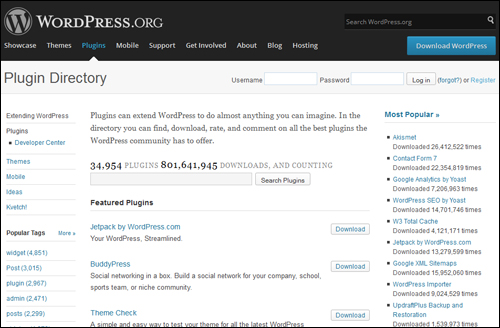
As previously mentioned, you can find WordPress plugins that will do almost anything you could possibly need your web site to do.
There are WordPress plugins for:
- Website Administration
- Content Distribution
- Online Traffic Generation
- User Interactivity
- Social Engagement
- Media Utilities Automation
- Increasing Sales Conversions And Lead Generation
- Data And System Monitoring & Reporting Applications
- WordPress SEO
You can enhance your WordPress site with plugins like the following:
- Contact forms
- Polls and quizzes
- Social contests
- Display advertising banners
- E-commerce (from managing single ordering with PayPal buttons, to complete e-commerce with online shopping carts, payment processing, recurring billing, coupon codes, etc …)
- Social media integration
- Membership sites
- Newsletter subscription forms
- Sales funnels
- Mobile integration
- Improving your site’s Search Engine Optimization
- Image galleries (including rotating images, lightboxes, etc.)
- Customer testimonials
- Language translation plugins (e.g. you can instantly change all content on your website from English to French)
- Statistical reporting (e.g. number of visitors, pages visited, keywords searched, etc.)
- Custom navigation menus
- Customer interactivity – contest, live chat, currency conversion, etc.
- Cloud storage management
- Faster page loading
- Managing events
- Business directories
- Automatically sell spots on your website
- Set appointments and appointment reminders
- Automate reservations and bookings
- Detect broken links and send you reports
- Redirect affiliate pages
- Monitor what other sites are posting about your business
- Make your pages available for printing or downloading as PDF
- Add sitemaps
- Exclude certain from showing on areas of your site (e.g. site maps, feeds, etc.)
- Hide post content sections
- Migrate content from non-WP platforms
- Perform bulk content replacements
- Block SPAM
- Customize guest commenting (e.g. displaying Facebook posts)
- Inserting code and script elements into your posts
- Add tables
- Add animated graphic elements and advanced content formatting options
- Add and manage QR codes
- Improve your local search listings on Google
- Add a map
- Post your content automatically on social pages like Facebook, Twitter, LinkedIn, Tumblr and many others
- Display countdown timers (for special offers, discount coupons, etc …)
- Display personal greetings, timed offers, etc …
- And so much more!
As it’s clear to see, WordPress plugins give you limitless possibilities. If you are currently planning to build a website, or your existing site wasn’t built using WordPress, then consider getting one in the future, or you will be missing out on some serious functionality.
In case you’re still wondering just how powerful and flexible WordPress plugins are, let me show you some practical uses of installing an inexpensive plugin on your website.
For example, if you need to protect your content, you can use plugins to make an area of a post inaccessible, or transform your WordPress site into a professional paid membership site with customized login details for users …
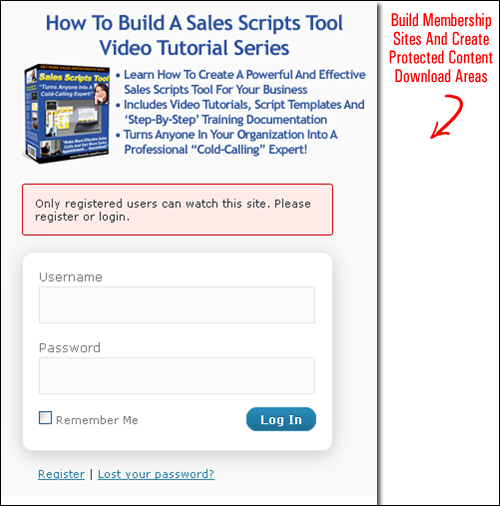
As mentioned previously, free plugins can be used to enhance your website in lots of different ways. From installing features that will enhance your business, your web users’ experience and your ability to review visitor metrics …
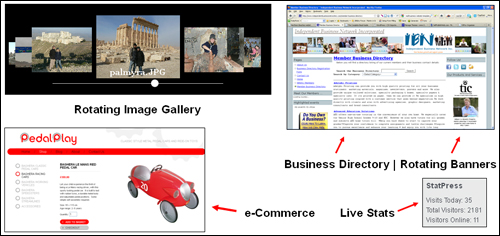
To increasing your site’s visibility across multiple social sites and search engines …
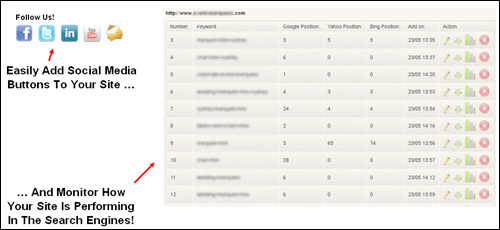
You can also add complex features to your website using inexpensive premium WP plugins. For example, you can set up plugins that integrate and automate tasks on your website such as user testimonial and event bookings management …
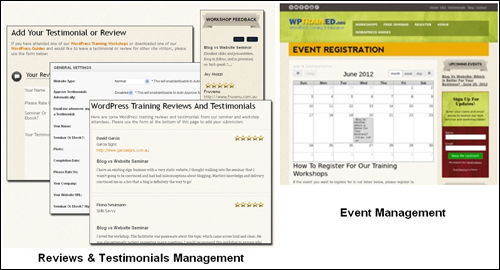
And also run a custom bookings and reservations system online … all for a small fraction of the cost of paying programmers to code custom applications for you …
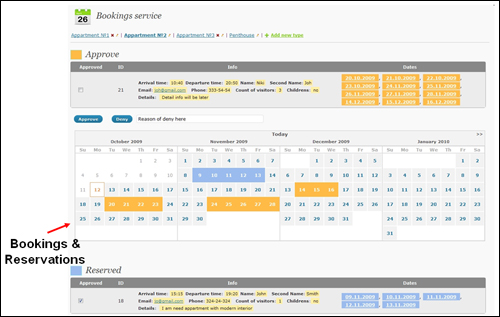
Additionally, you can take advantage of built-in WordPress commenting features and plugins that can make your site even more interactive …
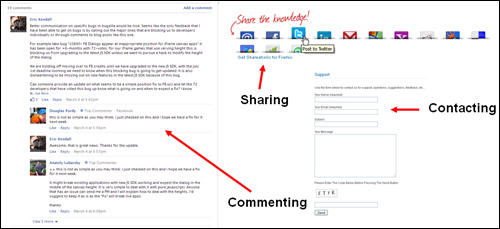
For example, your web visitors can:
- Post comments on your site (which can grow into online discussions) using either the built-in WP commenting function, or integrated Facebook comments (which then get displayed throughout your visitors’ Facebook pages, providing you with added exposure).
- Share your posts with other web visitors on various social sites.
- Contact you via contact forms
- Engage online with other members via online forums or even set up a private online community on your own site.
- Engage with members of your team through live webcam conferencing and chatrooms
- Call your business directly from their cellphones when browsing your pages
- Get help via a customer helpdesk
- And so much more …
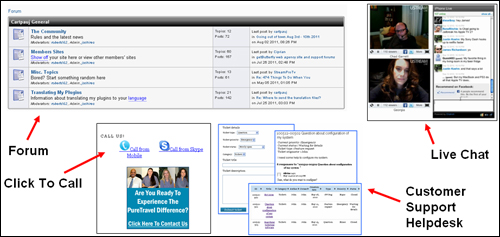
Finally you, can even integrate complex enterprise-level solutions within a WP “front end”. This lets you control your business sales and marketing, while your third-party application handles the technical functions …
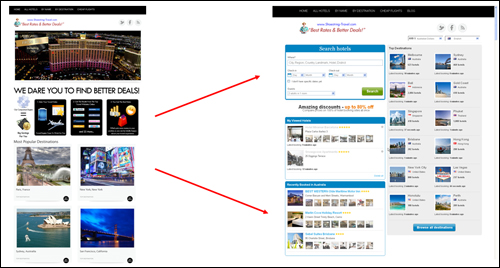
Additional Information About WordPress Plugins
- There are many awesome plugins available. Be careful of overloading your site with an excessive amount of plugins, as this can start to affect your website’s performance and page loading times. It also creates more maintenance work for you resulting from possible errors.
- Install only those plugins that you really need. Delete all deactivated plugins from your site, as these use resources.
- Many free plugins normally come with very little to no support from the plugin developer. When choosing paid WP plugins, we recommend that you check some reviews online and see what kind of reputation the developer has when it comes to offering support, updates, new features, etc. Be sure to check our plugin reviews for additional information.
- If you see that an unsupported plugin has not been updated for a while (e.g. two years), then think carefully before using it. The WordPress core application is updated regularly and outdated plugins can create errors.
- Always update your plugins. Outdated plugin not only can cause errors and conflicts, they may also contain security vulnerabilities that can be exploited by hackers and malware.
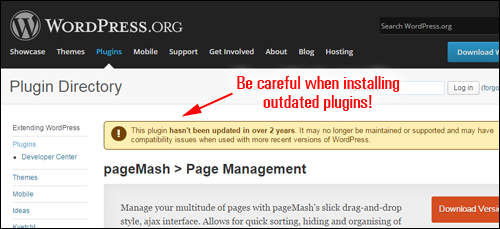
As you can see, WP plugins are an important aspect of WordPress and contribute to making WordPress the most popular content management system in the world. Plugins also provide WordPress users with an easy, simple and inexpensive way to add instant features to their website without spending thousands of dollars on outsourced web development costs.
One last thing on the subject of WordPress plugins:
Whatever feature you need for your web site, you can be sure that a someone has probably already authored one that will do just what you need, and that this plugin can either be accessed for FREE, or if it’s a paid plugin, that it will be surprisingly inexpensive.
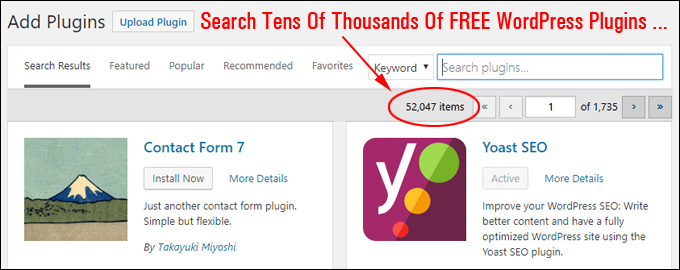
(Whatever you need done, there’s a WordPress plugin for that!)
And, if by any chance this plugin does not exist, then it can certainly be coded for you at a reasonable cost.
Hopefully, now you have a better understanding of WP plugins – what plugins are and how they can significantly enhance the functionality of your web site. See our published posts to learn more about usingplugins.
***
"I am beyond impressed with what you have put together. I can tell that you put a ton of hard work into building what you have. You have the absolute best content on WordPress I have ever seen!" - Robert T. Jillie
***