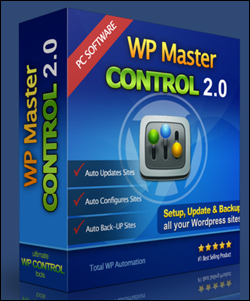WP Master Control – Multiple WordPress Site Management
If you plan to build and manage multiple WordPress sites, performing routine tasks like setting up, securing, backing up and updating plugins and themes on every site you own can become very time consuming.
If you are looking for a solution that can help you manage multiple WordPress sites efficiently, check out the time-saving software below …
WP Master Control 2.0
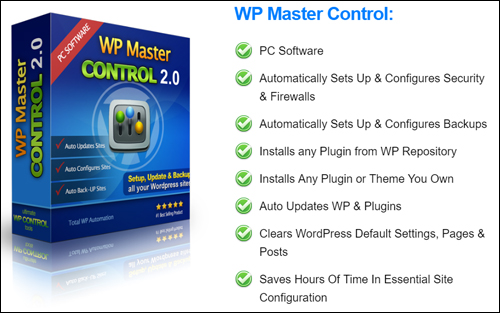 (WP Master Control – WordPress management automation software)
(WP Master Control – WordPress management automation software)
WP Master Control 2.0 is a tool that allows you to set up, secure and back up all of your WordPress blogs in just a few clicks.
WP Master Control is a set-and-forget tool that can save you hours of work by automating essential WordPress tasks on both new and existing sites, such as:
- Installing and configuring WordPress security plugins
- Installing and configuring WordPress backup plugins
- Installing and configuring WordPress automated updates
- Installing and activating your favorite WordPress plugins (from the WordPress repository, or your own)
- Installing your favorite WordPress themes (from the WordPress repository or even your own)
- Performing WordPress installation cleanup tasks (e.g. removing default WordPress content & settings
- Batch processing multiple WordPress sites
- And more …
 (WP Master Control – Set up, secure, back up & update multiple WordPress sites)
(WP Master Control – Set up, secure, back up & update multiple WordPress sites)
Here are some testimonials from users:
“All I can say is WOW! I was extremely impressed with many of the functions available at a click of a button and below is some of my favorite of many available-You can literally set up a complete WP site in under 2 minutes after getting to know the software-Backups are never a problem with WP Master Control.” Warrior0112
”Thank you for letting me get my hands on a early copy of this one and Jane we are loving it and can not really say enough about it. We have over 50 WordPress sites and just updating them all is a pain in the rear let alone all the cool things WP Master Control does.” Jamus McKenna
To view a demo and learn more about this tool, go here: WP Master Control 2.0
To learn about other tools that can help you manage multiple WordPress sites, go here: How To Manage Multiple WordPress Sites
***
"I love the way your email series "Infinite Web Content Creation Training Series" is documented and presented. It is very absorbing and captivating. The links and tutorials are interesting and educational. This has motivated me to rewrite my content following the concepts I am learning from the email series." - Mani Raju, www.fortuneinewaste.com
***