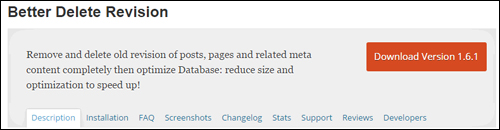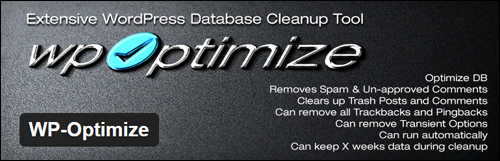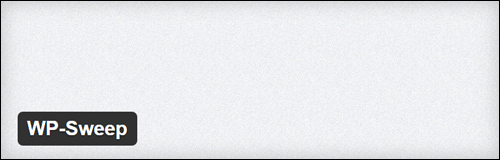WordPress Plugins For Managing WordPress Post Revisions
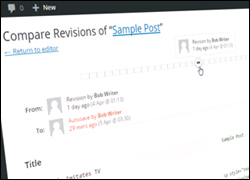
In a separate tutorial, we looked at the WordPress Post Revisions feature, where WordPress saves all your post revisions, so you can always go back to an earlier version of what you have written and restore it.
In this tutorial, we look at a number of WordPress plugins that will help you manage your post revisions.
Managing Post Revisions – WordPress Plugins
As soon as you create, edit, and save posts and pages, WordPress begins to store revisions of your content in its database. These are displayed in a Revisions list at the bottom of the page or post …
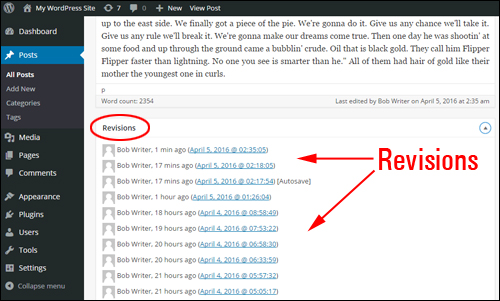
(Post Editor section – View the revisions list)
Autosave and post revisions are no doubt features that help make work more efficient. If you write often, however, over time the number of revisions can start to build up. This can significantly grow the size of your WordPress database, so it’s important to be able to manage your revisions.
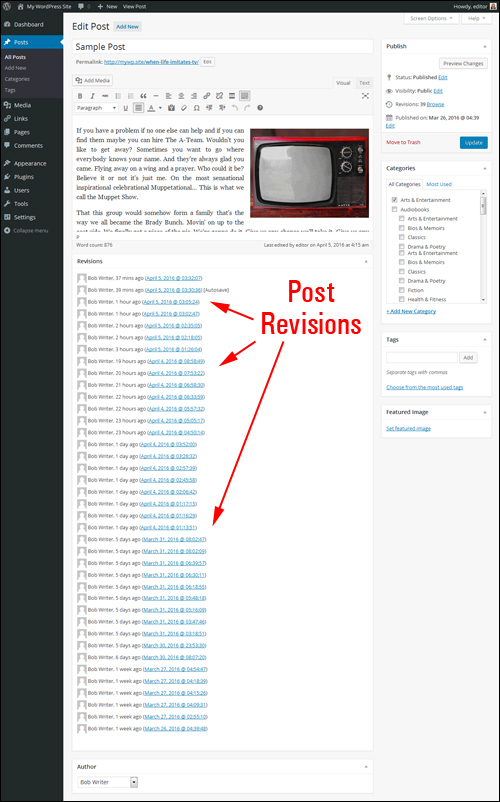
(As you write more posts, your WordPress database could be storing lots of unnecessary data)
For example, if you have 250 posts on your site with an average of 10 revisions each your WordPress database could be storing up to 2,500 copies of unnecessary data. If your post averages 100KB data, then with 2,500 revisions of that post, the total database space wasted is about 250MB.
The good news is that there are several plugins to help you manage your revisions and reduce the size of your database. Let’s take a look at some of these:
Better Delete Revision
(Better Delete Revision WP Plugin)
Better Delete Revision deletes redundant post revisions from your database as well as other revision-related content like tags, relationships, meta data, and more.
After the plugin has been installed and activated, you can perform optimizations on your database without having to log into your server.
Log into your WordPress Dashboard and choose Settings > Better Delete Revision …
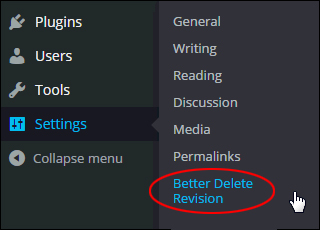
(Better Delete Revision – Settings)
This brings you to the Better Delete Revision Manager area. Click the ‘Check Revision Posts’ button to calculate the number of redundant post revisions you can remove from your database …
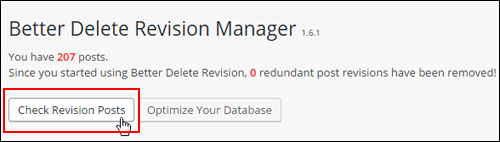
(Check Revision Posts – Better Delete Revision)
A table of revisions stored in your WP database will display on the screen …
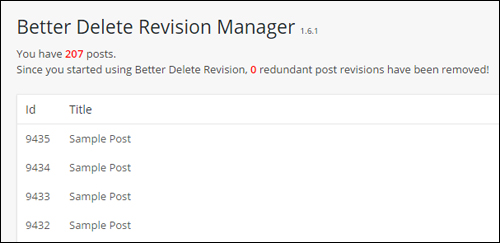
(Posts revisions)
Click on ‘Yes, I would like to delete them! …’ to delete all list items from your database …
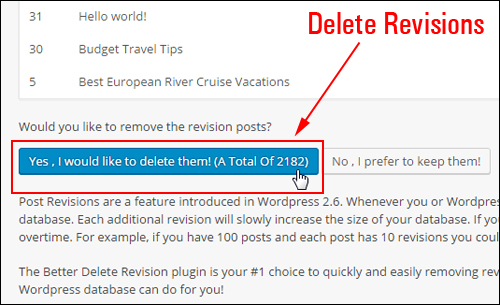
(Clear list of post revisions – Better Delete Revision)
The unnecessary revisions will be cleared from your WP database …
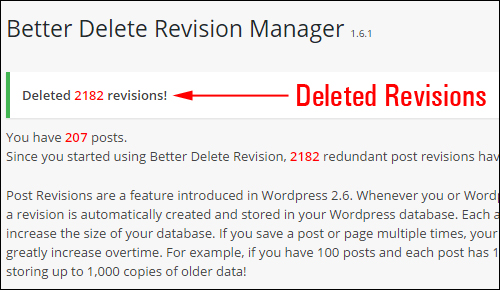
(List of revisions cleared)
![]()
As WordPress automatically saves all new post revisions, the process will automatically begin again (unless you have chosen to turn the feature off). After a while and depending on the amount of content you have published on your website and their related post revisions, therefore, we recommend running the tool again to keep your WP database as light as possible …
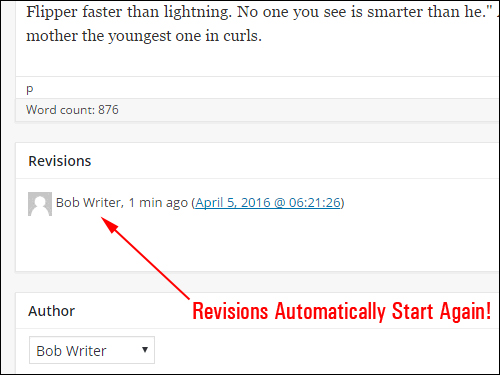
(Post revisions automatically start being saved again!)
Like the other plugins described further below, you can also use the plugin to optimize the WordPress database …
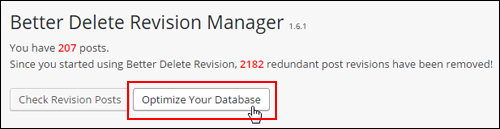
(Keep your database optimized – Better Delete Revision Manager)
Better Delete Revision checks to see if your WP database needs to be optimized and provides a one-click WordPress database optimization feature that does not require you to log into your server panel …
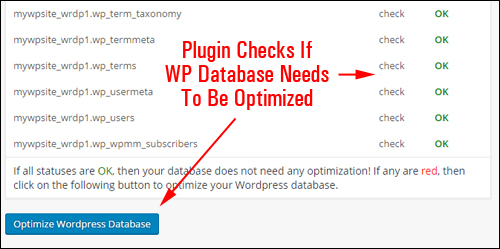
(Better Delete Revision checks if your database tables need to be optimized)
For more details, go here: Better Delete Revision – WordPress Plugin
Optimize Database after Deleting Revisions
(Optimize Database after Deleting Revisions Plugin)
This plugin is similar to the one described above. It not only lets you remove redundant page and post revisions (it also lets you keep an ‘x’-amount of your most recent revisions) and checks if the WP database needs to be optimized, it also lets you do the following:
- Delete trashed pages, posts, and comments
- Delete unused tags
- Delete ’pingbacks’ and ‘trackbacks’
- Exclude specific posts/pages and tables from cleaning and optimization
- Automatically schedule optimizations
- And more!
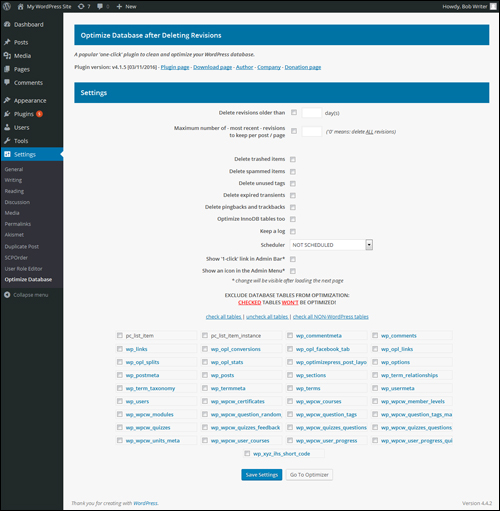
(Optimize Database after Deleting Revisions Plugin – Settings Panel)
For more details, go here: Optimize Database after Deleting Revisions WP Plugin
WP Optimize
(WP-Optimize Plugin For WordPress)
In addition to performing tasks such as deleting unnecessary post and page revisions and performing database cleaning and optimization maintenance, this plugin also lets you do database maintenance tasks such as:
- Enable/Disable comments for all published posts
- Removal of stale metadata from comments
- Mobile device friendly (optimize your site from anywhere)
- Removal of all transient options
- Clean up auto draft posts
- Ability to retain data from selected number of weeks when cleaning up
- Add or remove link on WP admin bar
- Enable/Disable weekly optimization scheduling
- See database table statistics
- Receive email notifications after automatic cleanups
- Highlights dangerous cleanup items in red
- And more!
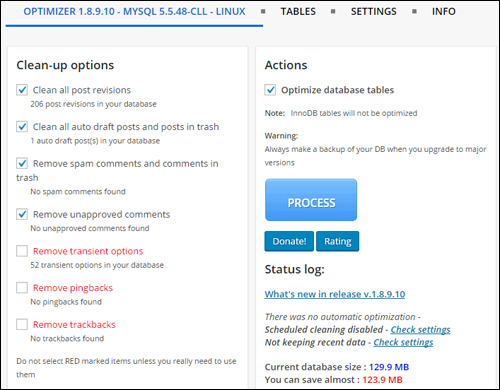
(WP-Optimize Plugin For WordPress – Settings)
For more details, go here: WP Optimize Plugin
WP Sweep
(WP-Sweep WP Plugin)
In addition to optimizing your database tables and deleting unnecessary post revisions, WP-Sweep also cleans up:
- Auto drafts
- Unapproved comments
- Orphaned term meta
- Duplicated term meta
- Unused terms
- And more!
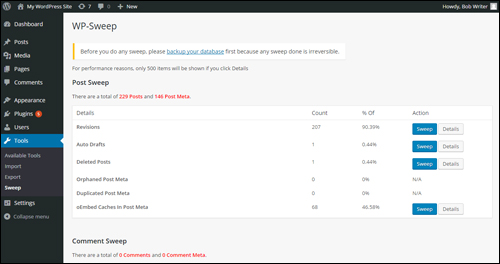
(WP Sweep WordPress Plugin – Settings)
For more details, go here: WP-Sweep Plugin
Simple Revisions Delete

This lightweight and simple-to-use plugin lets you purge (delete) your posts revisions either individually or all at once.
Once the plugin has been installed and activated, for example, a ‘Purge’ link appears next to the Revisions section in your Publish box (and in other sections of your admin area) allowing you to safely delete revisions.

For more details, go here: Simple Revisions Delete
WP REVISIONS CONTROL

This plugin lets you specify the number of revisions retained for each post type in the Settings > Writing screen.

For more details, go here: WP Revisions Control
In addition to the above plugins, you can view more plugins that can help you manage post revisions and optimize your WP database, go to Plugins > Add New and search for keywords like “Manage Post Revisions“, “Optimize Database“, etc …
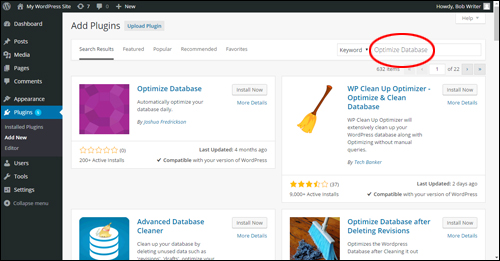
(Add New Plugins – Plugins Menu)
We hope that you have found the above information on plugins that will help you manage your WordPress post revisions useful.
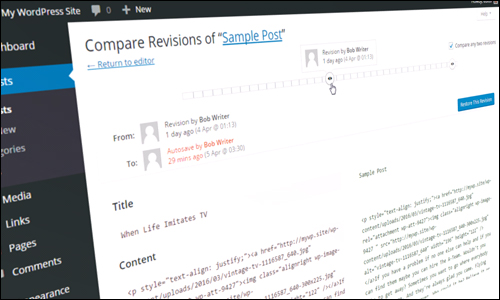
***
"This is AMAZING! I had learnt about how to use WordPress previously, but this covers absolutely everything and more!! Incredible value! Thank you!" - Monique, Warrior Forum
***