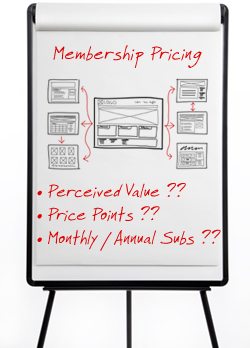 This is Part 6 of our tutorial series on building a membership site with WordPress.
This is Part 6 of our tutorial series on building a membership site with WordPress.
In Part 5, we looked at different software options for setting up and managing your membership site.
In this tutorial, we look at deciding on pricing models for your membership site.
***
How To Build A Membership Site With WordPress – Membership Pricing
When choosing your membership pricing structure, you will want to survey existing competitors to determine what they are offering and for how much.
You want to price your membership offer competitively so you can attract as much attention and “steal” subscribers from competing sites. However, you also want to make sure that you are able to generate as much profit as possible at the same time.
Membership Pricing
You will need to take the following into consideration when determining how to price your membership:
- How specialized or unique is your content?
- How often are you intending on updating your site?
- Are you offering higher priced upgrades?
If so, your base price could be lowered as a way of creating a larger community that you can sell higher priced back end products and services to.
Pricing And Perceived Value
Are you established within your niche market?
If you are considered an authority on your subject matter, you can charge more for your packages, even if the content is similar to others.
If people know that you are trustworthy and experienced with the topic you choose, your content will be considered far more valuable, since you are known as a leading source.
If you are new to the industry, you will want to do your best to first build your brand by starting off with a lower priced membership site and increasing your prices as your community grows.
Are you able to offer coupons or promotional items to external sites?
Can you secure exclusive deals for your customers that they cannot get anywhere else?
The type of service or membership site also plays a factor in setting your price structure.
For example, if you are offering coaching, private consultations or direct access to training, your prices are likely to be higher than if you are just offering downloadable products.
The scarcity of your information will be critical in regards to what you can charge, so you always want to focus on securing original material, such as:
- Exclusive interviews with experts
- Video tutorials with transcripts
- Exclusive e-books, reports, articles
You could also consider adding physical products to your membership site to increase its overall perceived value. Creating physical products shouldn’t be an intimidating process. These days it’s extremely easy and affordable to create DVD’s or CD’s and by doing this you will increase the perceived value of your product, even though it is exactly the same thing as if they downloaded it online.
When people join a site where they are receiving something tangible, instantly the product is viewed to be worth more. This is basic human nature. Doing this will give your program an edge especially if no one else in your niche is doing it this way.
Pricing And Subscriptions
There is no specific price structure for every website, as the perceived value will depend on the niche, the existing competition, and the scarcity of your information itself.
You can choose to price your membership in various ways. For example:
One-Time Payment
You can offer access to your membership site for a one-time payment (also called a “Lifetime” offer). This is useful if you:
- Want to create a small barrier to entry (i.e. to keep out spammers and freebie seekers).
- Have backend offers, upsells, upgrades, etc.
Depending on the one-time price, you can also offer installment payments. For example, a $567 membership fee could be presented as 3 installments of $197, making the total cost of paying by installments slightly higher than paying in full to accommodate administrative costs.
Pay-Per-View
Many WordPress membership plugins allow you to set up a “pay-per-post” price. This is useful if you want to make most of your content freely available and only charge for accessing sections of your content (e.g. a video tutorial), or create “teaser” posts, where payment gives the user access to continue reading the content.
Monthly – Recurring/Expiring
If you provide a continuous service or monthly content, you can charge a monthly fee. This fee can continue running indefinitely (i.e. until the user cancels their subscription) or for a fixed period (e.g. 12 months).
Monthly fees give users better control of their membership subscription (i.e. they don’t feel ‘locked in’ and can cancel anytime) and provide you with continuous cashflow. The downside is that users can cancel anytime and this can also affect your cashflow.
Yearly
A yearly fee is useful if you provide an essential service plus support and maintenance, upgrades, etc.
If charging a yearly fee makes more sense, then charge a yearly fee. Many WordPress membership plugins allow you to charge yearly recurring and also send out notifications to users when their subscription is due.
If charging a yearly fee makes more sense, then set up a yearly fee. Many WordPress membership plugins allow you to charge yearly recurring and also send out email notifications to users when their subscription is due.
Note: Sometimes the perceived cost of charging a yearly fee can appear significantly larger than charging monthly. For example, charging a $497 yearly membership fee can be sold as being less than $42 per month, or just a little over $1.30 per day.
Free Trials
Many WordPress membership plugins allow you to set up a free trial which then automatically upgrades the user to the full paid membership subscription after the free trial period expires unless the user cancels their membership. This allows you to set up 7-day free trials, 30-day trials (first month free), etc.
As you can see, your pricing model is closely connected to your marketing strategy. Testing different price points will allow you to determine what the market is willing to pay and price your membership offer accordingly.
Keep in mind that you are not permanently locked into a price point, so if you start off at a lower, introductory rate and find that your membership site is in demand, you can increase the price as your community, and overall content inventory grows.
Just make sure that if you do choose to modify your price structure that you apply it only to new subscribers NOT to existing ones. You want to encourage existing members to retain their memberships and if you change their subscription pricing, they are likely to opt-out of your membership site, simply because it’s not the original deal or offer that they agreed to subscribe to.
![]()
Always email your members with any price changes as well, especially if you lower your membership cost so that existing subscribers can gain access to the lower-priced deal, and don’t feel as though they were left out of your special offers.
In our next tutorial, we provide useful tips to ensure that your membership site can continue to grow and is able to service its members.
To view the next tutorial in this series, go here:
To learn more about WordPress membership plugins, go here:
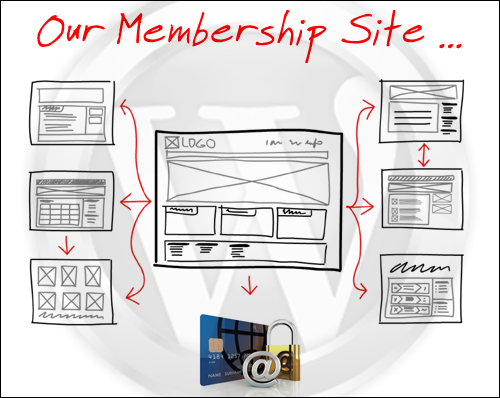
Back To Overview Of Membership Sites
***
"Your training is the best in the world! It is simple, yet detailed, direct, understandable, memorable, and complete." Andrea Adams, FinancialJourney.org
***