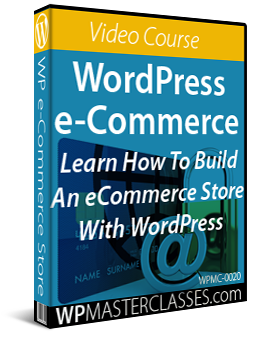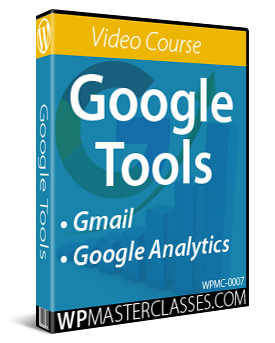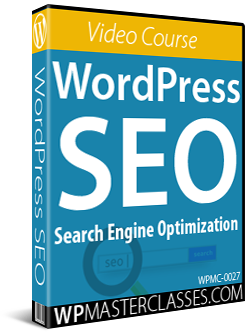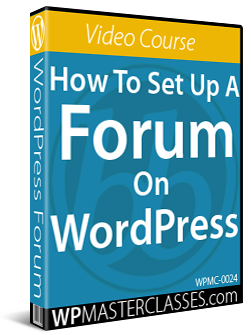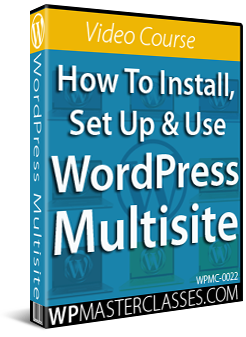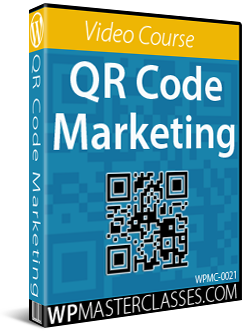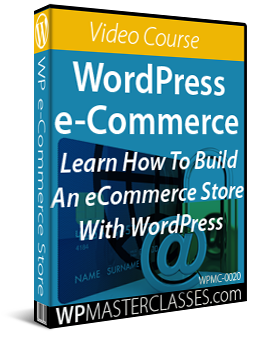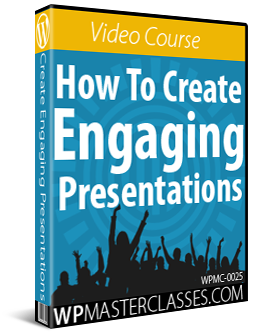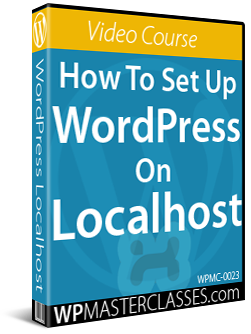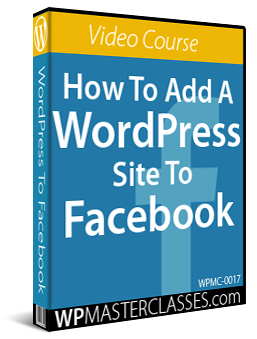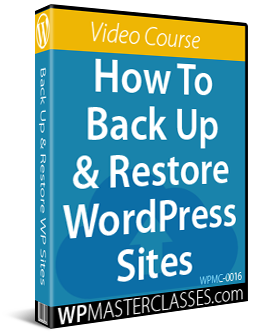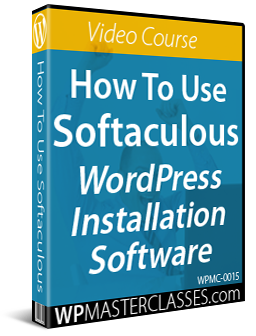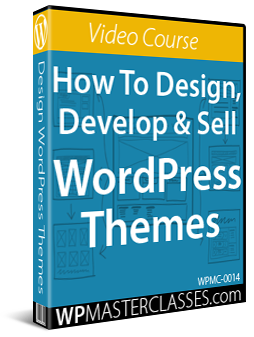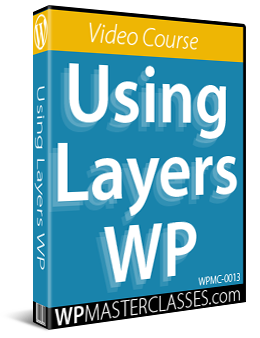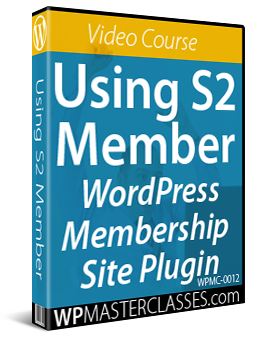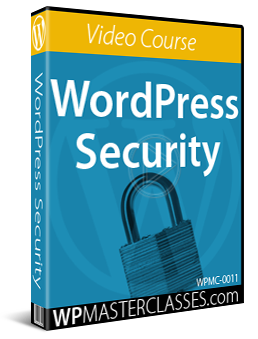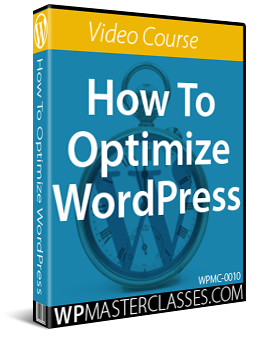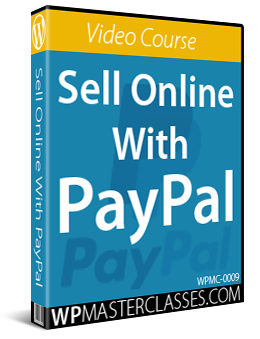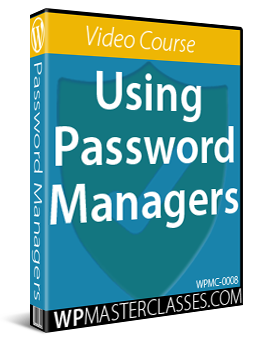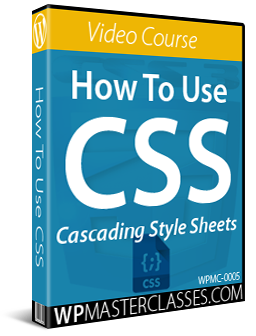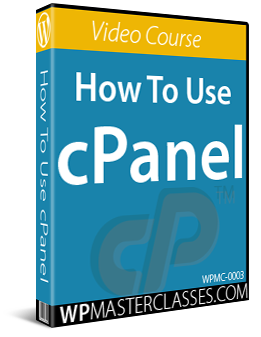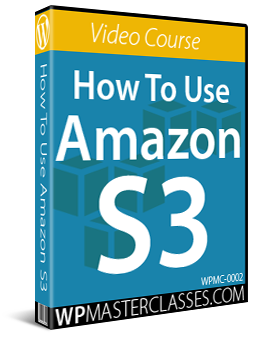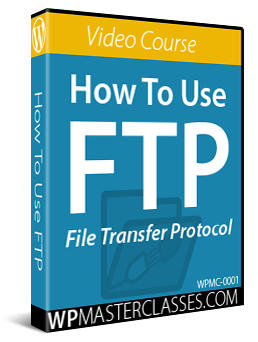Digital Business Video Courses
 Although we have hundreds of video lessons to accompany our detailed written WordPress tutorials, due to licensing restrictions, we cannot display these videos for free on WPCompendium.org.
Although we have hundreds of video lessons to accompany our detailed written WordPress tutorials, due to licensing restrictions, we cannot display these videos for free on WPCompendium.org.
We do, however, provide an extensive library of video courses and video tutorials at WPMasterclasses.com.
WPMasterclasses.com gives you access to dozens of quality video courses and hundreds of video tutorials on WordPress and digital business skills with links to WPCompendium.org’s comprehensive WordPress step-by-step tutorials plus additional resources, downloadable templates, and more!

(WPMasterclasses.com – Video courses on WordPress and digital business!)
Here are just some of the digital business video courses you can access at WPMasterclasses.com:
Grow Your Business With Email Marketing
How To Use Aweber
(How To Use Aweber: Email Marketing & Autoresponders)
Aweber is one of the world’s most reliable and popular email marketing and autoresponder services.
This video course walks you step-by-step through the process of setting up an Aweber account so you can grow your subscriber list using email marketing, newsletters, and autoresponders.
The video lessons not only show you how to use Aweber to set up autoresponders, newsletters and opt-in subscriber forms, but how to integrate this service with WordPress to automate areas like lead generation, user engagement, train customers, and more.
To learn more about this video course, go here: How To Use Aweber
Build Membership Sites
How To Use S2 Member WordPress Membership Plugin
(How To Use S2 Member: Learn how to set up a membership site in WordPress!)
Are you planning to set up a membership site with WordPress?
This video course shows you how to set up and configure a WordPress membership site using a powerful, feature-rich, and FREE membership plugin called S2Member.
Note: S2Member also offers premium features via the S2Member PRO upgrade. You can use these video tutorials to launch your membership site with the free plugin version and consider upgrading to the premium edition of the plugin later.
To learn more about this video course, go here: How To Use S2 Member
Sell Online With e-Commerce
How To Build A WordPress E-Commerce Store
(How To Build An e-Commerce Store With WordPress)
This video course shows you how to plan and build an e-commerce store on your WordPress site using different e-commerce store platforms.
To learn more about this video course, go here: How To Build An e-Commerce Store With WordPress
Sell Online With PayPal

(Learn how to sell online with PayPal – WPMasterclasses.com)
This video course shows you how to set up PayPal on your website to receive payments online with additional tips on using PayPal payment tools.
To learn more about this video course, go here: Sell Online With PayPal
Grow Your Business With Social Media
How To Add Your WordPress Site To Facebook
(How To Add Your WordPress Site To Facebook)
This video course shows you how to add your WordPress site to Facebook. Learn how to obtain and set up a free SSL (Secure Sockets Layer) certificate for your WordPress site, how to change your site protocol from “http” to “https” (secure site) and how to set up a Facebook app and import your entire WordPress site into Facebook.
After going through the contents of this video course, you will be able to add an entire WordPress site to a Facebook Page and control the content displayed on both sites from your WordPress dashboard.
To learn more about this video course, go here: How To Add Your WordPress Site To Facebook
Improve Your SEO & Results
Keyword Research Tools
(Keyword Research Tools – video course)
Google’s Keyword Planner is a great tool for doing keyword research and finding LSI or similar keywords to use in your articles and web content. This video course shows you how to do keyword research using tools like the Google Keyword Planner.
To learn more about this video course, go here: Keyword Research Tools
Google Tools
This video course will help you learn the basics of using Google Tools like Google Analytics & Gmail.
To learn more about this video course, go here: Google Tools
Additional Video Courses
New video courses are regularly being added to WPMasterclasses.com. This includes video tutorials on digital business and digital marketing.
Scroll through the gallery below to view some of the video courses you can access on WPMasterclasses.com:
(WPMasterclasses.com – WordPress & Digital Business Video Courses)
Become A WPMasterclasses.com Member
WPMasterclasses.com also offers an ‘ALL ACCESS PASS’ membership that gives you 24/7 access to ALL video courses and video lessons and tutorials in our extensive video training library for one low annual subscription …
(All Access Pass Membership – Unlimited Video Course Access)
For more information about this special video course membership offer, go here:
***
This tutorial is part of our Online business step-by-step training module, where we show you how to integrate online business strategies with your WordPress site or blog.
***
"I am beyond impressed with what you have put together. I can tell that you put a ton of hard work into building what you have. You have the absolute best content on WordPress I have ever seen!" - Robert T. Jillie
***