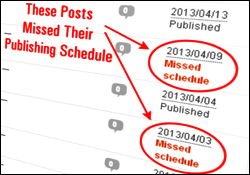 Have you tried to schedule WordPress posts to be published at a later date and noticed that some of your posts missed being published as scheduled?
Have you tried to schedule WordPress posts to be published at a later date and noticed that some of your posts missed being published as scheduled?
If so, the tutorial below will show you how to fix this issue and make sure that any missed scheduled posts get published.
How To Fix Missed Scheduled WordPress Posts
Why WordPress Sometimes Misses Publishing Scheduled Posts
According to Wikipedia …
Cron is a time-based job scheduler in Unix-like computer operating systems. People who set up and maintain software environments use cron to schedule jobs (commands or shell scripts) to run periodically at fixed times, dates, or intervals.
Source: Wikipedia
WordPress uses an internal script called wp-cron to automatically run a number of scheduled tasks (called cron jobs), such as sending out emails, checking plugins and themes for updates, and scheduling posts and events.
In some situations, the wp-cron script is prevented from working, which can lead to posts missing their publication schedule and/or scheduled events not being executed.
Some of the reasons why the WordPress virtual cron job may occasionally fail include:
- A DNS issue in your hosting server
- Conflicting plugins
- Heavy server load causing WP-Cron to not fully execute
- A WordPress bug
- Using cache plugins that prevent WP-Cron from loading
It’s important to understand that, unlike a cron job command added to your server (e.g. scheduling cron jobs in cPanel), the wp-cron script is not a real cron job. It is, in fact, a virtual cron that only works when a page is loaded on your site (e.g. when a visitor requests the page in their browser).
In other words, when a page is requested on the front end by a visitor or back end by an administrator or registered user, WordPress will first load WP-Cron, followed by the page to display to your reader. The loaded WP-Cron will then check the database to see if there is any task it needs to run.
Because of this, WordPress will sometimes miss a scheduled post …
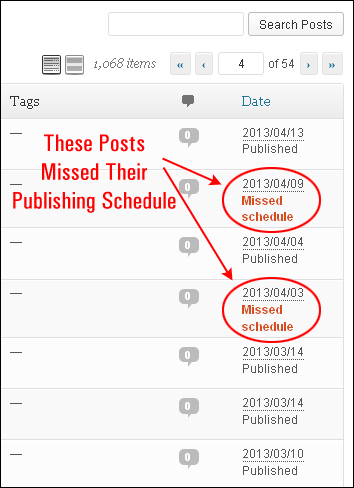
(Missed post schedules)
Fortunately, there are free plugins that can automatically fix missed schedule post errors in WordPress.
Here’s one you can use, for example:
Scheduled Post Trigger

(Scheduled Post Trigger)
Plugin Description
Scheduled Post Trigger is a lightweight script that checks to see if any scheduled posts have been missed when anyone loads your site and if so, it will publish them immediately.
Plugin Installation
You can upload and install the plugin directly from your WordPress site as shown below.
Go to Plugins > Add New in your WP Admin area and click on the Search tab in the menu at the top of the “Install Plugins” screen, then type in “missed-schedule” in the Search field and click the Search Plugins button …
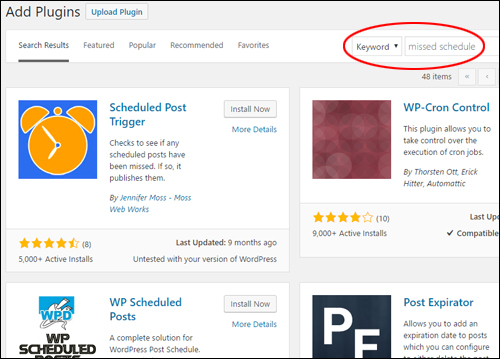
(Search for missed schedule plugins)
The Scheduled Post Trigger plugin entry will display in the search results. Click ‘Install Now’ to install the plugin …
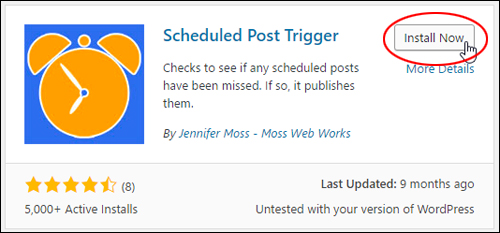
(Install plugin)
Once the plugin has been installed, click the ‘Activate Plugin’ link to activate the plugin …
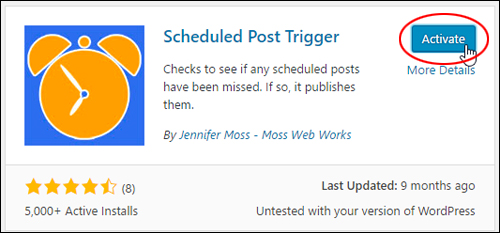
(Activate the plugin)
Plugin Configuration
There is nothing to configure with this plugin. The plugin will automatically search through your site’s posts every time someone loads your site, check for any posts that have missed their scheduled date and time, and publish these …
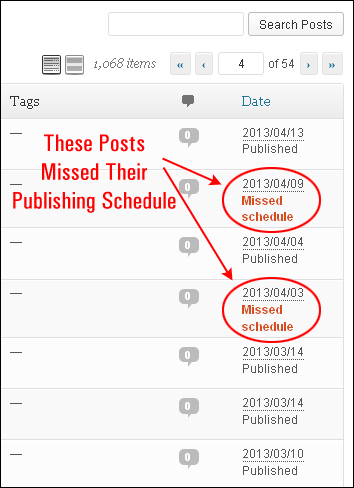
(The plugin finds posts that have missed their publishing schedule)
Plugin Usage
The plugin will publish all the future/scheduled post missed by WordPress cron. It will check WordPress cron every time someone loads your website in their browser.
Note: Make sure that your timezone is set correctly in Settings > General.
Refresh your Table of Posts screen after activating the plugin and you will see that the plugin immediately begins publishing all “missed schedule” posts …
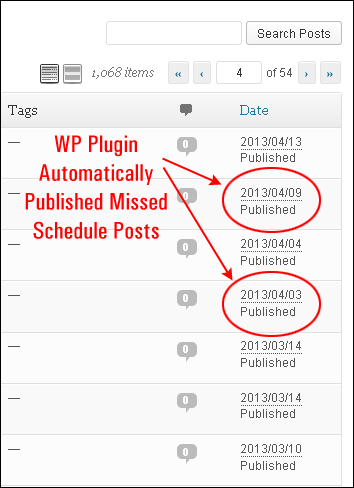
(All missed scheduled posts will be published)
![]()
If you regularly schedule many posts for publishing at a future date and time, then keep the plugin active on your site. If you only schedule posts occasionally for publishing in the future, deactivate the plugin and reactivate when required.
To download or learn more about this plugin, visit the site below:
WP Missed Schedule
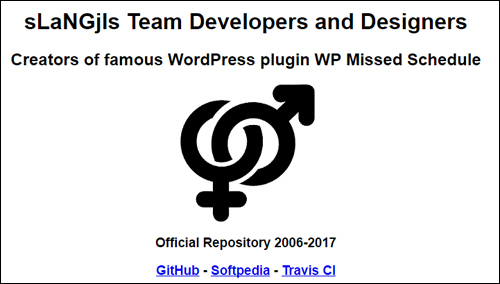
(WP Missed Schedule)
WP Missed Schedule is another plugin that you can use to fix missed WordPress post schedule issues. Once installed, the plugin will automatically search for posts with missed schedules and publish 10 items every 15 minutes until all missed scheduled posts have been published.
Note: This plugin needs to be downloaded from GitHub (not the WordPress Plugin Repository) and uploaded and installed manually.
To download the plugin, go here:
Congratulations! Now you know how to fix missed scheduled posts.
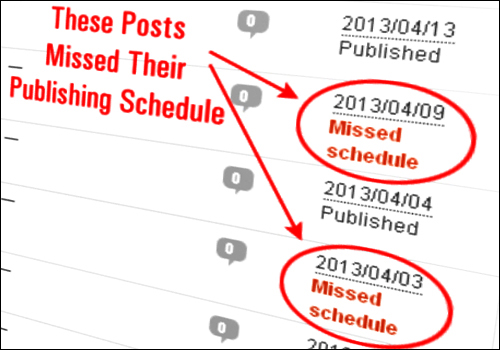
***
"This is AMAZING! I had learnt about how to use WordPress previously, but this covers absolutely everything and more!! Incredible value! Thank you!" - Monique, Warrior Forum
***