 This is Part 5 of our tutorial series on building a membership site with WordPress.
This is Part 5 of our tutorial series on building a membership site with WordPress.
In Part 4, we looked at some of the main elements that allow you to set up and manage a membership site successfully.
In this tutorial, we look at membership software options for setting up and managing your membership site.
***
How To Build A Membership Site With WordPress – Membership Software
There are many membership software solutions available. Some standalone membership management programs do not integrate with WordPress.
In this tutorial, we are going to focus on WordPress-based membership software.
Is Membership Software Necessary To Protect Your Content?
If all you want to do is password-protect content on a WordPress page or post, then you probably don’t need to set up a membership site or purchase membership software, although doing so can have certain advantages.
Password-protecting content:
- Creates an additional layer of privacy for your content. A single password-protected page means that people can share your password around with others.
- Increases the perceived value of your offer.
- Allows you to interact more with your existing customers. For example, you could add a ‘news’ section, latest offers, member specials, etc …
- Lets you assign a unique login and password to every member. If a member cancels (or refunds), you simply exclude that member, instead of having to change the password for that page and then notify everyone who previously accessed your page that the password has been changed.
If you just want to protect your content with a single password and don’t mind others sharing your password around, you can use the built-in WordPress content protection features explained in the tutorial below:
If you want your members to have their own unique logins and integrate automation on your site to help you better manage your members, or deliver your content securely to your subscribers, then you will need to invest in membership software.
Why Use WordPress For A Membership Site?
- WordPress is powerful, flexible, easy to set up, easy to manage, and gives you complete control over your web presence.
- WordPress has a built-in content management system that lets you easily create new posts and pages for your content.
- WordPress lets you easily add great themes that can instantly give you membership site pages with customizable layouts.
- Membership software for WordPress typically come in the form of plugins, making it very easy to add a membership site to any new or existing WordPress site.
- Additionally, WordPress membership plugins tend to be fairly inexpensive, even for the most advanced and fully-featured solutions.
Membership sites can be a lot of fun and very exciting to run, but the whole process of setting one up and then managing it effectively can seem quite daunting. Fortunately, however, as complex as this all may seem, with a WordPress-powered website and inexpensive plugins, anyone can start and grow a membership site with ease, and at a very low cost.
While some plugins provide only essential features, others offer feature-rich options that may include:
- Managing archives and protecting content.
- Releasing content at pre-set times and intervals.
- Extended administrative options and control.
- The ability to offer members upgrade packages and add-ons.
- Ability to create multiple – even unlimited – membership levels (e.g. Gold, Silver)
- Ability to set Free and Paid membership levels
- Tools for managing subscribers, access, updates, etc …
- Member communication tools (e.g. email notifications)
- Autoresponder integration options.
- Integration with payment processors (e.g. PayPal).
- Compatibility and/or integration with other tools and applications (e.g. Forums).
- Built-in affiliate program management.
- And more …
Creating a membership site with WordPress essentially involves adding content to WordPress posts and pages (e.g. articles, videos, MP3 files, screenshot tutorials, downloadable PDFs or zip files, etc …), and then protecting your WordPress site using a membership plugin.
We have created a separate tutorial for WordPress plugins that you can use to set up and manage a membership site.
To learn about WordPress plugins you can use to set up and manage membership sites, see the tutorial below:
In our next tutorial, we look at pricing models for your membership site.
To view the next tutorial in this series, go here:
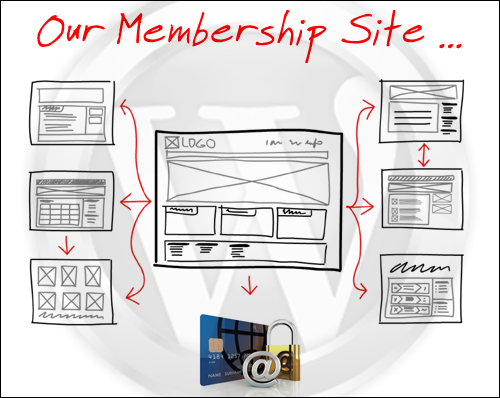
Back To Overview Of Membership Sites
***
"Wow! I never knew there's so much to learn about WordPress! I bought one of the WordPress for Dummies three years ago, such authors need to be on this course!" - Rich Law, Create A Blog Now
***