Free WordPress Tutorials For Non-Techies
 WPCompendium.org provides hundreds of detailed step-by-step WordPress tutorials for non-techies … 100% FREE!
WPCompendium.org provides hundreds of detailed step-by-step WordPress tutorials for non-techies … 100% FREE!
Many website owners are non-techies. They are businesses and bloggers who want a digital presence that will deliver them better results online, help them create more exposure online, drive more traffic, get more leads, more customers, more subscribers, make more sales, and gain a competitive advantage without having to become web developers or learn how to code.
Why WPCompendium.org?
Your business needs a digital presence to grow and compete successfully in the Digital Information Age. Non-technical website owners, however, can’t afford to have a digital presence where every aspect of using, managing, or growing your business online requires employing people with technical skills to do things for you.
Outsourcing every aspect of your digital presence is not only expensive, it can also be risky and frustrating, as you can end up with no control over your own processes and have to wait for even simple things to get done.
Most non-techies hire website developers to build their websites and expect to be trained by them on how to use their sites.
As we explain in The Challenges Of Educating, Teaching, And Training New WordPress Users, however, clients shouldn’t expect to receive training that will empower them to have control of their own web presence, as this is neither their core area of expertise, nor is it in their best interest to do so.
As we explain in The WordPress Paradox, the current web services industry is not designed to empower non-technical users, it’s designed to keep users dependent on technical service providers.
And as we explain in the Small Business Digital Manager, many small businesses outsource their digital management and digital marketing without systems in place to control and manage their digital processes, and end up either with an unmanageable web presence, or being held “hostage” by their digital service providers.
If you are not technical-minded and want to learn how to grow a business online without having to learn how to write code and without having to depend on technical experts for everything, what you need, then, is training that will show you step-by-step what to do to get better results online and empower you to be in complete control of your web presence.
This is why we created WPCompendium.org. Our FREE tutorials will take you step-by-step through the entire process of building, managing, and growing your own web presence without technical skills and at minimal cost.
WordPress Is The Ideal Digital Vehicle For Non-Techies
With WordPress, you can build any kind of digital vehicle you can imagine and take it wherever you want to go …

(WordPress lets you build any kind of digital vehicle you want)
Without the keys to drive your vehicle, however, you’ll be stuck whenever you want to drive your business forward or get anything done.
It’s like owning a car but constantly needing the help of mechanics and chauffeurs to use it.
WordPress education and training are the keys that let you drive your vehicle without depending on technical people like website developers, web designers, etc.
That’s why WPCompendium.org provides hundreds of comprehensive WordPress tutorials for FREE that show you step-by-step how to be in complete control of your web presence and how to get better results online without technical skills and at minimal cost.
Non-Techie WordPress Training For Non-Techie WordPress Users
Everything you see on WPCompendium.org has been built and configured by a non-techie to help other non-techies learn how to build, manage, and grow a successful digital presence without having to mess with code or learn how to program.
This site attracts thousands of WordPress users from all around the world every month using a default ‘out-of-the-box’ free WordPress theme and free or very inexpensive WordPress plugins to automate management and marketing processes. We have not employed website developers, web designers, or web coders to install, configure, manage, or grow any aspect of this site.
We have purposely done things this way to make sure that other non-techies can duplicate the same processes using WordPress and achieve great results online too.
We know that most businesses are run by non-techies who want a digital presence that will deliver them maximum results at minimal cost. We have spent years documenting how to start and build a professional business website that can be fully managed by a non-technical user. Our step-by-step tutorials are simple to follow and will save you years of learning and trying to figure things out for yourself.
What sets our WordPress tutorials apart from all other WordPress tutorial sites is that we focus 100% on non-technical users and create our content with non-techies in mind by asking questions like:
- What does this WordPress function or feature do, how does it work, and how can it help non-technical users achieve desired results and grow their business?
- How do we explain the benefits of using this feature or function so non-techies can understand and apply it to their own sites?
- Where do all the buttons, links, options, settings, and sections connected to this WordPress function or feature lead to, how do they work, and what purpose do they serve? How do we explain all this in non-technical terms?
- What is the most cost-effective way to get results in this area of WordPress and are there any processes that can be automated? If so, how?
- How far can a non-techie go on their own in this area of WordPress without having to hire or outsource technical experts or technical service providers?
Non-Techie WordPress User? You Can Do It!
Visit any online discussion group for website developers and you will see that many web service providers believe that non-techies should not build, manage, or mess with their own websites because they will stuff things up if they do.
The problem with this belief is that it not only comes from a place of disempowerment, it’s also driven by self interest.
We are not discouraging businesses from outsourcing to website developers and technical service providers. Our aim is to help businesses make informed decisions by understanding that outsourcing is a choice, not a requirement.
Most small businesses, however, can’t make an informed decision because they are often not aware that:
- A platform like WordPress gives non-techies the choice of doing it all themselves to save money or outsourcing to save time, and
- The people they normally turn to for help or advice (e.g. website developers) have no incentive or motivation to educate, encourage, or empower them to do it all themselves.
The good news is that if you are a non-techie who would like to learn how to build a successful online presence, you can do it … just follow our step-by-step tutorials!
WordPress For Non-Techies: A Tour Of WPCompendium.org
WPCompendium.org contains hundreds of written step-by-step tutorials with loads of instructive screenshots and links to related tutorials.
If you don’t know where to start, the quickest and easiest way to get started on WP Compendium.org is by visiting our Quick Start section.
If you have an idea of what you are trying to achieve, then you can easily find a tutorial by learning how to navigate this site, or clicking through to one of our WordPress training modules.
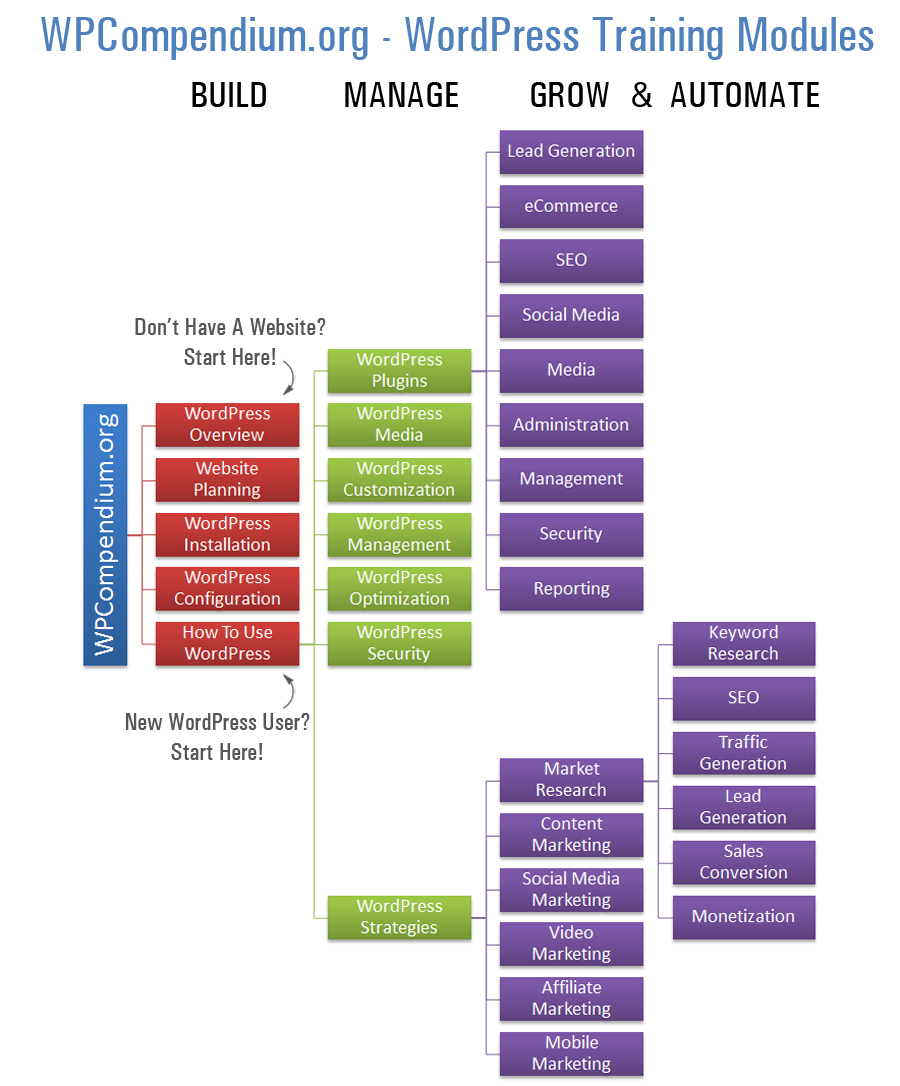
(WPCompendium.org – WordPress Training Modules)
Our tutorials are organized in logical sequence and grouped into the following training modules:
- Introduction To WordPress – If you still don’t know what WordPress is or why you should use WordPress to power your website and drive your online business, then go through the tutorials in this training module. These will take you through the benefits and advantages of using WordPress, costs of setting up a website, who uses WordPress, and more.
- Website Planning – The tutorials in this module will show you how to plan your new website and what you need to do before getting your new site built.
- WordPress Installation – The tutorials in this module take you step-by-step through the process of installing a WordPress site or blog on your own domain, including how to set up your domain, web server, etc.
- WordPress Configuration – The tutorials in this module show you how to configure your WordPress site to drive more web traffic and get your pages indexed by search engines automatically.
- How To Use WordPress – If you already have a WordPress site set up, the tutorials in this module show you how to use WordPress and all of its main features.
- WordPress Plugins – The tutorials in this module show you how to expand, enhance, and extend the functionality of your site in almost limitless ways.
- WordPress Customization – The tutorials in this module show you how to easily customize your website design and other aspects of your WordPress site.
- WordPress Management – This comprehensive training module includes all of the tutorials you need to know how to manage your WordPress site and maintain your site updated and fully backed up.
- WordPress Optimization – The tutorials in this module show you how to optimize WordPress for improved speed and better performance.
- WordPress Security – This comprehensive training module not only includes tutorials on how to improve WordPress security and protect your site from hackers and malicious users, but also how to ensure that all areas of your digital presence remain protected too!
- WordPress Business Strategies – After your WordPress site has been built and configured, it’s time to grow your business online. The tutorials in this training module show you many different ways to monetize and promote your website, including ways to generate more traffic, drive more targeted prospects and leads to your site, convert more visitors into new customers, sales, and subscribers, gain a competitive advantage online, and more!
![]()
We have developed a WordPress user tutorials plugin that lets you access all of the written tutorials on WPCompendium.org plus hundreds of WordPress video tutorials from your own WordPress dashboard.
You can also access our FREE WordPress tutorials for non-techies any time you need help learning WordPress by installing our FREE Chrome Browser Extension.
We hope that you have found this information useful and we wish you the very best of success online!
***
"Your training is the best in the world! It is simple, yet detailed, direct, understandable, memorable, and complete." Andrea Adams, FinancialJourney.org
***

