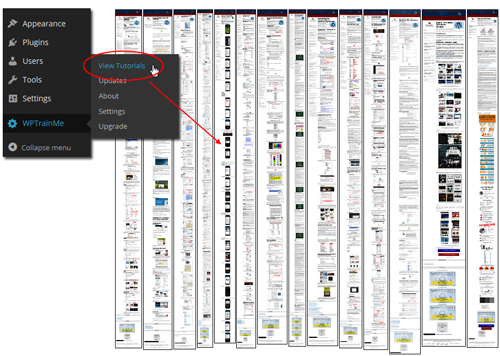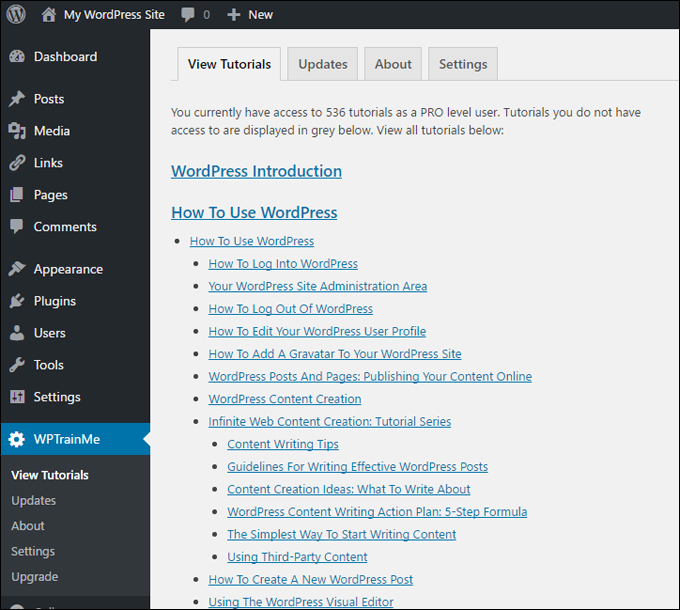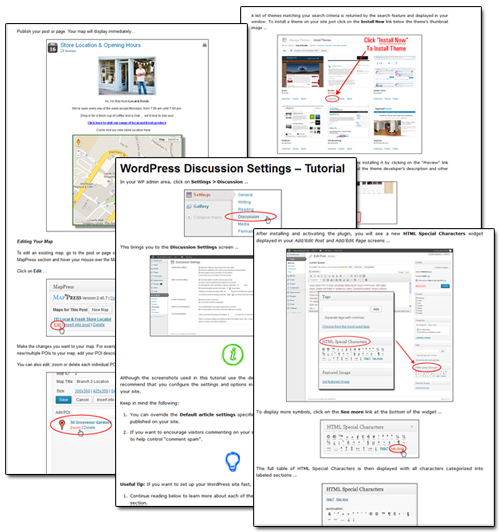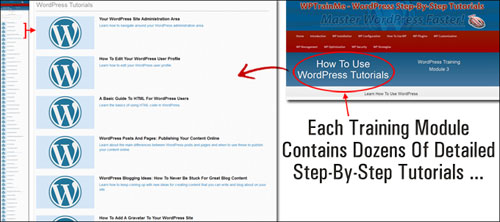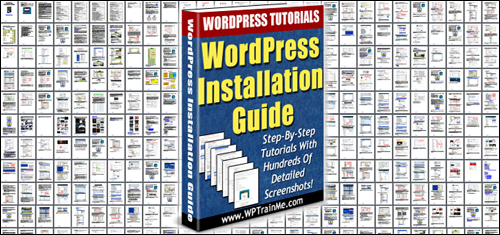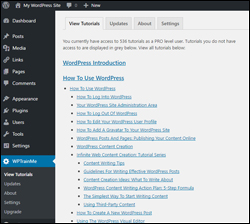
Please note: This plugin is no longer supported.
All the information that was included in this plugin can now be found on WPCompendium and The Complete Step-By-Step WordPress User Manual.
Do you need to learn WordPress fast?
WordPress currently powers numerous websites and blogs around the world, as well as sites for some of the world’s biggest corporations, universities and colleges and most popular celebrity a-listers.
WordPress also lets you very easily set up and manage really powerful, professional and beautiful-looking websites. In truth, you can utilize WordPress to set up everything from business sites, personal blogs, internet affiliate marketing and / or product or service review web pages, to online commerce sites, members websites … and even social networks!
WordPress is not just the world’s leading CMS and web based publishing program, but it’s also completely free!
The BAD News …
You could pay someone like your web developer, or a web designer to take care of your site, but that can become expensive, especially when you are running a small business, things are tight, and you only need small things done that take very little time to do and require no technical expertise, like adding or editing content, changing settings or installing plugins, themes, etc.
Learning how to use WordPress can save your business lots of time and money. You can manage most things yourself, and only bring in a professional when you really need expert WordPress assistance (e.g. tech support, custom web development or coding, web programming, etc.)
(Save considerable time and money learning how to use WordPress!)
Learning WordPress, however, has its challenges.
Although there is a ton of information on the internet on the subject of using WordPress, much of it is disjointed and comprises mostly of tutorials and helpful hints designed for tech-savvy web users like website developers. You can easily end up spending lots of your valuable time searching on the internet to get answers, yet still end up confused.
And then, of course, there are plenty of things that YOU DON’T KNOW concerning WordPress! Things like easy methods to configure WordPress to generate more visitors to your web site, plus time-saving strategies, tools and methods you might use (commonly without cost) to deliver you BIGGER, BETTER, and FASTER results, and a lot more!
There has been no comprehensive step-by-step learning system that you can follow to teach yourself how to benefit from, manage and grow a web presence fast and effectively using WordPress, especially if you are not necessarily technically knowledgeable … until now!
The Very Good News …
WordPress enables you to manage all aspects of your digital business presence, with little to no technical expertise required … and for almost no cost!
WPTrainMe – WordPress User Tutorials Plugin
(Learn WordPress fast inside your own WP dashboard with hundreds of detailed step-by-step WordPress tutorials!)
Plugin Description
WPTrainMe is a complete and easy-to-follow WordPress A-Z training system. The WPTrainMe plugin provides access to hundreds of detailed step-by-step tutorials addressing all aspects of working with WordPress from your WordPress admin area.
(WPTrainMe tutorials can be accessed directly from your dashboard!)
WPTrainMe teaches you exactly how to install, set up, configure, customise, use, maintain, expand and profit with WordPress without making you jump all over the web looking for answers.
WPTrainMe contains many hundreds of useful step-by-step online tutorials with 1000s of screenshots, downloadable checklists, templates, accompanying videos and much more.
Best of all … little or no technical skills are required!
(Learn how to use WordPress quickly with detailed tutorials!)
Everything you need to master using WordPress is covered in the WPTrainMe training. And you can access each of the tutorials instantly from your own WordPress dashboard as soon as you require any assistance with WordPress.
To learn more, go here: WPTrainMe – WP Step-By-Step Training Plugin
Benefits Of Using WPTrainMe
Here are some of the many benefits of using the WPTrainMe plugin to learn how to use WordPress:
Ideal WordPress Training For Non-Geeks
The tutorials are written for non technical-minded people, not website developers or tech “nerds.” The tutorials are laid out in logical sequence with the help of navigation menus and search tools making WPTrainMe easy to use and find what you are looking for. All of the written training content and info is kept simple and easy to grasp and presented via detailed step-by-step instructions.
Links to relevant content are also provided after each tutorial, plus accompanying “over the shoulder” instructional videos should you want to review the material. Best of all, no coding experience is required to implement what you learn in the training.
Immediate Help At The Click Of A Button
The plugin provides you with context-related instructions, so as soon as need assistance with any area you might be doing work on, simply click on the help tab in your dashboard and a number of tutorials related specifically to that particular section will display, making sure you have immediate access to timely information on what to do.
Plugin Tutorials Are Maintained Up-To-Date
WordPress is constantly changing and evolving. With WPTrainMe, tutorials can be kept up-to-date to reflect any new WordPress application and feature changes. Fresh lessons are routinely being uploaded to the plugin to help you fully understand all that can be done through WordPress. As soon as new WordPress lessons are added to the WPTrainMe system, these become automatically made accessible to you in your inside of your control panel.
Some additional benefits include:
- Save time: All you need to know to master working with WordPress is instantly available in one location and can be accessed with one click in your own WP admin area.
- Save money: WPTrainMe could help you save hundreds of dollars on WordPress learning. You will certainly be hard-pressed to discover an alternative WordPress learning product that provides so much useful information and value for money.
- Learn WordPress to fit your own schedule: The tutorials are available 24/7 in your WordPress site’s administration panel, which allows you to go through the information in your own time and at your own leisure.
(Training modules are arranged in logical sequence and each module contains dozens of detailed tutorials!)
WPTrainMe Plugin Features
The WPTrainMe tutorials help you understand each of the major WP functions and address all facets of WordPress.
Plugin users get instant access to many easy-to-follow tutorials organized into ten course modules:
- Introduction To WordPress
- WP Installation
- WP Configuration Settings
- Using WordPress
- WP Plugin Tutorials
- Customizing WordPress
- Managing WordPress
- How To Optimize WordPress
- How To Secure WordPress
- Profiting With WP
Additional features include:
- Works on all devices: WPTrainMe was designed on a fully-responsive platform, making it possible for you to access the tutorials from your desktop computer, laptop computer, tablet or smart device.
- Created by WP experts for non-technical WordPress users: All tutorials are specifically created for non-expert WordPress users, presented in logical order and fully interlinked with related subject areas.
- A complete WP teaching plugin: WPTrainMe tutorials provide you with +500 screenshot tutorials with detailed instructions, related training videos, flowcharts, templates, check lists, supplemental downloadable files and a whole lot more!
- Immediate access: All you want to learn in order to build and run your own business online presence is available with the click of your mouse inside your web site’s WP admin area.
(Screenshot tutorials with helpful instructions make learning WordPress easy, simple and fast!)
Testimonials From Product Users
Below are just a few of the testimonials and feedback that users have published regarding WPTrainMe’s WordPress plugin tutorials:
“I was absolutely amazed at the scope and breadth of these tutorials. I challenge anybody to find better value for money! The most in-depth training I have ever received on any subject!” Myke O’Neill, DailyGreenPost.com
***
”If you’re new to WordPress, this can stand on its own as a training course and will stay with you as you progress from beginner to advanced and even guru status.” – Bruce (Columbus, Ohio)
Useful Tips
If your business needs to train your staff how to use WordPress, then WPTrainMe is a valuable, time-saving and effective coaching resource. As an alternative to having to spend an hour or two showing new staff how to use WP, you can easily install WPTrainMe on your web site and teach them how to access the tutorials instead. This way, you’ll be encouraging them to educate themselves about everything they need to know in order to use WordPress efficiently anytime they need it.
(View all tutorials on your mobile device)
Support
Because the WPTrainMe training plugin is mostly an interface to an online membership site where all of the training is stored, the plugin is light-weight and uses an absolute minimum in the way of site resources. Additionally, the plugin is technically well supported and includes a detailed online user manual with videos that show you how to install and use it, as well as FAQs and access to a plugin user support help desk.
Plugin Pricing
The WPTrainMe plugin is available for downloading in 4 licensing options:
- FREE – This provides users with access to dozens of detailed ‘step-by-step’ tutorials on using WordPress. Price = Free.
- PRO – This license option provides website owners with access to the entire WPTrainMe library, which includes hundreds of step-by-step tutorials. Price = $37 p/year.
Note: Current pricing for WPTrainMe depends on whether there are any promotions or limited-time special offers. When we last checked, the plugin is being retailed for the amounts shown above. This may not be the actual pricing charged by the product developer when you visit the product website.
Check the plugin’s website for the latest pricing: WPTrainMe – WordPress Step-By-Step Tutorials Plugin
Additional Plugin Information
WPTrainMe has been developed to allow the tutorials to be easily updateable whenever WordPress makes significant changes to features or functionality, as all of the tutorials is stored on external servers and accessed via the plugin’s interface.
In fact, the WPTrainMe plugin allows you to access all of the written tutorials here on WPCompendium.org plus hundreds of additional WordPress and online marketing video tutorials …
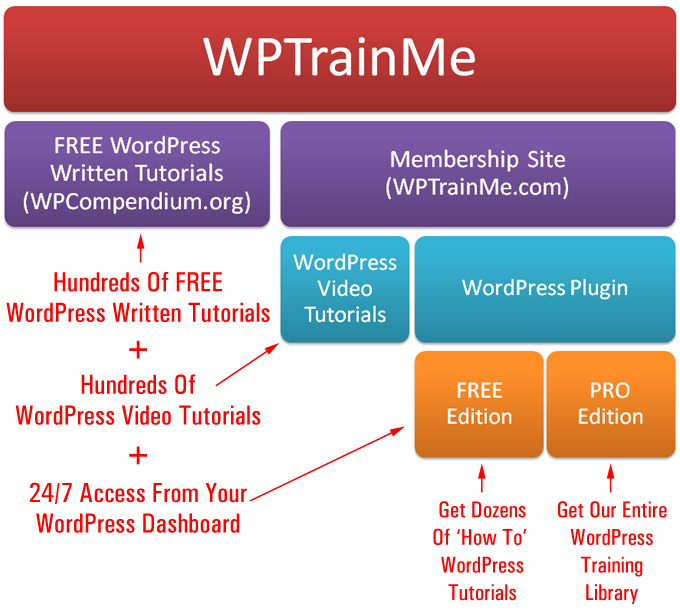
(WPTrainMe’s tutorials are automatically updated in the plugin whenever WordPress makes important changes!)
For more details about the WPTrainMe plugin, visit the WPTrainMe website.
Download This Product …
If you plan to start, grow or manage a WordPress website or blog, then we recommend that you subscribe to the PRO edition of the WPTrainMe plugin, which gives you full access to all tutorials and additional training content.
As an additional bonus, PRO users get a comprehensive 250+ page step-by-step PDF guide that explains exactly how to install WordPress on your domain, which is very useful, as you will need to install WordPress first before installing and accessing the WPTrainMe plugin on your site.
(WPTrainMe PRO plugin users also receive a downloadable WordPress Installation Guide!)
For complete details, visit the plugin website: WPTrainMe – WordPress Tutorials Plugin
***