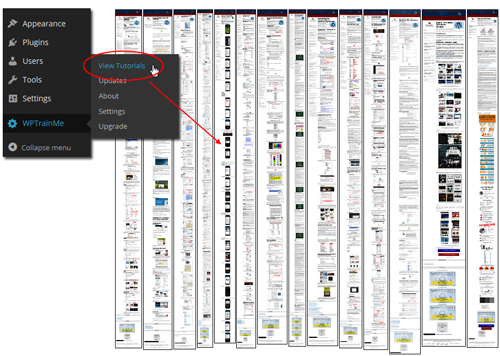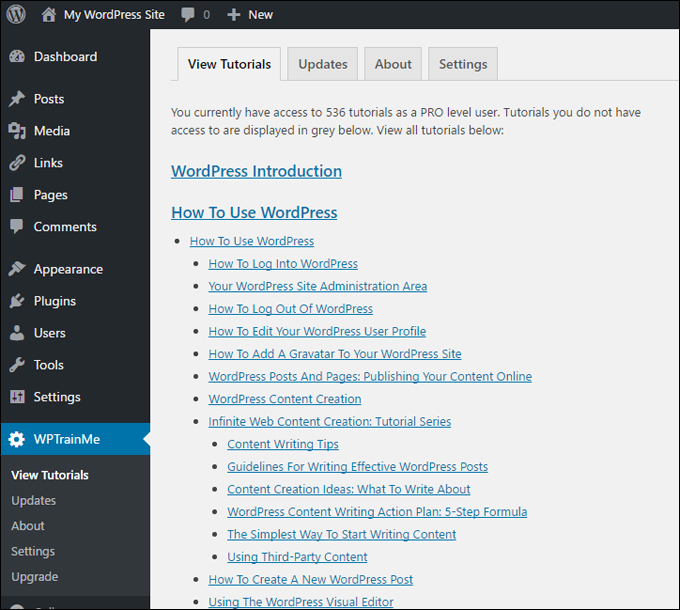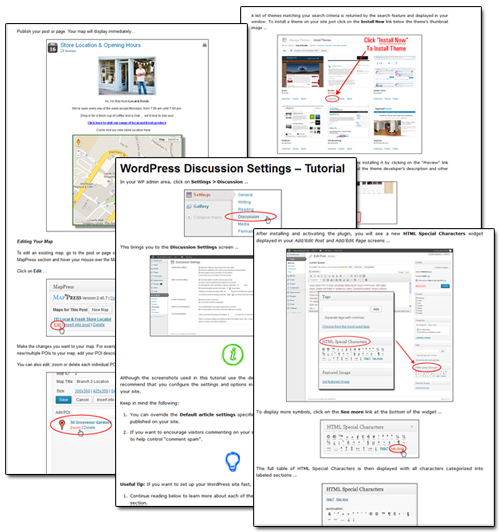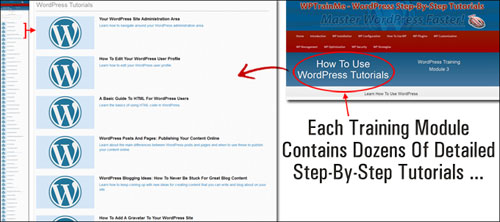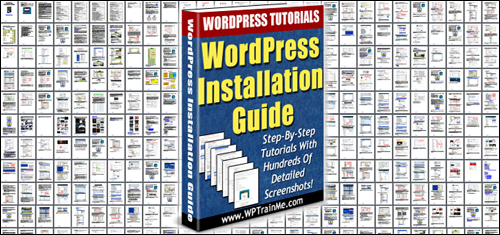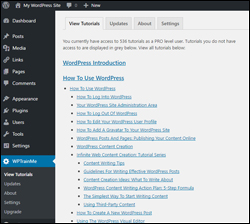
Please note: This plugin is no longer supported.
All the information that was included in this plugin can now be found on WPCompendium and The Complete Step-By-Step WordPress User Manual.
Do you need to learn how to use WordPress fast?
WordPress currently powers millions of websites around the world, including site for many leading organizations, educational institutions and celebrities.
WordPress also helps you easily build and maintain powerful, professional and visually stunning web sites. In reality, you can utilize WordPress to set up everything from commercial web sites, individual blogs, affiliate marketing and / or product review websites, to online commerce sites, private access web sites … even social networking sites!
WordPress isn’t just the world’s preferred content management system (CMS) and web based publishing software, but it’s also completely free to download and use!
The Not So Great News …
You could pay someone like your web developer, or a webmaster to look after everything that needs doing in your business online, but that can add up to a lot of money, especially if you are running a business on a really tight budget and the things that need to be done don’t require much time or technical expertise, like adding or editing content, changing settings or installing plugins, themes, etc.
Learning WordPress can save you a great deal of time and money. You can manage areas that don’t require knowledge of editing code quickly yourself, and only bring in a professional when you need expert WordPress assistance (e.g. technical support, custom web development involving coding, web consulting, etc.)
(Learning how to use WordPress can save you a great deal of time and money!)
Learning WordPress, however, has its challenges.
Although there is a lot of help and advice online with regards to working with WordPress, a lot of it is disorganized and comprises typically of online tutorials and tips designed for technical users such as web developers. It is easy to end up spending too much time searching online for information, and still end up confused.
And then, of course, there are many things which YOU DON’T KNOW concerning WordPress! Things such as the best ways to configure WordPress to attract prospects cost-effectively to your web site, plus time-saving tips, tools and methods you might use (quite often for free) to bring you BIGGER, BETTER, and FASTER results, and a whole lot more!
There’s really been no comprehensive step-by-step system that you can follow to learn how to build, take care of and grow an online presence quickly and professionally with WordPress, especially if you are not necessarily technologically savvy … until recently!
The GREAT News …
WordPress lets you manage your business online, with little to no technical expertise required … and for almost no cost!
WPTrainMe – WordPress User Tutorials Plugin
(Learn how to use WordPress easily inside your own WP dashboard with hundreds of detailed step-by-step WordPress tutorials!)
Plugin Description
WPTrainMe is a simple-to-install, in-depth and easy-to-use WordPress A-Z learning plugin. The WPTrainMe plugin provides access to 100s of in-depth step-by-step online tutorials covering all aspects of working with WordPress from your WordPress dashboard.
(WPTrainMe tutorials can be instantly accessed directly from your dashboard!)
The tutorials teach you precisely how to install, set up, configure, customize, use, manage, maximize and profit with WordPress without making you jump all over the web trying to get answers.
WPTrainMe contains 100s of practical step-by-step online tutorials with 1000s of screenshots, downloadable check lists, templates, related instructional videos and more.
Best of all … zero technical skills are necessary!
(Learn WordPress fast with comprehensive step-by-step tutorials!)
Everything you need to master using WordPress is covered in the WPTrainMe training. And you’re able to view every one of the tutorials instantly within your own WordPress dashboard whenever you need assistance with WordPress.
To learn more, go here: WPTrainMe
Benefits Of Using WPTrainMe
Here are a few of the many benefits of using WPTrainMe to teach yourself about WordPress:
Excellent WordPress Training For Non-Technical Website Owners
All WordPress tutorials have been specifically designed for non-technical end users, not website builders or tech “geeks.” All tutorials are laid out in logical order with the help of navigation menus and search features making the plugin simple to use and find what you are searching for. All of the content and information has been made easy and simple to understand and presented by way of detailed step-by-step instructions.
Links to relevant information are also included after each tutorial, plus accompanying “over the shoulder” video lessons if you want to review the content. What makes the tutorials even better is that no coding skills are necessary to apply what you learn in the training.
Learn What Can Be Done In WordPress As You Go
The plugin provides you with context-related ”how tos”, so any time you require help with any area you are working on, just click on the help tab in your own dashboard and a selection of tutorials relevant to that section displays, delivering instant access to helpful information on what to do next.
Plugin Tutorials Are Kept Up-To-Date
WordPress is continuously changing and evolving. With WPTrainMe, information can be kept up-to-date to reflect any new WP software and functionality changes. New lessons are routinely being uploaded to the plugin to help you understand all that can be achieved through WordPress. Whenever new WordPress lessons are modified inside the WPTrainMe system, these become automatically available to you in the administration panel.
Additional benefits include:
- Save time: Everything you should know in order to master using WordPress you can find in a single location and accessed with a few mouse clicks inside of your own WordPress admin area.
- Save money: WPTrainMe helps you to save many hundreds of dollars on WordPress training. Most WP users will find themselves hard-pressed to come across an alternative WordPress training product that provides so much great training content and value for money.
- Learn WordPress at your own pace: The online tutorials are on hand 24/7 inside your WP site’s admin panel, which allows you to learn the training content in your own time frame and within your own schedule.
(WPTrainMe’s training modules are organized in logical order and each module contains dozens of detailed tutorials!)
Plugin Features
WPTrainMe’s tutorials help you learn every one of the major WP sections and explain every aspect of using WordPress.
Users have instant access to hundreds of comprehensive tutorials classified into ten instructional course modules:
- WP Introduction
- How To Install WordPress
- Configuring WP
- How To Use WP
- WP Plugin Tutorials
- WordPress Customization
- How To Manage WordPress
- WP Optimization
- How To Secure WordPress
- WordPress Strategies
Additional features include:
- Works on all devices: WPTrainMe was designed on a fully-responsive platform, making it possible for you to gain access to the tutorials through your desktop PC, mobile computer, tablet or smart device.
- Created by WP experts for non-technical WP users: All tutorials are expertly created for non “tech savvy” WordPress users, presented in logical order and totally interlinked with other relevant sections.
- An in-depth WP training plugin: WPTrainMe tutorials consist of +500 screenshot tutorials with step-by-step instructions, accompanying instructional videos, flowcharts, templates, check lists, supplemental downloadable files and more!
- 1-click access: Everything you want to know to develop and look after your own company’s online presence is instantly available with a click of a mouse button inside of your own website or blog’s control area.
(Detailed screenshot tutorials with helpful instructions make learning WordPress simple,easy and fast!)
Customer Feedback
Below are a couple of the testimonials users have provided in regards to the WPTrainMe plugin tutorials:
”This is AMAZING! I had learnt about how to use WordPress previously, but this covers absolutely everything and more!! Incredible value! Thank you!” – Monique, Warrior Forum
***
”If you’re new to WordPress, this can stand on its own as a training course and will stay with you as you progress from beginner to advanced and even guru status.” – Bruce (Columbus, Ohio)
Useful Tips
If you need to teach your staff to use WordPress, then the WPTrainMe plugin is a valuable, time-saving and effective teaching tool. Instead of having to spend an hour explaining to new staff members how to use WordPress, you can just install the WPTrainMe plugin on your site and then show them how to access the training instead. This way, you will be encouraging them to acquire the knowledge they need to use WordPress effectively whenever they have questions.
(Access tutorials on your mobile device)
WPTrainMe Support
Because the WPTrainMe plugin is simply an interface to an external site where all of the training content is stored, the plugin is extremely light-weight and utilizes almost no server resources. Nonetheless, the plugin is technically well supported and includes a comprehensive online user guide and videos that show you how to install, activate and use WPTrainMe, as well as FAQs and a user support help desk.
Software Price
The WPTrainMe plugin is available in 4 editions:
- FREE – This lets you access dozens of detailed ‘step-by-step’ tutorials on using WordPress. Cost = Free.
- PRO – This gives website owners access to the entire WPTrainMe training library, which includes hundreds of step-by-step tutorials. Price = $37 p/yr.
Note: Price details for WPTrainMe can vary, depending on whether there are any promotions or limited-time special offers. When we last checked, the product is being retailed for the pricing shown above. This may or may not be the actual pricing charged by the plugin author when you visit the plugin website.
Check the plugin’s website for current pricing details: WPTrainMe – WordPress Tutorials Plugin
Additional Plugin Info
WPTrainMe allows the tutorials to be easily updateable whenever WordPress features are significantly updated, as all of the tutorials is stored externally and then accessed via the plugin’s interface.
In fact, the WPTrainMe plugin allows you to access all of the written tutorials here on WPCompendium.org plus hundreds of additional WordPress and online marketing video tutorials …
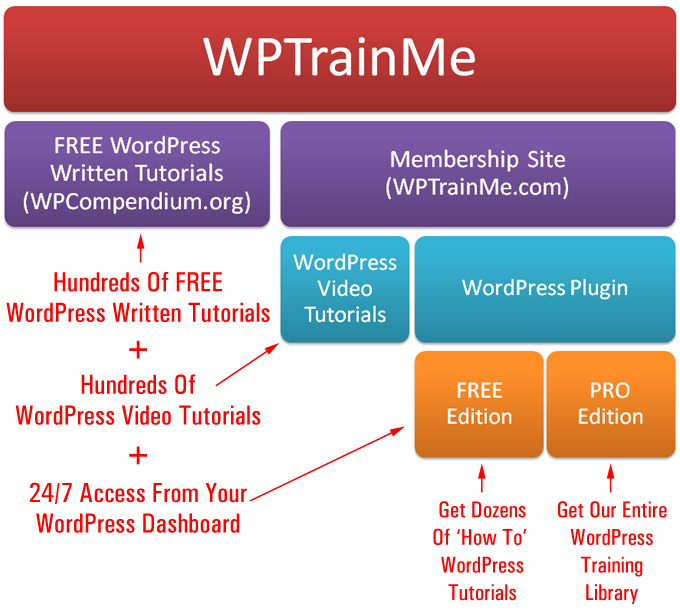
(WPTrainMe’s tutorials can be easily updated in the plugin whenever WordPress makes significant upgrades its software!)
For more details about the WPTrainMe plugin, visit the WPTrainMe website.
Get This Plugin …
If you are planning to build, develop and manage a WordPress site, then we recommend that you subscribe to the PRO edition of the WPTrainMe plugin, which gives you full access to all of the tutorials and additional training content.
As an added bonus, PRO users get a detailed 250+ page step-by-step guide on how to install WordPress on your domain, which is extremely handy, as you will need to install WordPress on your domain first before installing and accessing the WPTrainMe plugin on your site.
(A downloadable step-by-step WordPress Installation Guide is included for PRO plugin users!)
For more information, visit the plugin website here: WPTrainMe – WordPress Step-By-Step Training Plugin
***