TREEPAD PLUS
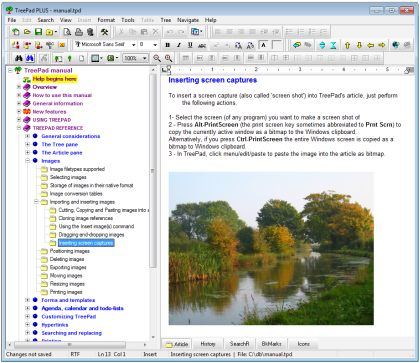
(TreePad Plus)
TreePad PLUS is a great tool for storing all of your notes, letters, images, emails, texts, hyperlinks, passwords, code snippets, etc.
This tool allows you to create unlimited folders and subfolders and keep your draft ideas and information snippets easily and readily accessible, organized, and searchable. It’s also a great content planning tool and systems documentation tool.
For example:
- Login passwords
- Email account details
- Website login details
- Webhosting login details
- Membership sites and login details
- Subscription details (login and renewals)
- Affiliate program (login details, commission payment details, links, etc.)
- Software licenses (download URLs, license activation codes, renewals, etc.)
- Sites that store your credit card info (store credit card expiry details)
- etc.
This tool can also be used for organizing general business data, such as contact details …
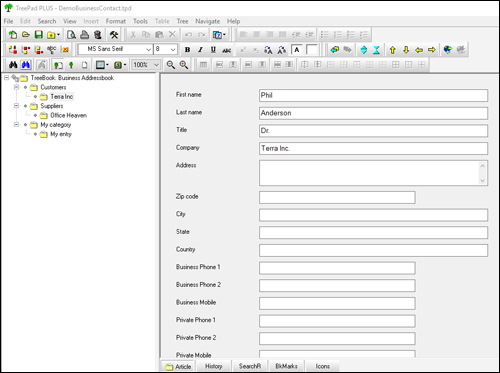
(Organize your contact details)
And even collections (e.g. books, guides, audio files, articles, etc.) …
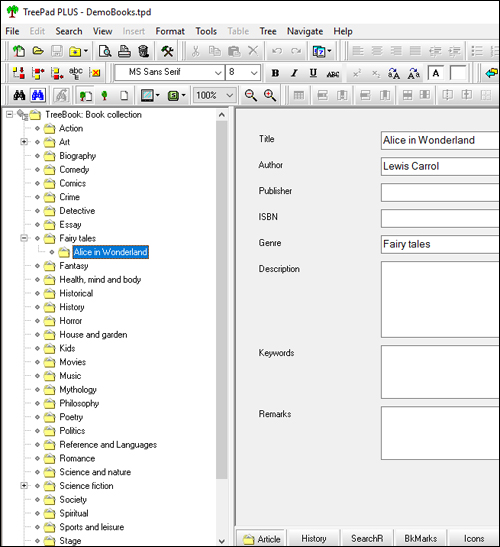
(Organize your data collections)
![]()
TreePad is really useful for creating and organizing large content projects and project outlines, like:
- Books
- Online Courses
- Newsletter Series
- Sequential Autoresponders
- Blogging Content Production Schedule
- etc.
If you’re writing a book or planning an online course, for example, you can create unlimited nested folders to create the outlines of your modules, chapters, sections, etc. and keep the content for each of these sections (and your research, thoughts and ideas, snippets, quotations, resources, etc.) organized …
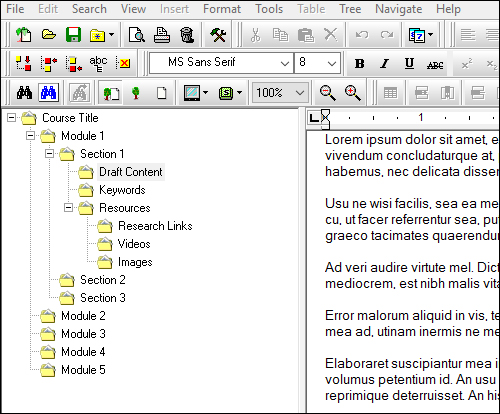
(Organize your content projects)
As you get more clarity in your project, you can reorder the folders to reorganize your content outline, add new sections, and more.
If you’re an “ideas person,” this is also an excellent tool for filing away new project ideas for a future time in a way that lets you keep building on your ideas over time.
More Info: TreePad Plus
***
"Your training is the best in the world! It is simple, yet detailed, direct, understandable, memorable, and complete." Andrea Adams, FinancialJourney.org

