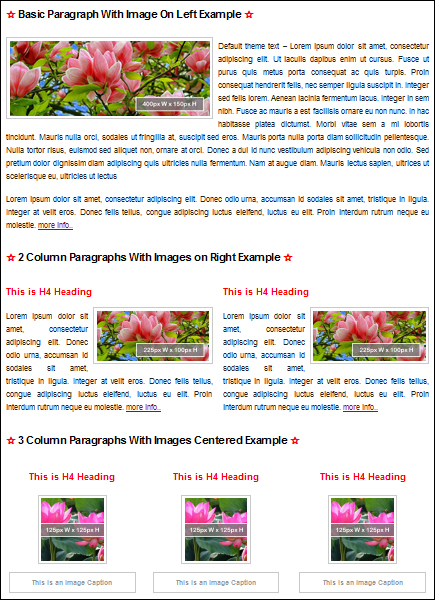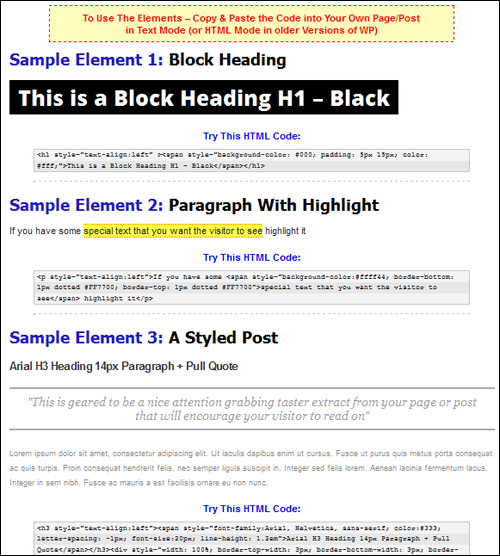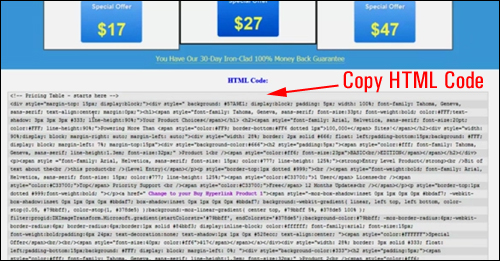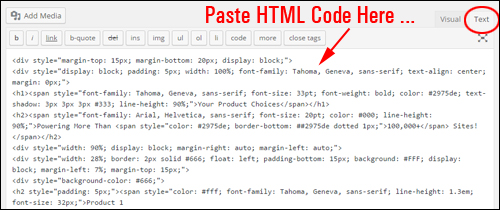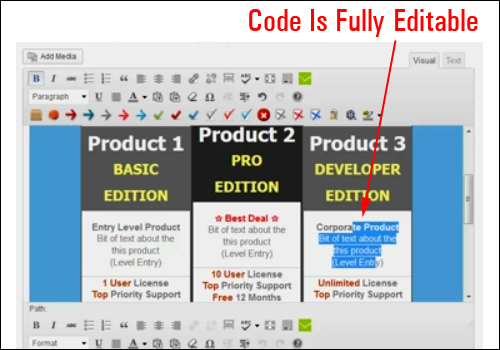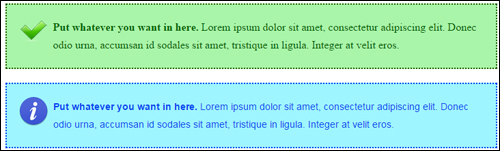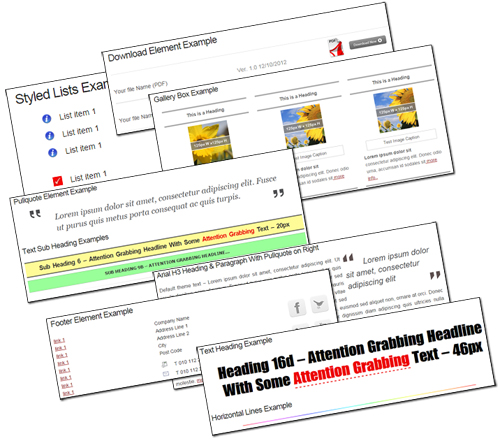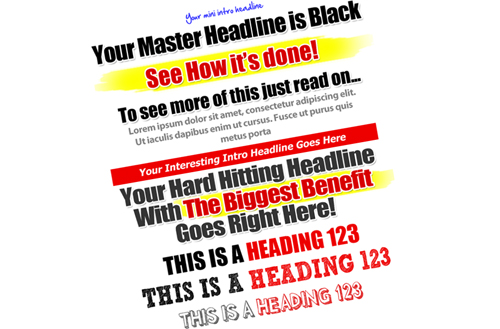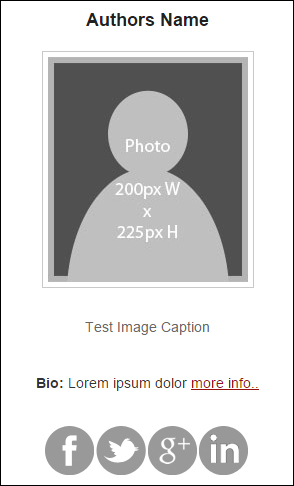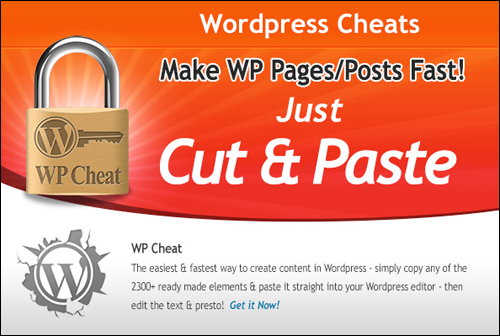One of the great things about using a WordPress-powered website or blog is that you don’t need to know HTML in order to create and format content for your blog’s posts. WordPress has unique features like “themes”, “plugins” and “widgets” that let you manage your website without having to touch code, and a powerful, built-in content that lets you create and easily format your content just by clicking on a few buttons.
Even though you don’t have to learn HTML to create and format content for your site’s posts and pages thanks to the easy-to-use WordPress editor, if you are working with complex page elements such as highlighted segments, multi-columned paragraphs, etc., then the WordPress visual editor has some limitations.
In this case, your options are:
- Learn at least some basic HTML
- Use a true WYSIWYG editor, such as the one discussed here: Discover The Most Straight-Forward WYSIWYG Content Editor For WordPress – Thrive Content Builder Plugin Review
- Use cut & paste HTML snippets to shortcut the learning process, as explained in this article.
Do you need to learn how to insert content into WordPress web sites without having to learn HTML? This article will show you one of the fastest, simplest and easiest to use ways to shortcut the process of creating and adding content without learning HTML.
WPCheat – Cut And Paste HTML Elements
Product Description
If you plan to add formatted elements to your content, such as advanced typography, styled paragraphs, highlighted segments, pricing boxes and more, then we recommend a practical cut & paste tool called WPCheat …
WPCheat lets you instantly access a huge collection of pre-formatted web content elements that you can just copy and paste straight into your text editor when creating pages and posts.
Basically, all that is required is selecting an element that you would like to add to your content, copying the HTML code associated with the element, pasting it into your text editor, and then replacing any placeholder content with your own text to create your styled content …
For example, let’s say you would like to add a multi-price table element like the one shown in the example below …
All you have to do is first, find the pricing table file in WP Cheat, then select and copy all the HTML content in the text field below the element to your clipboard …
Next, paste the code into your WordPress post or page (in the “Text” editor tab) …
The multi-pricing table is fully editable, so make any modifications you need to customize your content …
Now, simply save and publish and you’re done!
For more details visit the website:
Benefits
Here we have listed just some of the many benefits of using WPCheat to to make web content creation easier on your web site:
Very Easy To Use
WP Cheat is not a WordPress plugin. It is a simple and easy to use product that consists of copy-and-paste snippets of code.
You Can’t Mess Up Your Site
Since you are simply inserting text-based HTML code that WordPress fully supports, your content will keep its formatting and not get messed up by the WordPress editor.
SEO-Friendly Content
Most elements are built using text. This means that the content is easy to edit, fast to load on your web pages and easy for search engines to index.
(WPCheat lets you insert elements like highlight boxes with icons into your content using copy and paste)
Features
Here are just some features of WP Cheat:
Fully Responsive Elements Works On All WordPress Themes Or HTML Websites
Create responsive content instantly in any quality WordPress theme or HTML website.
2,300+ Copy And Paste Elements For WordPress
WP users have access to 2,300+ HTML elements …
(2,300+ HTML copy and paste web page elements for WordPress)
With WP Cheat, you can create review pages, galleries, lists, pages with pullquotes and formatted content, pricing tables, custom widgets and more.
Here is a summary of what you get with WPCheat:
Product Summary:
The main product includes hundreds of basic content elements with cross platform compatible fonts, in the following categories:
- 153 Paragraph Elements
- 36 Styled Blog Elements
- 201 Styled Download Page Elements
- 54 Styled Gallery Elements
- 249 Styled Text Heading Elements
- 15 Image And Text Link Elements
- 273 Text & Image List Elements
- 72 Styled Pull Quotes
- 24 Colored Text Boxes
- 45 Sub Heading Elements
- 363 Typography Elements
- 125 Horizontal Lines
- 39 Styled Footer Elements
Additionally, WP Cheat includes these extra bonus snippets:
Bonus #1 – Sales Page Web Content Code Templates
- 8 Buy Boxes (in various colour options)
- 8 Guarantee Boxes: 2 Styles with 30, 45, 60 & 90 day money-back guarantees
- 48 Highlight Boxes (in different colours)
- 20 Pricing Tables (in different colours and two or three columns)
- 12 Summary Boxes (in various colours)
- 99 Stackable Numbered Lists – Round Icon
- 96 Stackable Numbered Lists – Square Icon
- 54 Sales Letter Intros
- 342 Image Based List Elements
(Bonus #1 Includes Stackable Numbered List Templates)
Bonus #2 – Product Rating And Review Page Code Templates
- 18 Review Pages
- 9 Star Rating Summary Boxes
(Bonus #2 - Review Page Cheats)
Bonus #3 – Small Graphics Pack
Included in this package are more than 5,000 small graphics to break up text and highlight content. Mini GFX Bonus Pack categories include arrow strips, chat icons, keyboard keys, orbs, rss, twitter, etc.
(Bonus #3 Includes Thousands Of Small Graphical Elements)
Bonus #4 – 125 Graphic Headings/Subheadings & Code Cheats
This bonus includes an editable set of sales page headings in PSD format (requires Photoshop or GIMP).
(Bonus #4 - 125 Graphic Headings/Subheadings And Code Cheats)
Bonus #5 – 15 Widget Content Elements
You can insert graphic content elements into your sidebars using WP text widgets, such as biographies, ad spots, social media bars, news, link lists and more …
(Bonus #5 - 15 Widget Cheats)
User Feedback
Here are some of the testimonials users have provided for WPCheat:
“I have been struggling to get a picture surrounded by text on one of my site pages, and had resorted to using a table structure to get my image to be in the right place. WPCheat solved that problem for me in minutes! Thank you for creating this software. It’s awesome!” Donna Lamb
***
“WP Cheat is also a great tool, when I understood that I could get rid of most of my graphic shortcode products (a “ahaaa” moment!) which are a big problem in case you want to deactivate them, there was no doubt that I would get it.” Alexandra Lemonnier
WPCheat Product – Useful Tips
The elements included in WP Cheat can be modified and will work on all quality WordPress themes. lets you learn and understand basic HTML.
WP Cheat Product Support
The files can be downloaded immediately after purchasing and include twelve months of updates and technical support, as well as hosted video tutorials. WP Cheat is backed by a risk-free, 30 day, 100% money-back guarantee.
Product Price
WP Cheat normally retails for $67. When we last checked, the product was being offered at a lower price of $37 for a limited time.
Please Note: Price details for the WPCheat software can vary, depending on whether there are any promotions or limited-time specials being offered. The above reflects the current price when this review was written. This may not be the actual price set by the software developer when you visit the product site and there may be additional upsells or one-time offers after purchasing.
Check the product’s website for current pricing details:
Additional Information
WP Cheat is designed to work on all versions of WordPress (Mac and PC). For a demo video showing how the software works, FAQs, customer helpdesk, contact details and more, visit the WP Cheat website.
Download The Product …
If you are looking for a fast, simple and easy-to-use shortcut to create and add content your site’s posts and pages that normally would require learning HTML, then WP Cheat is a great product that you may want to consider purchasing.
For complete details, check out the product here:
***
***