

As part of its goal to help users find relevant mobile-friendly pages when searching online, Google’s ranking algorithm looks at how mobile-friendly your website is and how fast your pages load on mobile devices.
According to Google:
- Users spend 177 minutes on their mobile phones per day.
- People are five times more likely to leave a mobile site that isn’t mobile-friendly.
- Nearly half of all visitors will leave a mobile site if the pages don’t load within 3 seconds.
(Source: https://testmysite.thinkwithgoogle.com)
In this short tutorial, we’ll show you how to test your website’s mobile friendliness and make sure that your site is optimized for mobile users using a FREE online tool developed by Google.
![]()
![]()
Make sure that you have installed and are using a mobile-responsive WordPress theme on your site before you perform the tests below.
How To Optimize Your WordPress Site For Mobile Using Google TestMySite
Open your web browser and visit the following site:
https://testmysite.thinkwithgoogle.com
This brings you to Google’s mobile-friendly testing tool, TestMySite. Type in the URL of your website and click the ‘Test Now’ button …
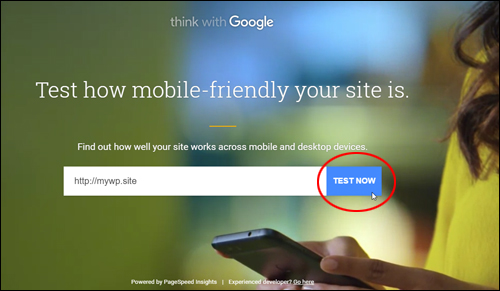
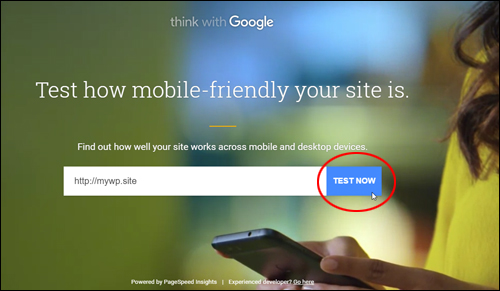
(Google’s free mobile-friendly testing tool)
Allow a few seconds for the tool to run through and complete various tests …
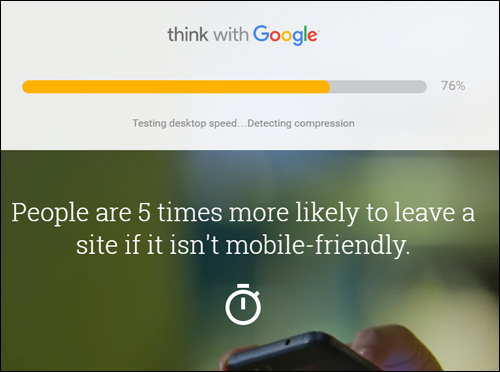
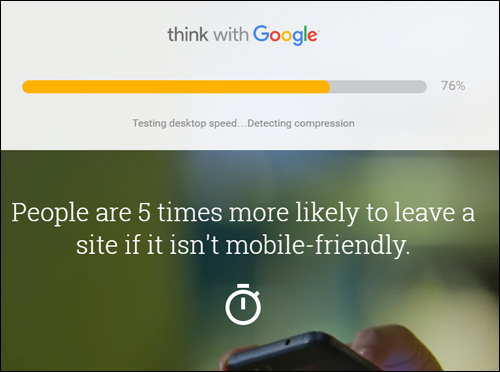
(Google performs mobile-friendly tests on your site in seconds)
Once the tests are completed, results are displayed on the screen for:
- Mobile Friendliness
- Mobile Speed
- Desktop Speed
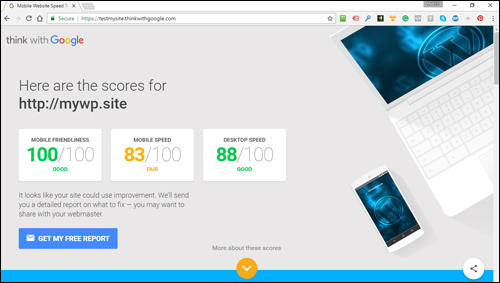
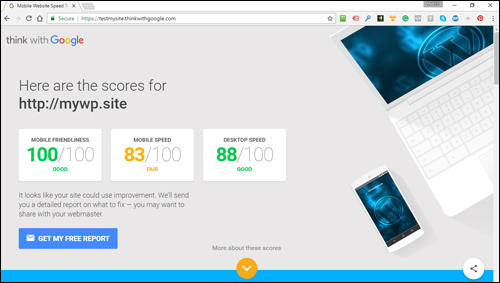
(Your site’s mobile test results)
You can test as many different sites as you like simply by repeating the above process …
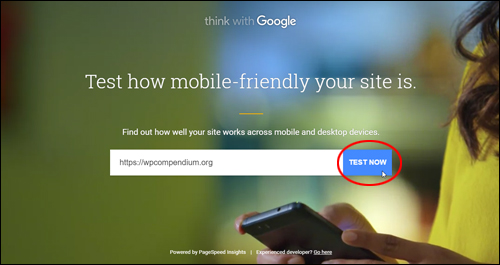
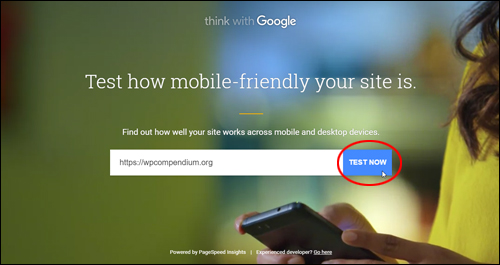
(Test as as many sites as you like using Google’s free tool)
Once your tests are completed, you can see what needs fixing or improving by clicking on the link next to your scores …
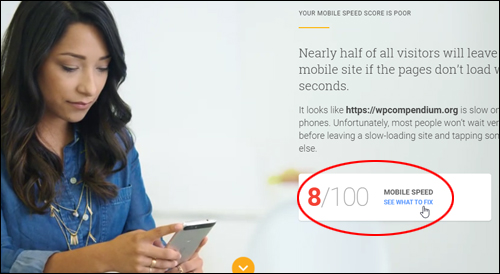
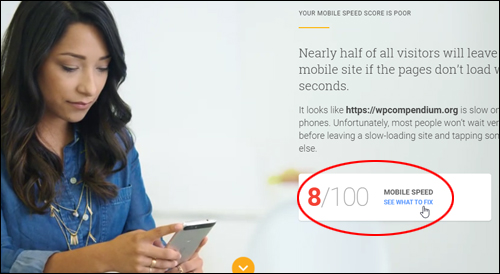
(Click to see how to improve your results)
The tool lets you know which aspects of the test are ok, what you should consider fixing and what Google recommends you fix to improve your site’s scores and results …
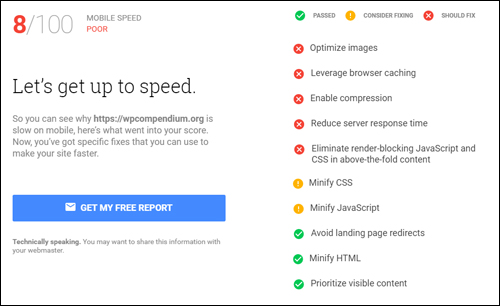
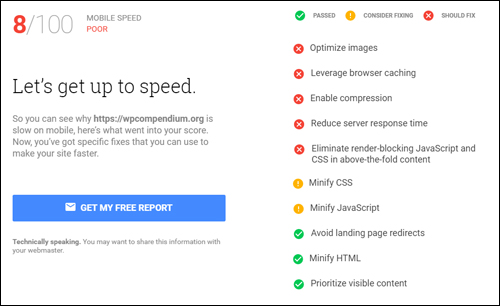
(Google lets you know what areas of your site need fixing)
Repeat this process to view the results for other sections of the test …
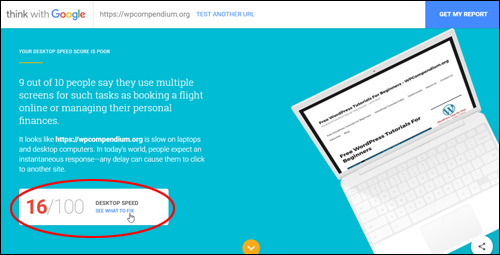
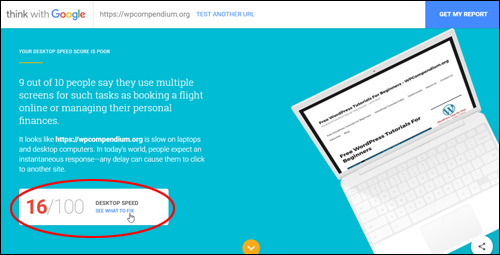
(Learn how to improve your site’s desktop speed)
According to Google, 9 out of 10 people say they use multiple screens for tasks like booking flights online or managing their personal finances, so it’s worth learning how to make your site load faster not only on mobile devices, but also on laptops and desktop computers …
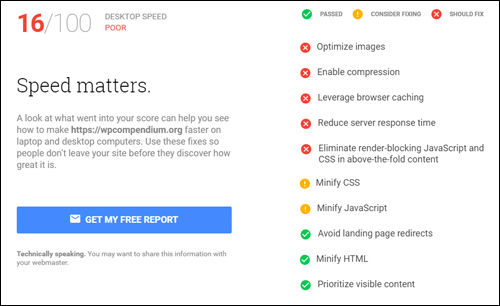
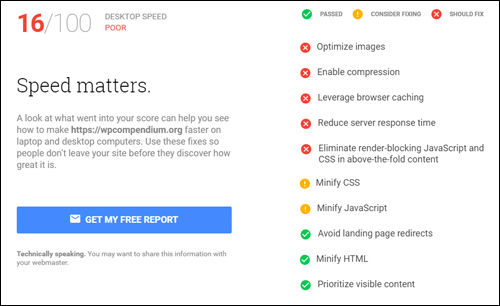
(See how fast your site loads on laptops and desktop computers)
You can also request a Free report of the test by clicking on the “Get My Free Report” button …
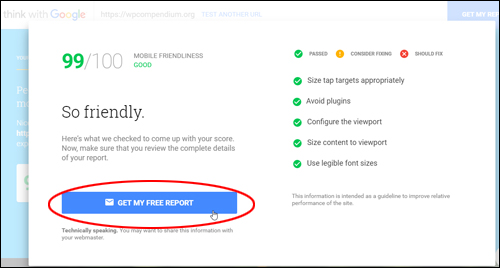
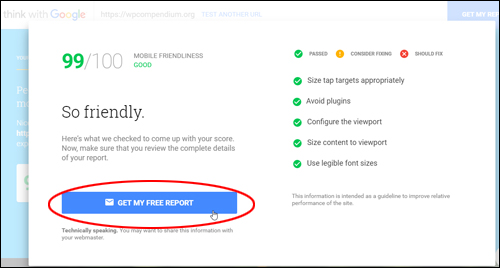
(Google will email you a free report with your test results)
Enter your email address and click ‘Submit’ to receive the report …
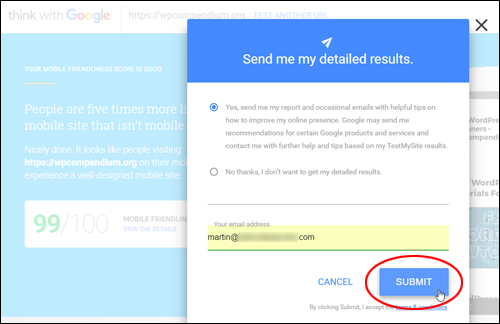
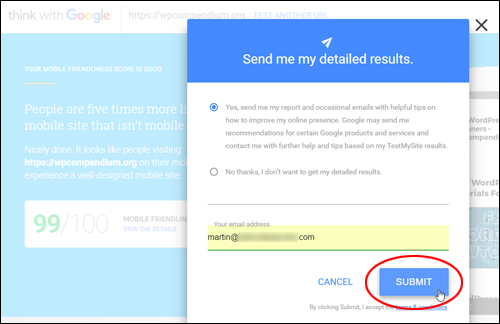
(Get your test results sent via email)
After requesting the report, wait a few minutes and then check your inbox …
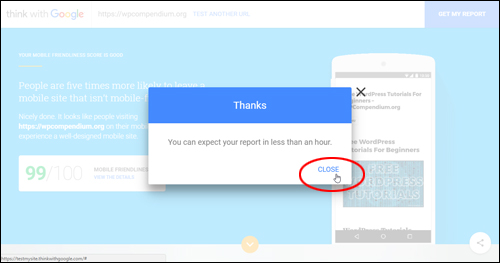
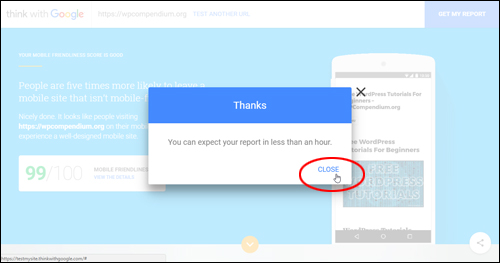
(A Free report with your test results will arrive in your inbox shortly)
Once your test results arrive in your inbox, go through and click on the recommendations to learn how to fix issues or improve your site’s performance …
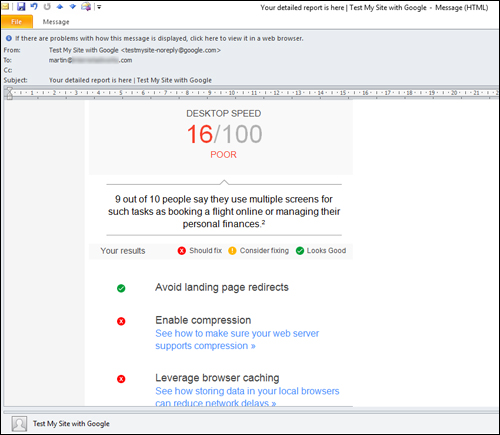
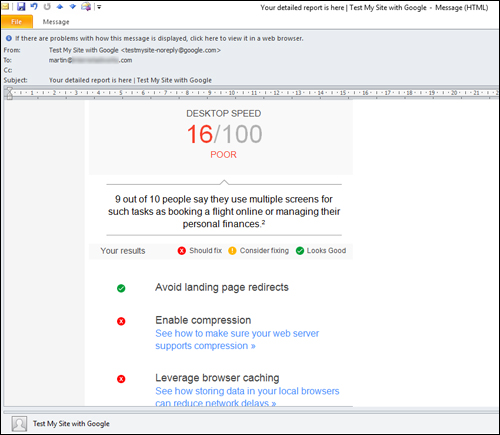
(Mobile-friendly test results sent via free report by Google)
Clicking on links in the report takes you to the relevant sections of the Google Developers site. You can go through the information yourself, or refer it to your web developer …
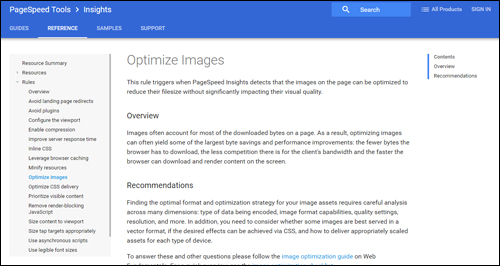
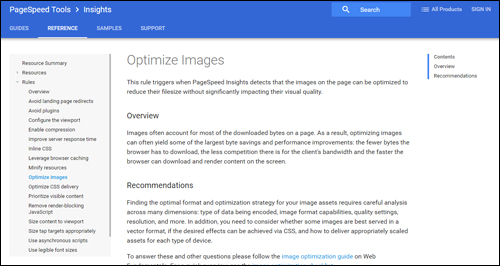
(Google Developers guides)
Congratulations! Now you know how to test and improve your website’s mobile-friendliness.
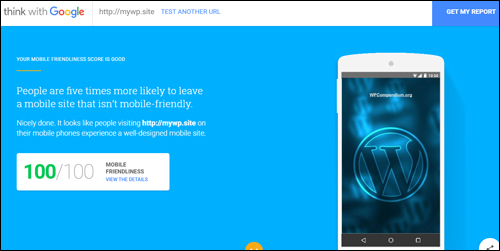
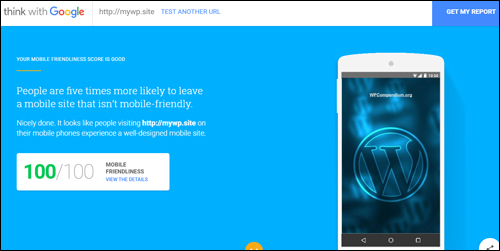
***
"Wow! I never knew there's so much to learn about WordPress! I bought one of the WordPress for Dummies three years ago, such authors need to be on this course!" - Rich Law, Create A Blog Now
***
