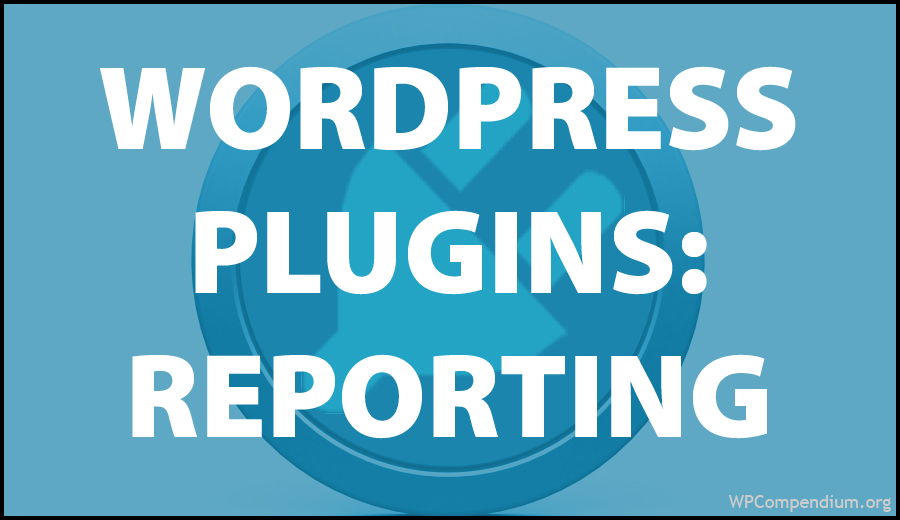WordPress Reporting Plugins
This module of our WordPress Plugin Tutorials contains a list of tutorials about WordPress plugins that can help you better analyze your site and visitor data:

How To Add Google Analytics To WordPress
Learn how to add Google Analytics to WordPress to measure and track visitor behavior & other important metrics on your website with no coding skills required ...
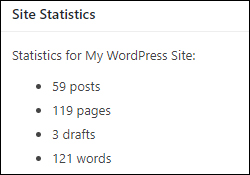
How To Display Your WordPress Blog Stats To Visitors
Learn how to easily add detailed blog stats to your WordPress site and how to display your WordPress blog stats to visitors ...

How To Detect And Repair Broken Links In WordPress
Managing broken links is an important part of website maintenance. In this tutorial, we show you how to find and fix broken links in WordPress ...
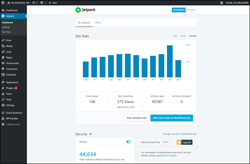
Jetpack Plugin – 40+ Useful Website Tools In One WordPress Plugin
Learn about the Jetpack plugin for WordPress and how its 40+ suite of powerful tools can help you run a professional website or blog ...
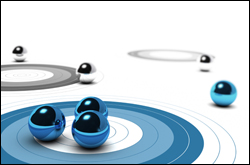
How To Collect Demographic Data With WordPress
In this tutorial, we show you how to use a free service to collect demographic data from your visitors using WordPress and Google Analytics ...

Social Metrics Pro – Social Analytics Plugin For WordPress
SocialMetricsPro is an easy-to-use social analytics plugin that helps to increase your social media influence ...

How To Find Your WordPress Page And Post IDs
Learn how to easily find a WordPress post or page ID and why knowing how to locate your post and page IDs can be useful ...
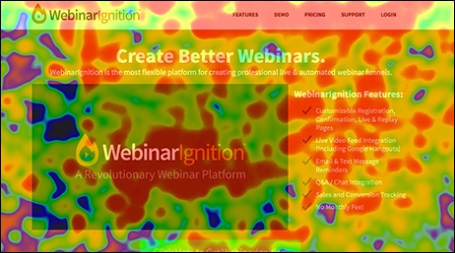
HeatMapTracker – Heat Map Software
Heat Map Tracker records visitor clicks, helps you analyze visitor behavior on your web pages, improves conversion, and helps improve your website results ...

WP Total Audit – Find And Fix Common WordPress Errors
Find and fix common WordPress errors with WP Total Audit ...
Free eCourse For WordPress Users
Enter your details in the form below to subscribe …
***
"I have used the tutorials to teach all of my clients and it has probably never been so easy for everyone to learn WordPress ... Now I don't need to buy all these very expensive video courses that often don't deliver what they promise." - Stefan Wendt, Internet Marketing Success Group