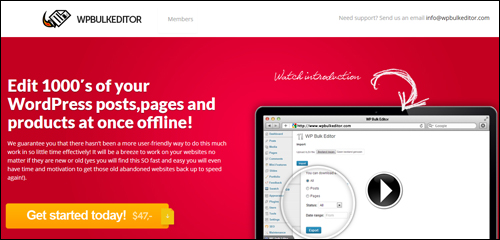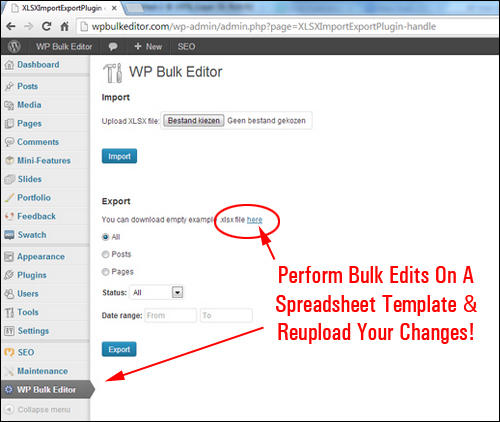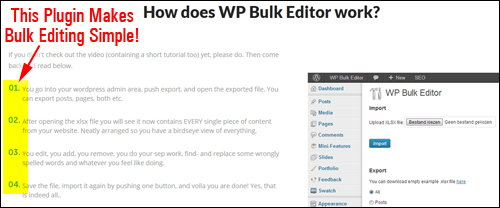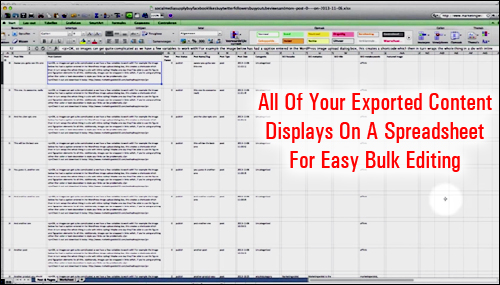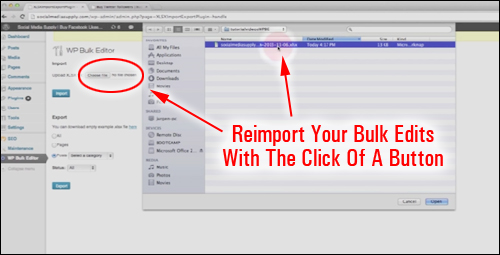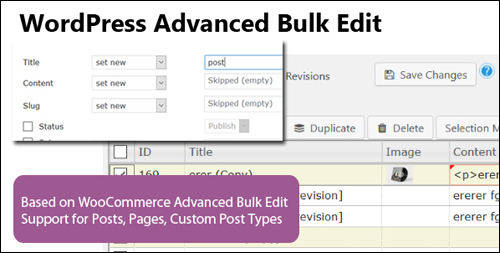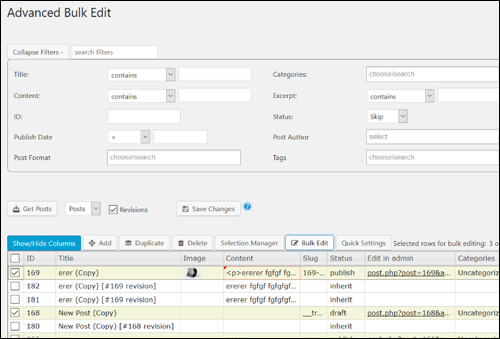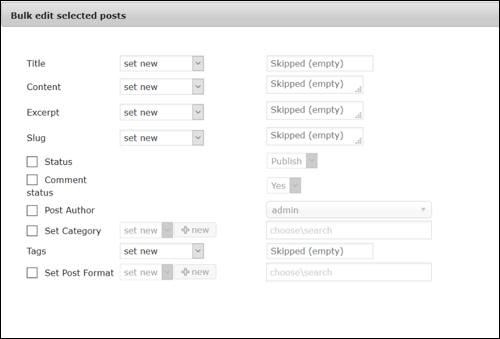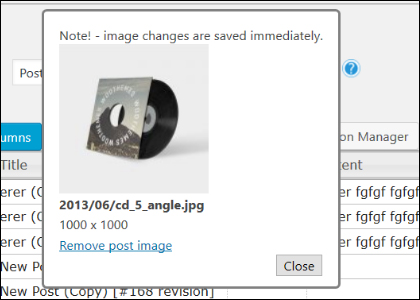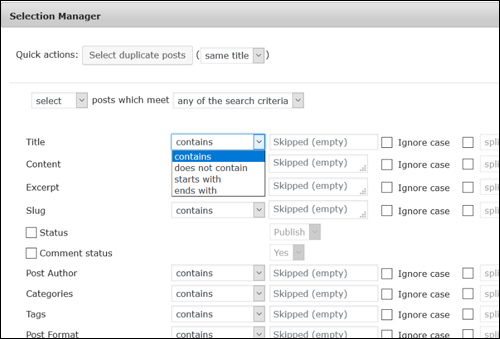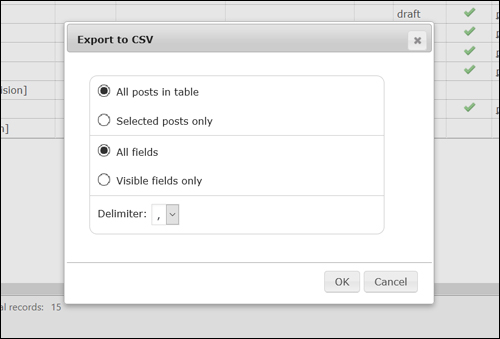WordPress makes creating and publishing content simple. With WordPress, all you really need to do is think, write and publish.
Whether you have a digital business or a personal blog, there is plenty you can write about. Eventually, you could find hundreds … even perhaps thousands of published articles on your WordPress site … especially if you collaborate with others.
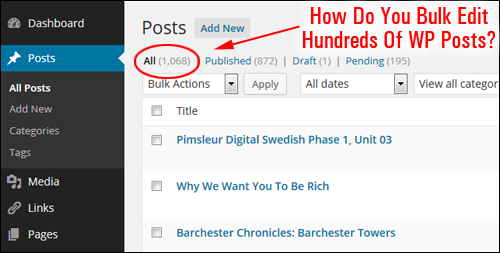
(How do you bulk edit hundreds of WordPress posts?)
WordPress Bulk Editing Plugin
What happens if, let’s say, after a period of time, you have dozens of published articles on your website and find that you have to replace a word, phrase or URL that has been added to many locations?
If you are a geek who likes tinkering with code, you could do search and replace edits within your site’s WP phpMyAdmin database.
Fortunately, if you don’t want to edit code, there is a plugin that lets you change content elements in multiple locations on your WordPress posts and pages without having to open phpMyAdmin databases and web server files.
WP Bulk Editor – Bulk Editing WP Plugin
(WPBulkEditor – Bulk Editing Plugin For WordPress)
Plugin Description
WP Bulk Editor is a simple and easy-to-use WordPress bulk editor plugin that lets you modify hundreds of WordPress posts and pages at once.
The WPBulkEditor plugin is simple to install and simple to use. Once installed and activated, it adds functionality to your WP dashboard with features that are similar to the WordPress Tools > Export/Import area. You simply download a template with all of your site’s information, modify the template’s content and then reupload it with all the changes you have made and the content will be updated.
Learn more here: WP Bulk Editor
Benefits Of Using WPBulkEditor
Here are just some of the many benefits of using WPBulkEditor to modify your WP site:
Unlimited Number Of WP Posts & Pages You Can Modify
WPBulkEditor lets you modify all of your posts & pages at once.
Edit WordPress Content Offline
WPBulkEditor allows you to do all of your modifications offline. This is helpful if you want to do work in places where there is no online access, or outsource the task to outside service providers without having to give them login access to your WP admin.
Create Fast Backups Of Your WP Site
You can make backups of your WP content fast with this plugin.
Additional plugin benefits include the following:
- Perfect For Non-Techies: There are just 3 simple steps to using this WordPress plugin: exporting the data, changing the content and saving your changes, and reuploading the data to your WordPress web site.
- Import Content: You can import and export one, a few or lots of new WP posts with the click of a button.
- Make Bulk SEO Changes: If you use an SEO plugin like WordPress SEO by Yoast, you can quickly make bulk changes to your product SEO descriptors.
Plugin Features
WP BulkEditor offers many unique features to WP users. Here are just a few:
- Quick and simple to install and implement. Be up and running in minutes.
- Compatible with other WP plugins and themes. WP Bulk Editor works with WP SEO by Yoast and online commerce themes like WooThemes.
- Non-technical bulk replacement tool. Perform bulk replacements of affiliate URLs, misspelled words, etc. with no coding knowledge required. Note: MS Excel is required to open and modify exported files offline.
- Windows And Mac Compatible.WP Bulk Editor was developed to allow both Windows and Mac users to use the exported .zip file on both operating systems.
Testimonials
Below are just some of the testimonials that plugin customers have written about WP BulkEditor:
“Editing my WordPress pages and posts truly never was this easy!” Tim Jenkins, large blog owner.
Useful Tips
WPBulkEditor is not only a practical tool for performing bulk search and replace tasks on your existing WP pages and posts. It can also be used to bring old sites up to date.
If you have old affiliate hyperlinks pointing to dead destinations, for example, you can easily replace those non-working URLs with active hyperlinks.
Here’s a useful tip: Let’s suppose that you conclude all posts on your company blog with a call to action that includes asking visitors to contact such and such a person (e.g. “To request a brochure call Lucy on 1234-567890”) and this individual leaves your business. You can replace the name of the departed staff member with the new contact person’s details, and do the same thing for all email addresses, telephone numbers, etc. You can take this idea further and duplicate posts with different city names for publishing on regional websites!
Plugin Support
The WP BulkEditor website contains a short video tutorial that shows you how to use the plugin, and the developer can be contacted for support, or for suggestions on ways to improve the plugin.
Product License Cost
Last time we checked, the cost of purchasing WP BulkEditor is $49.00.
Note: The cost to purchase this product depends on whether there are any promotions or limited-time specials being offered. The pricing above was current when this review was written. This may not be the actual pricing set by the software developer when you visit the plugin site and there may be additional upsells or one-time offers after purchasing.
Check the plugin’s website for current pricing details: WP Bulk Editor – WordPress Bulk Editing Plugin
Additional Info
For ”how-to” videos of the plugin, including help documentation and tutorials, FAQs, customer help desk, contact details and more, visit the WP Bulk Editor website.
We Recommend
If you are looking for a simple WordPress plugin to perform bulk content editing on your site or blog, then WP BulkEditor is a great option to consider. The plugin is sold with a sixty-day, 100% no-risk money-back guarantee, which is backed by the merchant, so no matter what happens, you will be automatically refunded if you’re dissatisfied in any way with your purchase.
For full details, check out the plugin here: WP Bulk Editor – WordPress Bulk Editing Plugin
Alternatively, here’s another WordPress bulk editor plugin you can check out …
WordPress Advanced Bulk Edit
(WordPress Advanced Bulk Edit)
WordPress Advanced Bulk Edit plugin lets you easily edit your posts, pages and custom post types individually or in bulk …
(Advanced Bulk Edit screen)
Some of the features of this powerful bulk editor plugin includes filtering posts by title, category, tags, description and excerpt, status, and post author. Bulk editing functions include appending, prepending and replacing text in text fields, increasing and decreasing by value/percent, setting, adding, and removing categories, and being able to copy values from one field to another …
(Bulk Edit Select Posts screen)
Additional features include the ability to show/hide table columns, create posts and categories, delete posts and the option to delete images from the server when permanently deleting posts …
(Delete images from server when deleting posts)
The plugin also includes support for custom meta fields and custom taxonomies, linked editing of selected products (quick bulk edit), customizable post limit, translation support and a powerful selection manager that lets you select posts via search conditions …
(Selection Manager screen)
You can also export posts to a CSV file …
(Export posts to a CSV file)
WordPress Advanced Bulk Edit supports the following fields for bulk editing:
- Title
- Description
- Excerpt
- Publish Date
- Post Author
- Post Slug
- Categories
- Tags
- Image
- Status (draft, published, private, pending)
- Post Permalink
- Post Format
- Menu Order
- Comment Status
For full details, check out the plugin here: WordPress Advanced Bulk Edit
Additional Resources
To learn how to make global changes to WordPress post and pages, see the tutorial below:
***