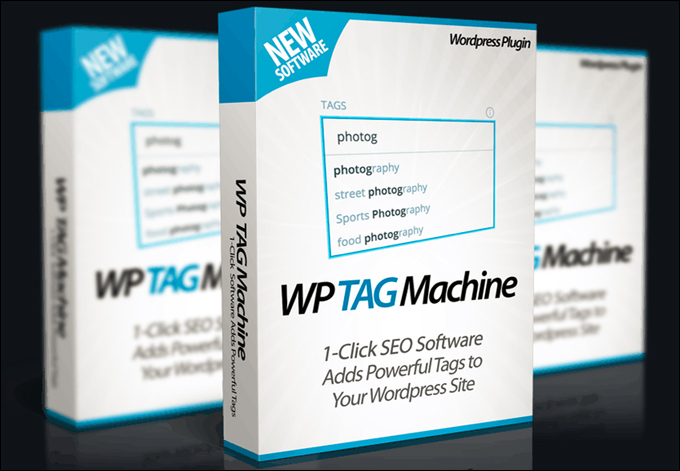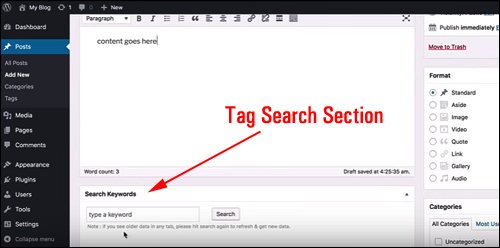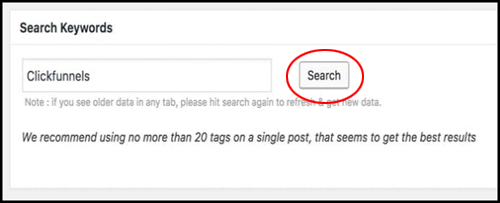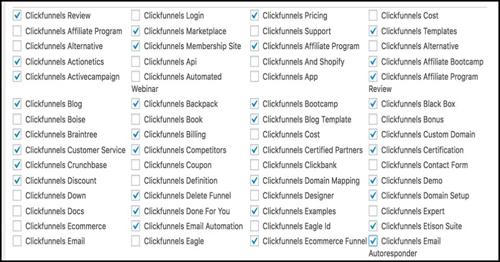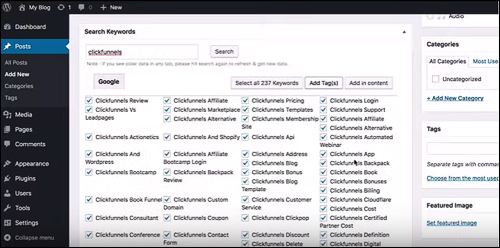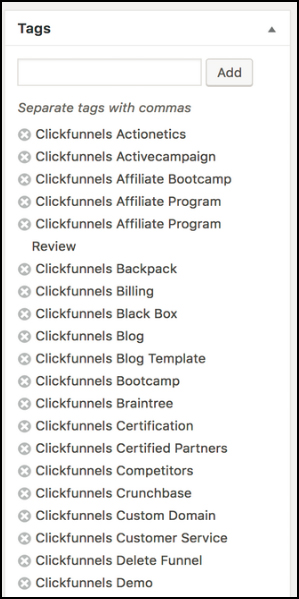WP Tag Machine – WordPress SEO Plugin
 Adding relevant tags to your posts can help your website rank higher and should be done as a regular habit when creating new posts.
Adding relevant tags to your posts can help your website rank higher and should be done as a regular habit when creating new posts.
Finding relevant post tags, however, can take a little time and effort.
In this post, we look at a plugin that lets you instantly find and add relevant WordPress tags to posts.
WP Tag Machine
(WP Tag Machine)
WP Tag Machine is a simple, yet powerful SEO plugin for WordPress that will help improve Google rankings using post tags.
WP Tag Machine lets you instantly find and add relevant tags to your posts with just a few clicks. Used wisely, this plugin can be a powerful SEO tool.
WP Tag Machine installs like every other WordPress plugin (if you need help installing WordPress plugins, see this tutorial: How To Install WordPress Plugins).
Once installed, there are no settings to configure. The plugin works right out of the box and adds a new section to your posts below the content area …
(WP Tag Machine installs a tag search feature below your post content area)
To find tags for new and existing posts, just enter a keyword relevant to your post into the keyword field and click the ‘Search’ button …
(Search for relevant keyword tags)
The plugin searches for relevant tags. Depending on the keyword(s) you have entered, the plugin can return hundreds of results …
(WP Tag Machine finds and returns relevant post tags)
Select the tags you want associated with your post. You can select tags individually by ticking each check box, or click the ‘Select All’ button. For best results, select only tags related to the content of your post, and add no more than 10 to 20 tags per post …
(Select and add relevant tags to your post)
Once you have selected your tags, click the ‘Add Tag(s)’ button to instantly add the tags to your post …
(Post tags added)
Publish or update your post and you’re all done!
WP Tag Machine works with every WordPress theme and post tags can be downloaded and exported as a CSV file.
Here are some testimonials from WP Tag Machine plugin users:
“Been using this for a couple of weeks now and my website rankings have gone from nowhere to 1st and 2nd page. WOW just love it.” Phill Waters
“This is an awesome plugin. I can sure see how this can help and save so much time in the mundane tedious tasks of tags and linking. Really keen to put this to work. Kudos to an inspiring new SEO plugin …” Ken Kruger
”This is such an amazing plugin to anyone looking to improve their rankings and get more SEO traffic. And the best thing, it’s so simple to use, love it!” Raul Mellado
For more testimonials, visit the WP Tag Machine website.
The demo video below shows WP Tag Machine in action …
(Learn more about WP Tag Machine)
The developers provide walkthrough video training and regular plugin updates. WP Tag Machine is sold with single site and unlimited site licensing and a 30-day money back guarantee.
Learn more here: WP Tag Machine
***
"I love the way your email series "Infinite Web Content Creation Training Series" is documented and presented. It is very absorbing and captivating. The links and tutorials are interesting and educational. This has motivated me to rewrite my content following the concepts I am learning from the email series." - Mani Raju, www.fortuneinewaste.com
***