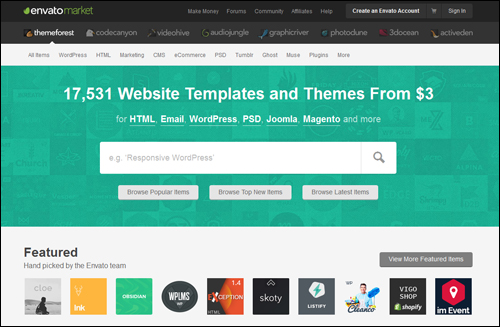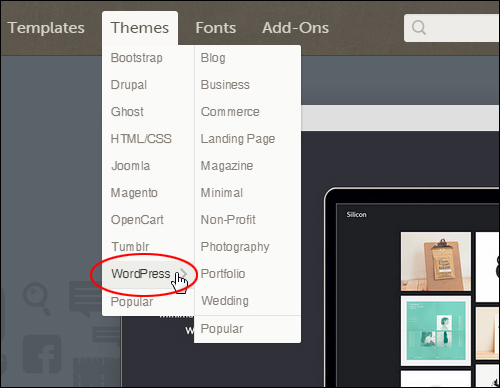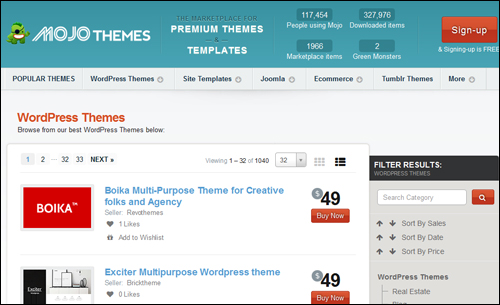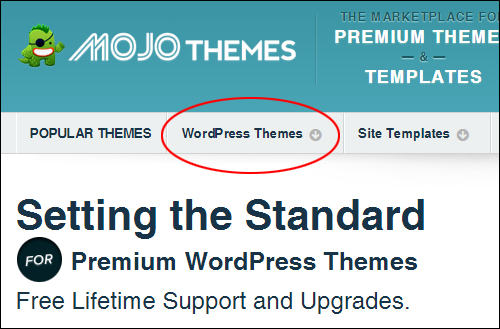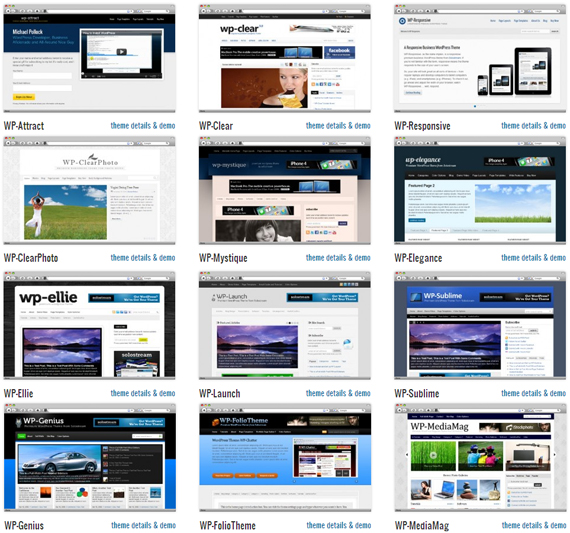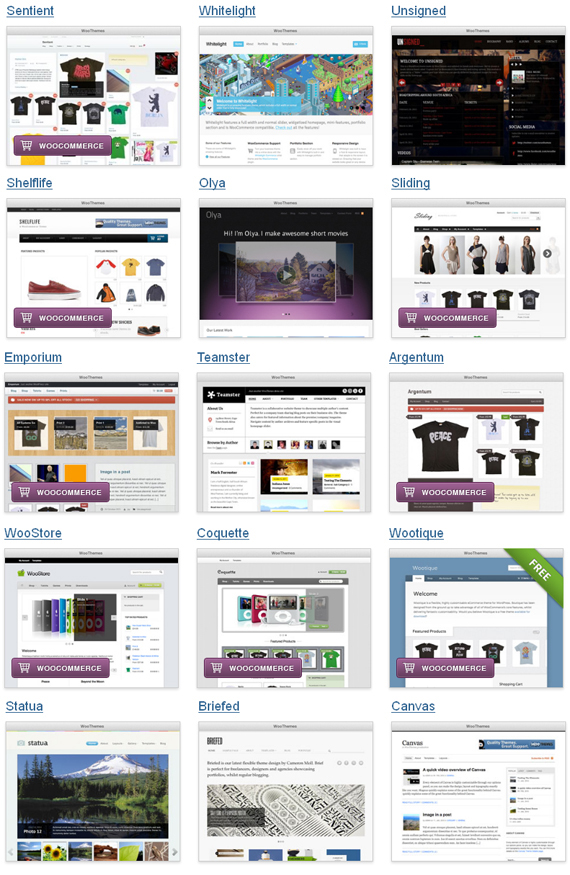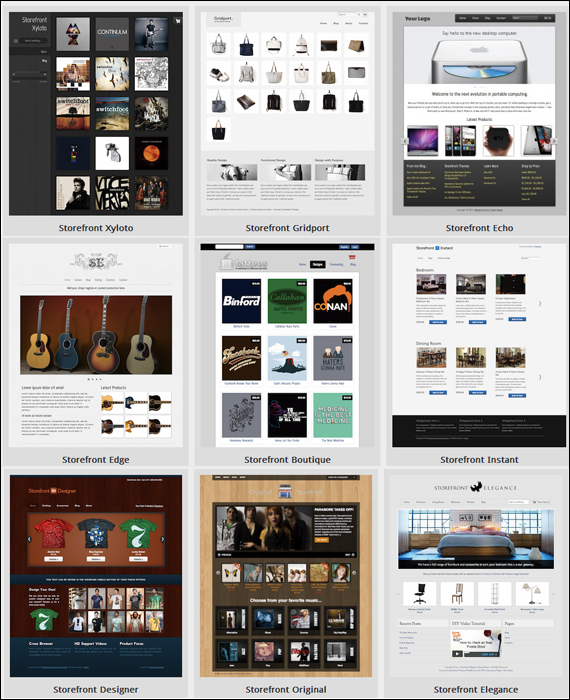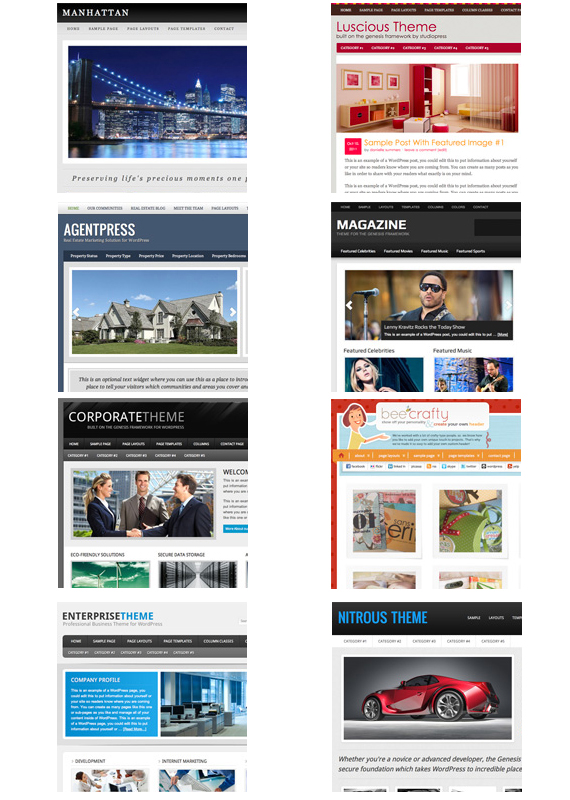In another post, we provide new WordPress users with a comprehensive overview of WordPress Themes.
If you would like to know more about WP themes and what makes themes so special, then make sure to check out this article: A Basic Guide To WordPress Themes
In this article, you will learn where you can discover loads of fantastic free and paid themes for your WP website or blog. You will also learn about the different types of WP theme resources and get tips on how to ensure that you get the right themes for your needs and how to avoid experiencing problems like lack of product support and poor coding.
As explained in another article, a WordPress theme is a special type of web design template that is used on WordPress-driven websites and blogs and designed specifically with the WP CMS platform in mind.
Many professional web designers and website design firms create themes for WordPress. Consequently, WordPress users can access thousands of quality themes covering a wide-range of uses and applications.

Where To Find Responsive Great Themes For WordPress: Your Time-Saving Guide
Let’s say you were to launch Google and search for the following:
- best premium themes for WordPress
- best premium themes for WordPress
- best responsive WordPress themes for business (type in whatever your business, area of interest or website is about)
Chances are that you are going to get an overwhelming amount of information to sort through in your search results.
So, to help you save time and make things easier, we’ll just cut through the clutter and make the process of finding great WordPress themes simple.
WordPress.com vs WordPress.org Themes
Before we get started, you need to know that WordPress offers both a hosted and a self-hosted version. We’ll cover these differences in a later post. For now, we’ll only cover themes for the self-hosted version of WordPress (WordPress.org) in this post, as these give you more freedom, more options and more control over the design of your blog.
Free vs Paid WordPress Themes
Next, it’s useful to know that you will find thousands of Free and Paid WordPress themes made available. Free themes are generally distributed as Open Source Software under the terms of the GNU General Public License, or they can be listed as Premium (i.e. paid) themes.
WordPress Theme Directories vs Theme Design Houses
There are two types of places where you can find WordPress themes. The first is in WordPress theme marketplaces and WP theme directories. The second place are the commercial and independent WordPress theme companies.
WordPress theme marketplaces and WP theme directories are large theme aggregators. theme developers (both commercial and independent) list their themes (both free and paid) in the marketplace or directory and customers find these just like they would if they were shopping for apps on an app store or software directory.
Some of the bigger directories don’t just sell WordPress themes. They can also sell WordPress plugins and templates for other web applications (e.g. Joomla, Drupal, etc.)
Commercial and independent theme developers can develop both free and commercial WP themes, and can vary in size, from an individual developer or a small team of designer, to large web and theme development companies.
Many commercial theme companies sell themes exclusively on their own web sites, but some will also list their themes in marketplaces and directories, or even create a free or “lite” version of their themes for free WordPress theme directories .
Let’s now show you where to search for great WordPress themes for your website or blog.
Where To Find Great Themes For Your Website Or Blog
WordPress.org
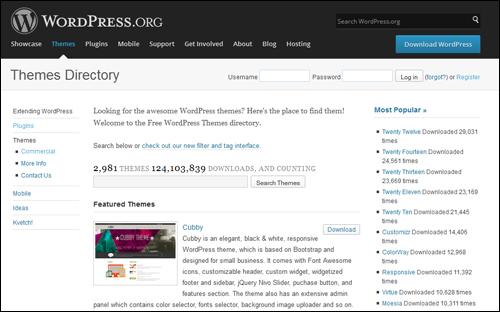
(WordPress.org – WP Themes Directory)
The official WordPress theme directory is the biggest and best place to download WordPress themes for free. In fact, it’s probably the only free theme directory you should use when looking for free WP themes. The reason for this, is because –as many free software users have discovered– downloading free software, add-ons, apps, templates or themes from untrustworthy places can contain malicious code and put your computer, digital presence … even your entire business at risk.
The WordPress.org directory is not only a trustworthy and reputable place to download themes for your website, but it also relies on a team of theme reviewers to review and make sure that each theme in the directory meets their standards of quality and security.
To browse thousands of great-looking FREE WordPress themes from the official Themes Directory, go here:
http://www.wordpress.org/extend/themes
![]()
You Don’t Even Have To Leave Your WordPress Dashboard
Useful Tip: You can easily browse through every WP theme in the WordPress theme directory and not only find what you are looking for, but also easily install and activate it directly from within your WordPress admin panel with just a couple of clicks.

Use Theme Filtering
WordPress provides a filtering function inside the admin area that lets you narrow down your search for themes based on criteria like Colours, Layout and Features …
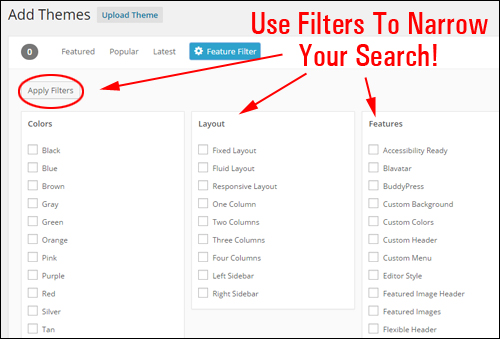
This makes it easier to find what you are looking for. For example, you could search for themes with predominantly dark color design, with a two-column layout and a full-width template, or themes that support custom menus, etc.
Note: in the article where we discuss the importance of using “responsive” themes, we explained how these ensure that your theme will display without problems on all devices (e.g. your visitors’ computers, tablets and smartphones) …
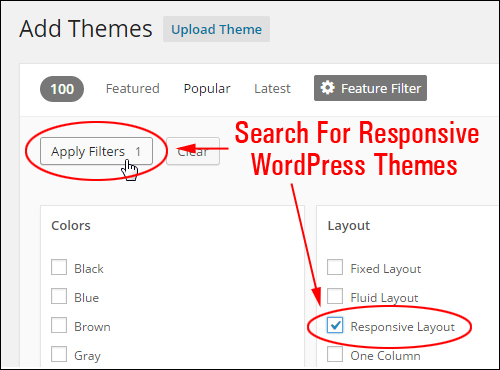
It’s a good idea to use responsive themes, and the WordPress theme filtering option lets you do just that …
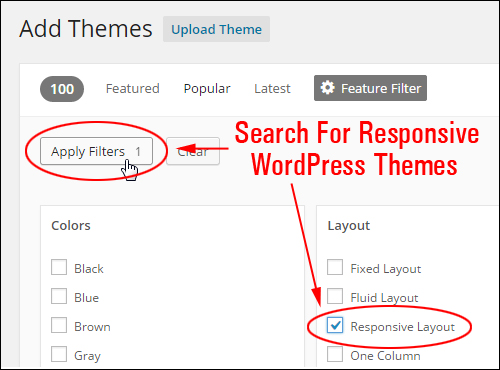
… and display only WordPress themes that are “responsive” …
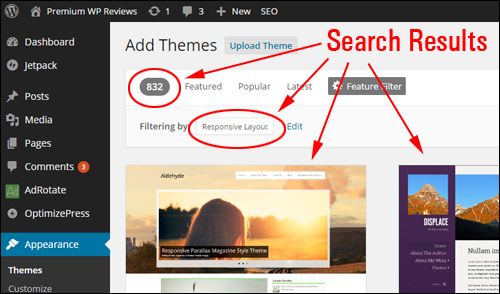
Pros & Cons Of Using Free WP Themes
The obvious “pro” to using free WP themes is that it’s free to download and use the theme. An added plus, is that many free themes are professionally designed and provide a number of built-in customizable settings, giving you great flexibility and choice in how you configure all of its various layout elements.
The downside to using free WordPress themes are that your themes may not get updated as often with new features and bug fixes, and you shouldn’t expect the theme developer to provide personal support, especially if they are not getting paid. Most free themes ask for donations to help cover their support costs.
When downloading free themes, therefore, check to see when the theme was last updated. If it’s been more than 1 year since any changes were made, then you should think carefully about downloading it, as the WordPress software is frequently updated and new features can result in conflicts or errors with older code.
If you’re just getting started and your website is still quite new, there is nothing wrong with using a free theme until you have a better idea of the kind of site design that would work best for your site before spending any money on paid themes or even on custom web design. Who knows, the free theme you’ve downloaded could be exactly what works for your site and for converting your site visitors into customers.
Now that we’ve seen how to find free themes in the WordPress.org theme directory and how to filter your search for themes that meet your specific criteria, let’s turn our attention to premium themes.
Premium Themes
If you are looking for themes with stunning web design, or professional quality yet highly affordable WordPress web design themes with a distinctive look, unique customizable options and great support, then search through the WordPress theme galleries of the “Premium” theme design agencies listed below:
Theme Marketplaces And Directories
ThemeForest
ThemeForest is one of the biggest and well known WordPress theme directories online.
ThemeForest allows many professional WP theme developers to showcase their designs through their online marketplace. There are over 17,500 premium themes listed (some starting from as little as $3) …
(click on the above images to view more themes on ThemeForest)
If you visit the ThemeForest theme marketplace, you will be able to browse for specific themes in a range of categories, such as:
- Blog/Magazine – themes for personal blogs and administration sites, etc.
- Corporate – themes suitable for legal sites and marketing purposes.
- Creative – themes for photography, cv and resume writing, etc.
- Directory Listings – themes suitable for sites related to directory listings, buy & sell, social directories, etc.
- eCommerce – themes for e-commerce, membership sites, etc.
- Education – themes that suit sites related to teaching, etc.
- Entertainment – themes for film & tv blogs, nightlife, etc.
- Mobile – e.g. mobile-switching themes.
- NonProfit – themes for nonprofit organizations, charities, etc.
- Real Estate – themes for real estate and real estate listings (e.g. commercial property, etc.)
- Retail – themes for shops, trades or professionals (repairers, medical practitioners, etc.)
- Technology – themes related to software, newsletters, etc.
- Wedding – e.g. themes for wedding sites and dating advice blogs
- Miscellaneous – themes suitable for writing or discussing environmental issues, green living sites or blogs … even themes you can use if your site is still under-construction!
![]()
When you purchase WordPress themes from ThemeForest, you will receive email notifications when a new update is available for your theme …
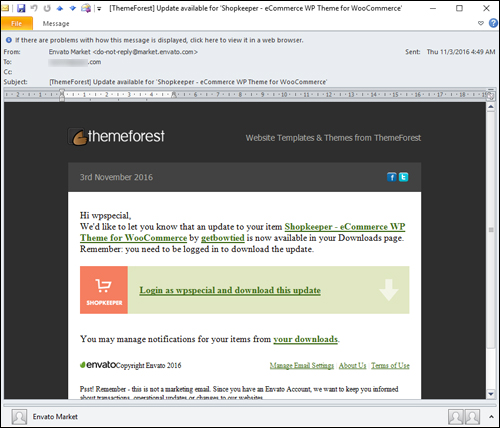
(ThemeForest sends you theme update notifications)
Go here to browse many great premium themes in the ThemeForest marketplace:
Creative Market
(click on the images above to browse all Creative Market themes)
Creative Market is another leading WordPress theme marketplace where you can search through many quality premium WordPress themes from independent theme creators.
As stated on their website …
“Creative Market is a platform for handcrafted, mousemade design content from independent creatives around the world.”
Creative Market doesn’t just sell WordPress themes in its marketplace, but you can easily browse hundreds of themes for WordPress and search through their theme categories (e.g. Portfolio or Photography themes, etc.) using the site’s dropdown “Themes” menu …
Browse through hundreds of great themes crafted by independent WP theme designers in the Creative Market themes directory here:
Mojo Themes
(click on the above images to see all Mojo themes)
Mojo is a directory for premium WordPress themes where theme vendors are strongly encouraged to provide customers with lifetime support and upgrades.
According to their website …
“Mojo is a marketplace where anyone can find, rate and buy quality themes & templates in one trusted place.”
Like Envato and Creative Market, Mojo doesn’t focus exclusively on WordPress themes, but you can easily go through all of their WP themes and search through their theme categories (e.g. Blog or Photography themes and theme frameworks, etc.) using the dropdown “WordPress Themes” menu …
Visit the site to find quality premium themes in the Mojo themes directory here:
Now that we have looked at WP theme directories, let’s take a look at commercial and independent WP theme stores.
Commercial Theme Developers
SoloStream
SoloStream provides WordPress users with a great selection of professional quality WordPress themes and the option of accessing all themes through a WordPress theme membership.
(click on above images to browse more SoloStream themes)
Woo Themes
Woo Themes creates functional themes for WordPress that are very popular and highly sought after by website users and also offers a membership option that lets you access all themes in their growing WP theme collection.
(click on the images above to see all WooThemes themes)
StoreFront
StoreFront Themes creates stunning WordPress themes for e-commerce. StoreFront themes also integrate well with some of the most powerful e-commerce platforms and plugins available.
(click on the above images to see all themes from StoreFront)
StudioPress
StudioPress provides WordPress themes based on a framework that allows users to quickly and easily build a professional and search optimized WordPress website, and provides an auto-updating design architecture, turn-key designs with beautiful frames for your content and unprecedented control of the framework.
Many web developers like this framework not only because it’s well-coded and well-supported (the development team at StudioPress keeps this framework frequently up-to-date to reflect best practices for coding and to make sure that themes remain always compatible with the latest version of WordPress, but because you can update themes built using the Genesis framework without losing any customizations you have made to your theme.
This is because StudioPress themes use something called “child themes,” which are like “skins” that sit on top of the framework and gives your site its unique look and feel.
If this sounds too technical, don’t worry about it. StudioPress themes are very easy to work with, just like all other WordPress themes. The great thing about choosing StudioPress themes is that one low price allows you to receive unlimited support and updates, and you can install your themes on unlimited domains.
For more details, click here: StudioPress.
(click on the above images to view more themes from StudioPress)
WordPress Theme-Checking Tools
Here are a couple of useful WordPress theme-related tools worth keeping in mind:
What WP Theme Is That – WordPress Theme Search Tool

What WordPress Theme Is That? is a free WP theme-checking tool that lets you easily detect what WP theme a website uses.
This is a great resource if you ever come across a WordPress site that you like and would like to know what WP theme is being used on the site.
![]()
Tip: If you can’t tell whether a site runs on WordPress or not, go here for a great tutorial that shows you how to tell if a website is WordPress-driven: Is It A WordPress Website?
Using this tool is very simple. Just enter the site’s domain name into the field and click the search icon or hit “Enter.” The tool will then not only confirm if the site is powered by WordPress, but it will also list the WP theme being used by the site and list any WordPress plugins it detects.
- To use this tool go here: What WordPress Theme Is That?
- To learn how to use this tool go here: Is It A WordPress Blog?
Theme Authenticity Checker (TAC)
![]()
We said this earlier and it’s worth repeating it again: When choosing FREE themes for your WordPress site, we strongly recommend sticking with the themes listed in the official WordPress theme directory.
A commonly-used strategy employed by many hacking groups and cyber criminals is to put up sites and directories offering “Free” WordPress themes all over the web and then distribute themes and plugins with malicious code embedded in their files. In fact, some of these sites even come up on Google’s search results for search phrases like “free WordPress themes“, “best free WordPress themes”” etc. It’s safer, therefore, to stick with the official WordPress.org theme repository, or use established and trusted theme download sites.
If you are in doubt about whether a WordPress theme installed on your blog may be infected with potentially malicious or unwanted code, use a free WordPress plugin like Theme Authenticity Checker (TAC) to perform a scan of your theme files. The TAC plugin searches the source files of every installed theme on your site for signs of injected code and then presents you with a report with the results …
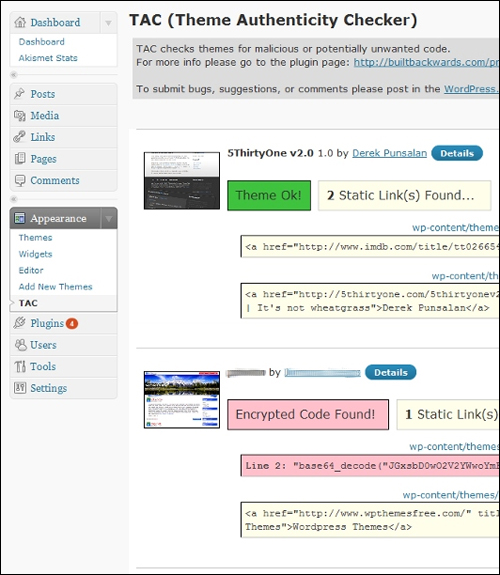
(TAC Report Page – Screenshot: WordPress.org Plugin Page)
We hope that you have found this information useful.
***
"Learning WordPress has been a huge stumbling block for me. I've been looking for something that covers absolutely everything but doesn't cost an arm and a leg. Thank you so much ... you have just provided me with what I have been looking for! Truly appreciated!" - Tanya
***