 This is Part 3 of our tutorial series on building a membership site with WordPress.
This is Part 3 of our tutorial series on building a membership site with WordPress.
In Part 2, we looked at planning and researching what the focus of your membership site will be and the audience you will be targeting.
In this tutorial, we look at different membership platforms that will suit your membership model and help you deliver your products or services.
***
How To Build A Membership Site With WordPress – Membership Platform
A membership site can be as simple as setting up a website with password-protected pages where members can view restricted content or download a private file, or as complex as a feature-rich and highly interactive social networking site.
Membership Model
Membership sites typically allow you to set up FREE and PAID membership levels.
If you are planning to set up a paid membership site, you will need to decide on a membership model. This could be either charging your members a one-time fee for accessing your protected content or selling a recurring membership to subscribers by providing them with a service or new content on a regular basis (e.g. a monthly subscription).
Depending on your business model, you can also offer new members a combination of free, one-time payment, trial-period and/or recurring memberships. Once you have decided on the topic of your membership site, then, it’s time to consider your overall membership platform.
A membership site platform is simply the type of membership website you intend to provide (e.g. “free” vs “paid”), as well as how you plan to deliver the goods and communicate with your subscribers. There are a number of options available, and depending on the niche market, you will need to determine which type is likely to work best for you.
Also, keep in mind that it’s important to thoroughly evaluate the type of platform that your competitors are using. The reason for this is that people get used to doing things in a certain way and not everyone adapts easily to change.
If subscribers are used to logging into a traditional membership platform, where they enter in their username and password to access content on a monthly basis, you might want to stick to this format, simply because it will save you a lot of time and work explaining how a new concept or format works to the same subscriber base.
This doesn’t mean that your actual content or your overall sales funnel should be a replicated version of a competing site. In fact, in a later section of this tutorial is how to ensure that you are squeezing every last dime out of your membership site, while competitors are consistently allowing leaks to cost them thousands of dollars in lost profits.
At this stage, however, the main thing is to evaluate the layout and platform of competing sites, such as whether they are offering a free membership site with upgrades, a traditional site, and so on.
Let’s take a quick look, then, at the different formats that are most common within the membership industry:
Traditional Login & Access Format
This is where a subscriber creates an account, chooses a username and password (or your system assigns one automatically to them), and then logs into a protected members area where they can download or view restricted content.
The material is available only to paid members, and subscribers are able to pay for access on a regular basis (weekly, monthly etc)
These types of membership sites have no end date, they can continue for many years to come provided that the content is continually being updated.
This is by far, the most popular platform for membership-based sites online.
Fixed-Term Membership Format
A fixed term membership site typically only runs for a specific period of time before terminating. With a fixed term, members can either pay a flat fee to access the entire length of the membership site, or they can choose to pay in specific intervals (e.g. 6 months, 12 months, etc).
This works best for markets where developing ongoing content may be difficult or for membership webmasters who are more interested in creating a batch of content that can be recycled, rather than having to consistently create new material or update their existing content.
You can also choose to run fixed-term membership sites using an autoresponder service, eliminating the need for costly membership software. In fact, just by using an email marketing program like Aweber or GetResponse, you can create a short term membership site and set your content to be delivered automatically, all through your autoresponder service.
Email-Based Membership Format
This is where you use an autoresponder service as mentioned above to power and run your entire membership program. You can choose a fixed rate/term format, or even a traditional membership site, provided that you consistently add new material to your outgoing email sequences.
Using the email based membership format, you can get started relatively quickly and easily just by subscribing to a reliable autoresponder service and injecting a series of emails set to be delivered on specific times and dates, as each subscriber signs up for your service. The downside to choosing an email-based membership site is that it is often harder to create a community feel to your membership site, which can be a disadvantage when it comes to retaining subscribers.
If a member joins your website and meets other subscribers and becomes used to constant interaction via a community forum or private area, they are far more likely to log in regularly and stay subscribed in order to continue gaining access. If you do decide to use the email based membership format, however, then consider offering your subscribers an additional bonus, such as the option of being able to access a private members-only area. This area could feature a private forum or chat area, that allows your subscribers to interact with one another as well as with you directly.
There are benefits to many of the different membership formats we’ve just covered. With traditional membership sites, for example, the benefits are in being able to build a true “community”, where you can build and grow a solid base of customers on an ongoing basis.
With fixed rate / term membership sites, the benefits are in the simplicity of its setup You only have to create a specific batch of content that recycles as new members join and previous subscriptions expire after each member has received the material. Regardless of the format you choose, you will want to make sure that you have the following checklist of items prior to launching your membership site:
Ready-Made Content
This is where you either have 2-3 months of content available to members right away, either by allowing access to all of it instantly or the current month’s content available with two months of archives being sold as an upgrade.
You could fill your membership site with fresh material using reports, articles, interviews, audios, videos, e-books, graphic packages and so on.
Bonus Packages And Special Offers
Provide your members with a combination of bonuses, whenever possible. Once again, these should be exclusive to your website and relevant to your topic.
You should have at least one unadvertised bonus package featured within the members center. This is a package not listed on the sales page and not advertised elsewhere. This is where you over-deliver and give them more than they thought they were paying for. This will help address buyers remorse immediately after someone subscribes to your website.
Back-End Products
You want to be able to make your membership site as profitable as possible. In order to do this, you should create one or two back-end products that can serve as upgrades, one-time offers (called an “OTO”), add-ons or special ‘member only’ deals.
Ideally, you will want to present this to your subscribers immediately after they join your site and are still in buying mode. Make sure to create a simple process where they can either upgrade their membership account to gain access to extended downloads, or they can simply purchase directly, using a digital delivery processor to ensure that the content is sent independently to each member who elects to purchase it.
As mentioned earlier, the biggest challenge of starting a membership site is finding exclusive content to offer to your members, especially if you plan to set up a recurring membership site. Your offer (i.e. content, product or service) has to be something that appeals to a large number of people with a similar need or interest, and something that members will be willing to continue paying for on an ongoing basis, so keep this in mind when deciding on your membership platform.
In our next tutorial, we look at some of the main elements that allow you to set up and manage a membership site successfully.
To view the next tutorial in this series, go here:
To learn more about WordPress membership plugins, go here:
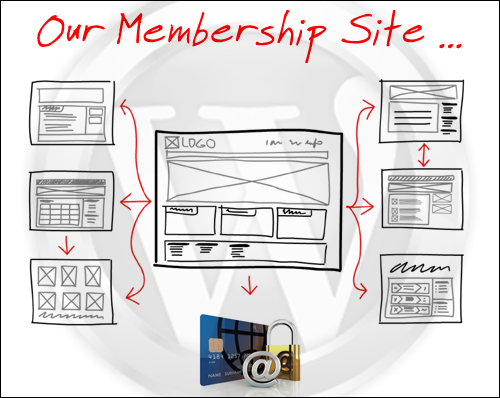
Back To Overview Of Membership Sites
***
"This is AMAZING! I had learnt about how to use WordPress previously, but this covers absolutely everything and more!! Incredible value! Thank you!" - Monique, Warrior Forum
***

