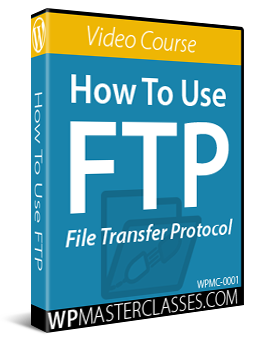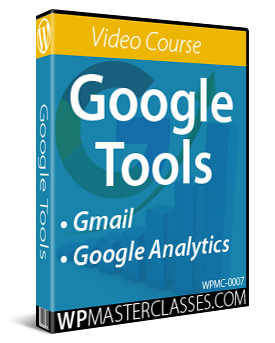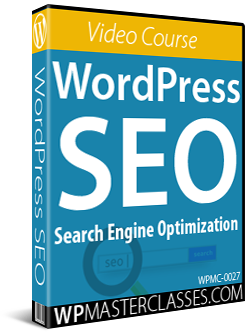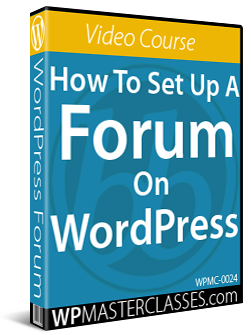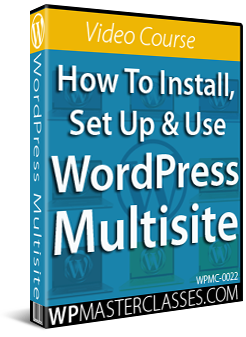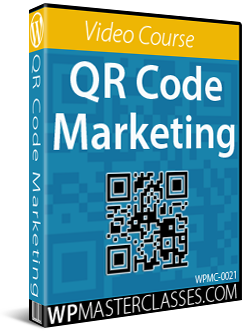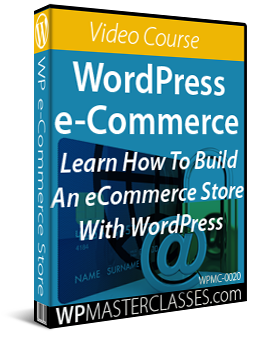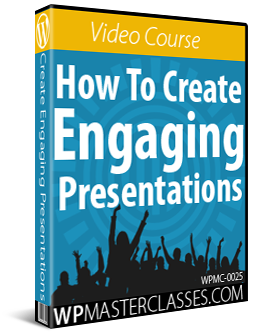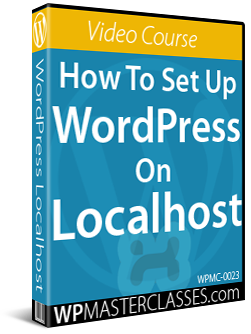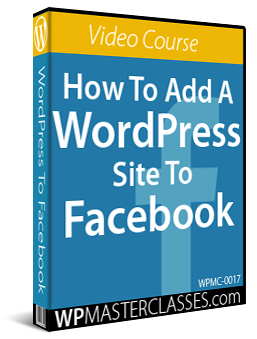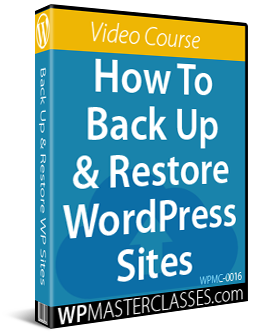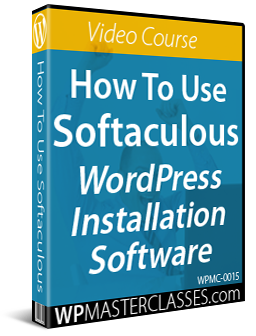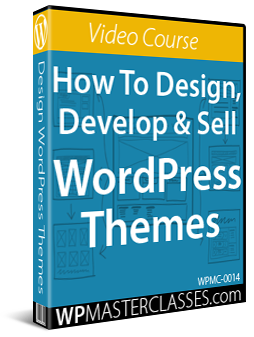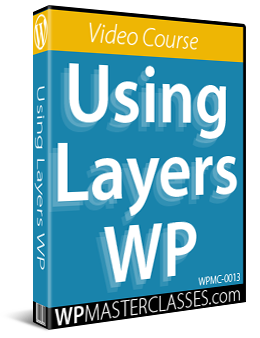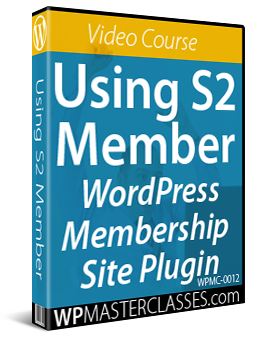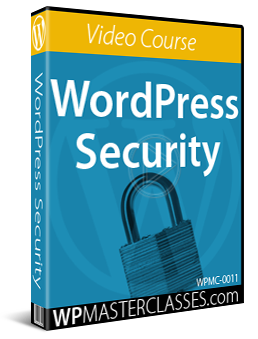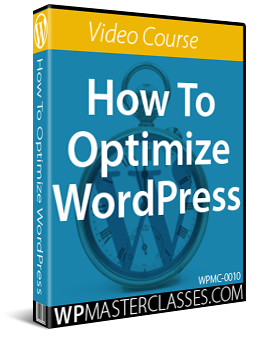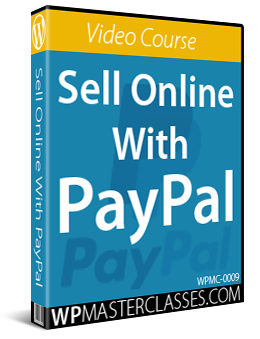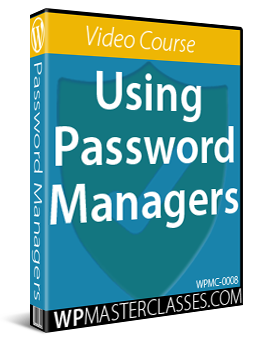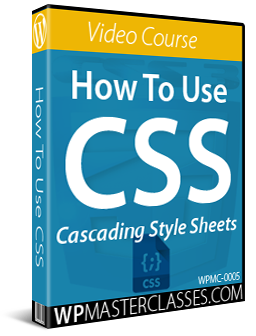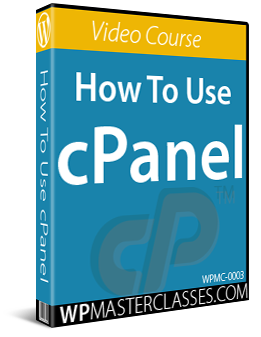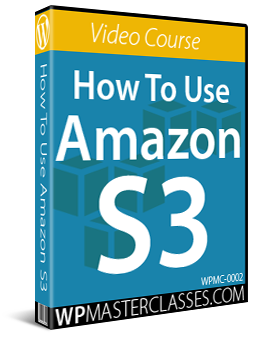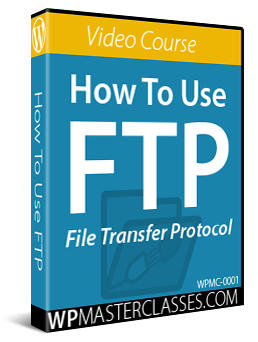Learn how to access our library of WordPress installation video tutorials.
WordPress Installation Video Tutorials

Although we have hundreds of video lessons to accompany our detailed written WordPress tutorials, due to licensing restrictions, we cannot display these videos for free on WPCompendium.org.
We do, however, provide an extensive library of video courses and video tutorials at WPMasterclasses.com.
WPMasterclasses.com gives you access to dozens of quality video courses and hundreds of video tutorials on WordPress and digital business skills with links to WPCompendium.org’s comprehensive WordPress step-by-step tutorials plus additional resources, downloadable templates, and more!

(WPMasterclasses.com – Video courses on WordPress and digital business!)
At WPMasterclasses.com, you can find video courses related to planning and installing a WordPress site, like the ones listed below:

(How To Use Softaculous video course)
Learn how to install WordPress on your domain using Softaculous.
To learn more about this video course, go here: How To Use Softaculous

(How To Use cPanel)
This comprehensive video course shows you how to use cPanel to manage various aspects of your WordPress hosting.
To learn more about this video course, go here: How To Use cPanel

(How To Build A WordPress Site … Fast!)
Learn how to quickly install and configure a WordPress website or blog with this video course!
To learn more about this video course, go here: How To Build A WordPress Site … Fast!

(How To Use Amazon S3 video course)
Learn how to set up and use Amazon S3 to upload, store, manage, and protect your site’s images, large media files, downloadable files, stream videos and more!
To learn more about this video course, go here: How To Use Amazon S3

(How To Use FTP video course)
Learn how to use FTP (File Transfer Protocol) to upload and transfer files from your computer to your server.
To learn more about this video course, go here: How To Use FTP

(Keyword Research Tools – video course)
Google’s Keyword Planner is a great tool for doing keyword research and finding LSI or similar keywords to use in your articles and web content. This video course shows you how to do keyword research using tools like the Google Keyword Planner.
To learn more about this video course, go here: Keyword Research Tools

(Google Tools)
This video course will help you learn the basics of using Google Tools like Google Analytics & Gmail.
To learn more about this video course, go here: Google Tools
Additional Video Courses
New video courses are regularly being added to WPMasterclasses.com. This includes videos on WordPress installation and website planning.
Scroll through the gallery below to view some of the video courses you can access on WPMasterclasses.com:
WordPress 101: How To Use WordPress
Learn how to unlock the power of the WordPress content management system (CMS) using the many powerful features inside your WordPress administration area.
WordPress SEO
In this WordPress SEO training series you will learn how to optimize your WordPress site and how to craft website pages and blog posts that will help you get better search engine rankings and improve your traffic results.
How To Set Up A Forum On WordPress
Adding a forum to your digital presence can be a powerful way to engage your visitors, prospects, customers, members, or affiliates. This video series takes you step-by-step through the process of setting up a forum using WordPress with examples of how different forums can be set up.
How To Install, Set Up & Use WordPress Multisite
Learn how to quickly and securely set up an online community of websites or blogs using the powerful WordPress Multisite feature.
QR Code Marketing
Learn about the benefits of using QR codes in your mobile marketing and useful QR code marketing tactics you can implement to better promote your business.
How To Build An e-Commerce Store With WordPress
Learn how to set up an e-commerce store on your WordPress site using e-commerce platforms like WooCommerce and Easy Digital Downloads.
How To Create Engaging Presentations
Learn how to create beautiful and engaging presentations that will help you sell more products and services online.
How To Set Up WordPress On Localhost
Localhosting allows you to test new features and customizations on a WordPress site and make sure everything is working okay before taking your site live or making changes or tweaks to an existing live site. In this video course, you will learn how to install, set up, and locally host a fully functioning WordPress site on your computer. You will also learn how to move your localhosted site to your live host and vice versa.
How To Build A WordPress Site ... Fast!
Need a new website or blog in a hurry? This video course shows you how to quickly install and configure a WordPress website or blog on your own domain name and be up and running in no time!
Why Your Business Needs WordPress
Learn why your business needs WordPress and discover the unique features, benefits, and advantages of using WordPress to start or grow your business online.
How To Add A WordPress Site To Facebook
Learn how to import a WordPress site to Facebook and how to obtain and set up a free SSL (Secure Sockets Layer) certificate for your WordPress site, how to change your site protocol from “http” to “https” (secure site) and how to set up a Facebook app with this video course.
How To Back Up And Restore WordPress Sites
Learn how to safely and automatically backup your WordPress files and database and how to easily restore your WordPress site if something were to happen.
How To Use Softaculous
Learn how to install WordPress on your domain using Softaculous.
How To Design, Develop & Sell WordPress Themes
Learn how to develop and sell your own WordPress Themes. This video training course provides an overview of the process of designing, developing, and selling WordPress themes.
Using Layers WP
Learn how to use Layers WP, a powerful, flexible and user-friendly WordPress theme that lets you build professional and stunning websites easily using point-and-click.
How To Use S2Member Membership Plugin
Learn how to set up and configure a WordPress membership site using the S2 Member free WordPress membership plugin.
WordPress Security
Learn how to keep your WordPress site or blog secure and protected from malware, hackers and brute-force attacks.
How To Optimize WordPress
Learn how to optimize your WordPress site and improve your page loading speed.
Sell Online With PayPal
Learn how to set up PayPal on your website to receive payments online, with additional tips on using PayPal payment tools.
Using Password Managers
Password Managers provide an easy and secure way to keep track of all your passwords. This video course shows you how to use two FREE powerful password management tools.
How To Use Google Tools
Learn how to use Google Tools like Google Analytics & Gmail in this video course.
Keyword Research
Learn how to do keyword research using tools like Google’s Keyword Planner.
How To Use CSS
CSS (Cascading Style Sheets) allows you to control how web pages and page elements display on your screen. This video course shows you how to use CSS.
How To Use Aweber
Learn how to use Aweber to set up autoresponders, newsletters and opt-in subscriber forms that can be integrated with WordPress for lead generation, user engagement, customer training, and more!
How To Use cPanel
This comprehensive video course shows you how to use cPanel to manage various aspects of your WordPress hosting.
How To Use Amazon S3
Learn how to set up and use Amazon S3 to upload, store, manage, and protect your site’s images, large media files, downloadable files, stream videos and more!
How To Use FTP
Learn how to use FTP (File Transfer Protocol) to upload and transfer files between your computer and your server.
(WPMasterclasses.com – WordPress & Digital Business Video Courses)
Become A WPMasterclasses.com Member
WPMasterclasses.com also offers an ‘ALL ACCESS PASS’ membership that gives you 24/7 access to ALL video courses and video lessons and tutorials in our extensive video training library for one low annual subscription …

(All Access Pass Membership – Unlimited Video Course Access)
For more information about this special video course membership offer, go here:
***
This tutorial is part of our WordPress installation tutorial series, where we show you how to install a WordPress site or blog with no coding skills required.
***
"I love the way your email series "Infinite Web Content Creation Training Series" is documented and presented. It is very absorbing and captivating. The links and tutorials are interesting and educational. This has motivated me to rewrite my content following the concepts I am learning from the email series." - Mani Raju, www.fortuneinewaste.com
***