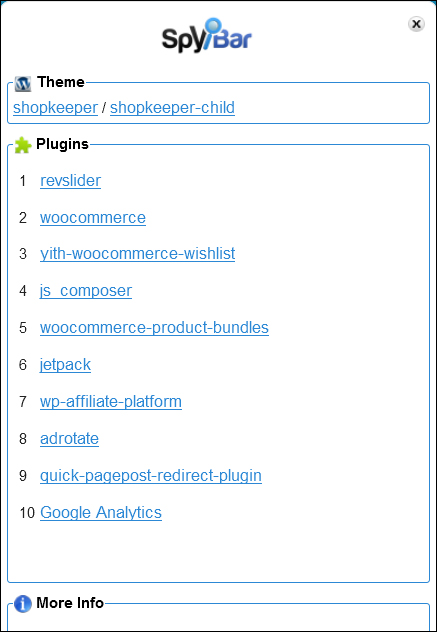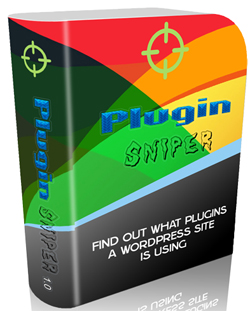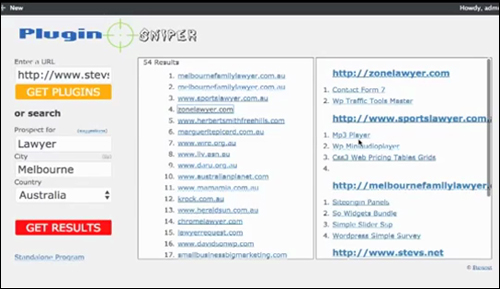Once upon a time and not so long ago, blogs looked like blogs and websites looked like websites. You could easily tell the difference between the two.
Once upon a time and not so long ago, blogs looked like blogs and websites looked like websites. You could easily tell the difference between the two.
Then WordPress came along and everything changed. Now, it’s becoming more difficult to tell the difference between blogs and websites. Not so much in terms of what the sites are being used for, but in terms of web design and also being able to tell what’s “under the hood”.

(Can You Tell Which Application A Website Has Been Built With?)
For many website owners, understanding the difference between a CMS tool like WordPress and other website-building tools is huge, not so much in terms of the technical differences, but more importantly, in terms of the things that matter to most website owners, like web development costs, ease of use, ability to maintain the website up-to-date, managing content, etc.
Think about this …
Which of the following options would you choose?
A) An eye-catching, professional-looking website that turns out to be fairly expensive to build, or
B) The same eye-catching, professional-looking site, but at a cost that is significantly less than the cost of getting option “A” above.
If you picked site ”B” above, then you need to know more about WordPress, why WordPress can give you an eye-catching website that could turn out to be far less expensive to build than websites which are built using website-building software … and how to tell the two types apart!
WordPress is the world’s most popular online publishing platform and content management system (CMS). It is a budget-friendly CMS platform that is ideally suited for local businesses.
Whether your reason for having a website or blog is for personal blogging or business use, WordPress is easy enough for a novice with no technical skills to use and manage, and offers a range of helpful features that make your website highly effective in terms of getting your content published and indexed by search engines, promoting visitor engagement, generating business leads and sales, enhancing your site’s functionality, etc.
With almost one in every five websites around the world currently being powered by WordPress, chances are that if you already own a website, your website could also be powered by WordPress.
And if you don’t have a website yet, or are considering getting one built, then wouldn’t it be great to show your web developer an existing website with the design and layout that you like, know that it was built with WordPress and that you can, therefore, get a similar site built to a smaller budget if required?
How To Check If A Site Is A WP Web Site
Do you need to know if your website uses WordPress? Maybe you’ve come to our site because you’ve heard or read about all of the great benefits and advantages of using WordPress, and you’re now wondering if your site was built using the WordPress software, or some other content management system.
Also, have you ever looked at a competitor’s website and wondered what they’re doing to try and get better results online?
Knowing if your competitor’s site is built with WordPress can tell you a few things about their strategies and methods, such as what themes or plugins they are using.
Here are some simple methods you can use to quickly tell if sites are running on WordPress:
View The Source Code
If you know how to bring up the source code of a web page (e.g. Firefox Menu > Web Developer > Page Source if using Firefox, or Google Menu > More Tools > View Source if using Google Chrome), you can look for obvious tell-tale footprints …
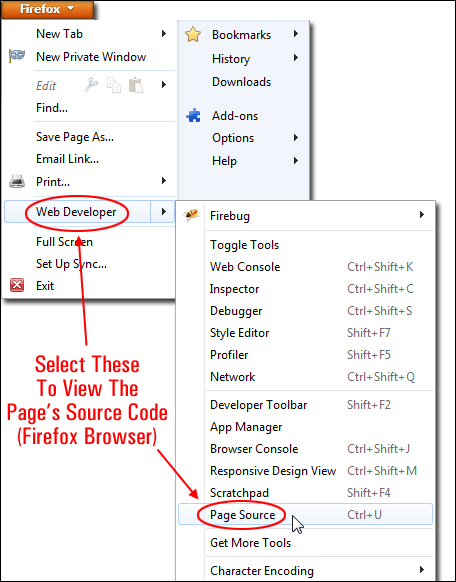
(Viewing your web page source code using Firefox)
Suppose that you are surfing the web and you come across a site that you like, and you wonder if the site runs on WordPress …
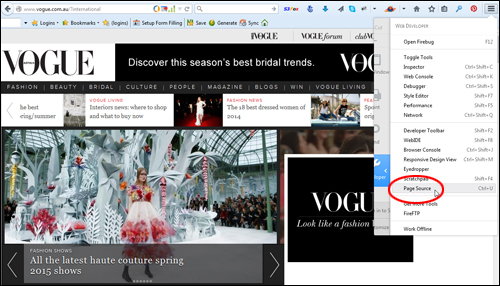
First, bring up the site’s source code on your screen, using the methods described above.
In the page’s source code, search for words like “wp-content” either by scanning the code visually …
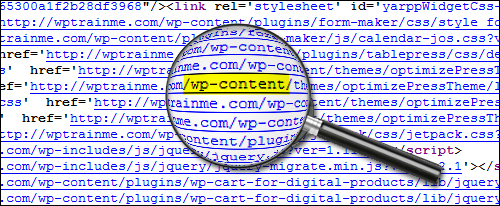
Or use your browser’s “Find” function …
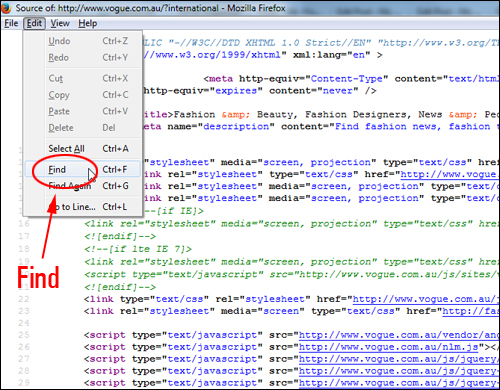
(Use the Firefox browser ‘Find’ function)
This will quickly tell you if the site is powered by WordPress or not.
Note: If you are unable to see the words “wp-content” in the source code, it does not necessarily mean that the website is not a WordPress site.
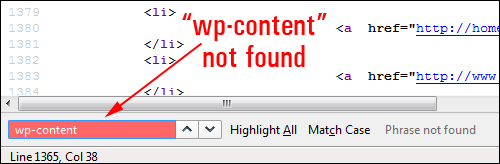
There are other ways to find out if a site was built using the WordPress software, as we will soon discuss.
As the focus of this post is to help non “techies”, however, we have listed below a number of easy methods you can use to check if your website is powered by WordPress other than scanning the source code.
Simply Ask Your Web Developer
While this may seem like the most logical thing to do, some web development agencies, for whatever reason, may build clients a website and not tell them it’s WordPress.
If you have an existing web site and you’re not sure what CMS application is driving it, just ask your developer or whoever built your website if it has been built with WordPress.
That was simple, huh?
Okay … what if you can’t get in touch with your webmaster, or what if you’ve come across a website that you really like while browsing the net and you really would like to know if the site was built using WordPress?
Powered By WordPress
If the site uses a WP theme where the templates have not been edited, you will typically find a “Powered by WordPress” message shown in the footer section …
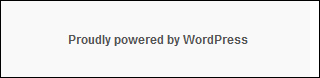
(Proudly Powered by WordPress)
If these simple methods haven’t helped you, here are some other ways of identifying WordPress sites …
Tools That Can Tell You If A Website Is Built With WordPress
Here are a some tools that can tell you if a website uses WordPress or not, and what themes or plugins the site uses …
IsItWP.com

(Is It WordPress?)
Is It WP is a free online tool that can check very quickly if a website runs on WordPress or not.
Using this site is super simple. Just enter the address of the site into the URL field and click the button.
It will then go and search through the URL pages and tell you if the site was built using WordPress, and if so, it will even tell you the version of WordPress it is currently using …

If the web site does not run on WordPress, you will get a message similar to the one below …

To use this tool, go here:
Advanced WP Theme Checker by Satori

(WordPress Theme Detector)
WordPress Theme Detector by Satori Studio is a free tool that can help determine whether or not a website uses WordPress as its CMS engine; it will also tell you which theme the site is using and provide a link to the theme’s official page.
To use this tool, paste the URL of a web page (it doesn’t have to be the home page) into the ‘Enter website URL’ field and click on the ‘What WordPress theme is that?’ button …
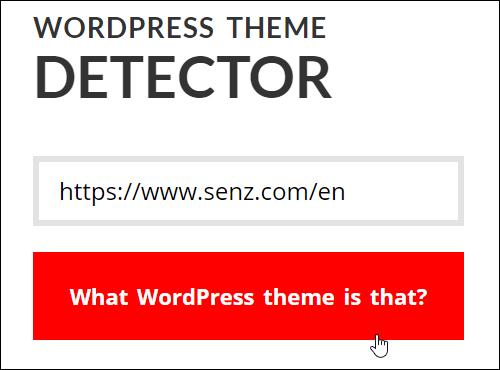
(Enter website URL and click the button)
The Detector will automatically scan the website and output its theme information …
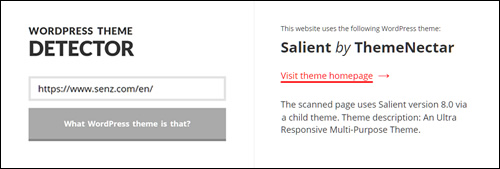
(WordPress Theme Detector displays theme results)
If a website is built with WordPress but the theme is too customized to contain any traces of its origins, the Detector will still let you know it’s a WP site by outputting a message on the right.
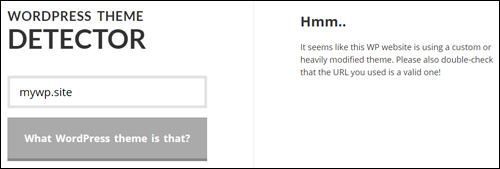
(Modified WordPress theme message)
If the website is not using WordPress at all, the tool will also let you know …
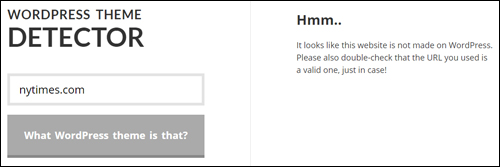
(This website is not WordPress)
You can try the Detector yourself by visiting this link:
Wappalyzer.com
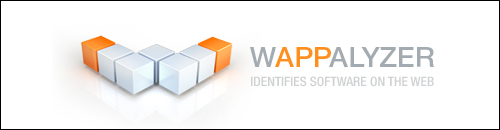
(Wappalyzer – Add-On For Firefox / Chrome Browser)
If you use a web browser like Firefox or Google Chrome and want to be able to instantly tell if the sites that you are visiting were built using WordPress, then Wappalyzer is a great extension for your browser.
Wappalyzer helps you identify what software is installed in the sites you are visiting.
According to their website …
“Wappalyzer is a browser extension that uncovers the technologies used on websites. It detects content management systems, eCommerce platforms, web servers, JavaScript frameworks, analytics tools and many more.”
It’s also a very easy add-on to install.
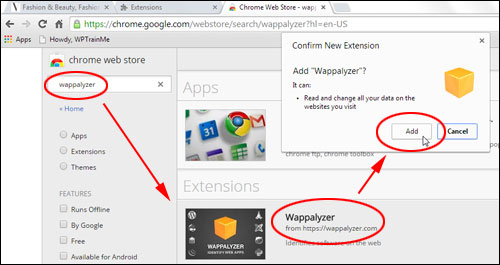
Once you have installed the Wappalyzer add-on on your browser, icons will appear in your browser identifying which technologies are installed on all the sites you are visiting …

If the WordPress icon displays on your browser menu (as the above screen shot shows), then the site has been built with WordPress.
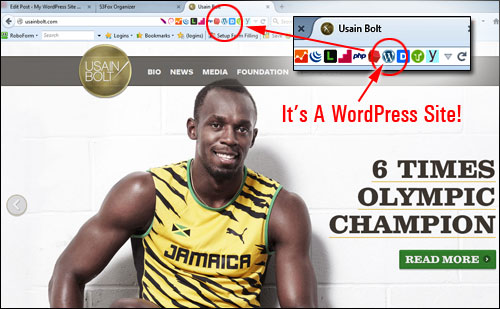
(This site is built using WordPress!)
Visit the Wappalyzer browser extension website here:
SpyBar
(SpyBar – Browser Addon For WordPress)
SpyBar is a browser addon that lets you ‘reverse engineer’ any WordPress site you visit and see which WordPress plugins and themes are being used, right inside your web browser …
(SpyBar – Discover WordPress Plugins And Themes Used By Your Competitors)
SpyBar can be installed as a browser extension on Google Chrome and Mozilla Firefox and is compatible with PC and Mac.
To download or learn more about SpyBar, go here:
Plugin Sniper
(Plugin Sniper – Find out what plugins a WordPress site is using)
Plugin Sniper lets you find out what plugins a WordPress site is using. This is a useful tool if you want to know what WordPress plugins are being used by your competitors.
Plugin Sniper is also a useful tool for researching what kinds of plugins businesses in certain niches are using …
(Search WordPress sites by categories and location)
To download or learn more about Plugin Sniper, visit the site below:
We hope you have found the above tutorial useful.
***
"I was absolutely amazed at the scope and breadth of these tutorials! The most in-depth training I have ever received on any subject!" - Myke O'Neill, DailyGreenPost.com