
Wouldn’t it be great if you could publish a new post on your WordPress website or blog, and the following would then take place … all from your URL:
- Potential visitors to your site could understand what the post was about,
- Search engines would be able to find your posts faster,
- Each piece of content added to your website would have its own unique ID, making things easier to manage.
Well, with WordPress permalinks this is really easy to do!
How To Set Up And Use WordPress Permalinks
Permalinks – Definition
Permalinks are the permanent URLs to an individual post, category, or other taxonomy (a way to group things together) like archives.
A permalink is the web address that people and search engines use to link to your posts or sections of your site or the links you send in emails pointing to posts on your site. Permalinks are often called “pretty” URLs.
Permalinks make the web address pointing to each post on your website permanent, hence a permalink.
Why Do You Need To Use Permalinks?
As you probably know, WordPress is one of the best CMS applications available when it comes to SEO.
WordPress is not only well optimized right out of the box, but its SEO aspect can be considerably improved with SEO plugins.
If you are looking to optimize the SEO aspect of your site, then you should not ignore the importance of its URLs. Google tends to give special consideration to the URL structure of your site.
Permalinks can be used to make the links on your site into “prettier” and more “search engine friendly” URLs. Permalinks can also improve the usability, aesthetics, and forward-compatibility of your links.
Now … let’s take a look at the reason why you should set up permalinks in WordPress.
Typically, a default WordPress installation uses a non-search engine friendly URL structure for your posts that looks like this …
 WordPress uses the link with a string query shown above to find data inside its database. It does not mean much to anyone, and it doesn’t help your website with on-site SEO.
WordPress uses the link with a string query shown above to find data inside its database. It does not mean much to anyone, and it doesn’t help your website with on-site SEO.
As you can see from the screenshot image below, many WordPress users haven’t yet configured their sites to use permalinks …
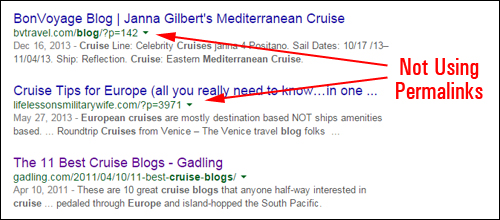
Although these sites are still getting their content indexed on search engines, the owners of these sites are potentially missing out on additional SEO benefits.
To get the maximum SEO benefit out of using and improve your site’s traffic results, you will want to make sure to configure your permalinks structure to make it more SEO-friendly by displaying relevant keywords in your URL, instead of meaningless characters.
WordPress offers you the ability to create a custom URL structure for your published posts, so your pages can go from this …
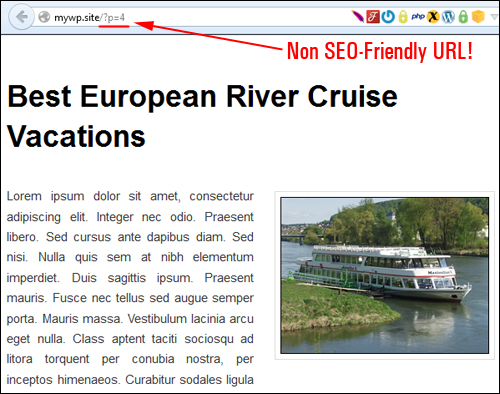
To something like this …
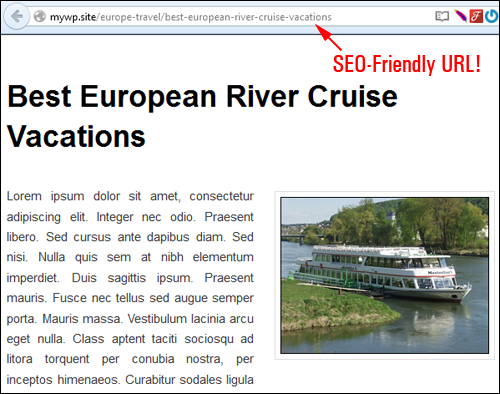
In this tutorial, you will learn how to set up your WordPress permalinks to display your posts with search engine-friendly URLs instead of the out-of-the-box linking structure and help every new post you add automatically get better indexing in search engines like Google.
How To Change WordPress Permalinks
In your WordPress dashboard menu, click on Settings > Permalinks …
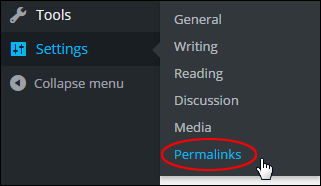
This brings you to the Permalink Settings screen …
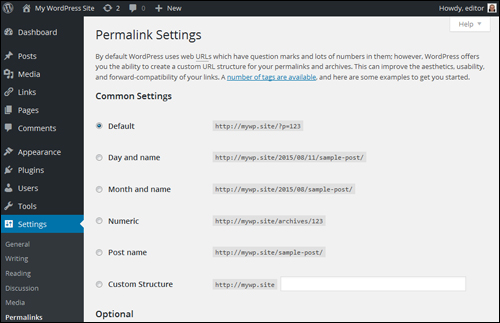
As mentioned earlier, by default WordPress web URLs use characters like question marks and numbers to create unique Post Ids and URLs. We want to create a search engine friendly URL instead for our posts. To do this, we will need to specify a different Permalink structure than the one set by default.
Common Permalink Settings
In the Common Settings section, select Custom Structure, then add one or more ‘tags’ (see below) to create search engine-friendly URLs …
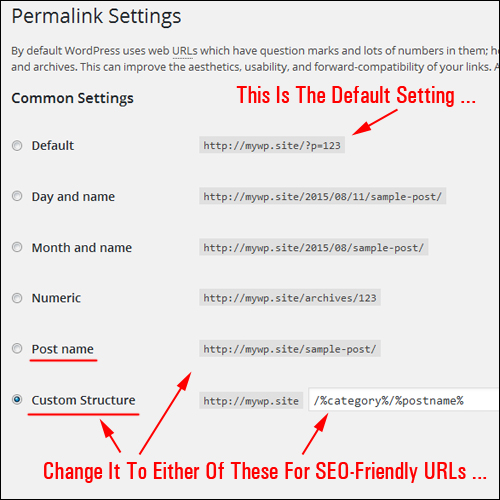
(Change your permalink settings to create search engine-friendly URLs)
If you use the custom permalink structure shown in the example above, your URL would look something like this:
http://www.mytravelsite.com/river-cruises/three-best-european-cruise-destinations
Instead of this …
http://www.mytravelsite.com/?p=1945
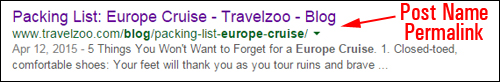
(Using permalinks helps visitors understand what your page is about)
How To Use Permalink Tags
“Pretty” URLs, or SEO-friendly URLs, are created by adding one or more ‘tags’ in the Custom Structure field:
- %year% – The year the post gets published, displayed as four digits (e.g. ‘2018’)
- %monthnum% – The month your post is published (e.g. ‘10’)
- %day% – Day of the month (e.g. ‘16’)
- %hour% – Hour of the day (e.g. ‘02’)
- %minute% – The minute the post gets published (e.g. ‘50’)
- %second% – The exact second the post gets published (e.g. ‘48’)
- %post_id% – The unique ID # of your post (e.g. ‘1875’)
- %postname% – A sanitized version of the post title. For example, if your post title is ”It Ain’t Worth Doin’ No More!”, the postname tag will convert this into “it-aint-worth-doin-no-more” (all characters converted to lower case and punctuation marks deleted) in the URL. Tip: You can always edit the words in your post titles in the post slug field on the Add/Edit Post/Page screens.
- %category% – A sanitized version of the category name. Nested sub-categories appear as nested directories in the URI (Uniform Resource Identifier – the string of characters used in the URL). Tip: You can edit this text in the category slug field in the New/Edit Category screens.
- %author% – A sanitized version of the author name.
Note: When using multiple tags, separate each tag using a ‘/’ (forward slash), or hyphen.
For a quick setup, choose the Custom Structure option, and enter the code below into the ‘Custom Structure’ field …
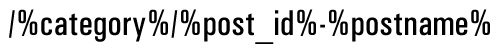
Or, use one of the following structures:
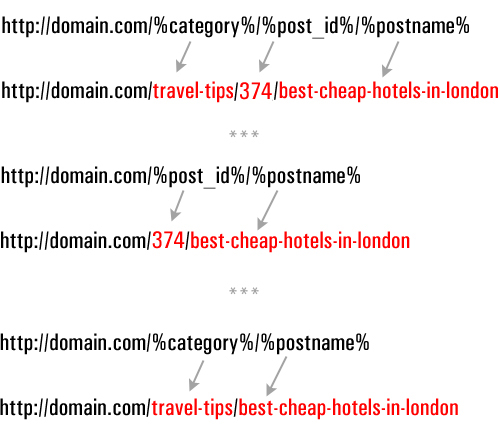
![]()
Tip: If you want search engine friendly URLs for your posts, but don’t want to use a custom permalink structure using tags, then choose Common Settings > Post name instead …
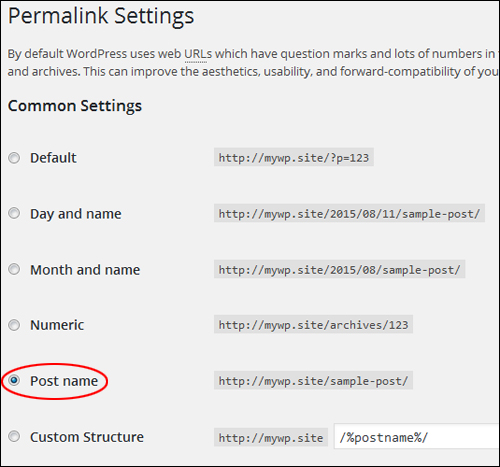
Choosing ‘Post name’ is the same as choosing the ‘Custom Structure’ setting and using the /%postname%/ tag.
Optional Permalink Settings
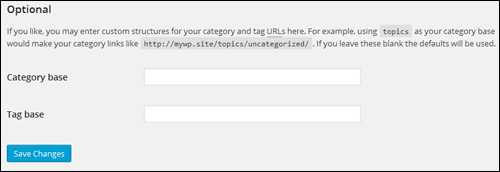
Here you can enter custom structures for your tag and category URLs.
You can change the ‘base’ category or tag of your URLs using the following structure:
- domain.com/category_base/category_name
- domain.com/tag_base/tag_name
For example, changing your category base to “travel” would display your category links as ‘http://domain.com/travel/category_name/’.
So, if you enter the following in your permalinks Optional > Category base settings section …
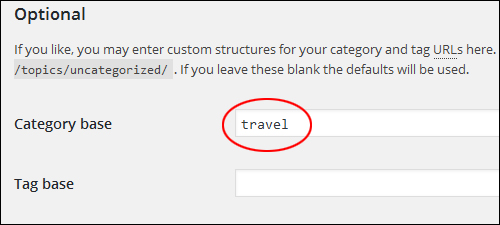
Your ‘category archives’ page URL will change from looking like this …
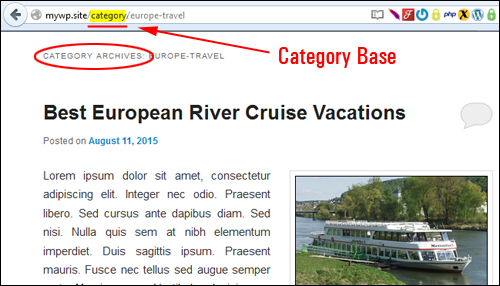
To this …
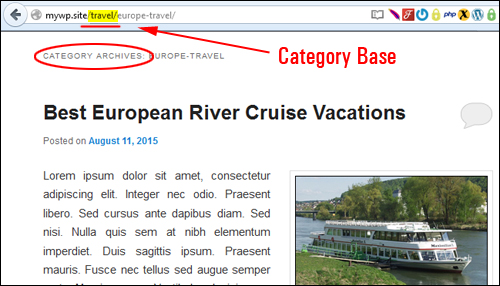
If you leave the fields blank the default settings will be used.
Remember to save any changes when finished …

Permalinks – Useful Tips
Sometimes, when you are creating a new post and haven’t given the content a post title yet, the WordPress Autosave feature will save your draft with an assigned numerical permalink (see the example URL in the screenshot below) …
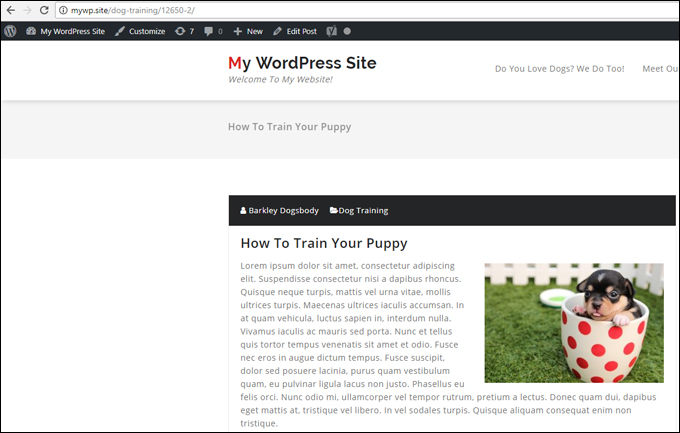
To fix this and give the post its proper permalink, go to ‘Edit Post’ …
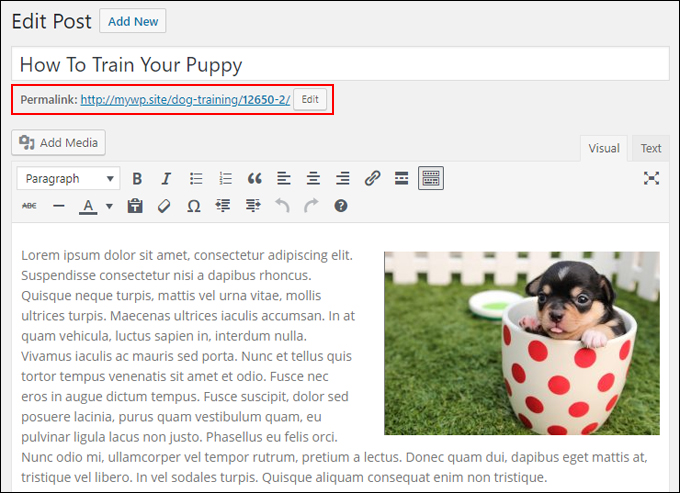
Click on the ‘Edit’ button in the post slug section …
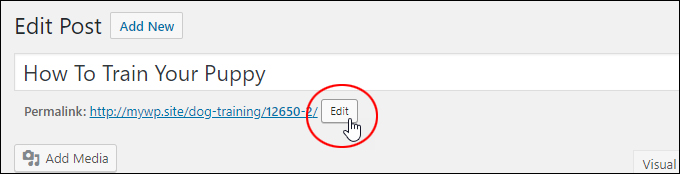
Select all content in the post slug field and delete it …
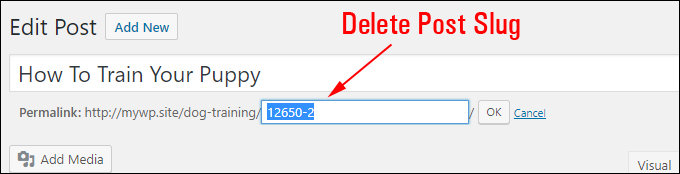
Click ‘OK’ …

The post slug entry will be replaced with the correct permalink based on your post title …
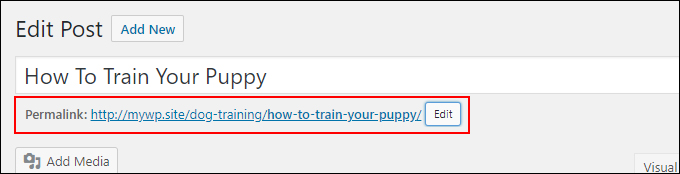
Here is a quick recap of the process …
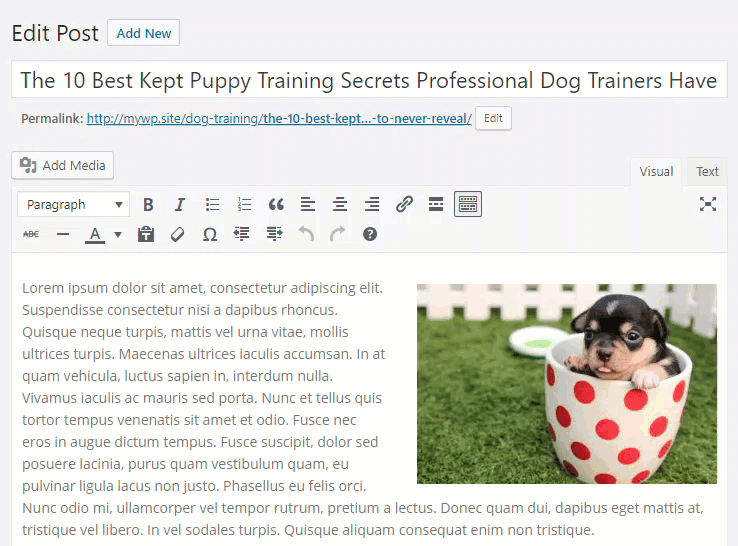
Remember to update your post to save the changes …
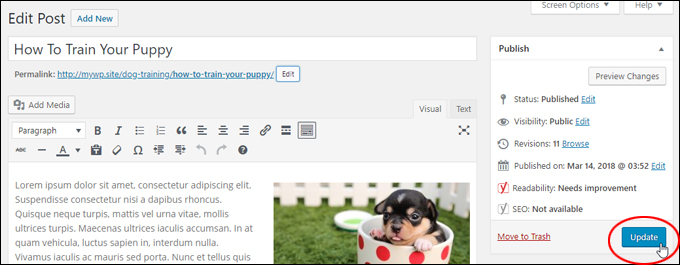
Your permalink should now reflect the new post title …
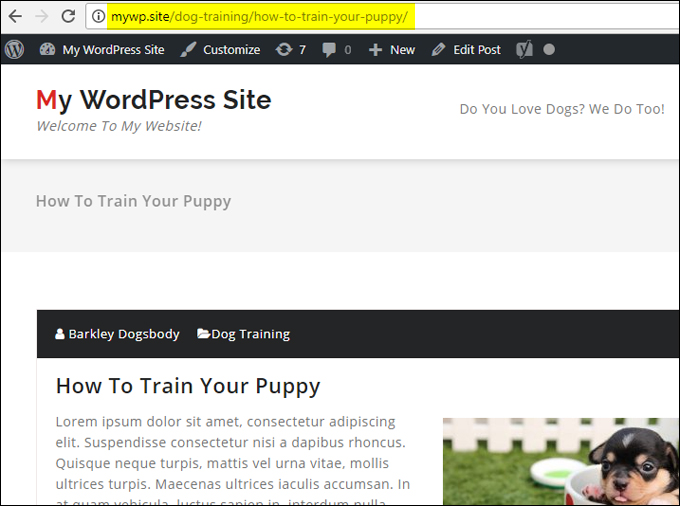
Note also that when you change the URL of a published post, you should also create a redirect link …
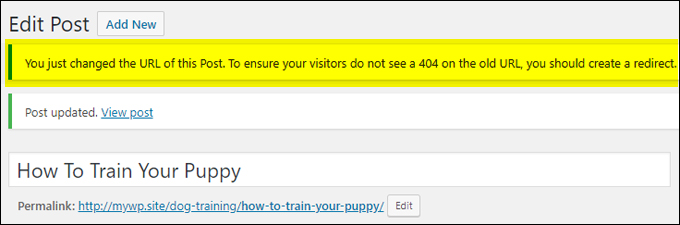
If you change your post title at a later date (e.g. you think of a more compelling post title or use a headline generator tool to help you come up with some killer post titles), remember to fix the permalink to match the new post title and add a redirection to the new post URL …
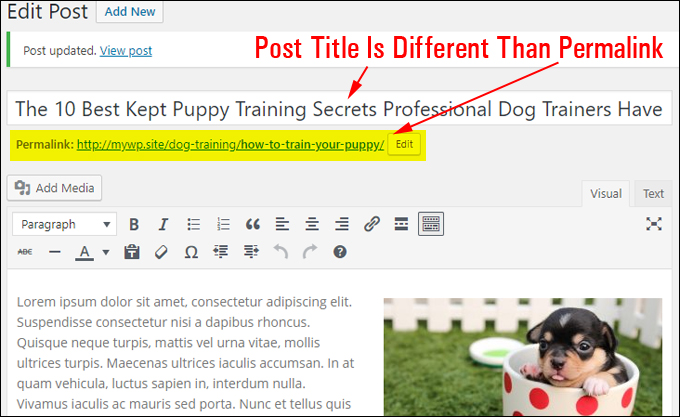
Make sure that your permalinks match the titles of your posts and pages to help site visitors find what they are looking for and ensure that search engines will better index your content …
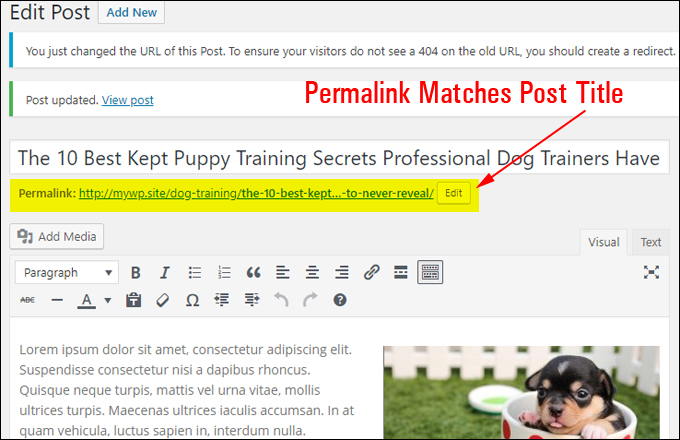
Permalinks – Tips
Categories
To get more benefit out of using Permalinks, you will need to set up your WordPress Categories correctly. If you do not have any categories set up, adding a category tag to your permalink forces WordPress to use the default category (uncategorized).
According to WordPress SEO plugin developer Joost de Valk, here are some things to keep in mind if you are wondering whether you should add categories to your permalink structure or not:
- If your domain is short and your category is short and descriptive (e.g. uses a relevant keyword or keyword phrase), you may want to use categories in your permalink.
- If your post slug (the part of your URL that identifies your post) is too long, it can make your post URL harder to copy or share and decrease the SEO benefit.
- Do you plan to post content under only one category or multiple categories? If you plan to post content under multiple categories, then we recommend not using the category tag in your permalink structure.
Despite being the subject of intense debate in WordPress SEO circles, when it comes to category vs no category there is no ”better” permalink structure to use. We recommend choosing the permalink structure you think will suit your needs best and that will make your web address short enough to be attractive and long enough to be descriptive.
We cover WordPress categories in other tutorials.
Create Timeless Posts
Another tip from Joost de Valk is that unless your aim is to run a news site or you have a special reason to add dates to your URLs, avoid selecting date-based permalink syntax when setting up your URLs.
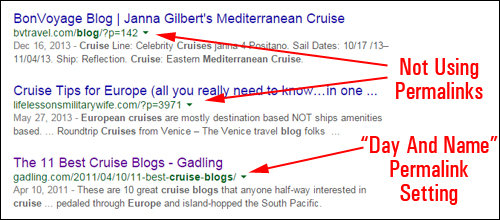
(Avoid setting up permalinks that date your content)
Although setting up URL structures that date your posts is better that using no permalinks at all from an SEO point-of-view, people are less likely to click on posts that are several years old, even if the content is relevant to the answers they are searching for.
What About Sites With Published Content?
Normally, it’s best to set up your permalinks when you first install WordPress. This should be part of your site planning process.
![]()
If your website or blog is already established or your site already has many posts indexed in the search engines and you would like to change the permalink structure, make sure that this is absolutely something that needs to be done, as making changes to permalinks after your site has already been running for a while can create issues and errors.
301 Redirects
As you’ve seen in the above screenshots of actual search results, some WordPress users (or their web developers) are unaware of the permalinks feature of WordPress.
Maybe when you started, your site used the default WordPress URL structure and now you would like to optimize your site better for search engines. Maybe your site was originally set up to display post dates in your web address and now all of your content is showing as being two or three years old and you want to remove the date portion in your URLs.
To change your permalink structure without impacting your site’s SEO or rankings in a negative way you will need to add ‘301 redirections’ to point all links that use the previous permalinks structure to web URLs using the new permalink syntax.
A ’301′ code is interpreted by search engines as a link that has permanently relocated. 301 redirects are the most effective and search engine friendly way to redirect users to new site destinations and avoid ‘404’ (Page not found) errors when clicking on an old link.
To effectively change your syntax and avoid SEO problems, sending visitors to error pages, etc. you should add your redirection system before changing the permalink structure of your site.
You can site using a redirection plugin like Simple 301 Redirects, or Redirection, or use the services of a professional to help you set up and redirect your permalinks correctly to avoid any issues and troubleshoot any errors.
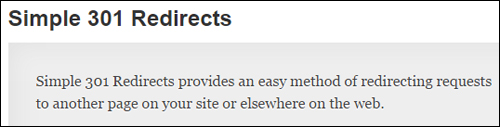
(Set up URL redirections using a WP plugin or use the services of a professional)
Congratulations! Now you know how to set up your blog’s permalinks to display SEO-friendly URLs for your posts. To learn more about using Permalinks, see the official WordPress documentation here:
http://codex.wordpress.org/Using_Permalinks
***
"I am beyond impressed with what you have put together. I can tell that you put a ton of hard work into building what you have. You have the absolute best content on WordPress I have ever seen!" - Robert T. Jillie