 When creating content, we recommend using a plain text editor to jot down and organize your ideas, keep content snippets, swipe files, research, quotes, link or image URLs, outline of topics, etc.
When creating content, we recommend using a plain text editor to jot down and organize your ideas, keep content snippets, swipe files, research, quotes, link or image URLs, outline of topics, etc.
Sometimes, you will find that you need to have multiple text files open. For example, you may be editing multiple articles at once and need to perform a search and replace operation across all articles.
Let’s take a look at a great content editing that will improving your productivity and speed when working with text of HTML snippets.
NoteTab – Text And HTML Editor
NOTETAB
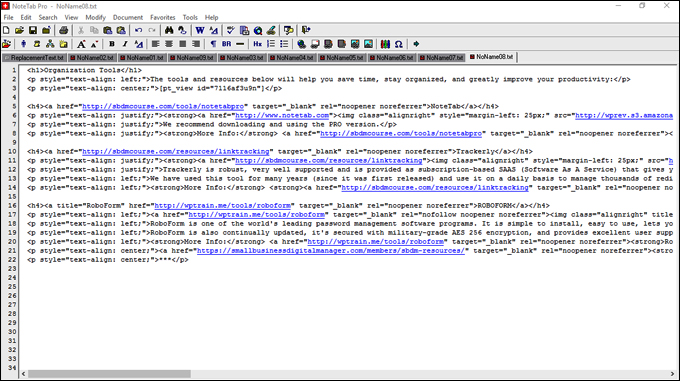
(NoteTab Pro – Text And HTML Editor)
NoteTab is a powerful text and HTML editor tool that lets you edit multiple text files simultaneously, strip HTML from code and a whole lot more (e.g. use it to do search and replace functions across multiple files at the same time).
NoteTab Features
NoteTab is available in three versions: NoteTab Pro, NoteTab Standard, and the freeware NoteTab Light.
We recommend downloading and using the PRO version. NoteTab Pro offers great features like:
- Multiple-level undo/redo
- Fast and flexible search & replace tools
- Easy-to-use wildcards for searching (like * and ?)
- An integrated two-pane outliner
- Real-time word count (NoteTab or Microsoft Word method)
- Text statistics for SEO (HTML code automatically ignored)
- Support for HTML5 and CSS3
- Support for Twitter’s Bootstrap toolkit
- Syntax highlighting for HTML, XML, and CSS files
- A multilingual spell checker and thesaurus
- Customizable menu shortcuts and toolbars
The comparison chart below explains the differences between the three versions …
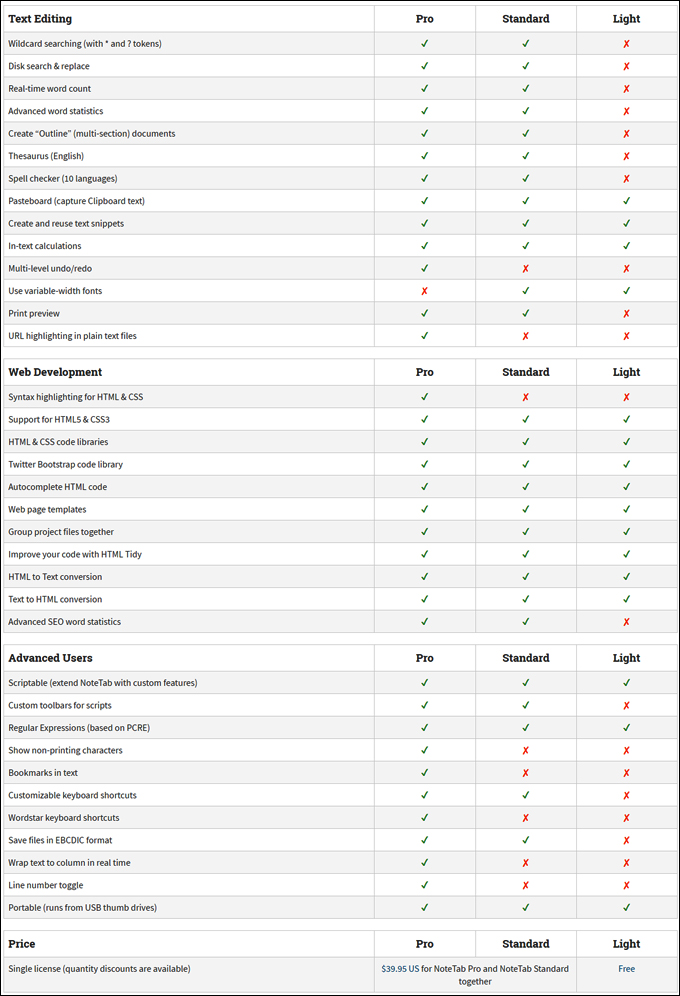
(NoteTab – Feature Comparison)
If you need to get more done in less time, NoteTab is fast, handy, reliable, and packed with time-saving productivity tools not found in other text editors.
More Info: NoteTab Pro
***
"This is an awesome training series. I have a pretty good understanding of WordPress already, but this is helping me to move somewhere from intermediate to advanced user!" - Kim Lednum