WordPress Security Plugins
This section of the WordPress Security Tutorials module includes tutorials on WordPress security plugins.
![]()
Some tutorials in this module may require editing your WordPress template or server files. If you need help modifying template or server files please contact a professional or experienced WordPress user for assistance (learn where to get help with WordPress).
Important: Always do a backup of your WordPress site (files and data) before modifying any files. If you don’t want to perform your own site backups, then consider using the services of a professional WordPress provider, or use a backup plugin.
You can learn more about a WordPress backup plugin that can automate your site backups here:
Click below to view tutorials {on|about} the importance of {WordPress security|securing your WordPress {installation|website}}:

Blog Defender – WordPress Security Suite
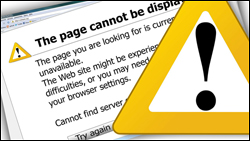
How To Set Up Website Downtime Monitoring For Your WordPress Site

WordPress Security Plugin – BulletProof Security

MalCare Security Service: One-Stop WordPress Security Solution

How To Add Google reCaptcha Security Captchas To WordPress Forms
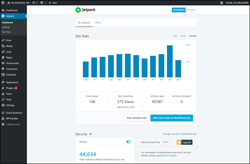
Jetpack Plugin – 40+ Useful Website Tools In One WordPress Plugin

WordPress Backup Plugins

WordPress GDPR Plugins – General Data Protection Regulation Compliance
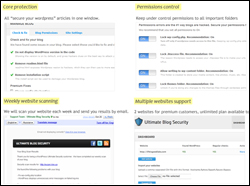
WordPress Security Plugin – Ultimate Security Checker

WordPress Security Plugins

WP Total Audit – Find And Fix Common WordPress Errors
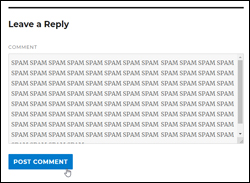
How To Stop Comment Spam On Your WordPress Media Attachment Pages

Backup Creator – WordPress Backup Plugin

How To Prevent Content Theft In WordPress

WordPress Anti-Spam Plugins
WordPress Brute-Force Attack Prevention Plugins
Free eCourse For WordPress Users
Enter your details in the form below to subscribe …
***
"I am beyond impressed with what you have put together. I can tell that you put a ton of hard work into building what you have. You have the absolute best content on WordPress I have ever seen!" - Robert T. Jillie
