How To Use WordPress
After your WordPress site has been installed and expertly configured, the next step is to begin learning how to use it.
Note: Most of the tutorials in this module have been moved to The Complete WordPress Step-By-Step User Manual.
WordPress ‘How To’ Tutorial Modules
Click on the tutorial modules below to learn more about the basics of using WordPress:
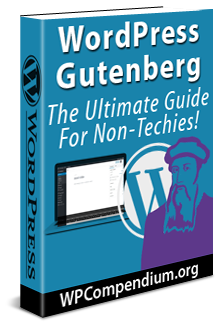
WordPress Gutenberg – The Ultimate Guide For Non-Techie WordPress Users
This comprehensive guide for non-technical users explains everything you need to know about the new WordPress Gutenberg content editor ...
WordPress ‘How To’ Tutorials
View all WordPress ‘how to’ tutorials below:
How To Edit Images In The WordPress Media Library
Learn how to edit images in the WordPress Media Library ...
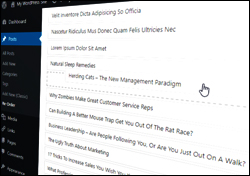
How To Reorder WordPress Posts, Pages, Categories & Tags
Learn how to sort and reorder posts, custom post types, pages, categories, tags, WooCommerce products, and other taxonomies inside WordPress ...

How To Use The WordPress Mobile App – Admin
Learn how to use the WordPress Mobile App's Posts and Pages section ...
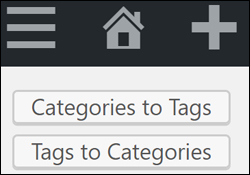
How To Convert WordPress Post Categories Into Tags And Vice Versa
Learn how to use the WordPress Categories and Tags Converter tool to convert categories into tags and vice versa. ...

How To Find Your WordPress Page And Post IDs
Learn how to easily find a WordPress post or page ID and why knowing how to locate your post and page IDs can be useful ...

WordPress Roundup #3: Resources For WordPress Users
Discover the latest products creating a buzz with WordPress users ...

How To Create A WordPress Post – Pt. 1
This tutorial series shows you how to create a new WordPress post. Part 1 focuses on helping you understand the Post screen and its sections ...

How To Use The WordPress Mobile App – Posts And Pages
Learn how to use the WordPress Mobile App's Posts and Pages section ...

How To Add Audios In WordPress
Want to add audio files and podcasts to your WordPress posts and pages? This tutorial shows you how to add audios in WordPress ...

How To Edit And Delete WordPress Posts
Learn how to edit and delete WordPress posts. This article takes you through all the different sections of the WordPress Table of Posts ...
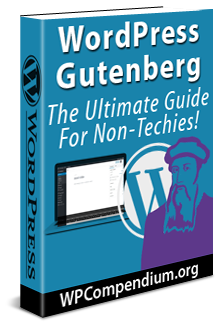
WordPress Gutenberg Tutorials For Non-Techie WordPress Users
This comprehensive guide for non-technical users explains everything you need to know about WordPress Gutenberg and the new WordPress content editor ...

How To Edit And Delete WordPress Posts – Part 2
Learn how to edit and delete single and multiple posts in WordPress ...

How To Use And Customize WordPress Menus
Learn how to create, use, and customize WordPress menus ...

WordPress User Manual: How To Create A Post In WordPress
Learn how to create an effective post in WordPress. ...

How To Split Long WordPress Posts Into Multiple Pages
Learn how to split a long WordPress post into smaller sections and add auto-pagination using the WordPress nextpage tag and WordPress pagination plugins ...

How To Create A WordPress Page
Learn how to create a new page in your WordPress site or blog with this detailed step-by-step tutorial ...

How To Use The WordPress Quick Edit Feature
Learn how to use the WordPress Quick Edit feature to edit information about your WordPress posts and pages ...
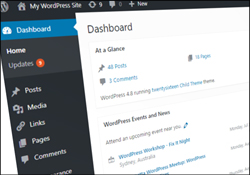
The WordPress Dashboard
Learn about the WordPress dashboard and how to navigate your way around inside the WordPress administration area ...

How To Use The WordPress Internal Linking Tool
Learn about the SEO benefits of internal linking and how to create internal links in posts and pages using the WordPress linking tool ...
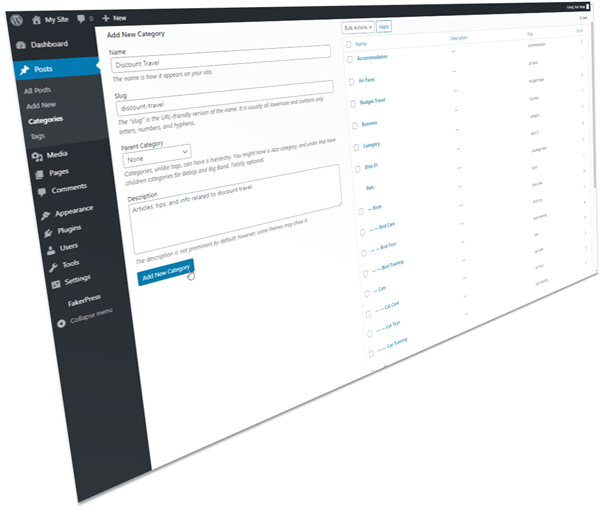
Using WordPress Post Categories
Learn what categories are, how to use categories to improve your content navigation and SEO, and how to add, edit, and delete WordPress categories ...

How To Make WordPress Posts Sticky
Learn what a sticky post is and how to make WordPress posts sticky ...

WordPress Content Editor Interface – Editing Toolbar
Learn how to use the editing toolbar section of the WordPress Gutenberg content editor ...
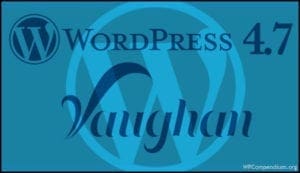
WordPress 4.7 Vaughan – New WP Version Released
WordPress has just released v.4.7, named "Vaughan" as a tribute to jazz vocalist Sarah "Sassy" Vaughan. Learn about the new WordPress v.4.7 changes here ...

How To Create A WordPress Post – Pt. 2
In this tutorial, you will learn how to create and publish a new post on your WordPress site or blog ...

A Basic Guide To HTML For WordPress Users
Learn basic HTML formatting you can use to format content in your posts and pages ...
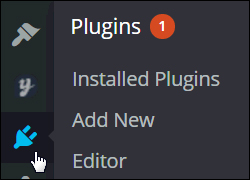
How To Update WordPress Plugins
Learn how to easily update all of your plugins inside your WordPress dashboard ...

How To Schedule WordPress Posts
Learn how to schedule WordPress posts for publishing your content at a later (or earlier) date ...

How To Edit Your WordPress User Profile
Learn how to edit your user profile and configure other personal information on your WordPress site or blog ...

Free Learn WordPress Tutorials For Beginners Step-By-Step Site Launched
Press Release - WPCompendium.org offers expert guidance & step-by-step advice on how to improve your business web presence. Learn WordPress with no coding skills required ...

How To Add An Events Calendar To WordPress
Learn how to add a calendar of events to your WordPress website or blog and how to schedule events ...

How To Use The WordPress Classic Editor
This tutorial shows you how to use the WordPress Visual Content Editor – what the menu items do, how to format text, plus useful tips and information on how to get the most out of the WordPress content editor ...

How To Use The WordPress Mobile App – Media
Learn how to use the WordPress Mobile App's Media section ...

WordPress Widgets – A Practical Guide For Non-Techies
Widgets are one of the main basic buiding blocks of WordPress and one of its most powerful and versatile features ...

WordPress Post Formats
Learn what WordPress post formats are, what they are used for, and how to assign post formats to your posts in WordPress ...

How To Use WordPress Autosave And Post Revisions
Learn how to use the WordPress autosave and post revisions feature to restore and recover content revisions in your posts and pages ...

How To Use WordPress Excerpts
Learn how to use post excerpts to display content summaries in various sections of your WordPress website or blog ...
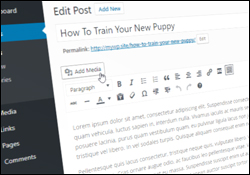
How To Add And Format Images In WordPress
Learn how to add and format images to WordPress posts and pages in this tutorial ...

How To Edit And Delete WordPress Pages
Learn how to edit and delete WordPress pages in this step-by-step tutorial ...

How To Insert Special Characters Into WordPress Posts And Pages
Learn how to insert special characters and symbols into your WordPress posts and pages ...

How To Clone A WordPress Post Or Page
Learn how to easily clone WordPress posts and pages using free WordPress post/page duplication plugins ...

How To Protect Content In WordPress
Learn how to protect content on your WordPress posts and pages. This tutorial covers making posts and pages private and password-protecting content in WordPress ...

How To Reset Your WordPress Password
Learn how to retrieve a lost, misplaced or forgotten password or username in order to regain access to your website or blog ...

WordPress Plugins Explained
This tutorial explains what WordPress plugins are, how plugins work and how plugins help WordPress users extend their website's functionality. ...
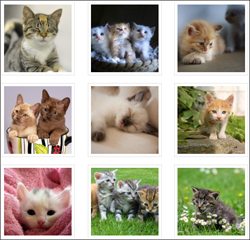
How To Add An Image Gallery To WordPress
Want to insert multiple images into your WordPress posts and pages? Learn how to add an image gallery using the WordPress image gallery feature ...

How To Add Tables To WordPress Posts And Pages
Learn how to easily create and insert tables into your WordPress posts and pages with no coding skills required ...
Free eCourse For WordPress Users
Enter your details in the form below to subscribe…
***
"This is AMAZING! I had learnt about how to use WordPress previously, but this covers absolutely everything and more!! Incredible value! Thank you!" - Monique, Warrior Forum







