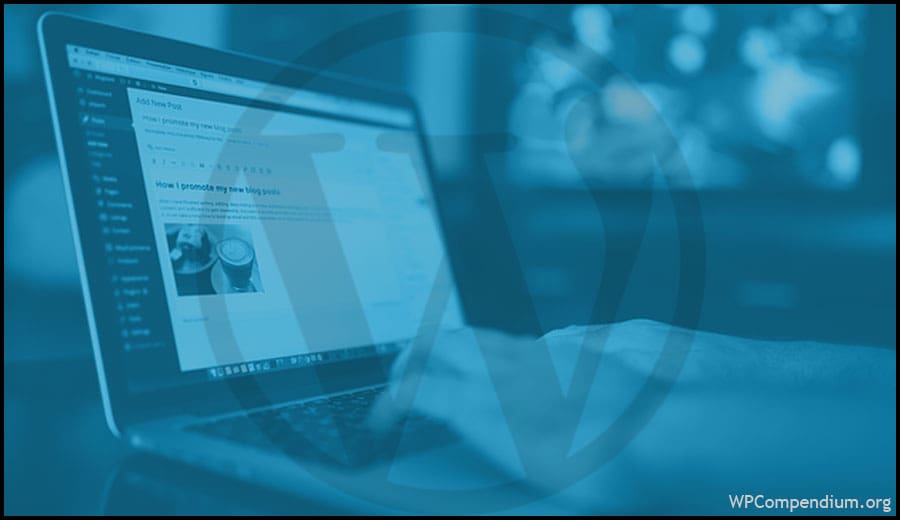How To Use WordPress
After your WordPress site has been installed and expertly configured, the next step is to begin learning how to use it.
Note: Most of the tutorials in this module have been moved to The Complete WordPress Step-By-Step User Manual.
WordPress ‘How To’ Tutorial Modules
Click on the tutorial modules below to learn more about the basics of using WordPress:
WordPress ‘How To’ Tutorials
View all WordPress ‘how to’ tutorials below:
How To Add Featured Images To WordPress Posts


WordPress Widgets – A Practical Guide For Non-Techies


How To Use The WordPress Quick Edit Feature


How To Clone A WordPress Post Or Page


WordPress Themes Explained


WordPress Content Editor Interface – Content Area
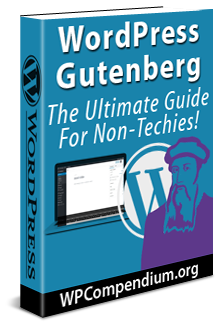
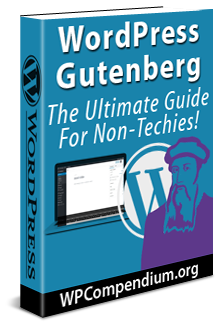
WordPress Gutenberg Tutorials For Non-Techie WordPress Users


How To Use The WordPress Mobile App – Comments


How To Use The WordPress Mobile App – Media
How To Edit Images In The WordPress Media Library


Where To Find Free And Royalty-Free Images For Your Posts And Pages


How To Use WordPress Autosave And Post Revisions
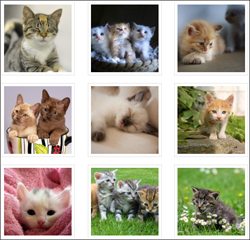
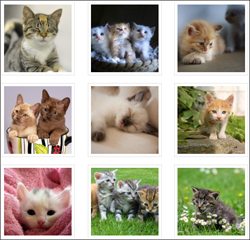
How To Add An Image Gallery To WordPress


How To Split Long WordPress Posts Into Multiple Pages
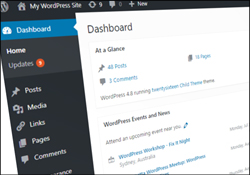
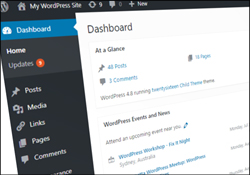
The WordPress Dashboard


How To Edit Your WordPress User Profile


How To Use The WordPress Media Library


How To Edit And Delete WordPress Pages


How To Add Audios In WordPress
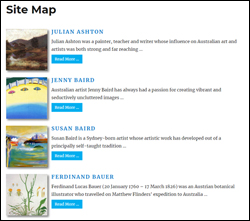
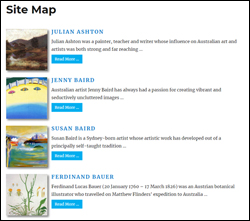
How To Create A Site Map With Post Images And Descriptions In WordPress


How To Insert Special Characters Into WordPress Posts And Pages


WordPress Post Formats
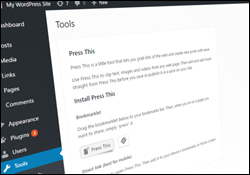
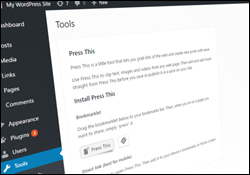
How To Use The Press This WordPress Tool
Learn WordPress Faster With Video Courses
If videos are your preferred method of learning, visit WPMasterclasses.com for dozens of video courses and 2,000+ video tutorials on WordPress and digital business.
Free eCourse For WordPress Users
Enter your details in the form below to subscribe…
***
"I was absolutely amazed at the scope and breadth of these tutorials! The most in-depth training I have ever received on any subject!" - Myke O'Neill, DailyGreenPost.com