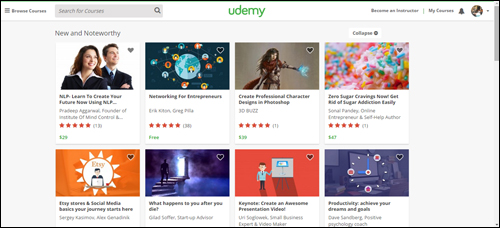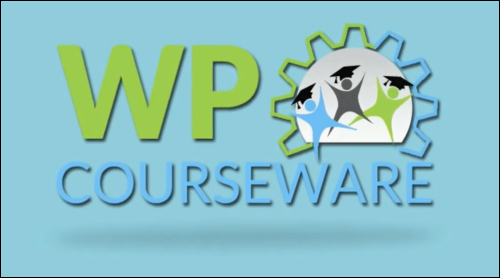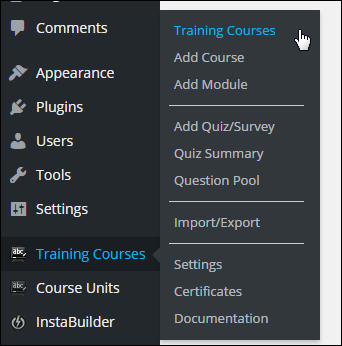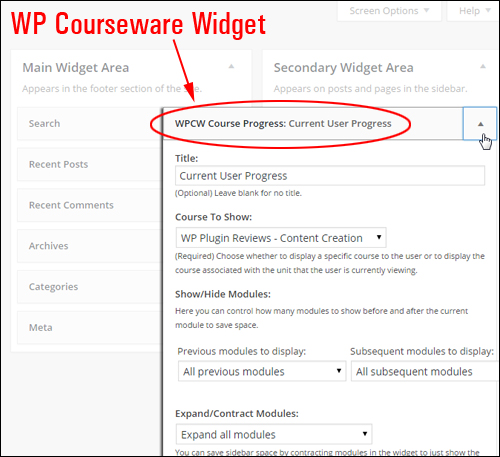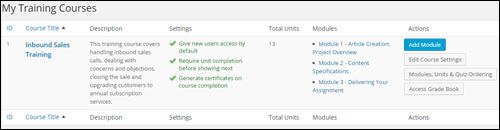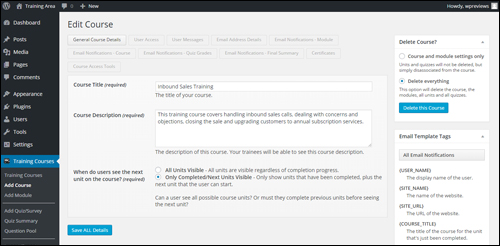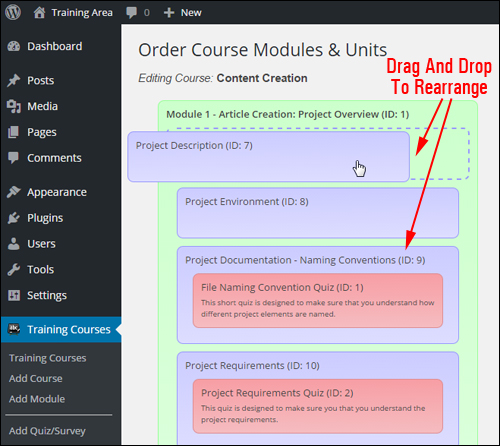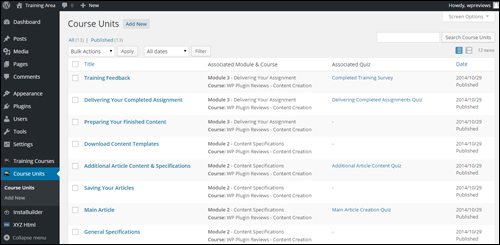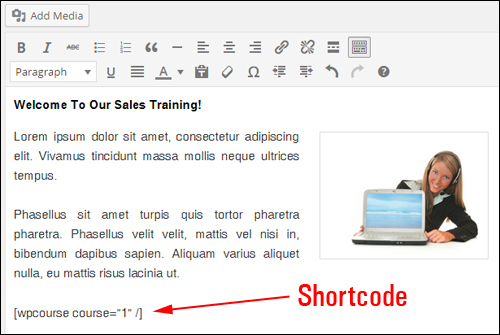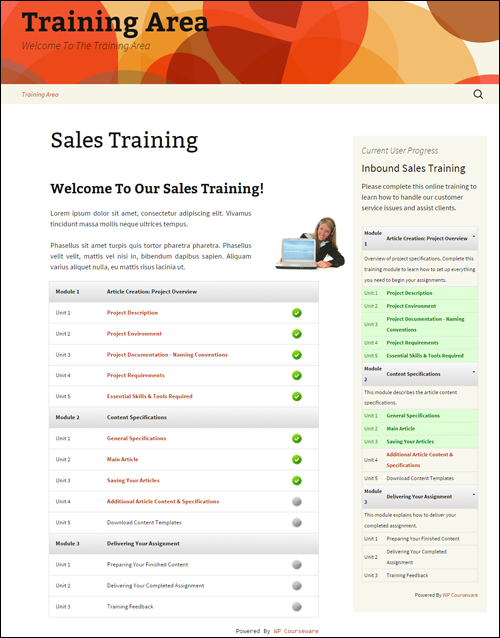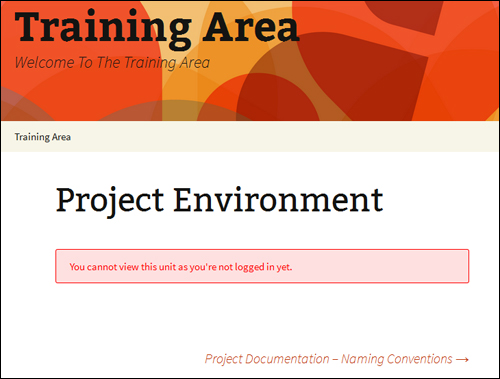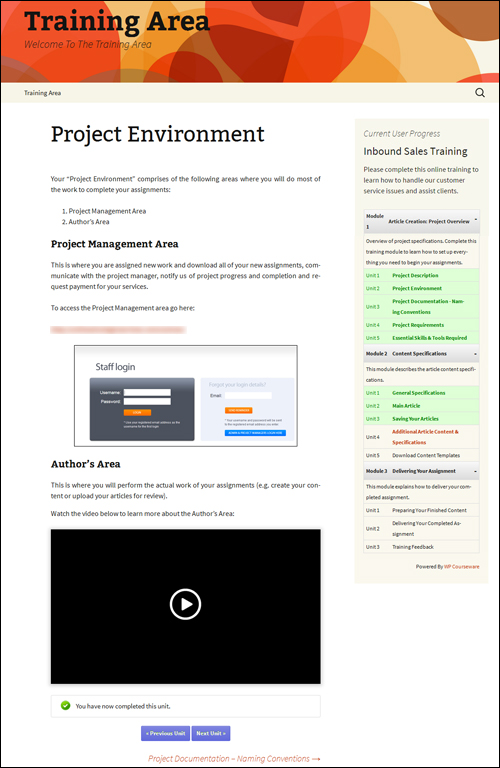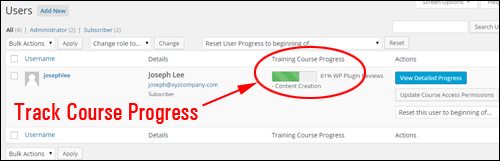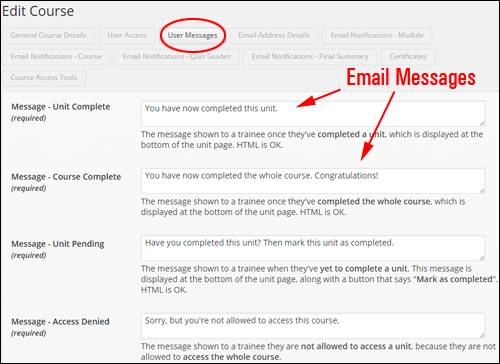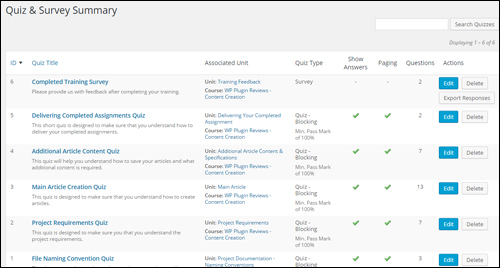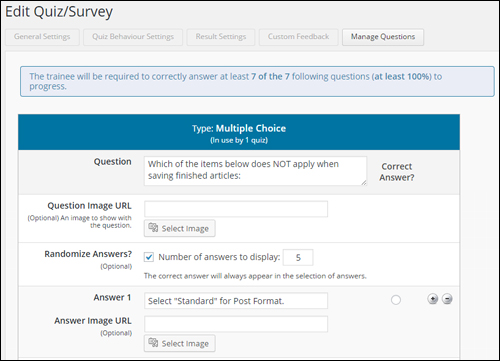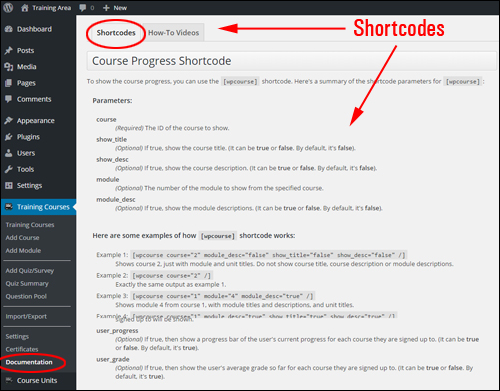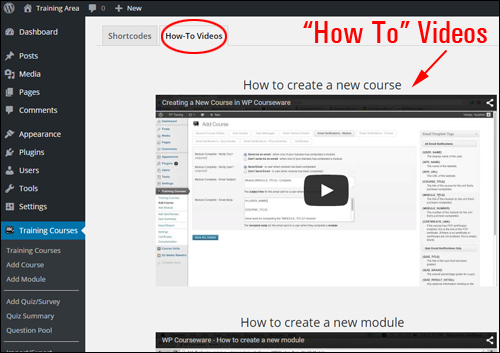Thanks to the internet and digital technologies, thousands of entrepreneurial organizations and individuals are discovering new opportunities to profit from in areas like online training and education.
e-Learning is is the modern equivalent of distance learning, where learners have no direct face-to-face contact with the trainer or teacher.
The eTraining Industry Is Growing
Online learning marketplaces like Udemy are strong indicators of the growth of the eTraining industry.
Udemy.com provides 30,000+ ecourses covering all topics, from business and improving self esteem, to happiness and music, etc …
(Udemy.com provides 30,000+ courses online covering all topics!)
The fact that the e-Learning industry is growing is not only great for people looking to learn new skills, but also for businesses that have unique educational content that can help transform the lives of others.
eLearning – Benefits And Challenges
The internet provides many tools and a great environment for creating and selling training courses online, but there are also significant drawbacks and challenges.:
- Working out the,
- Employing easy-to-use tools that course students can use immediately to access the training content,
- Ensuring consistent standards are applied throughout content design, branding, etc.
- Measuring learning performance,
- Assessing student performance,
- Generating useful reports, certificates of completion
You also need to take into account factors like lack of face-to-face contact, potential lack of student motivation, loss of focus, etc.
eCourses – Unlimited Possibilities
If you are an internet marketer, creating e-courses that teach subjects in areas of strong interest is a great way to grow a list and develop another stream of revenue. Creating products is one of the best ways to build a customer base, establish authority and credibility and position yourself as a leader in your industry.
There’s a ton of opportunity. Almost every subject where there is interest and a demand to learn can be turned into a teaching product.
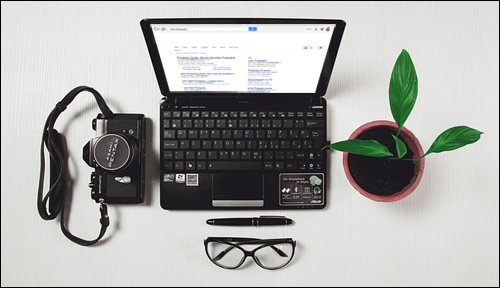
(Got skills, knowledge or a passion for photography, gardening or technical writing? Turn it into an online training course!)
The problem with product creation, however, is that creating PDF reports and training courses from scratch can take a lot of time. Chances are, however, that if you have been online for a while, you probably already have training content on your blog or website that can be leveraged into a digital training product.
If you are searching for a cost-effective way to create e-training courses and your website is built using WordPress, then there is a powerful solution that can help you.
Our WordPress Product Is …
WP Courseware – Online Course Creation Software
Description
WP Courseware is the leading online course management plugin for WordPress.
(WP Courseware – Learning Management System Courseware Plugin For WordPress)
7,000+ WordPress sites use the WPCourseware plugin. The software makes creating courses in WordPress simple.
Training courses in WPCourseware consist of training modules and modules can include course units, quizzes, etc.
WPCourseware fully integrates with any WordPress site. Once installed, the plugin adds an “options” menu that lets you create new training courses, add or edit modules and units, edit quizzes and surveys, edit settings, import/export your training content, modify training certificates, access training documentation, etc …
(WP Courseware plugin menu)
WP Courseware also lets you include a sidebar widget, giving users access to information about their course progress …
(WP Courseware Sidebar Widget)
You can completely customize and configure your courses.
For example, you can decide whether students need to complete a course section before they are allowed to advance through to the next section …
(Configure your course settings to suit your needs)
You can see an overview of all courses inside the admin dashboard and perform a range of actions (e.g. edit course settings) …
(View course information inside your admin dashboard)
If you already understand WordPress, you can quickly create training courses using familiar interfaces and functionality.
For example, you can add and edit the course title and description, set user access, customize messages and notifications, create course completion certificates and fine tune other course settings simply by clicking tabs, entering information into fields, checking radio buttons, choosing drop-down menu options, dragging and dropping elements around screens, etc …
(”Edit Course” screen)
Adding modules and units is as easy as creating and editing a WordPress post. You can easily include text, images, videos, and any other form of content that you would normally add to a post.
You can reorganize the order of your units inside modules using drag and drop inside the ”Order Course Modules & Units” screen …
(Order Course Modules & Units settings area)
When you have finished adding content to your module, simply publish it like any other WordPress post or page.
You can view a list of all course units in the “Course Units” screen …
(Course Units table)
Placing your course and modules into pages is simple. You can use shortcodes to insert course and training module information into pages …
(WP Courseware shortcode)
Shortcodes let you display training course content on your pages and manage all of your course options from the plugin settings section …
(Training course created with WPCourseware)
Once your training course is published, it can be viewed by members with access permission …
(Users must be logged in and have permission to access your training content)
For more details, visit the plugin site here: WP Courseware
Benefits Of Using WPCourseware
Below are just a few of the benefits and advantages of using WPCourseware to create professional training courses online on your WordPress web site:
Ready To Go To Work In Very Little Time
WP Courseware is very easy to install. Just upload a zip folder containing the plugin to your Plugin folder via your dashboard and activate.
Create Training Courses Quickly And Easily
As mentioned earlier, if you already understand the way WordPress works, you can quickly create courses using familiar interfaces and functionality.
Simply create a course, training module, or unit with content, and optional quiz or survey. Drag and drop to arrange the course and create a course outline using the plugin’s shortcodes or widget.
Unlimited Expansion Capability
WP Courseware allows you to set up unlimited courses, modules, lessons, surveys, quizzes and add an unlimited number of participants to courses.
Use Different Content Formats
Course units use WordPress custom types, which let you add any type of content you would normally insert into a WordPress page or postWordPress posts or pages besides text, such as audio files, video, images, links, downloadable files, etc.
(Use different types of content to create your training courses)
Additional plugin benefits include:
- Compatible with all themes: The plugin works with all WordPress themes.
- Compatible with all devices: WP Courseware deliver training content accross all devices.
Features
WPCourseware provides many features to web site owners. Here are just some of these features:
Course Outlines
You can create course outlines and course progress pages via shortcodes. The course progress shortcode displays the courses your students are enrolled in as well as displaying their current progress.
Progress-Tracking Features
Students can also navigate through their course with a dynamic custom sidebar widget.
As a course administrator, you can also track students as they progress through courses inside the dashboard …
(Progress-tracking features)
Enroll New Participants Automatically
Set up courses to allow automatic enrollment of new students.
Customized Certificates Of Completion
Students can be issued with course certificates. Certificates can be customized with a custom background, logo, and signature …
(Customized certificates of completion)
Import/Export Functionality
The export/import feature allows you to set up your course on a new website.
User Notifications
WPCourseware allows you to create custom user notifications to congratulate trainees after completing modules or courses and communicating on course-related administrative matters. You can also customize quiz result emails so your students can be congratulated upon passing training quizzes. You can also send out a mass email trainees with their final grade with a single click …
(User Notifications – WP Courseware)
Surveys & Quizzes
You can add a quiz or survey to your course content …
(Add Quizzes & Surveys)
- Depending on your needs, you can use course progress blocking or non-blocking quizzes.
- Quizzes can be timed, paginated, and include customized feedback based on question tags.
- Quiz results can be downloaded in PDF format. The survey feature allows you to download CSV files with survey results.
- The instructor grade book will help you track your student’s progress …
(WP Courseware – Edit Quiz/Survey Settings Area)
Works With e-Commerce & Membership Plugins
WPCourseware integrates with many leading e-commerce and membership plugins …
(Works With WordPress Membership & eCommerce Plugins)
User Testimonials
Below are just a few of the testimonials that users have submitted regarding WP Courseware:
“No e-learning solution for WordPress compares to the ease and speed that WP Courseware offers people when setting up online courses.” Chris Lema
***
“Nate contacted me about checking out WP Courseware. I did… and I was impressed. Today, I have WP Courseware integrated into the delivery side of Blog Marketing Academy itself.” David Risley, Entrepreneur, Blogger, & Speaker
WPCourseware Plugin – Useful Tips
As mentioned earlier, if you have been online for a while, you already have loads of great training content on your website or blog that can be leveraged into a new product.
WP Courseware lets you easily convert any post or page on your site into a course unit, so if you already have lots of great “how to” content like step-by-step tutorials.
Support
The plugin is well-supported and backed by a no-risk, 30 day, full money-back guarantee. Users get free access to all integrations and one year of support and upgrades with their purchase.
The plugin’s “Documentation” section inside the plugin’s options and settings menu provides examples of the available shortcodes …
(WP Courseware Documentation – Shortcodes)
And access to over 15 ”how-to” videos …
(Plugin Documentation – Video Tutorials)
Product Pricing
WPCourseware is available in the following options:
- 2-Site Edition – This enables you to run WPCourseware on one WordPress site only. Price includes 1 year of free upgrades and support. Cost = $99.00.
- 10-Site License – This edition lets you install WPCourseware on ten WordPress sites. Includes 1 year of free upgrades and support. Price = $125.00.
- 25-Site License – This lets you install WPCourseware on 25 websites. Includes 1 year of free upgrades and support. Price = $175.00.
Please Note: Current pricing for the product depends on whether there are any promotions or limited-time special offers. The above reflects the pricing when this article was written. This may not be the actual price charged by the plugin developer when you visit the product website and you may be shown additional upsells or one-time offers after purchasing.
Check the plugin’s website for the current price:
Additional Plugin Information
For ”how to” videos showing plugin usage, including help documentation and tutorials, FAQs, support help desk, contact details and more, visit the WP Courseware website.
The Bottom Line
WP Courseware will help you build and sell products quickly and easily. This is a great courseware solution you should definitely download.
To learn more, check out the plugin here:
***
***