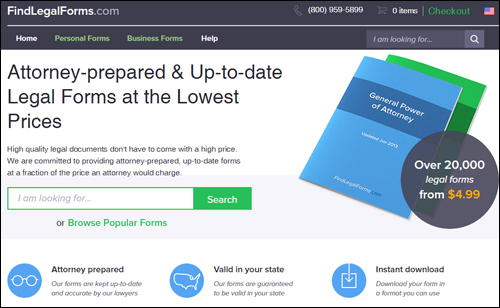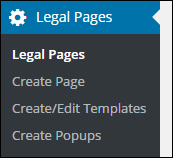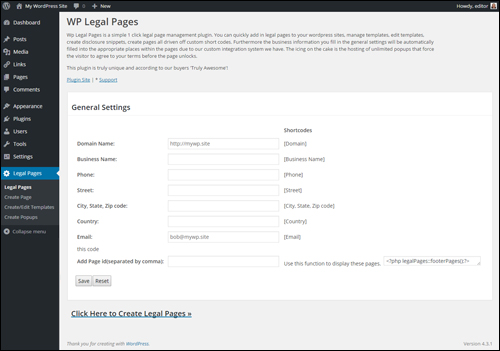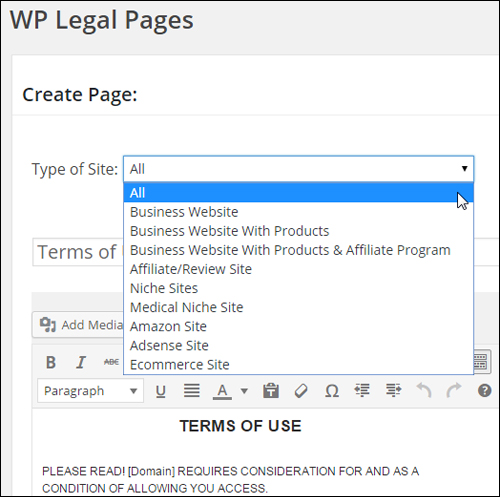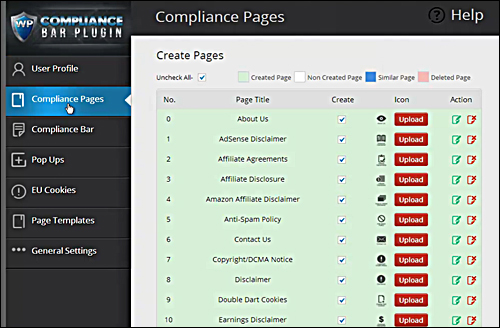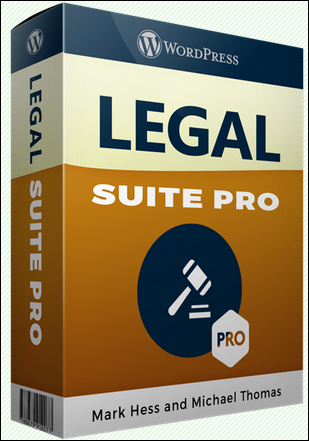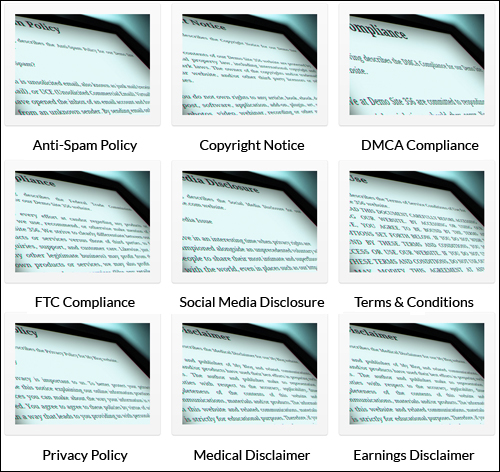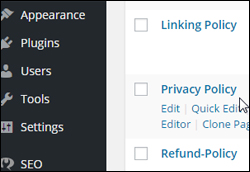
Is your website legal? Do you know if you are breaking any rules or regulations, or contravening the Terms of Service (TOS) of any 3rd-party companies whose products or services you do business with?
As the digital economy continues growing at breakneck speed and the rules of the game keep changing, it’s vital that you stay on top of what’s happening and make sure that your website or blog remains legally compliant, especially if having a digital presence is important in the success of your overall business strategy.
Recent laws introduced in 2014 to regulate how businesses promote advertising on their websites state that if you promote anything on your website for profit, then you will need to follow certain disclosure guidelines to prevent enforceable orders being issued against you by consumer protection agencies, such as the US-based Better Business Bureau, also known as BBB. Search online for information about “The Online Interest-Based Advertising Accountability Program,” which regulates behavioral advertising across the internet for more details.
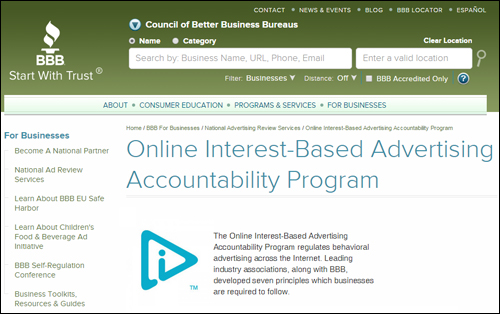
(Better Business Bureau Website)
The introduction of these new laws affect several business activities, including:
- Any form of advertising, like inline advertising, Google Adsense, etc.
- Retarget Marketing
- Google Analytics (or other analytics software)
- Affiliate Marketing
- Product Creators
- Blogging
- etc.
If your website does not display certain pages (e.g. terms of service, privacy statement, legal disclaimers, etc.), many third-party sites such as Google won’t let you advertise, sites like ClickBank won’t approve your digital products on their network, PayPal may suspend your account, Facebook could suspend your web applications, and you will not be allowed to enroll in most advertising and online marketing networks.
In addition, you could also be inadvertently leaving yourself open and vulnerable to litigation.
The purpose of this article is to make you aware that your website may be subject to certain legal requirements, the importance of being compliant with the terms of service of external providers whose products or services you may be using online, and that there are easy solutions for WordPress website owners that can help your sites become fully compliant, such as the tools discussed further below.

Does Your Website Or Blog Comply With All Legal Requirements?
![]()
Disclaimer: We are not lawyers and we do not provide legal advice. As stated previously, the purpose of this article is to help make you aware that your website may be subject to certain legal requirements in accordance with federal, regional or local laws governing business and that you may be required to comply with the terms of service of third-party providers whose products or services you endorse
Why Having A Compliant Website Is Important
Is your business at risk? Consider for a moment what could happen to your business in the following scenarios:
- A user has a cardiac arrest after using your online fitness workout.
- The skin cream you sell as an affiliate marketer gives a number of users skin rashes.
- Your opt-in list provides a statement that lets subscribers know that you will not sell their information, but you haven’t defined what you plan to do with their details.
- Someone copies content from your website and publishes it on their own site.
- There is no statement on your website making your visitors aware that you’re an affiliate for the product you’re recommending and may derive a financial benefit if visitors purchase it.
- You did not spell out the terms of your return policies.
- Online visitors claim your testimonials are misleading and decide to sue you as a result.
- You haven’t disclosed in a product review that you received a free copy of the product.
- Your site contains adult-related content and you didn’t take appropriate measures to keep underage children from accessing it.
Consider too the real case studies of costly compliance breaches listed below:
- A CPA Marketer failed to provide adequate disclaimers telling visitors they would have to give up their personal information (including credit card info to complete a debt reduction offer. In addition to a hefty $390,000 fine, he is now required to give a copy of the judgement to everyone they do business with for the next 20 years — including employees.
- A social networking app developer was slapped with a whopping $800,000 fine for collecting personal information without users’ knowledge and consent – including storing private information about children.
- Facebook’s Terms Of Service prohibits users from scraping UIDs. Many marketers gambled that they could get away with it and lost. Their accounts were shut down, costing them thousands of dollars in lost revenue.
- An independently-conducted 2010 study by Brad Geddes of SearchEngineLand, showed that, of a couple of hundred randomly-picked websites, more than 90% were breaking at least one of Google’s policies, more than 65% had broken at least 2 of Google’s policies, and more than 40% were breaking at least three of Google’s policies. Although the website owners could technically be sued by Google, more than likely what could happen, is that they would be issued with warnings or lose access to the Google program they had infringed, which could result in loss of income (e.g. AdSense or AdWords).
Can you see how a business owner can easily be exposed to the risk of litigation through non-compliance?
Regardless of whether you are a:
- PPA (Pay Per Action) Marketer
- Multilevel Marketer
- Affiliate Promoter
- AdSense Publisher
- Product Marketer
- Amazon Affiliate
- EBay Seller
- Publisher Of Adult Content
- Provider Of Freelance, Consulting Or Coaching Services
- Online Seller Of Any Product Or Service
it’s important to make sure that your digital presence has the right legal pages and information accessible to your site visitors.
Complying With Third-Party Services - ToS, Policies, etc.
Leading online companies and government agencies that regulate trade in various countries emphasize the need of observing the terms and policies of third-party service providers.
You are required to let your visitors know that your business complies will all laws and professional guidelines. This not only increases consumer trust and confidence in your website, it’s also required in many cases by most companies you will interact with.
Let’s take a look at some examples:
Google requires websites to display certain information if using their products. This includes using services such as Google Analytics …
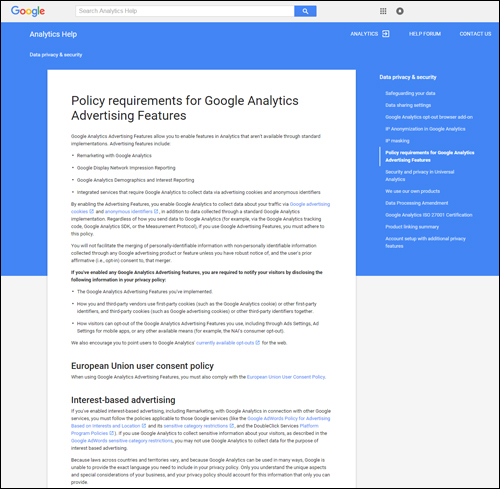
(Policy requirements for using Google Analytics)
Making money online with your WordPress sites using Google AdSense ads …
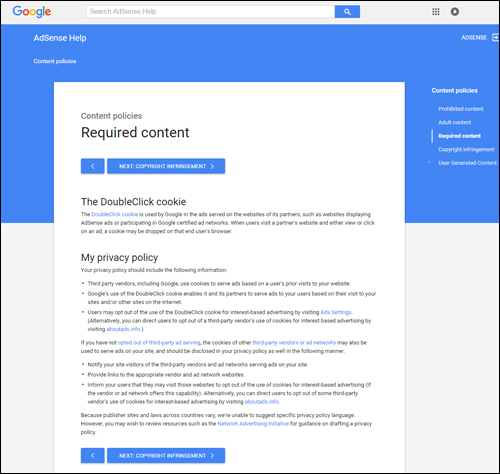
(Google AdSense ads policy requirements)
And even promoting your services via Google AdWords …
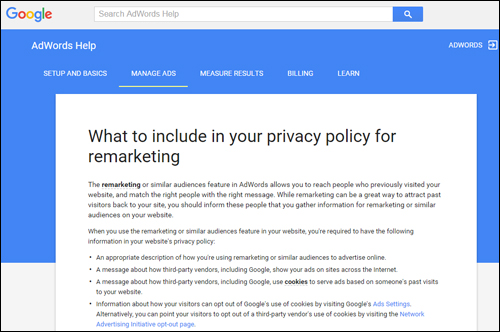
(Policy requirements for using Google AdWords)
If you sell information products through places such as ClickBank, JVZoo, or other established online merchant sites, you are required to add a number of legal pages to your site before your products are approved for selling via their network …
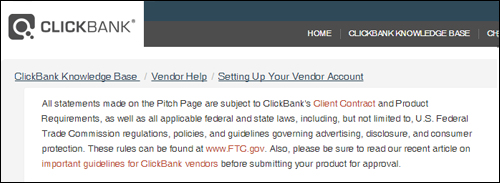
(Policy requirements for ClickBank vendors)
The Federal Trade Commission (FTC) also requires that you add clear disclaimers and disclosures on your site, especially when using testimonials or product endorsements …
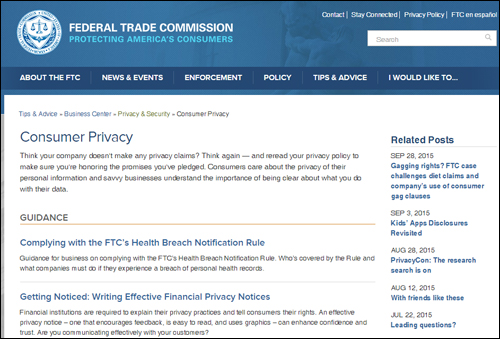
(Federal Trade Commission – consumer policies and regulations)
FTC Regulations Require Your Website To Be Compliant
FTC regulations governing the conduct of doing business online were introduced in March 2012. A quick search online reveals that many websites are unaware (or choose to ignore) these requirements. As is already the case, this will most likely prompt the FTC to make an example of businesses and prosecute website owners in an effort to get other businesses to comply.
If you do any kind of selling online, therefore, it’s best not to take any chances. Even if your business does not operate in the U.S. we strongly recommend protecting your business by making sure that your website complies with FTC regulations.
You can find many business resource sites that can provide guidelines and examples for structuring disclaimers and disclosures to help your site comply with FTC requirements. See the additional references and useful resources section at the end of this article for more information …
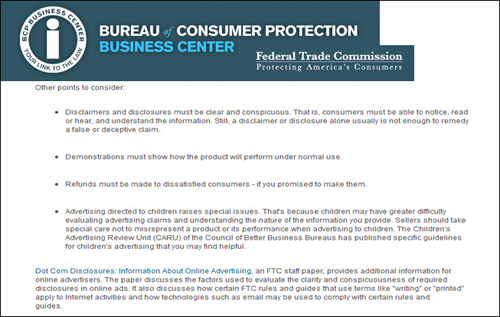
(Structuring your disclaimers and disclosures correctly is important to avoid running foul of the law)
Don’t Forget Social Media Apps
If you are planning to develop social networking applications that integrate with your site, sites like Facebook, Twitter, and others require you to provide access to various legal pages …
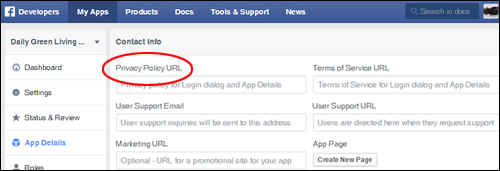
(Facebook apps also require compliance)
![]()
- If you are unsure as to whether or not you are breaking the law, and/or Terms of Service policies and guidelines of companies like Google, Facebook, etc., then assume that you most probably are.
- If you plan to promote anything online as an affiliate marketer, or generating revenue with Google AdSense, eBay or Amazon advertising, or driving visitors to your website with Google AdWords, etc., then find out exactly what kind of legal information you need to include on your site to comply with all Terms Of Service and policy requirements to avoid having your accounts shut down.
- If you’ve been wondering whether “borrowing” a Copyright Notice is Copyright infringement, then it’s best to take proper precautions to avoid becoming a magnet for litigation.
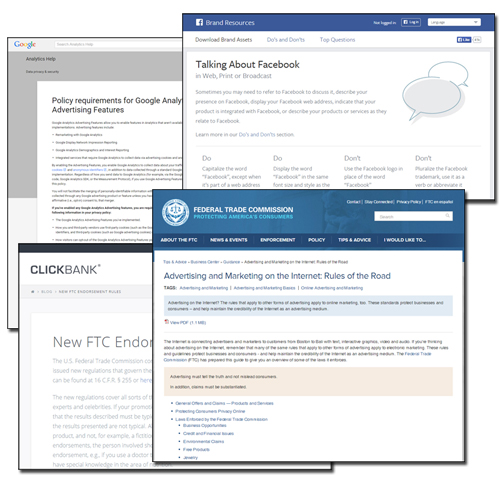
(In addition to legal and regulatory compliance, almost all third-party websites require you to comply with their terms of use and policies)
Basic Legal Pages To Include In Your Site
If your web site falls short in areas of compliance, then this section will help you.
At its most basic, adding the following compliance pages to your website should keep you out of trouble with most regulatory agencies and third-party providers, and avoid possible legal issues or even threats of legal action (e.g. “take down” notices):
- About Us Page
- Contact Page
- Privacy Statement
- Terms Of Use
- Disclaimers
- General Data Protection Regulation (GDPR) Compliance
Additionally, you may want to consider adding one or more of these pages where applicable:
- Affiliate Disclosure (e.g. if you promote or sell affiliate products or services)
- Anti-Spam Policy
- Earnings Disclaimer
- External Links Policy
- Health Disclaimers (if your website provides content about health or medical areas)
- Refund Policy (if you sell products or services online)
- Use Of Media (e.g. if you allow media downloads on your site)
Disclosure Pages – Types
It’s important to add the right types of disclosure pages to your website. For example:
- No Material Connection – Informs users that you’re not receiving any form of compensation for writing the post.
- Affiliate Links – Lets site users know that you may benefit financially if they buy through one of your affiliate links.
- Review Or Sample Copy – Discloses to readers that you have received a sample or review copy of the product or service by the author or product developer.
- Sponsored Post – Discloses to visitors that you have been compensated in some way to write the post.
- Third Party Advertising – Informs your visitors that you’re using online behavioral tracking technology. This is required to satisfy the “enhanced notice” the Better Business Bureau has been requiring website publishers to show prominently on their sites since January 1, 2014.
How To Add Legal Pages To Your Website
Ideally, you should consult lawyers or a legal firm and ask them to prepare the verbiage of your legal documents. Once these have been done, there are several ways to add them to your website.
Upload Legal Web Pages Manually
If someone prepares the legal content for you in typical web page formatting (e.g. HTML), you can simply upload these to your site, or have someone upload them for you.
We recommend adding a legal directory to your web server and uploading your legal pages to this folder using FTP …
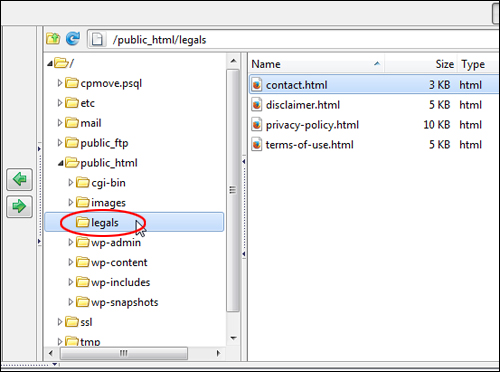
(Create a ‘legals’ folder on your server and upload pages via FTP)
You can then easily add links to these pages from your WordPress site using custom links in your menu feature …
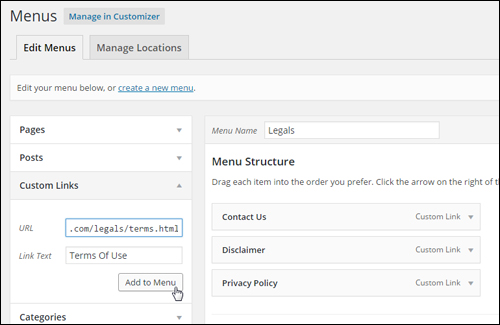
(WordPress Menu)
After uploading your legal pages, make sure that these are fully up-to-date and clearly accessible to visitors. You can insert links to your legal pages into the WordPress sidebar (or place them in the footer of your site) to ensure that users have access to legal information from every web page …
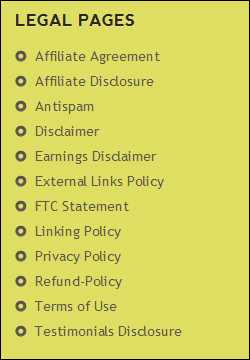
(It’s important to display links to legal information to users on all of your website’s pages)
If you need help adding links to pages on your sidebar using widgets, see this step-by-step tutorial:
Templates
You can find downloadable attorney-drafted internet forms and agreements just by searching online, or visiting sites like this one:
Find Legal Forms
More information:
Alternatively, you can download a set of website legal templates designed by attorney Scott Talbert …
Cut And Paste Website Legal Pages
(Website Legal Pages)
These templates feature less passive voice and more plain language phrasing and can be customized with a simple quick search and replace to add your own business details, then pasted into your legal pages.
The legal forms included in Scott Talbert’s Legal Templates include:
- Anti-Spam Policy
- Copyright Notice
- Disclaimer
- DMCA Compliance
- Federal Trade Commission Compliance (This proprietary FTC page reflects new Federal Trade Commission regulations that came into effect in 2012)
- Privacy Policy: Google & DoubleClick DART, etc.
- Terms of Service & Conditions of Use.
You can either create a new WordPress page for every legal form you want added to your site, then paste the content from the templates into your pages and publish or upload the pages to your web server as described previously.
Go here to learn more:
Legal Pages – WordPress Plugins
As well as using templates, another option for adding legal pages to your site is to use WordPress plugins.
Here are some great legal WordPress plugins you may be interested in using:
WP Legal Pages Plugin For WordPress
(WordPress Plugin – WP Legal Pages)
If the idea of manually creating legal pages for your website feels too time-consuming for you, then consider choosing a plugin like WordPress Legal Pages …
This is not a free plugin, but it’s an affordable and well-supported premium WordPress plugin that will simplify the job of creating and implementing legal pages on your site and save you time.
Some of the benefits of using WordPress Legal Pages are:
- Built-in Templates – Includes over 20 built-in legal page templates created by professional lawyers.
- Quick And Easy To Use – You can set up most of your basic legal pages in around 3 minutes with just a few mouse clicks.
- Fully Customizable Pages – The plugin includes customizable and completely editable legal form templates (e.g. Terms of Use, Disclaimer, Privacy Policy, Earnings Disclaimer and more!)
- Editable Pages – Content editor lets you edit all legal pages just like any other page on your site.
- Custom Shortcodes – You can add shortcodes to any of your pages and the information is then automatically inserted into your content when published.
- Exclude pages. Exclude pages from menus with a simple checkbox and delete and manage these like any WP page.
- Forced Options – Force page or post lockdown. When users agree to the legal terms, the page unlocks.
- Additional Features – More features get added to this plugin with every new version.
After installing WordPress Legal Pages, a menu feature will display inside your main dashboard menu section …
(WordPress Legal Pages – Menu)
This allows you to view, create and edit your legal pages from the admin area …
(WP Legal Pages – Settings Screen)
With WPLegal Pages, you can create legal pages for different types of sites, such as business websites with products, review sites, Amazon sites, etc …
(WP Legal Pages Plugin – Create different legal page types)
Choose from various built-in legal templates …
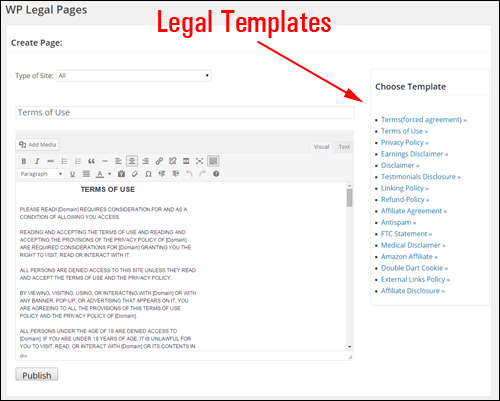
(WordPress Legal Pages – Pre-configured Templates)
Legal page templates include:
- Terms of Use (Users are forced to agree to Terms and Conditions before using site)
- Linking Policy
- External Links Policy
- Terms and Conditions
- Refund Policy
- Affiliate Disclosure
- Privacy Policy
- Affiliate Agreement
- Facebook Privacy Policy
- Earnings Disclaimer
- Antispam Policy
- DoubleClick DART Cookies Policy
- Disclaimer Template
- FTC Disclosure Statement Template
- Medical Disclaimer Template
- Testimonials Disclosure – As per FTC guidelines
- Amazon Affiliate Disclosure Template
- DMCA Policy Template
- California Privacy Rights Policy Template
- Digital Goods Refund Policy Template
- COPPA – Children’s Online Privacy Policy Template
- Blog Comments Policy Template
- Newsletter Subscription Policy and Disclaimer Template
- FTC Disclaimer Widget
Go here for more information about using this plugin:
Compliance Bar – WordPress Plugin For Website Compliance
Compliance Bar Plugin is a total compliance & disclaimer solution for your digital presence …
Go here to learn more about this plugin:
Legal Suite Pro Plugin
(Legal Suite Pro)
Legal Suite Pro lets you easily install professionally-written legal pages such as:
- Anti-Spam Policy
- Copyright Notice
- DMCA Compliance
- FTC Compliance
- Privacy Policy
- Social Media Disclosure
- Medical Disclaimer
- Terms And Conditions
- Earnings Disclaimer
(Legal Suite Pro Plugin For WordPress – Professionally-written legal forms)
Additionally:
- Drag & Drop FTC Disclaimer Widget: Add an FTC Disclaimer to any WordPress sidebar or widget area.
- Customizable EU Cookie Compliance Bar: Display an EU cookie compliance bar if you are getting traffic from the EU and your sites use cookies.
With just one-click you can install almost all of the legal pages your site needs and these professionally written legal pages can be created in your theme and/or as a standalone page outside of your theme.
The plugin developers secured rights to high quality, professionally written legal disclaimers and packaged them into a plugin that can be installed quickly on any WordPress site. You can have legal pages installed and set up on your site in one minute or less and the plugin licensing is flexible, allowing you to install and use the plugin on all of your websites.
For more details, go here:
![]()
If hiring a lawyer to create your legal pages is out of your budget, consider implementing some basic form of legal protection on your site until you can afford a solicitor.
We want your business to be safe!
Download the Legal Pages Generator software below (it’s FREE!), or choose one of the better solutions we discuss in this article, such as using legal documents, or a plugin as described in the section below.
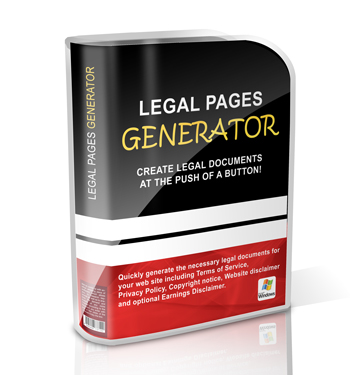
(Legal Pages Generator)
Legal Pages Generator lets you easily generate basic legal documents for your website including Terms of Service, Privacy Policy, Copyright Notice, Website Disclaimer and optional Earnings Disclaimer.
***
As stated earlier, if you do any type of business online (or are planning to), it’s important that your site remains compliant with regulatory agencies and any terms of service and guidelines of third-party services and products that you may decide to promote or recommend online. Your website or blog must comply with various regulations, some of which you may not even be aware of.
Non-compliance puts you at risk of suffering both financial losses and the loss of your reputation. Why risk your money and reputation, when you can protect yourself so inexpensively?
![]()
Disclaimer: Once again, we are not lawyers and we offer no legal advice on our website. You must do your own due diligence and consult a legal expert about the best way of ensuring that your website fully complies with the law pertaining to your business.
Resources
Here is a useful list of websites we suggest you visit to better understand what your website may require to stay compliant and meet its legal requirements and guidelines:
- Federal Trade Commission Latest List Of Rules & Regulations
- FTC Advertising & Marketing Rules Of the Road
- FTC Advertising And Marketing On The Internet
- Online Interest-Based Advertising Accountability Program
- Dot Com Disclosures: Information About Online Advertising
- Restore Online Shoppers’ Confidence Act
- CAN-SPAM Act Guide
- Children’s Online Privacy Protection Rule
- FTC Regulatory Review Web Page
- FTC Rules and Guides Currently Under Review
- The Department of Commerce Internet Policy Task Force – Commercial Data Privacy and Innovation in the Internet Economy: A Dynamic Policy Framework
- FTC Staff Report: Self-Regulatory Principles for Online Behavioral Advertising
- FTC Final Guides Governing Endorsements and Testimonials
- United States Patent and Trademark Office
- US Copyright Office
See Also …
- Analytics Help – Policy requirements for Google Analytics Advertising Features
- Google AdSense Program Policies Explained
- Google AdSense Help – Required Content
- Google AdWords – Information Collection And Use
- AdWords Help – What to include in your privacy policy for remarketing
- ClickBank – Creating Your First Product
- Facebook Platform Policies
Hopefully, this article has helped you understand why it’s important to have a legally compliant website. Use the information provided above to quickly and easily add essential legal pages to your WordPress website or blog.
***
"I love the way your email series "Infinite Web Content Creation Training Series" is documented and presented. It is very absorbing and captivating. The links and tutorials are interesting and educational. This has motivated me to rewrite my content following the concepts I am learning from the email series." - Mani Raju, www.fortuneinewaste.com