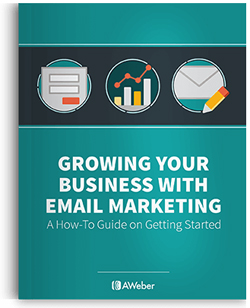This tutorial is part of a series on building a subscriber list to promote your products and services and grow your business online!
This tutorial is part of a series on building a subscriber list to promote your products and services and grow your business online!
Subscribe to our FREE content creation course for more information, tips, methods, and strategies on how to create valuable content for your email newsletter subscribers.
***
Email Marketing With WordPress – Using Autoresponders
As discussed in our List Building tutorials, one of the secrets of building a successful business online is to grow a targeted and responsive email list of prospects and clients, and one of the key components of building and managing lists is to have an email marketing strategy, preferably one that uses autoresponders.
Why Use Autoresponders?
An important part of your email marketing strategy is to set up a system that will allow you to keep in touch with your subscribers (prospects and customers) and deliver email messages, training content, or information that provides value and benefits to your subscribers on a regular basis.
If you’ve ever filled an opt-in form online to get more information about a product or service, or signed up for an email newsletter and received an instant response in your e-mail inbox, your email reply was most likely sent via an autoresponder program. Simply put, autoresponders are email programs that send out pre-written messages. These can be in response to a trigger request sent to a specific email addresses or scheduled to be sent out sequentially when someone subscribes to your service.
Some autoresponders, like signup services for e-groups and forums, are one-shot deals: a single response for every message received.
Just about every internet-based business that takes its business seriously uses an email marketing and autoresponder service to automate the process of communicating with users. Autoresponders can be used in a variety of ways, from sending welcome emails for signup services for e-groups and forums, to building customer lists, following up with prospects, and tracking leads through a sales pipeline.
You can use autoresponders to send a series of drip-fed messages to subscriber email addresses on a predetermined schedule. For instance, you can set up an autoresponder to send subscribers an instant response when they sign up (e.g. a welcome email), then a follow-up message 2-3 days later, then another message 5-7 days after the previous email has been sent, and so on. You can program your autoresponder to send one message a day, 2-3 emails per week, twice monthly, once a year (e.g. a subscription renewal reminder), or any interval that satisfies the purpose of your message series.
Autoresponders are one of the most powerful online marketing tools you have available for growing your business online. They are easy to use and once you have set things up, your entire marketing process can be automated to help you keep your business growing 24 hours a day on auto-pilot. When a new subscriber signs up, they can be instantly added to an automated sales, training, and/or customer relationship system for life (i.e. until they decide to unsubscribe).
Launching an effective email marketing campaign with high-converting opt-in forms and autoresponder messages that deliver value to subscribers can mean the difference between struggling online and building a successful and profitable digital business presence.
Drip Fed & Broadcast Email Messages
With an autoresponder, you can bulk write your email messages and then drip feed emails to your subscribers on regular intervals that you can schedule …
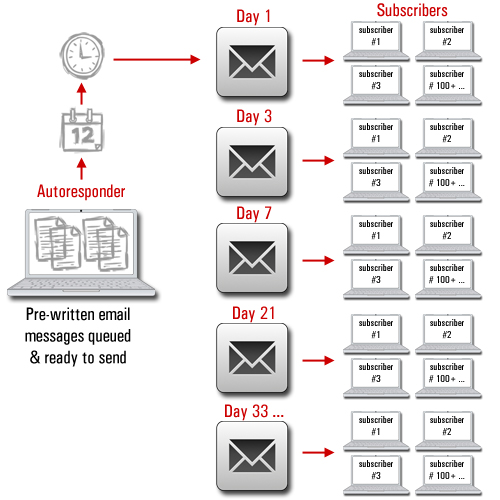
(Drip-feed emails to subscribers using an autoresponder service)
You can also create a single email message and broadcast it to your subscriber list on specific days and times of your choosing. Broadcasting emails are great for special offers, time-sensitive announcements, event reminders, breaking news, etc.
Although there are many self-hosting scripts available, including WordPress plugins that you can use for sending out newsletters and autoresponder messages, we recommend choosing a reliable third-party (i.e. hosted) service provider for handling your list building campaigns, email marketing, subscriber lists segmentation, and autoresponder setup needs. Some of the most well-known service providers available include Aweber, GetResponse, MailChimp, and iContact …

(We recommend using a reliable email marketing service instead of hosting your own!)
With a self-hosted script or plugin, you have to manage all of the technical aspects yourself. While this option may seem sensible while your list is small, as soon as your subscriber base starts to become significant in terms of size and potential value, you run the risk of losing everything if anything happens to your service.
Using a well-known professional autoresponder service ensures reliable email deliverability. The services we recommend using are affordable, provide responsive customer support, and have the infrastructure to keep your data secure. These services also integrate with WordPress, allowing you to build your subscriber list directly from your website or blog.
To learn more about these autoresponder services, visit their websites below:
Aweber
Ideally, your business should be capturing visitor details from your website or blog and adding them to your mailing list or newsletter.
You can use a service like Aweber to set up email capture forms for your website and automate your email marketing campaigns. Aweber is one of the world’s most reliable and popular email delivery services and offers a professional and affordable list building, autoresponder and email marketing automation solution with many extensive features like:
- Send Email Newsletters – Aweber lets you send engaging email newsletters to your opt-in subscribers.
- Publish A Signup Form To Your Website Or Blog – Publish a signup form to your site using a simple and intuitive point-and-click Web Form wizard.
- Create Autoresponders – Autoresponders allow you to build relationships with your subscribers. Autoresponders can welcome new subscribers, educate them about your products and services and drive your email readers back to your website, all on auto-pilot.
- Manage Unlimited Email Campaigns – With Aweber you can not only create unlimited sequential email newsletters for your subscribers and set the frequency for each message, but you can also create unlimited lists (e.g. for building lists on different niche markets, segmenting different types if users, etc …), send email messages as often as you want and manage all of your lists and messages from one account.
- Email Templates – If you want to send colorful, image-rich newsletters, Aweber offers over one hundred HTML email templates that have been tested for readability in all popular email clients, or you can paste in your own template, or create one from scratch using their point-and-click message editor.
- Email Deliverability – Aweber has one of the highest deliverability rates in the industry and has built relationships with most of the major ISPs (Internet Service Providers). This means that while many small businesses are finding it increasingly difficult to get their email delivered with all the spam blocking and filtering in place, your emails are almost guaranteed to get through just about every time.
- Free Expert Customer Support – Apart from the fact that AWeber is extremely easy to use and offers excellent educational materials such as a blog, knowledge base and video tutorials, they also provide access to free customer support staffed by real people via phone, email and live text chat.
In addition to the above services, Aweber also offers advanced email marketing tools such as:
- Send Blog Newsletters (RSS to Email) – The Blog Broadcaster feature automatically turns your RSS feed into emails that you can send to readers daily, weekly, monthly or whenever you publish something new on your website or blog.
- Email Web Analytics – You can easily see what’s working and what isn’t in your email campaigns with Aweber’s powerful testing tools and easy-to-read reports.
- Easy Shopping Cart Integration – You can integrate e-commerce with email marketing into your business.
To test drive Aweber for free, enter your details into the form below, or visit http://bonusoffer.aweber.com to signup for an account:
How To Integrate Email Marketing With WordPress
You can easily add opt-in forms to WordPress to help capture visitor details and turn them into subscribers for your newsletters and email marketing campaigns.
We have created tutorials in our plugins module that explains how to integrate email marketing and autoresponders with WordPress.
To learn how to add opt-in forms to WordPress, go here:
Additional Resources & Information
Covering everything you need to know about using autoresponders is beyond the scope of our tutorials. We provide a complete series of video tutorials on how to use Aweber and all of its powerful features to create autoresponders and opt-in forms, effectively run your entire email marketing strategy, and manage your subscriber lists.
For more details, go here:
Additionally, see the resources below for more information on growing your business online with email marketing and autoresponders:
Write Better Emails
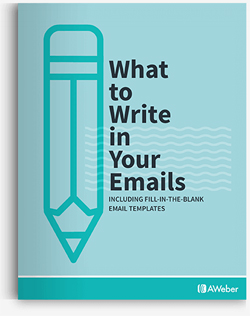 A FREE, 7-day email course from Aweber on how to write welcome emails and autoresponder series, plus fill-in-the-blank email templates that will help make sending emails easier.
A FREE, 7-day email course from Aweber on how to write welcome emails and autoresponder series, plus fill-in-the-blank email templates that will help make sending emails easier.
Download this free guide here:
Growing Your Business With Email Marketing
This FREE guide from Aweber explains how to grow your business with email marketing. The guide covers how to create signup forms, how to create email content, collect new subscribers, automate your emails, measure email performance, and more.
Download this free guide here:
Free Content Creation Course
Get our FREE 120-lesson in-depth email course on how to keep coming up with endless content creation ideas for your website or blog delivered straight to your inbox.
For more details, go here:
Hopefully, this has given you a better understanding of using email marketing solutions to grow your business online.
For more information on building a subscriber list, go here:

(Source: Pixabay)
***
"If you're new to WordPress, this can stand on its own as a training course and will stay with you as you progress from beginner to advanced and even guru status." - Bruce (Columbus, Ohio)