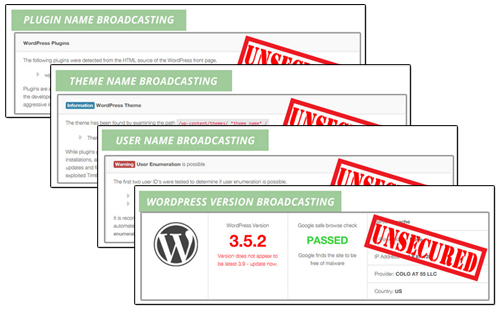When you are the leading CMS platform in the world and the preferred online publishing platform for millions of websites and loved by thousands of web developers and web designers, it’s inevitable that at some point in time, WordPress will become a target for attacks by hackers.
When you are the leading CMS platform in the world and the preferred online publishing platform for millions of websites and loved by thousands of web developers and web designers, it’s inevitable that at some point in time, WordPress will become a target for attacks by hackers.
In April 2013, WordPress installations around the world were subjected to large-scale brute force attacks.
These attacks were caused by infected computer networks programmed to attack other installations (botnets).
How To Protect Your WordPress Site From A Brute-Force Attack
About Brute-Force Attacks
A brute-force attack is a technique used to break an encryption or authentication system by trying all possibilities.
(Source: Chinese University Of Hong Kong)
One of the many ways hackers will attempt to break into a WordPress site is by trying to guess the site admin’s login username and password. To do this, hackers use scripts and software that automatically tries to guess hundreds of login permutations in minutes.
If you’re using weak login details, your website could be an easy target for hackers.
This is called a “brute-force” attack.
Botnet – What Is This?
A botnet is a number of Internet-connected computers communicating with other similar machines in an effort to complete repetitive tasks and objectives. This can be as mundane as keeping control of an Internet Relay Chat (IRC) channel, or it could be used to send spam email or participate in distributed denial-of-service attacks. The word botnet is a combination of the words robot and network.
(Source: Wikipedia/botnet)
A “Botnet” is a network of private computers that have been compromised and infected with malicious software, which can then be controlled remotely as a group, typically without the unsuspecting computer owners even being aware that this is taking place.
Botnets are regularly used to blast out mass spam emails from the infected computers of unsuspecting users.
The screenshot below was taken from a site that monitors online security showing the locations of the command centers of ZeuS – a botnet that has been actively compromising computer networks all around the globe since 2009 …

(The Zeus botnet has been actively infecting computer networks all around the world since 2009. Image source: SecureList.com)
These botnet attacks were highly distributed and well organized. Over 90,000 IP addresses were identified by several hosting companies in the initial attack, when the web was flooded with millions of attempts to force their way into WordPress site administration areas. The attack then continued, with over 30,000 WordPress sites and blogs being hacked per day.
News of the April 2013 brute-force botnet attack was reported by all of the major webhosting companiesand leading technology publications, such as Forbes, TechNews Daily, Tech Crunch, PC Magazine, BBC News, and even on the official US Department of Homeland Security website …
(WordPress powers millions of websites and blogs worldwide, which makes it a natural target for malicious attacks by hackers)
Does This Mean We Shouldn’t Use WordPress Anymore?
No. In fact, there are lots of very good reasons why you should choose WordPress if you are concerned about the security of your online presence.
We explain why WordPress is a secure web platform in this article: Is WordPress A Secure Website Platform?
![]()
It’s important to understand that, in the case of the brute force attack described above, no specific WordPress vulnerability was being exploited (the same script was also targeting sites built using other web applications like Joomla).
Mike Little, one of the co-founders of WordPress, made the following comment about the botnet attacks:
It is a “simple” script that attempts to login using the admin login and a generated password. So if your password is too short or based on dictionary words it will be guessed and then the script can login legitimately and do whatever it wants including installing scripts (as plugins) or editing files. The attack tries to guess your password, if it succeeds, the most secure site in the world is wide open because they have your password.
Preventing Your WordPress Site From Brute-Force Attacks – Ten Security Checks
Every website with a security vulnerability provides some value opportunity to hackers. An unsecured website or blog not only provides newbie hackers opportunities to improve their hacking skills and claim “bragging rights” from their peers, but it can also serve as a platform for denial of service attacks, distributing malware and information theft.
If someone can exploit a way to compromise the control of your site, your site can then be used to attack larger and more highly-valued websites.
Additional undesirable consequences of being hacked and your site security compromised include being blacklisted by Google, having stealthy spam links promoting things like online meds, cheap offers on brand names, etc. inserted into your content and page title and descriptions, redirecting visitors to phishing sites and other websites, drive-by downloads (adding malicious software on your visitors’ computers), and lots of other nasty things.
The reality is that brute-force software bots are very likely searching for weaknesses and trying to break into your blog while you are reading this page. Whether they can hack in will depend on how challenging you will make things for hackers to keep trying until they can discover a way to break in, or give up and go look for a more vulnerable target.
How Much Information Are You Broadcasting To Hackers About Your WordPress Site?
If you visit Hackertarget.com and run your site through their WordPress security scan …
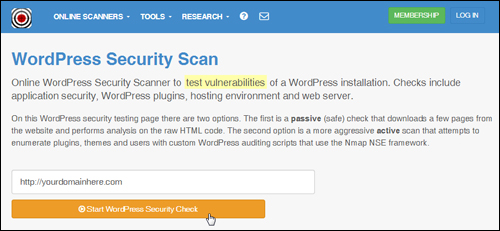 (Hackertarget – WP Security Check Product image: https://hackertarget.com/wordpress-security-scan)
(Hackertarget – WP Security Check Product image: https://hackertarget.com/wordpress-security-scan)
You will see that the test will yield various results and information about your site setup …

(website security scan results. Image source: Hackertarget.com)
It should be obvious after using the tool shown above that if you are able to access all of this information, so can hackers.
Being able to see what version of WordPress you are using, which plugins and themes you have installed on your site, and which files have been uploaded to certain directories in your site can be valuable information to hackers, as these can inform them about any exploitable security vulnerabilities, especially where site owners haven’t updated their files.
If your website is driven by WordPress and you’re not taking steps to toughen up your site, then we can practically guarantee that, at some point, your site will be hacked, or at least targeted by bots, because these brute force attacks are systematically hitting WordPress installations around the world!
Whenever a website or blog gets broken into, webmasters will find themselves completely “locked out” of their own site, or notice that their files have been vandalized or even that their content has been completely wiped out. Often, most compromised sites will be infected with malicious scripts or viruses without the owner even being aware of it.
To avoid the heartache and aggravation (and significant loss of valuable business data) of having your web site being hacked into, below are 10 essential and effective security checks that will help to protect your WordPress site from being brute force attacked.
![]()
Note: Some of the measures below need some technical skills to modify core WordPress and server files. If you lack these technical skills, or don’t want to mess around with file code, then ask your web host or search for a professional WordPress service provider in our WordPress Services Directory.
***
Security Measure #1 – Get In Touch With Your Webhosting Provider
Get in touch with your hosting provider and ask them exactly what security measures have been put into place to protect your site from being attacked, and what they do to make sure that your files and data get backed up.
Check that your hosting provider is backing up your sites and that, if disaster strikes, you can easily get back your site.
Security Measure #2 – Perform Complete WordPress Backups And Keep Your Website Frequently Up-To-Date
You should never rely on your web host for your site backups. Instead, learn how to maintain your WordPress site or get this service done for you and develop a habit of religiously performing a complete site maintenance routine on a frequent basis (e.g. weekly, monthly, etc …)
A full WordPress maintenance routine ensures that:
- All unnecessary data and files are deleted,
- All WordPress files and data are free of errors, optimized and backed up,
- All WordPress software, plugins and themes are up-to-date,
- etc …
A complete WP site maintenance routine looks like this …
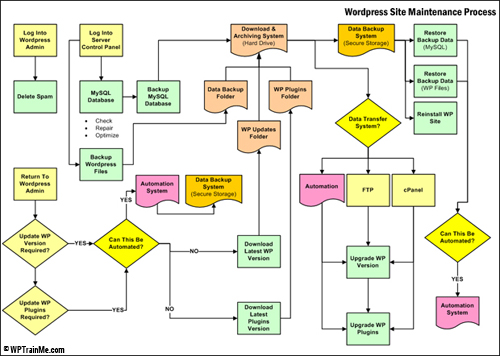 (Maintaining your WP site regularly backed up and updated is vitally important for WordPress security. Screenshot source: WPTrainMe.com)
(Maintaining your WP site regularly backed up and updated is vitally important for WordPress security. Screenshot source: WPTrainMe.com)
Again, we cannot stress enough how vitally important maintaining your WP site backed up and updated is. WordPress maintenance is not hard to do or time-consuming, but it must be done to ensure the security of your website or blog. If you don’t want to learn how to do WordPress maintenance yourself, get someone else to do it but make sure this gets done. Backing up your website is the second most important thing you must do after making sure that you are still breathing!
If you don’t want to back up your data manually, there are a number of WordPress plugins you can use. Learn about a WordPress backup plugin that can automate your site backups here: Backup, Duplicate & Keep Your WordPress Web Site Protected With Backup Creator WP Plugin
Security Measure #3 – Make Sure That Your Username Is Not “Admin”
The large scale brute force botnet attack on WordPress sites was mostly an attempt to compromise site administrator panels and gain access to the site by exploiting WP installations using “admin” as their user name.
For reasons of website security, don’t install sites with the username “admin”. This is the first thing hackers will test. If your site’s user name is “admin”, then make sure you change it immediately.
For a step-by-step tutorial created especially for WordPress admin users that shows you how to change your admin username, go here: How To Change Your WP Admin Username To A More Secure User Name
Security Measure #4 – Choose A Strong Password
A “brute force” attack occurs when a malicious script continually tries to guess the right username and password character string that will unlock your website.
Unless you put some measure in place to block the brute-force attack from happening (see further below for a couple of effective suggestions for doing this), the “bot” will just continue to attack your site until it eventually works out the combination.
Passwords that are easy to guess, therefore, are really easy targets for hackers. Make sure that you change your password combination to something that is at least eight characters long, with upper and lowercase letters, combined with a few “special” characters (e.g. %, $, @, etc).
![]()
If you have trouble coming up with strong passwords or feel reluctant to set up different passwords for all your online logins, then use a password tool like Roboform …
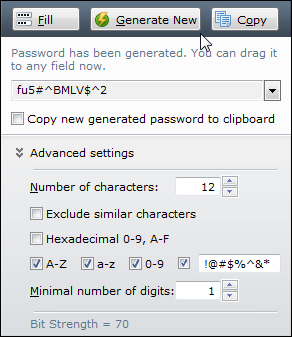 (You can use a password management software tool like Roboform to create difficult passwords)
(You can use a password management software tool like Roboform to create difficult passwords)
For a simple step-by-step tutorial created especially for non-technical admin users on how to change your admin password, go here: What To Do If You Need To Reset The Login Password
Security Measure #5 – Deny Access To Your WP Config File
The wp-config.php file allows WordPress to communicate with the database to store and retrieve data and is used to define advanced options for WordPress.
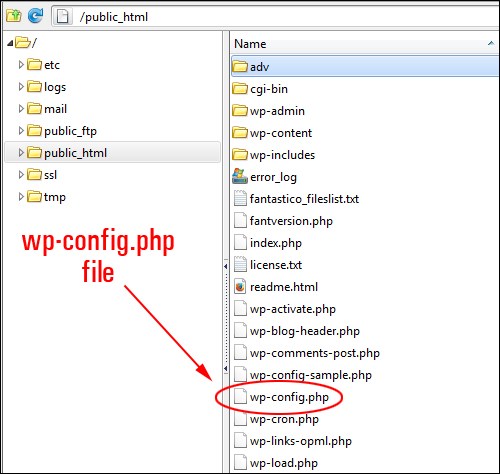
(wp-config.php)
If hackers break into your website, they will normally look for the wp-config.php file, because this is the file that contains important information about your site’s database, security keys, etc. Getting access to this information would allow them to change anything in your database, create a user account, upload files and take control of your site.
In order to protect your WordPress site from being attacked and even being used as part of a bot net, therefore, you must prevent people accessing your wp-config.php file. This requires knowing how to edit database information, move files around in your server and changing access permissions.
Security Measure #6 – Rename Or Delete Unnecessary Blog Installation Files
Rename or delete the install.php, upgrade.php and readme.html files from your server.
You can remove these files after installation, as they are unnecessary. If you don’t want to delete these files, just rename them.
Security Measure #7 – Upgrade Your WordPress Software, Plugins And Themes To Their Latest Version
Hackers search for vulnerabilities they can exploit in outdated versions of WordPress, including outdated versions of WordPress plugins and themes.
Make sure to always keep all of your software files, themes, plugins, etc. up-to-date.
Security Measure #8 – Disable The Theme Editor
WordPress comes with a built-in editor feature that lets you edit plugin and theme code from the dashboard.
You can access the WordPress Theme Editor by selecting Appearance > Editor in your dashboard menu …
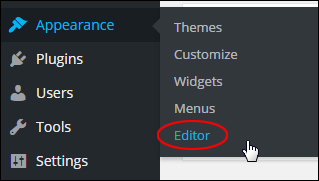
(Accessing the WordPress theme editor via the admin menu)
This means that anyone logging into your blog’s admin area can view and modify your theme files, and cause mayhem on your site.
If you want to prevent unauthorized people from being able to access your WordPress Theme editor, you will need to disable it. This can be done by adding code to your wp-config.php file.
Security Measure #9 – Protect Your WordPress Uploads Folder
The “uploads” folder contains all the media files that get uploaded to your website.
By default, this folder is visible to anyone online. All a person needs to do to see all of the contents in your site’s “uploads” directory is visit the directory using their browser …
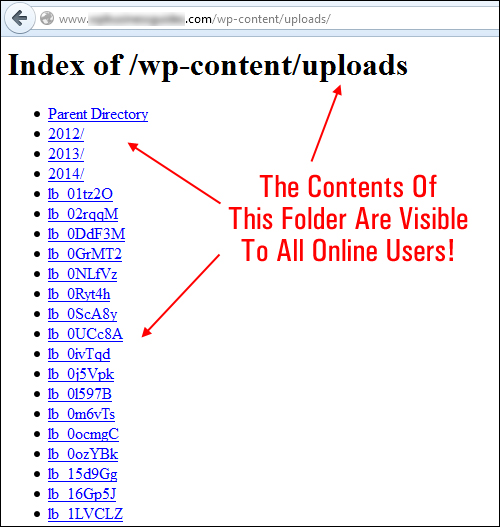
(WordPress has an uploads directory where all of your media files are stored)
If any files stored in his folder have vulnerabilities that can be exploited by hackers, this can compromise the security of your site.
Protecting your directories will prevent unauthorized people from accessing your ‘uploads’ folder and other important directories. This can be done using plugins, setting file permissions, adding a blank index.php file (this is literally an empty file named “index.php”) to your uploads directory, and so on. Again, it’s best to ask help from someone who knows what they are doing if you are unsure about what to do.
Security Measure #10 – Install Security Plugins
A number of great security plugins for WordPress are available that will address common security issues faced by WordPress site owners, such as preventing unauthorized users from accessing your site, protecting your files from malicious scripts, preventing unauthorized file uploads, etc.
Most WordPress plugins address some but not all areas of WordPress security. One security plugin that does a comprehensive job of scanning, fixing and preventing issues that could lead to hackers accessing your site files and causing damage to your site is SecureScanPro.
(SecureScanPro – complete security plugin for WordPress)
SecureScanPro is easy to install and easy to use, and takes care of most of the security issues that WordPress users need to address.
Another plugin you may want to look at using is BlogDefender.
Blog Defender Security Suite For WordPress Websites
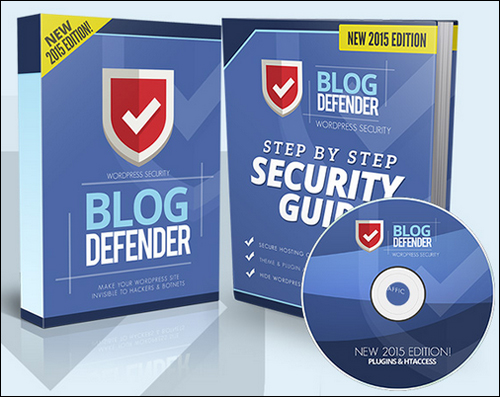 (Blog Defender Security Product Suite)
(Blog Defender Security Product Suite)
Blog Defender is a suite of WordPress security video tutorials, WordPress plugins and tools, plus WordPress security documentation in PDF and DOC formats.
BlogDefender scans you WordPress installation for potential security vulnerabilities …
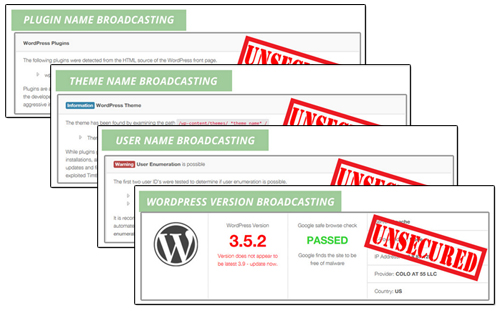 And then shows you how to fix these quickly …
And then shows you how to fix these quickly …
 If you don’t want to purchase a security plugin like SecureScanPro or BlogDefender, then use various free plugins, such as Limit Login Attempts …
If you don’t want to purchase a security plugin like SecureScanPro or BlogDefender, then use various free plugins, such as Limit Login Attempts …
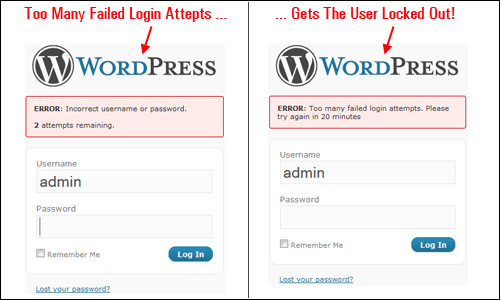
WordPress is a secure web platform, but neglecting simple maintenance tasks like ensuring that your WordPress installation, WordPress plugins and themes are kept up-to-date, tightening file and data security and taking other necessary precautions can expose your website to malicious by hackers and bots.
No matter what kind of business you run or plan to run online and how small you think your web presence is, you cannot ignore the importance of website security.
As one last reminder of the importance of website security, below is the advice given by a web security expert to all WordPress users after the worldwide brute force attacks on WordPress in 2013 …
Owners of websites based on WordPress CMS must improve at least basic security settings and implement best practices such as the use of robust passwords and the accurate management of “admin” accounts.
Pierluigi Paganini, Chief Information Security Officer, Security Affairs
***
As you can see, WordPress security is of the utmost importance if you run a WordPress site. Hopefully, the information in this article has shown you what to do to prevent brute-force attacks on your WordPress site. If you need any further help or assistance with WordPress security, please consult a professional WordPress security specialist, or search for a WordPress service provider in our WordPress Services Directory.
We also recommend subscribing to WPCompendium.org to receive notifications via email when we publish new articles on WordPress security and reviews of new security plugins.
***
"This is AMAZING! I had learnt about how to use WordPress previously, but this covers absolutely everything and more!! Incredible value! Thank you!" - Monique, Warrior Forum
***