
This tutorial is part of our WordPress installation step-by-step training module, where we show you how to install a WordPress site or blog on your own domain name with no coding skills required.
***
Before you can install or set up a WordPress site or blog, you will need to register a domain name.
Although WordPress provides users with a “hosted” and a “self-hosted” option, we recommend that you consider choosing the self-hosted option when setting up your new WordPress site or blog. This gives you complete control of your own presence and requires having your own domain name.
We explain the main differences between the “hosted” vs the “self-hosted” WordPress options in more detail in this tutorial:
![]()
If you’re not building a digital presence on your own domain name, then you are growing someone else’s asset!
For this reason, unless you’re doing work for clients, we recommend installing your WordPress sites or blogs on domains that you own or control.
So … the first step BEFORE installing WordPress is to register a domain name.
Register A Domain Name
This section of the WordPress installation tutorials covers the following areas:
- How To Register A Domain Name (this tutorial)
- How To Find Available Keyword-Rich Domain Names – Quick Method (optional)
- Set Up Web Hosting For Your WordPress Site
- Setting Up A Nameserver For Your Domain Name
- Create Subdomains And Addon Domains In cPanel (optional)
- Creating An Email Account
Registering A Domain Name – Domain Name Providers
There are several domain name providers (called registrars) that you can choose to register your domain name with (e.g. GoDaddy, Namecheap, etc.), or you can search online for terms like:
- domain name registrar
- domain name registration
- domain name provider
- domain name registrar usa
- etc.
In this step-by-step tutorial, we are going to use GoDaddy. GoDaddy’s domain registration prices are reasonable and they provide excellent domain name management and administration services and an easy-to-use domain name control panel.
You can use whatever registrar you like, as the registration process shown in our tutorial is similar for all domain service providers.
Useful Tips For Registering A Great Domain Name
Choosing a great domain name is not always a simple or straightforward process. You can spend a lot of time thinking up a good name, only to find out that the domain name you really want is already taken.
Here are some useful tips on how to choose and register a great domain name:
Register your domain with an ICANN accredited registrar.
The Internet Corporation for Assigned Names and Numbers (ICANN) is the non-profit corporation responsible for assigning and managing domain names. Specifically, ICANN coordinates the Internet Assigned Numbers Authority (IANA) functions, which are key technical services critical to the continued operations of the Internet’s underlying address book, the Domain Name System (DNS), which ensures that computers know where to find each other and that the world has one global Internet.
Registering your domain name with an ICANN accredited registrar ensures that your domain name is managed by a regulated service that complies with all standards and protocols.
Domain must be available.
There are no special requirements to register a .com, .net, or .org domain (other than they must not be already registered to someone else!) If the domain name you want is already registered to someone else, the next tip can help you.
Domain names can expire.
If the domain name you would like to register is already taken, you may still be able to acquire it in the future if the domain name owner allows it to expire, or if the owner decides to sell it. Expired domains, domain name auctions and domain flipping (i.e. buying a domain and immediately putting it up for sale at a premium price) are typical methods used to acquire existing domains.
Domain cost.
You can typically purchase a .com, .net, or .org domain for around $10-15 per year or less and choose the renewal period from one to ten years (the longer the registration period, the more you save on domain registration and renewal fees).
.COM is still the preferred TLD (Top Level Domain) option.
The domain name market has recently opened up to include all kinds of extensions (e.g. yourdomain.coach, yourdomain.restaurant, yourdomain.fishing, etc.)
If you can get your domain name with the .COM domain extension, you should register it. .COMs are still the most recognizable top level domains (TLD) and most people will generally type the .COM version first when searching for a website.
Preferably, you should include the .COM version of the domain name you want, even if you plan to do business in a country that has its own domain extension (e.g. .com.au, .co.uk, etc …). Additionally, consider also registering the .NET and .ORG versions of the domain. You can easily set up domain names with different extensions to send all traffic to your main domain name. This is covered in a separate tutorial.
Shorter is better.
The shorter your domain name is, the better. A shorter domain name is easier to remember and print on stationery, signage, etc.
Having said this, keep in mind that it’s getting harder to find great domain names that are also shorter in length. They are still out there, you just have to look a little harder.
Make it easy to spell.
Avoid domain names that are very difficult or tricky to spell. It’s best to avoid “clever” variations that can end up confusing online users (and even send visitors to your competition). Sometimes – and especially when a good domain name is already taken – it can be tempting to try and be clever. For example, doma1n.com (substituting the letter “i” with the number “1”), or domayn.com.
Additionally, try to avoid using numbers like “4” as a substitute of “for” (e.g. Work4Yourself.com) and “2” as a substitute of “to”, as you will then find yourself continually having to tell people that it’s “4” not “for”. Similarly, avoid things like “u” for “you”, etc.
if possible, also try to avoid domain names with adjoining or truncated letters – e.g. gooddatingguide.com / goodatinguide.com, as this can be confusing and easily lead to misspelling by visitors.
Should you use hyphenated words in your domain?
If your preferred domain name is already taken, you may be tempted to register the same domain with hyphenated words. While many SEO experts disagree about the pros and cons of using hyphenated domains vs using domains with no hyphens for search optimization purposes, the downsides of using a hyphenated domain is that it makes the domain name longer and more prone to errors, and if the non-hyphenated version is already in use by someone else, users may end up visiting a different website.
If you choose to register a domain name with hyphens, then we suggest adding a hyphen between every word in your domain, e.g. my-business-website.com, instead of mybusiness-website.com or my-businesswebsite.com.
Use your main keyword in your domain.
Choosing a keyword-rich domain name that specifically targets your business, niche or main website topic can be beneficial for search engine optimization purposes, contextual advertising, etc …
Avoid using too many keywords in your domain or limiting your domain name to a very narrow niche. You want to avoid using a domain name that is very long or that looks spammy.
Ideally, aim for a domain name with 2-3 keywords. Anything longer than this is called a long-tailed keyword and can significantly narrow your appeal from a larger audience to a “niche” market audience.
Tip: If you’re going to register a long-tailed keyword domain, then make sure there are enough people searching for your keywords. See this tutorial for additional information: How To Find Available Keyword-Rich Domain Names Quickly
Localized Domain Names.
If you run a local business, consider including your city, state or region in your domain name. For example, VancouverGutterRepairs.com, GreenFieldsAirConditioning.com, etc …
Business Branding Domains.
In today’s global digital economy, it’s not smart to register a business name if all the domain names associated with that business name are already taken. If you have a brandable business name or business idea, therefore, we recommend trying to secure the entire domain ‘family’ if possible to protect your brand.
Singular vs. Plural Domains.
If it makes sense, try to register both singular and plural versions of your domain name. e.g. AJCleaningService.com and AJCleaningServices.com.
Avoid using trademarked terms.
It’s a bad idea to build your business online using domains that contain trademarked terms (e.g. FacebookMarketingExperts.com). Using trademarked terms in your domain name can land you in legal hot water and potential lawsuits.
If your business is built around another company’s products or services, try to find a generic term that will not infringe on the trademark or cause issues with copyright and intellectual property.
For example, we provide WordPress tutorials on this site. The term “WordPress” itself is trademarked and businesses that provide WordPress-related services are advised not to use it in their domain names. Hence, this site is called “wpcompendium.org” (allowed), and not “wordpresscompendium.org” (not allowed).
Change your business name if the domain is taken.
This may sound absurd, but if you haven’t registered a business name yet and you find out that the domain name(s) you were planning to register for your business have already been taken by someone else, then it may be worthwhile to consider using a different business name. As stated earlier, you need to carefully rethink about registering a business name if all the domain names associated with that name have already been registered by other parties.
Register A Domain Name – Step-by-Step Tutorial
The tutorial below shows you how to register a domain name with GoDaddy …

(GoDaddy – Domain registration services)
Enter your desired domain name in the search box and click Go …

(Search for domain name availability)
If the domain is already taken, a message will appear letting you know that the domain name is not available …

(This domain name is not available)
The results screen will show you if there are any extensions of a domain that are still available (e.g. .net, .org, etc.). GoDaddy.com also offers a backorder domain registration service, which allows you to register your interest in acquiring a domain name if it becomes available in the future.
If the domain name you want is available, you will see a message on the screen letting you know that the domain can be registered. GoDaddy will also list all the domain extensions that are available for registration and allow you to explore different naming variations of the domain …
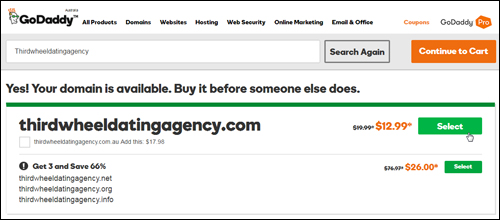
(GoDaddy Domain Registration Screen)
![]()
Learn how to find available keyword rich domain names quickly.
To add the domain to your shopping cart, click the Select button …

(Select your domain name for registration)
Click ‘Continue to Cart’ to continue the domain name registration process …
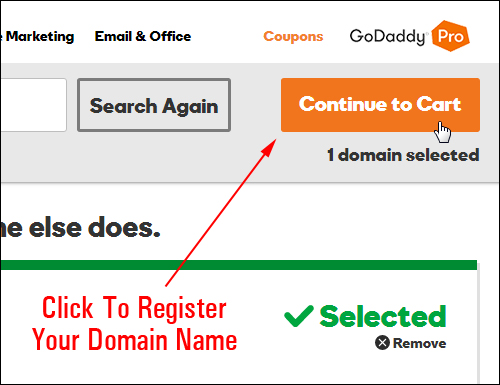
(Click Continue to Cart to register your domain name)
You may be greeted with a special offer to purchase additional extensions of your domain name at discounted prices. If you want to take advantage of the special pricing and secure the entire domain name ‘family’ (i.e. a portfolio of related domains), then go ahead and click on the Add button to add these to your shopping cart, or click No Thanks to dismiss the offer and continue with the registration process …

(Consider purchasing related domain names if these are available!)
Note: you can ignore any upsells during the registration process (e.g. email address, webhosting, privacy options, etc.) and just register the domain name for now. You can always add additional features later and we will show you how to set up your own web hosting and branded email address in other tutorials.
To continue the registration process, click on the ‘Scroll down’ and ‘Continue to Cart’ buttons …
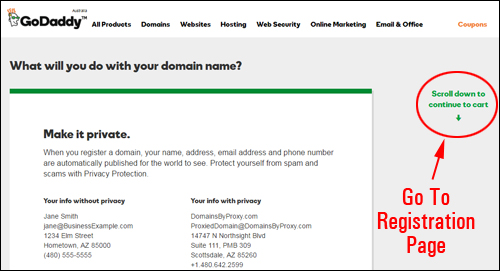
(GoDaddy – domain name registration process)
You can easily add new domains and remove domain names and other items from your shopping cart …
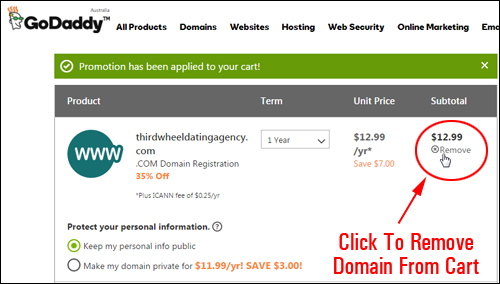
(Easily add and remove items from your shopping cart)
An important option to consider before completing your domain name registration purchase is the length of time you would like to register your domain name for. Leave the default setting as is, or choose a longer registration period to save time and money on domain name renewal fees.
Select the domain registration renewal period from the drop down menu (e.g. 2 yrs) and any additional options you may want to add on this screen …
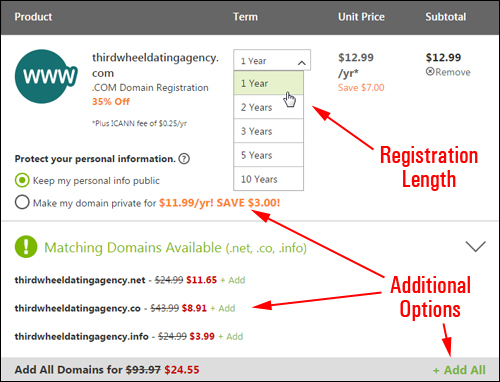
(Select your domain name options)
When you are happy with all the options you have selected, click on Proceed to Checkout …
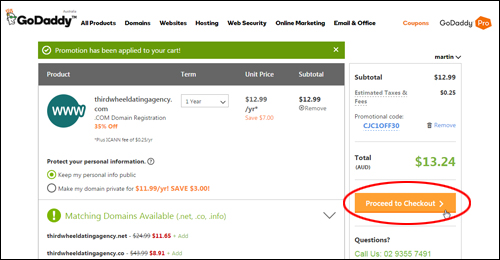
(Domain name registration process – proceed to checkout)
If this is your first purchase, you will be asked to create an account with your domain registration information …
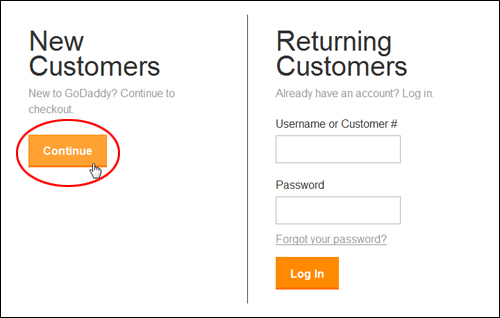
(Create an account with your domain services registrar)
You will be asked to complete all fields before proceeding …
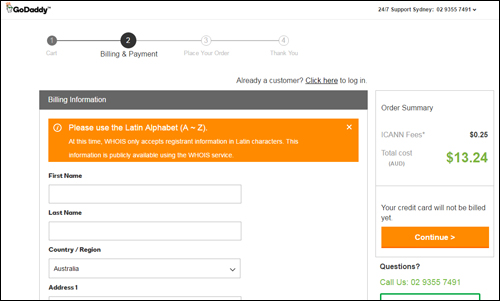
(Domain name registration process – create an account)
Once you have created your account and user profile, review your shopping cart details, then read and accept the terms and conditions of the registration agreement and click on the order button to complete your domain registration …
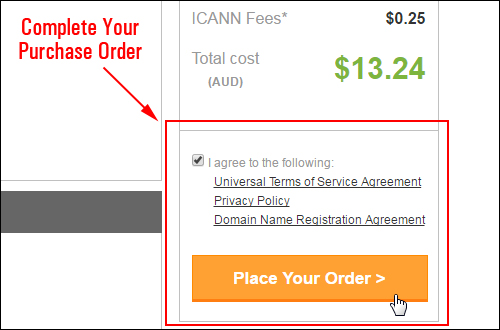
(Agree to registrar terms of service and place your domain order)
Once your order has been successfully processed, you will see a confirmation of your purchase on the screen …
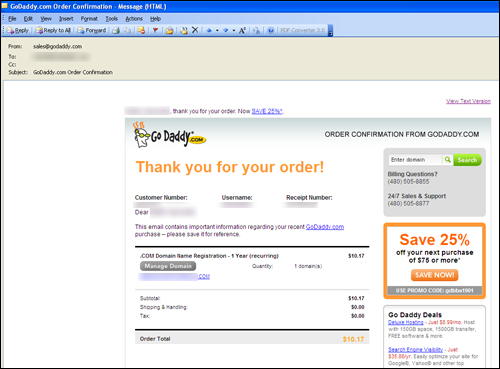
(Domain registration confirmation)
You will also receive a couple of emails containing your purchase receipt, invoice, plus domain name information, technical support contact details, etc. We recommend printing these emails for your records …
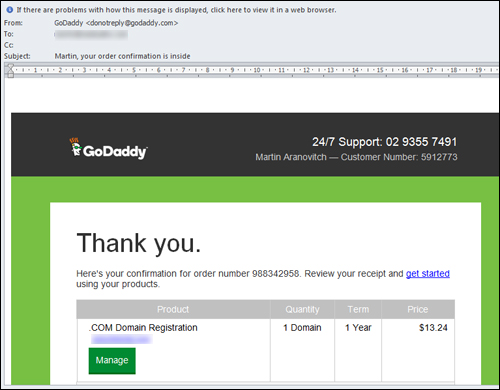
(Domain name registration confirmation email)
Once your domain name registration is complete, hold onto your purchase and domain details, as you will need the following information for the next step of the WordPress installation process:
- Your registered domain name details
- Your domain registrar account login details
Domain Names – Useful Resources
- ICANN – Internet Corporation for Assigned Names and Numbers official website.
- WHOIS – Look up domain name registrant details (i.e. who owns the domain name.)
- GoDaddy – Domain registrar services, domain auctions, expired domain backorders, etc.
- Namecheap – Domain registrar services
![]()
If you’re interested in learning how to buy, sell, and flip domains for profit, then check out this Domain Flipping resource.
Congratulations! If you have completed all of the above steps and registered your domain name, then you are ready for the next step.

(Source: Shutterstock)
Click one of the buttons below to continue …
Learn How To Set Up Web Hosting
Skip This Step (I Have Web Hosting)
Back To WordPress Installation Tutorials Index
***
"This is an awesome training series. I have a pretty good understanding of WordPress already, but this is helping me to move somewhere from intermediate to advanced user!" - Kim Lednum