 Advanced website management systems like the WordPress CMS platform have effectively simplified web design and web development for anyone wanting a website.
Advanced website management systems like the WordPress CMS platform have effectively simplified web design and web development for anyone wanting a website.
This greatly benefits business owners planning to build an online business presence that is relatively simple and easy to manage.
Before “blogging” and the development of advanced CMS software, if you needed to get a professional site built for your business, you would have to wait until both the web development and web design processes were fully completed. This process could mean weeks, even sometimes months of waiting for the work to be done!
WordPress themes helped change all this. In this article, you will learn what WordPress themes are, how WP themes save you money on web design costs, and how themes allow you to easily customize your site.
Web Site Design Evolution
More website owners today are benefiting from a revolutionary change in website design that has been going for several years now. If you own a business, you may want to know about this, because it could save you thousands of dollars on website development or web design costs.
Let’s go over what used to happen before CMS systems like WordPress were developed:
The first step would be to discuss your requirements with a web site development agency or web designer. Next, the actual design of the web site itself would be discussed and agreed upon. This required spending time with a professional web site designer going over things of your website such as the, colours, formats, visual elements, content, etc.
Each page of your website then had to be individually created with all your design elements and codes scripted into the content. All of the pages were then assembled together into a website using links and navigation menus and uploaded to your server, together with every other file needed to make your site work – script libraries, images, media elements, etc.
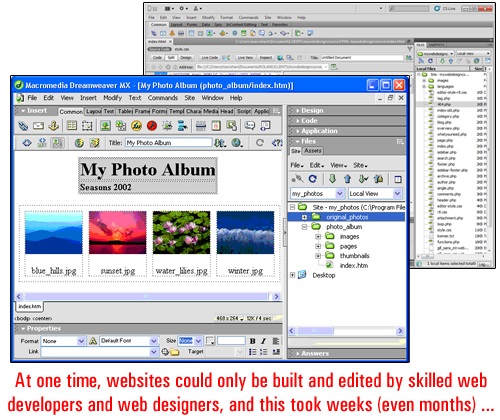
(image source:adobe.com)
Only once everything had been tested and functioned how it was intended to (and looking the way a client had wanted it to look), was the web site deemed to be completed and ready to go live.
Then, website “templates” were developed”. Website templates allow ”look and feel” elements of the web site to be worked on separately from content on the page. The introduction of template elements helped make the process of web site development faster and resulted in reduced costs of production. This also allowed web site development companies to work with businesses with smaller budgets …
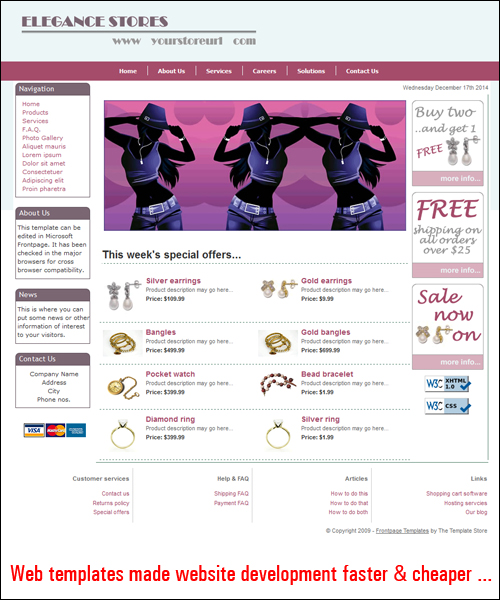
(image source: www.dreamweaver-templates.org)
As more businesses started using “template-based” web design services, templates were developed that could provide a number of custom features, like the ability to choose different colours, styles, layouts
As websites and website editing tools evolved, web templates also began transforming into web templating ”systems”, enabling users and web designers to control their site’s design aspects.
And then, a “blogging” tool called WordPress came along and helped to start a new digital publishing revolution …

(WordPress – A Content Publishing Revolution)
To learn more about content management systems and the benefits of the WordPress CMS, see the tutorial below:
The WordPress Theme
A WordPress theme expands website template systems even further.
A WP theme controls the design areas of a website. It allows you to add a “skin” over your entire site in a similar way that a template system does but also provides you with complete control over the management and ability to customize the site’s template settings.
As the official WordPress site states …
A WordPress Theme is a collection of files that work together to produce a graphical interface with an underlying unifying design for a weblog. These files are called template files. A Theme modifies the way the site is displayed, without modifying the underlying software. Themes may include customized template files, image files (*.jpg, *.gif), style sheets (*.css), custom Pages, as well as any necessary code files (*.php).
(source: WordPress.org)
As the above states, one of the unique and revolutionary features of the WordPress theme is that how your website appears to site visitors does not affect the way your content is managed.
Basically, what this means is that a WP theme lets you modify the design of your site as much and as often as you want without affecting your site’s content and all the work you’ve put into it. For example, if WordPress site has been configured for e-commerce, changing the entire look of the site with a different theme won’t affect the content or the functionality of the site. All e-commerce features, plugin settings and product information will remain unaffected, but your site will look completely different.
Why is this important?
Because when you use WordPress, you no longer have to wait until your site’s web design is done. You can get your business website built simply and start with any theme you like, and then customize the entire look, feel and design of your WordPress site in mere minutes, whenever you choose … and as many times as you like!
Even better, you can easily replace any theme on your site without needing web code editing skills. Just pick a theme you want, upload it to your website and activate it. WordPress lets you change your entire site’s web design and modify elements like header images, page layout, styling options and more in a few seconds …
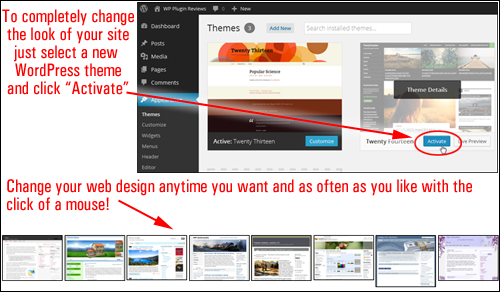
Since WordPress is open source software, thousands of web designers all around the world can create themes specifically for the WordPress platform using the WordPress template system.
This means that loads of high quality WP themes can be downloaded by WP users. Themes are generally distributed for FREE under the terms of the GNU General Public License, or sold as Premium (paid) themes.
The WordPress development team maintains a FREE WordPress Theme Directory which allows WordPress users to download, access and install thousands of great web templates completely free of charge …
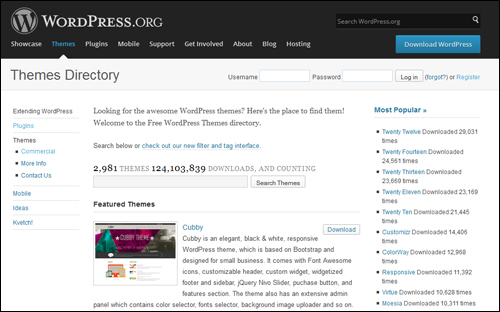
(WordPress.org – Free WP Theme Directory)
As the popularity of WordPress increases, more designers are now focusing on developing themes for a wider range of users.
Themes vary from minimal-looking, to designs that are impressive and would typically cost hundreds to many thousands of dollars to commission. Surprisingly, most themes can be purchased very inexpensively, especially when you compare the cost to what it would have cost you if a web designer had to develop it from scratch.
You can see several theme galleries that include stunning examples of WordPress themes here:
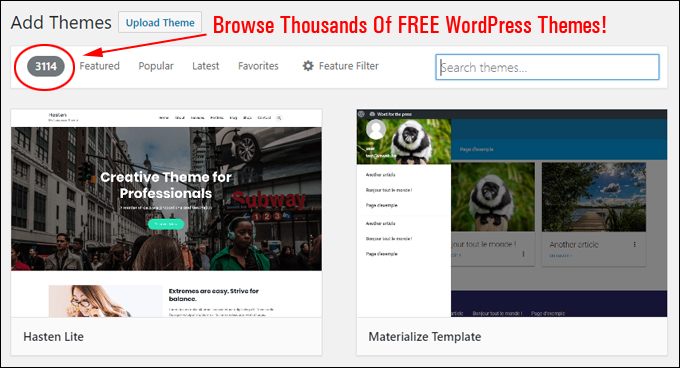
(Browse Thousands Of FREE WordPress Themes!)
Themes – Benefits & Advantages
Here are just a few of the benefits of using WordPress themes over choosing traditional website design:
Installation Is Easy
Themes are quite easy to install on your site. Just upload the plugin file to your Plugins folder via your admin user area and activate. Even easier still, you can install any of the themes listed in the themes directory at WordPress.org) directly from within your WordPress site’s admin area.
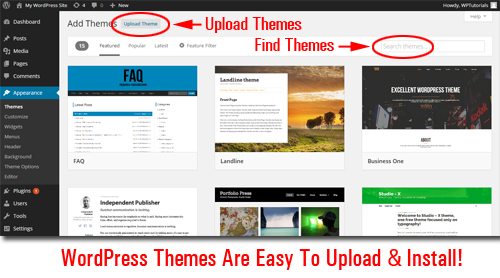
Additionally …
- WordPress has a thriving community of commercial web developers who make thousands of quality WP Themes available to WP users. And many of these themes are completely free to use!
- Themes give sites a unified and consistent “look and feel” across all the site’s elements, like pages, headers, footers, layout, etc …
- A “theme” works independently of your blog’s content. This makes it possible to replace WP themes as often as you need without modifying the underlying content.
- Many themes provide additional functionality and settings that enable you to easily customize your site’s layout and design properties and create a unique look to suit your business.
- Many themes are built using a framework that enables users to upgrade themes to newer theme versions without losing any customizations (e.g. CSS styles)
- WordPress lets you search, import, install and update WordPress Themes automatically inside the admin panel.
- Themes lets you save hundreds of dollars on website development costs. Free WP themes cost nothing and most “Premium”themes are normally quite inexpensive.
About Responsive WP Themes
Many theme developers are now creating “responsive” themes for the WP platform.
A responsive theme enables a website to automatically readjust screen size to display smoothly across different monitor sizes and screen resolutions, as well as different platforms) …
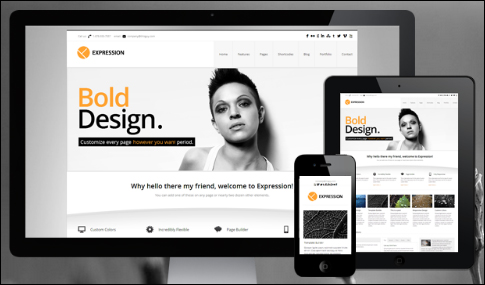
Responsive themes are also optimized for each device type. Users can scroll, read and display your site on different devices without having to readjust their browser settings, or requiring website owners to install additional themes.
Note: When selecting, WordPress themes, we strongly recommend choosing a responsive WordPress theme. Not only will a responsive theme ensure that your website displays well on all devices, but it also means that the theme is newer than non-responsive themes and therefore probably complies with the latest standards and practices of website design coding.
I hope this article has helped you gain a clearer understanding of WordPress themes, what themes are, how themes can help your business save money on website design costs, and how WordPress themes make it easy to customize a site.
To learn where to find the best WordPress themes for your website, see this page: Finding The Best Free And Paid WordPress Web Themes For Your WordPress Website Or Blog.
***
"Wow! I never knew there's so much to learn about WordPress! I bought one of the WordPress for Dummies three years ago, such authors need to be on this course!" - Rich Law, Create A Blog Now
***

