 New WordPress Version: WP 4.7 – Vaughan
New WordPress Version: WP 4.7 – Vaughan
WordPress has just released WP v. 4.7, named “Vaughan” in honor of jazz vocalist legend Sarah “Sassy” Vaughan.

WordPress 4.7, released on December 6, 2016 focuses on helping you get your site set up the way you want it.
Here are just a few of the changes you will see in WordPress 4.7:
Twenty Seventeen Theme
Coinciding with the release of version 4.7 is a new WordPress Theme called Twenty Seventeen …
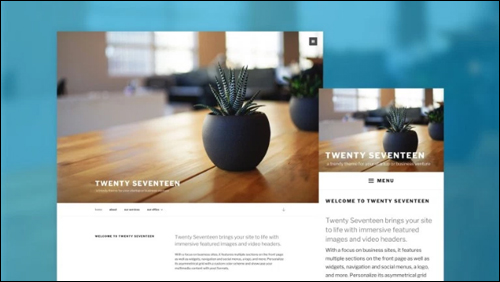
(WordPress 4.7 – Twenty Seventeen Theme)
The 2017 WordPress theme has been built from the ground up for businesses. The theme includes large images with sleek design throughout, making it ideal for both small and large business …
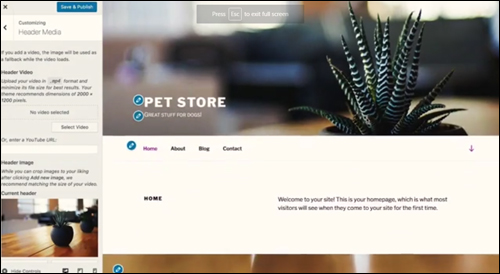
(WordPress Twenty Seventeen Theme)
The new default Twenty Seventeen theme focuses on business sites and features a customizable front page with multiple sections. You can personalize it with widgets, navigation, social menus, a logo, custom colors, and more. This theme works great in many languages, on any device, and for a wide range of users.
WordPress 4.7 also adds new features to the customizer that take you through the initial setup of a theme with non-destructive live previews of all your changes and allows you to work uninterrupted …
Theme Starter Content
Starter content helps you visualize how you would like your site to appear before customizing it to fit your needs …
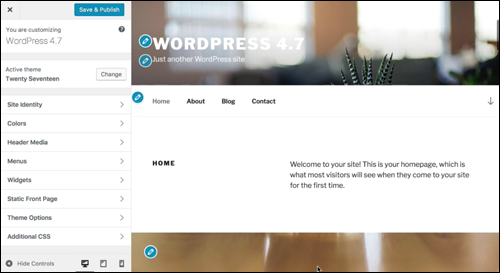
(Theme Starter Content)
Individual themes can provide starter content that displays when you go to customize your brand new site. Starter content can range from placing a business information widget on your site, to providing a sample menu with social icon links, to a static front page with beautiful images. Nothing will display on your live site until you’re ready to save and publish your initial theme setup …
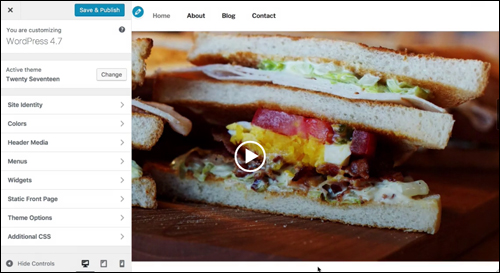
(WordPress version 4.7 – Twenty Seventeen WordPress Theme)
Visual Edit Shortcuts
WordPress 4.7 also adds new visual edit shortcuts that show you what aspects of your site or blog can be changed. Clicking on a shortcut lets you go straight to editing …
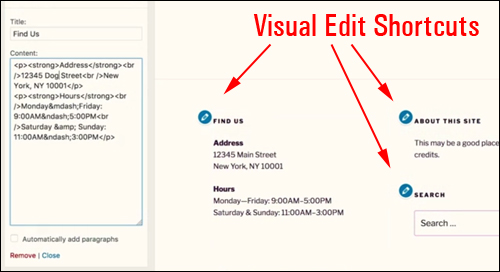
(WP version 4.7 – Visual Edit Shortcuts)
Video Headers
WordPress version 4.7 also lets you enhance your site visually by adding video headers to create a dynamic effect …
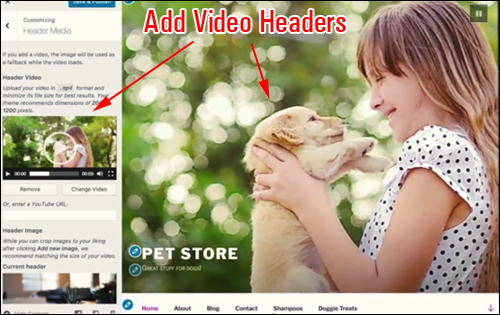
(WP v. 4.7 – Video Headers)
Additional WP 4.7 Release Notes
Here are some other changes you will see when you next log into your WordPress admin area after updating to WordPress 4.7:
Smoother Menu Building
You can now add new pages to your menu that you have not previously created. This allows you to build your site’s navigational structure without losing focus, or having to interrupt your work by exiting the ‘Menu’ screen and going to the ‘Pages’ section to create a new page …
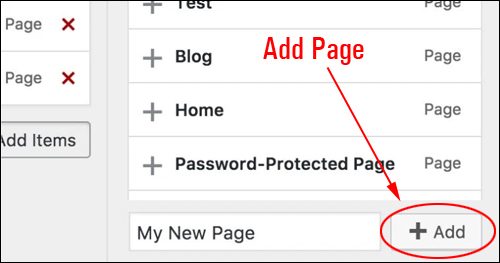
(Smoother Menu Building)
Custom CSS
A new ‘CSS panel’ has been added to the Theme Customizer area, giving you further theme customization control. If you know how to work with CSS, you can make style changes to your theme and preview your changes in real-time …
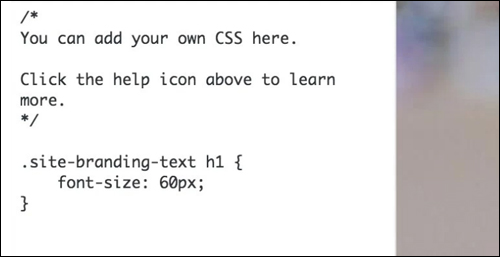
(Custom CSS)
PDF Thumbnail Previews
Uploading PDFs to WordPress will generate thumbnail images so you can distinguish more easily between your documents. …
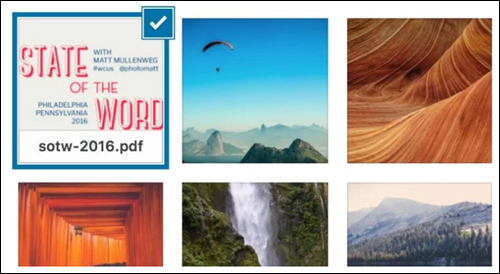
(WordPress 4.7 – PDF Thumbnail Previews)
Dashboard In Your Language
If your site is managed by multiple users living in different countries who speak different languages, you can now add more languages to your site and a user language option will show up in your users’ profiles, allowing each user to work on your site in the language of their choice …
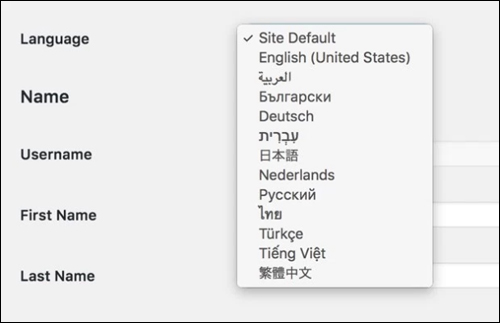
(WP version 4.7 – Dashboard In Your Language)
Underline And Justify Buttons Removed From The Editor In WordPress 4.7
The WordPress development team has removed the Underline and Justify buttons from the visual editor in version 4.7, as it was felt that underlining text can confuse readers who may interpret it as a hyperlink and the justify button was removed because most web browsers that render CSS and HTML lack sophisticated page layout functions to adjust the gaps left in words by justification and can make text less readable.
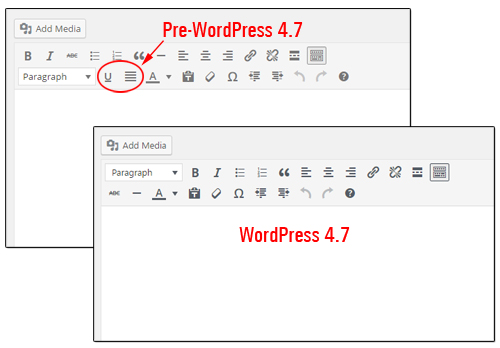
(Underline And Justify Buttons Removed From The Editor In WordPress 4.7)
![]()
Although the buttons have been removed from the toolbar, you can still use the keyboard shortcuts for both buttons.
WP REST API
This allows developers to build new and innovative methods of interacting with WordPress sites and add new and exciting features that will integrate with external sites and applications using plugins, themes, apps, and more …


(WP REST API)
Additional Bug-Fixes & Enhancements
In addition to all of the above, version 4.7 also includes many other enhancements and bug-fixes.
Watch the official release video for WordPress 4.7 below …
(WordPress 4.7 Vaughan)
Important WordPress Update Tips
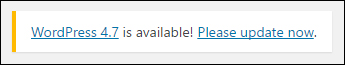
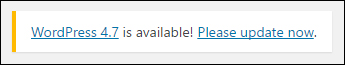
We recommend doing the following before upgrading to any new version of WordPress:
- Perform a complete backup of all your WordPress files and database.
- Search online for any problems or issues that other WordPress users may be experiencing with the new version. This includes incompatibilities and conflicts with plugins, themes, and other issues (search Google for “WordPress v.4.7 problems” or “WP version 4.7 errors”, then go through some of the results to see what kind of issues and errors users are experiencing).
- Once you have done the above, then upgrade to the new version as soon as possible to ensure that your site remains protected against any security vulnerabilities found in previous versions.
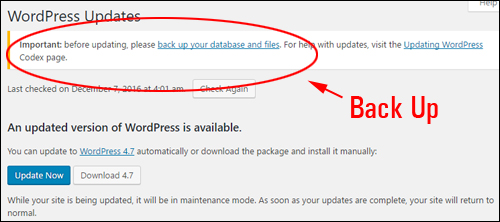
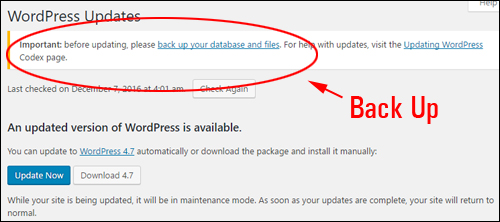
![]()
![]()
![]()
If you don’t want to back up your data yourself, then consider getting support from a WordPress professional, or use a backup plugin.
You can read about a great WordPress backup plugin that we recommend using to automate file and database backups here:
***


***
Note: Some images on this page have been sourced from WP v. 4.7 release notes.

