 This tutorial is part of our FREE WordPress Management training and WordPress Troubleshooting tutorial series.
This tutorial is part of our FREE WordPress Management training and WordPress Troubleshooting tutorial series.
In this series of step-by-step tutorials, we show you how to troubleshoot and fix common WordPress errors.
![]()
Important: Always back up your WordPress site (files and database) before modifying any files or performing any upgrades or installations!
If you don’t want to perform your own backups, then hire a professional, or use a WordPress backup plugin.
How To Fix The Page Isn’t Redirecting Properly Error In WordPress
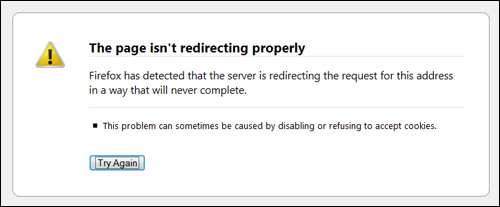
(‘The page isn’t redirecting properly’ error message)
If you are getting a ‘The page isn’t redirecting properly’ error message on your WordPress site, then something is causing too many redirections to happen in a way that the request cannot be completed by your server.
This error may be caused by a number of reasons, including:
- Misconfiguration in the WordPress general settings for your domain (e.g. a wrong site address).
- SEO or redirection plugins.
- Redirection services (including caching and CDN services).
- SSL settings.
- Etc.
Redirection Error Caused By Misconfiguration In WordPress Settings
One of the most common reasons for getting a ‘page isn’t redirecting properly’ error is a misconfiguration in the WordPress General Settings.
If there is a mismatch between your WordPress Address (URL) and Site Address (URL) fields, this can increase your chance of experiencing issues, such as being continually logged out of WordPress or getting redirection errors.
To check that mismatched settings are not causing the error, log into your admin area, then go to Settings > General Settings and make sure that both your WordPress Address (URL) and Site Address (URL) fields use the same URL prefix …
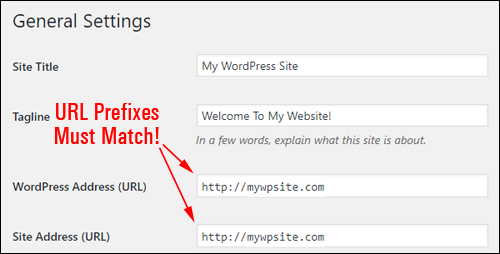
(Mismatched URL prefixes can cause redirection errors)
If your WordPress Address (URL) doesn’t match the domain prefix of your Site Address (URL), WordPress sees this as two different websites (one site with ‘www’ and another without the ‘www’).
![]()
Note: We are not referring here to setting a different WordPress Address (URL) than a Site Address (URL) if your site requires these to be different in order to work. What we mean is both URLs either must use ‘www’ in the prefix or both should use the ‘non-www’ version.
For more information about this, go here:
Redirection Error Caused By Misconfigured SSL Settings
If your site uses SSL and you are experiencing a ‘page isn’t redirecting properly’ error, go back to your WordPress General Settings and make sure that both of the fields shown in the screenshot below use an ‘https’ scheme for their URLs …
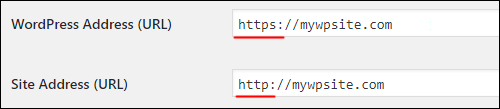
(Set both URLs to ‘https’ if using SSL to avoid errors)
Redirection Error Caused By A Plugin
If you suspect that a ‘page isn’t redirecting properly’ error may be caused by a plugin, you will need to troubleshoot your plugins to find which one is causing the problem.
If you need help troubleshooting plugins, see this tutorial:
Contact Your Web Host
If none of the above solutions help to resolve the problem, contact your web hosting company.
In addition to the information above, check out this video on how to fix ‘The page isn’t redirecting properly’ error from the team at MyThemeShop:
(How to fix ‘The page isn’t redirecting properly’ error. Video: MyThemeShop)
More WordPress Troubleshooting Tutorials
If you experience additional problems with WordPress, check out the tutorials in the section below:

(Source: Pixabay)
***
"I am beyond impressed with what you have put together. I can tell that you put a ton of hard work into building what you have. You have the absolute best content on WordPress I have ever seen!" - Robert T. Jillie
***

