Your WordPress Site – Advanced Website Protection
This section of the WordPress Security Tutorials module includes tutorials on advanced website protection.
![]()
Some tutorials in this module may require editing your WordPress template or server files. If you need help modifying template or server files please contact a professional or experienced WordPress user for assistance (learn where to get help with WordPress).
Important: Always do a backup of your WordPress site (files and data) before modifying any files. If you don’t want to back up your site manually, then consider getting help from a WordPress professional, or use a backup plugin.
You can learn more about a WordPress backup plugin that can automate your backup process here:
Click below to view tutorials on the importance of WordPress security:

WordPress Security Explained

WordPress Security Guide For Beginners

Understanding The Mindset Of Hackers
What To Do If Your WordPress Site Has Been Hacked

How To Protect Your WordPress Site From A Brute-Force Attack
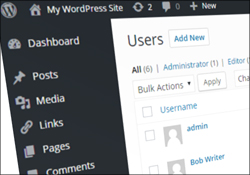
How To Change The Admin Username In WordPress
How To Change Your WordPress Database Password
WordPress Security Keys

WordPress Security Plugins
WordPress Brute-Force Attack Prevention Plugins
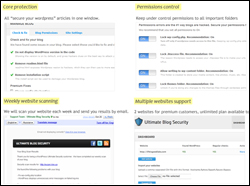
WordPress Security Plugin – Ultimate Security Checker

WordPress Security Plugin – BulletProof Security

WordPress Troubleshooting Guide

Blog Defender – WordPress Security Suite

Backup Creator – WordPress Backup Plugin
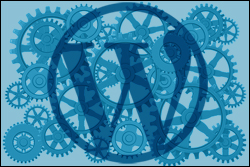
WordPress Maintenance Process

WordPress Security Checklist

WordPress Security Video Tutorials
Free eCourse For WordPress Users
Enter your details in the form below to subscribe …
***
"I have used the tutorials to teach all of my clients and it has probably never been so easy for everyone to learn WordPress ... Now I don't need to buy all these very expensive video courses that often don't deliver what they promise." - Stefan Wendt, Internet Marketing Success Group
