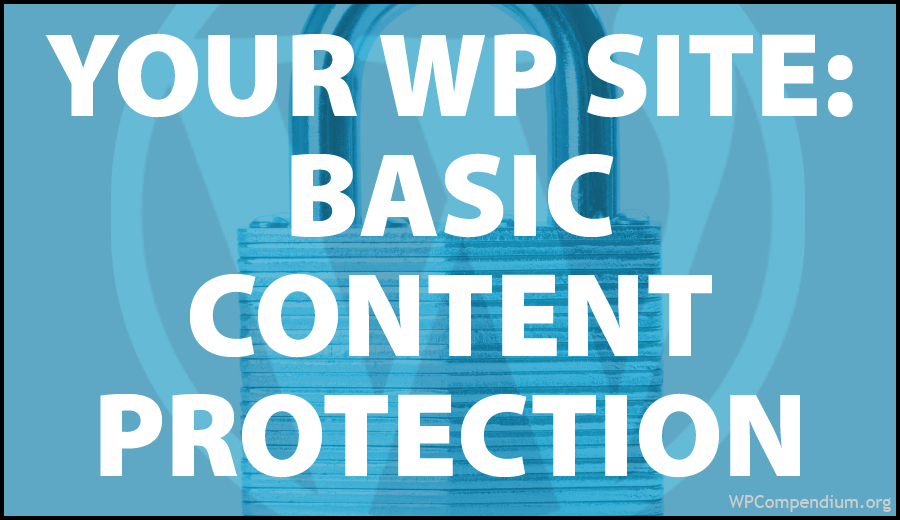Your WordPress Site – Basic Content Protection
This section of the WordPress Security Tutorials module includes tutorials on basic content protection.
![]()
Some tutorials in this module may require editing your WordPress template or server files. If you need help modifying template or server files please contact a professional or experienced WordPress user for assistance (learn where to get help with WordPress).
Important: Always do a backup of your WordPress site (files and data) before modifying any files. If you don’t want to back up your site yourself, then consider hiring a professional, or use a WordPress backup plugin.
Learn about a great WordPress backup plugin that can fully automate your backup process here:
Click below to view tutorials on the importance of WordPress security:

How To Protect Content In WordPress

How To Manage WordPress Content
Online Password Security


WordPress Security Guide For Beginners
WordPress Security – Password Management Software
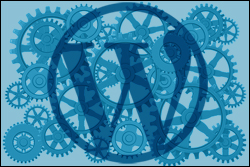
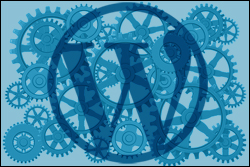
WordPress Maintenance Process


How To Prevent Content Theft In WordPress


WordPress Security Plugins
What To Do If Your WordPress Site Has Been Hacked


How To Protect Your WordPress Site From A Brute-Force Attack


Understanding The Mindset Of Hackers


WordPress Anti-Spam Plugins


Offsite Data Backup System
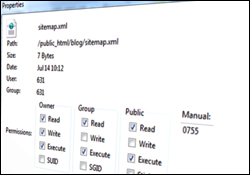
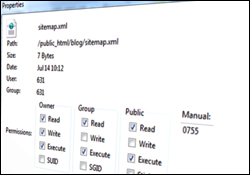
How To Configure Server File Permission Settings


WordPress Content Management
User Security


WordPress Security Explained


WordPress Security Video Tutorials


WordPress Security Checklist


Backup Creator – WordPress Backup Plugin
Learn WordPress Faster With Video Courses
If videos are your preferred method of learning, visit WPMasterclasses.com for dozens of video courses and 2,000+ video tutorials on WordPress and digital business.
Free eCourse For WordPress Users
Enter your details in the form below to subscribe …
***
"I love the way your email series "Infinite Web Content Creation Training Series" is documented and presented. It is very absorbing and captivating. The links and tutorials are interesting and educational. This has motivated me to rewrite my content following the concepts I am learning from the email series." - Mani Raju, www.fortuneinewaste.com