 Are you losing customers because of a poorly-constructed website? A poorly-designed website can cost you prospective new clients and valuable business opportunities.
Are you losing customers because of a poorly-constructed website? A poorly-designed website can cost you prospective new clients and valuable business opportunities.
In a world where beautiful design matters, your website’s design can be important to the success of your business. Your website is probably the first thing that a potential customer sees and this could influence their decision to purchase from you.
Think about how you do research about services nowadays. Even if it’s just preliminary research, we will jump online and go browse somebody’s site before making our next move.
Now, put yourself in your visitor’s position. How does your website appear to visitors? Does your site invite people to enter and explore things further, or does it make people hesitant and cautious about what to do next?
The way your site looks is only the tip of the iceberg. There is so much more than can affect your visitors’ perceptions and their purchasing decisions.
Can WordPress Fix Your Poorly-Built Web Site?
Here are just some of the main design problems that can affect your site:
Website Design Problems
Common design problems that can influence your potential customer’s perception about your website include some following:
- Color – Unattractive color schemes can impact on your results. This also applies to text and background color. There are ways to choose web colors correctly and even safe web color palettes to help make sure that the palettes you use will display consistently across various web formats. If in doubt, seek the services of a web design professional.
- Design Elements – Web pages that contain boring, outdated and just plain hard to read text can easily turn visitors away from your website. Visitors can also be affected by overall design inconsistencies and overpowering use of design elements.
- Layout – The way your page content is laid out can have an impact impact in how visitors navigate around your site. Layout considerations also include how your navigation menus, links, and other useful objects.
- Responsiveness – Since websites are now accessed through various devices with different-sized screens, it’s vitally important that your website’s design be fully responsive. If your website does not resize automatically to work on all devices, browsers, and platforms, you may lose potential business opportunities.
Functionality Issues
Common functionality issues include the following:
- Subpar functionality – A huge turn-off for visitors is arriving on a website where some links don’t work, videos can’t play and images are missing. Frequent site errors are no longer acceptable, especially when your goal is to come across professionally. Your digital presence reflects your company. It’s vitally important therefore, to make sure that all your links, videos, and images remain up and running all the time. In some cases, these problems could be caused by factors such as your web hosting, or you may not even be aware of it, but it’s important to ensure that remain proactive and that you attend to problems as soon as possible.
- Feature limitations – If your business offers users specific features, then make sure that these are not limited. For example, if you would like to sell goods or services online, make sure that you provide users with full e-commerce functionality that allow them to easily choose and add products to a cart, apply discount codes, buy using a credit card or PayPal, receive notifications, invoices, and confirmations, etc.
Poor User Experience
Normally, where your business suffers most noticeably due to a poorly-constructed site is in the realm of the “user experience”.
Anything less than a great user experience can leave a bad taste in people’s mouths and lead them to share their disappointment across social sites, forums, review sites, commenting sections, etc., bringing you negative publicity.
Here are some common problems that can lead to a poor user experience:
- User-Friendly – Your site should be user-friendly. Your product information should be easy to find. Your prospective clients want user-friendly features and they want to find things quickly and with no hassle. Make your content searchable and if you plan to add downloadable content to your site (e.g. spreadsheets), make sure that visitors are given instructions on how to download and access your files.
- Organized – If your site content isn’t organized and user-friendly, you run the risk of losing not only potential buyers but also current clients. Features like descriptive URLs, product and service categories and clean sections where topic-related content can be easily found provides visitors with a good user experience.
- Compelling Web Site – Customers want sites that are easy to use, well organized, and that are eye-catching. This requires achieving a balance between attractive, modern web design and compelling content that engages your visitors. For example, highlight hyperlinks pointing to your product pages with eye-catching graphics beside well-crafted product descriptions. This is effective and can help you improve not only the user experience on your site, but also improve your sales and conversions.
- User Interactivity – Another area that helps to improve user experience on your website is to provide interactive features that engage your visitors, such as the ability to leave comments, share, like, download and recommend your content, interact with your support staff via a responsive help desk, support forum, live chat, schedule appointments, make reservations, etc … You also want users to be able to navigate quickly through your site and access your data without waiting around for content to load, so site loading optimization is important.
- Reassuring Site – One of the most important and often most neglected aspects of creating a great user experience is to make sure that users feel comfortable interacting with you online. To reassure your visitors that you are credible, trustworthy, secure and professional to deal with, make sure to add legal pages like a contact page, privacy policy, terms and conditions of use, security information, financial disclaimers, etc.

(Web site design problems)
As you can see, there are many areas that can lead to a poor user experience and negatively impact your business success online. If your website is poorly designed, you run the serious risk of not only losing potential paying customers but also your existing clients as well.
Now … what if you have arrived on our site because you currently have an existing website with design issues that may be affecting your business?
First, keep in mind that getting issues addressed on an existing website can take some time and can end up being somewhat costly depending on the problem and what kind of website you own, especially if it requires a lot of web code writing.
If you are currently in the process of having a new website built or overhauling an existing site, then we strongly suggest that you consider choosing the WordPress website publishing platform.

(WordPress can improve your website results!)
We plan to provide a lot more posts about the benefits and advantages of WordPress on this site, but here are just a few key points to keep in mind about why you should choose WordPress:
WordPress – Inexpensive Web Site Design
WordPress themes are unique web site design template systems that enable you to easily customize the look of your website without touching the website’s content or modifying any of the underlying software functionality.
There are thousands of professional WordPress themes available that you can install on your website. Many themes are either freely available, or are extremely well priced, saving you hundreds of dollars on the cost of website design.

(WP Themes)
Most themes nowadays are responsive and provide site owners with flexible and customizable features for changing design settings on your website like color, elements like headers and footers, layouts and more. Themes are just one of the many things that make WordPress an ideal tool for helping you create a design for your website that works for your business.
Learn about WordPress themes here:
WordPress – Virtually Unlimited Features
Another great reason to choose WordPress is that WordPress gives you expandable features through add-on applications called “plugins.”
WordPress plugins, like themes, integrate with your site to provide you with almost unlimited functionality.
Earlier we talked about areas like subpar functionality and feature limitations as part of the reason why a poorly constructed web site can cost you customers.
Plugins can help you overcome these problems quite inexpensively. If there is a feature that needs to be added to your website, just install a WP plugin that will do what you want your website to do.
Want a plugin that will let you know about any problems on your site such as links not working, videos not streaming, graphics that aren’t showing or even alert you if your whole site is down? No problems … there are WP plugins that can help you fix that, or notify you about issues so you can take immediate corrective action!
Want a plugin that will let you turn your site into an online store or provide you with a complete e-commerce solution? Again, no problem! There are several plugins that will help you sell products online and provide your visitors with full e-commerce functionality that allow them to choose and add products to a shopping cart, enter discounts, complete purchases with credit card or PayPal, receive purchase notifications, receipts and confirmations, etc.
And just like themes, there are thousands of fantastic plugins that can be easily downloaded for free, or that are relatively cheap to buy and will save you thousands of dollars on the cost of web development.
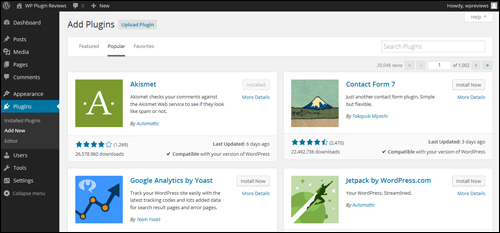
(WordPress Plugins)
Learn more about plugins here:
WordPress – An Immediate Web User Experience
In addition to being able to address issues caused by a poorly-constructed web site, WordPress can also help you provide your customers with a great user experience.
WordPress provides beautiful, professional and exciting themes that cover all needs and uses and feature-rich plugins that allow visitors to contact, engage and interact online with you. With the right combination of a WordPress-driven website, WP themes, plugins and great content, you can create a very rich and enhanced user experience that will keep your visitors coming back to your site.

As stated earlier, consumers nowadays do extensive research online before making a purchasing decision. If your website isn’t designed with a focus on the customer, these consumers will simply move on to another business that does provide them with a better website or better user experience.
Hopefully, this information has given you a better understanding of issues that can affect your website and how WordPress can help you build a better online. To learn more about using WordPress please see other posts we have published on this site.
***
"If you're new to WordPress, this can stand on its own as a training course and will stay with you as you progress from beginner to advanced and even guru status." - Bruce (Columbus, Ohio)
***