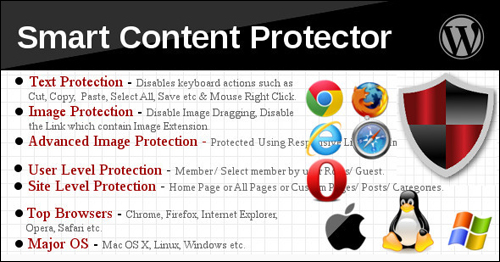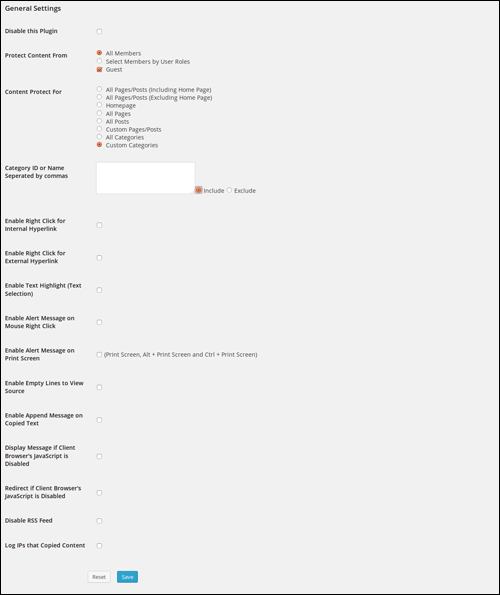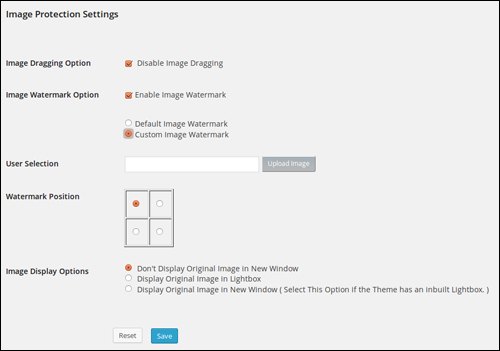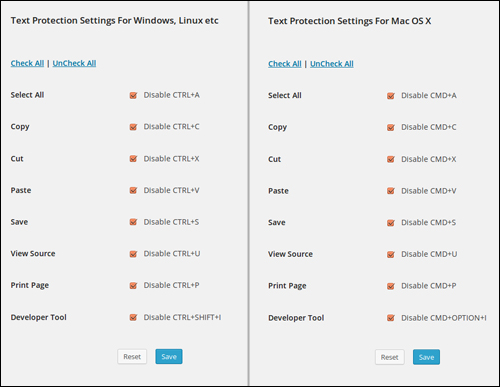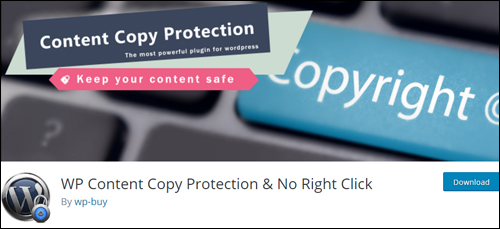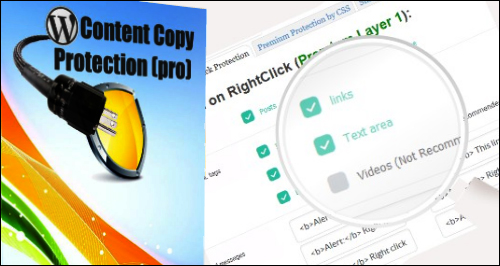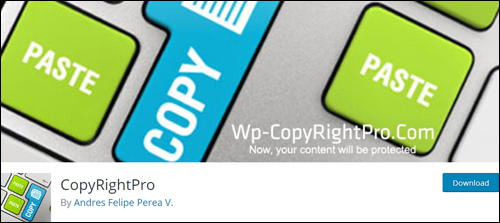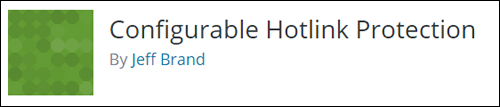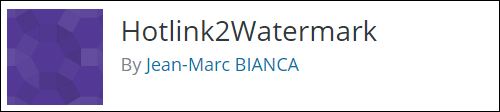How To Prevent Content Theft In WordPress
 If you run a product review site, blog, e-commerce site, membership site or a download page, your content and download files are at risk of being stolen by internet thieves.
If you run a product review site, blog, e-commerce site, membership site or a download page, your content and download files are at risk of being stolen by internet thieves.
No website owner wants their content or files to be stolen. The World Wide Web, however, was built to make information shareable. It is designed and structured in such a way that most websites have no choice but to leave themselves open to content theft.
For example, the simplest way to steal content from any website is to highlight, select, and copy web page content to your clipboard …
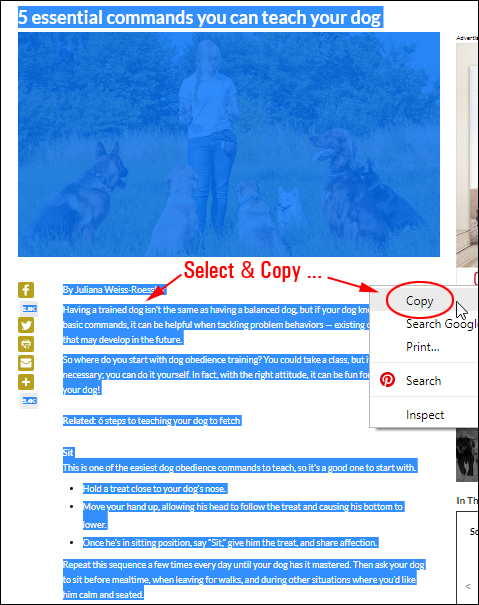
(Stealing content online is as easy as copy …)
And then pasting it into your own blogs …
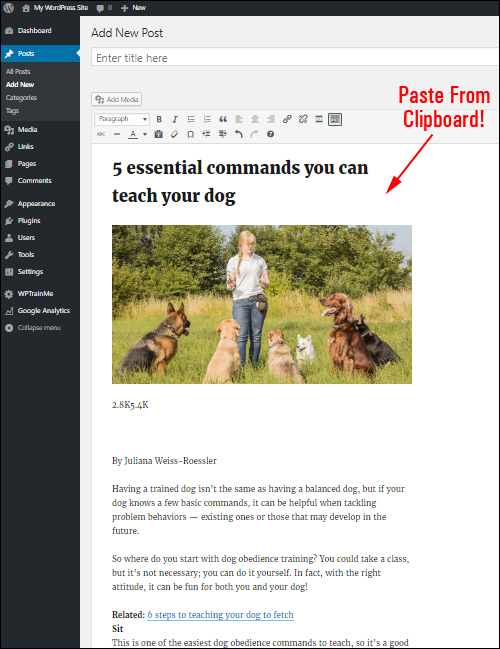
(and paste!)
Content Theft Methods
There are various methods that can be used to steal content online. Two of the most common content theft methods include ‘content scraping’ and ‘hotlinking’.
Content Scraping
Many content thieves use a simple method like the ‘copy and paste’ one shown above to steal content from other websites and publish it on their site as their own. This is called content scraping.
Many sites will copy articles from other websites or even copy entire websites. In some cases, sites built using entirely pilfered content can even outrank the sites that published the original content. There are many tools available that can automate content scraping, including a number of autoblogging tools.
Hotlinking
Hotlinking is using images, videos, or files being hosted on and served from other websites in your content, instead of uploading and serving these from your own server and website. Essentially, you’re serving visitors content that is not hosted on your server and someone else is paying for the space and bandwidth resources.
Sites like YouTube, Instagram, Flickr, etc. will give you permission to ‘hotlink’ (i.e. use content hosted on their site) and supply you with an embed code so you can display files like videos, images, etc. on your website or blog. Other sites will host content like banner images or video ads on their server and supply you with HTML or Javascript code that you can insert into your content to display these on your site. All of these instances are common practice and perfectly legit.
Where hotlinking becomes stealing, is when you use images and files hosted on other websites in your content without the owner’s explicit permission, knowledge, or consent.
If someone is hotlinking to your site without your knowledge, then you’re not only paying for the bandwidth and hosting resources but others are benefiting from the time and money you have invested into creating these files and using this to compete against you. They’re stealing from you on every level.
How To Protect Your Site From Content Theft – Your Options
What can you do to prevent people stealing your content online? Let’s take a look at your options …
Don’t Publish Content Online
The simplest way to prevent content theft online is to not publish anything online that you don’t want stolen. If you provide a specialized service involving ‘trade secrets,’ for example, you can advertise your services and describe its features and benefits on your website without actually revealing your methods for achieving results.
Keep Your Content Private
If your business requires publishing valuable information online, however, then consider publishing your content privately (e.g. inside a password-protected area or membership site), so that only those with access to the content can view or download your files. While this will not prevent people from stealing your content once they gain access to the information, it will help to minimize incidents and opportunities for content theft.
Modify Your .htacess File
Your .htaccess file is stored on your server and contains important server instructions for your website. You can add hotlink protection instructions to your .htaccess file to prevent other sites from displaying your images and other files and there are online tools that can create these instructions for you, but this requires editing code and working with files on your server.
If you don’t want to mess with code or server files, then consider the next option below.
Use Content Theft Prevention Plugins
If you have no choice but to display your content publicly, then consider using a WordPress plugin to disable features or functions on your site that would allow your content to be easily copied, stolen, or hotlinked.
![]()
Most WordPress content theft prevention plugins will not block search engines from indexing your web content. These plugins work by disabling web browser functions that allow visitors to copy your content (e.g. select text, right-click, and copy).
Here are some content theft prevention plugins you can look at and consider installing on your WordPress website or blog.
Smart Content Protector Pro
(Smart Content Protector Pro – WordPress Copy Protection)
Smart Content Protector Pro protects text and images on your WordPress site from being copied. The plugin automatically goes to work protecting your site’s content as soon as it is activated.
You can, however, also configure plugin settings to specify what visitors can and can’t do on your site, including protecting content on all pages, only on certain pages (e.g. homepage, posts, custom pages/posts, or custom categories), etc. …
(Smart Content Protector Pro – Settings Screen)
The plugin also provides image protection options, such as disabling image dragging, viewing the original image in a new window or displaying the image in a lightbox. Advanced image protection features allow you to add watermarks to images …
(Smart Content Protector Pro – Image Protection Settings)
The plugin also records the IP addresses of sites that have copied your content …
(See which IP addresses have copied your content)
Smart Content Protector Pro also provides text protection settings for Windows, Linux and Mac operating systems …
(Smart Content Protector Pro – Text Protection Settings)
Additional features of this simple and easy to use plugin include advanced multiple text and image protection methods and options, watermarking, disabling mouse right-clicking and shortcut keys (e.g. Cut, Copy, Paste, Select All, View Source, etc.), content protection based on user levels, alert message options for right-clicking or Print Screen, and more.
For more details, go here: Smart Content Protector Pro
WP Content Copy Protection & No Right Click
(WP Content Copy Protection & No Right Click)
WP Content Copy Protection & No Right Click is an easy to install plugin that protects content on your posts and home page from being copied without your permission using multiple JavaScript + CSS methods.
Basic features include disabling copying of content and images using right-clicking or shortcut keys and displaying alert messages or image ads. The plugin also offers a ‘pro’ edition with advanced features (see next item below).
For more details, go here: WP Content Copy Protection & No Right Click
WP Content Copy Protection (Pro)
(WP Content Copy Protection Pro)
WP Content Copy Protection Pro is the premium version of the WP Content Copy Protection & No Right Click plugin.
This plugin will not only protect your content from being selected and copied, it also gives you full control over right-click functions and context menus. You can display alert messages when users right-click on images, text boxes, links, plain text, etc., disable control keys, watermark images on the fly, exclude home page or single posts from being copy-protected, disable copy protection for admin users, and more.
The plugin offers aggressive image protection to prevent expert users from stealing your images, flexible protection options and is compatible with all major theme frameworks and browsers.
For more details, go here: WP Content Copy Protection Pro
WP Content Copy Protection
(WP Content Copy Protection)
WP Content Copy Protection aggressively protects all your valuable site content (source code, text content, and images) from being illegally copied and prevents plagiarism. Copy methods are disabled via mouse and keyboard.
For more details, go here: WP Content Copy Protection
WP CopyRight PRO
(WP CopyRightPro)
WP CopyRightPro can prevent around 90% of attempts from online users copying text and images on your WordPress site. This plugin will disable selection and copying of text from web pages, right-clicking functionality, image-dragging and displaying content on other sites via iframes.
After activating the plugin and allowing it some time to gather data, the plugin will reveal any sites that are using your images.
For more details, go here: WP CopyRightPro
WordPress Hotlink Protection Plugins
Below is a list of WordPress plugins that provide hotlink protection for your site’s images.
![]()
To view a list of sites that are using your images, go to the Google.com images section and type site:yoursite.com …
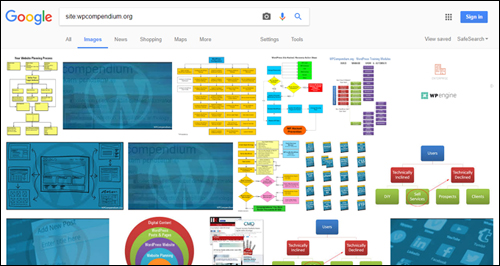
(Google can show you which sites are using your images)
Configurable Hotlink Protection
(Configurable Hotlink Protection)
Configurable Hotlink Protection is a free WordPress plugin that helps you save bandwidth by blocking links to video, audio, and other files from unapproved websites.
The plugin settings let you selectively control direct linking and choose which kind of files to block from a list of common file extensions (or include your own), allow linking from multiple authorized websites, and generates .htaccess file rules.
For more details, go here: Configurable Hotlink Protection
Hotlink File Prevention
(Hotlink File Prevention)
Hotlink File Prevention is a free plugin that provides simple hotlink prevention to individual files and can be turned on/off directly in the WordPress media library. This allows you to protect files inside membership sites or private pages from being copied by users with access to the content.
For more details, go here: Hotlink File Prevention
Hotlink2Watermark
(Hotlink2Watermark)
Hotlink2Watermark is a free WordPress plugin that lets you display a watermark on images being hotlinked from your website …

(Add watermarks to hotlinked images)
The plugin gives you the option of using text (choose from 4 different fonts and optional shadow colours) or an image for your watermark. You can also save a list of all websites hotlinking your images on a csv file.
For more details, go here: Hotlink2Watermark
Hopefully, the above has helped you gain a better understanding of how to prevent your content from being stolen when using WordPress.

***
"I have used the tutorials to teach all of my clients and it has probably never been so easy for everyone to learn WordPress ... Now I don't need to buy all these very expensive video courses that often don't deliver what they promise." - Stefan Wendt, Internet Marketing Success Group
***