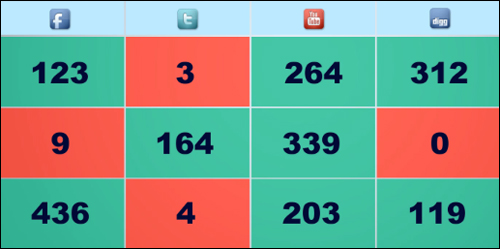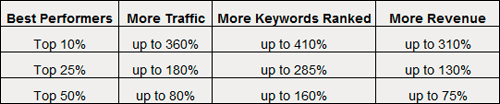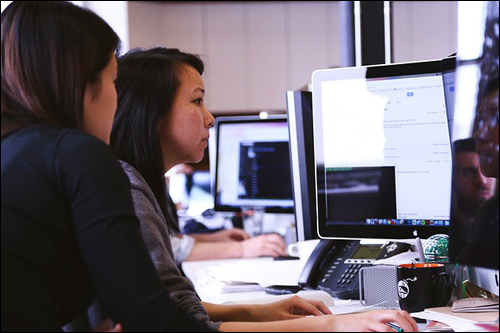Social interactions and recommendations like Facebook likes, +1s on Google+, etc. are called social signals.
Social interactions and recommendations like Facebook likes, +1s on Google+, etc. are called social signals.
Google has been tracking social signals as part of its ranking algorithm for several years now.
![]()
Note: Google encourages website owners to build their social presence as a long-term investment to drive qualified traffic, rather than aiming for short-term benefits like search ranking placement. Google’s own head of its web spam team Matt Cutts has stated that Google takes a cautious approach when it comes to assessing social media signals, as so many things change quickly on social media. Without a perfect ‘map,’ Google is understandably reticent to assign too much importance to social signals over other aspects of their search algorithm. In short, Google’s strategy is a sensible one - “wait and see” how things develop over time, as websites that provide value tend to develop longevity, trust and authority, and these are the websites that Google wants to ascribe higher search rankings to.
Social Signals – Which Sites Matter?
Social media sites that search engines look to for measuring social signals include:
With almost 2 billion active users, Facebook is the most dominant social community in the world. Research shows that a single post on Facebook can reach up to 150,000 users, so even if it seems like Facebook is not driving droves of customers to your site, you should not be quick to dismiss the importance of Facebook in your online business strategy, as Google uses data and information from Facebook when determining your search rankings. In fact, research indicates that Facebook seems influence website rankings more than other social media sites.
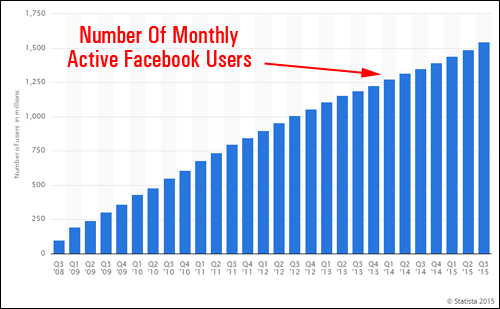
(Number of active Facebook users. Source: Statista.com)
After Facebook, Twitter is the next largest social media site in the world, with over half a billion tweets sent out every day. Twitter plays a significant role as a global influencer online and places great emphasis on the authority of tweets posted to readers over the amount of tweets sent …
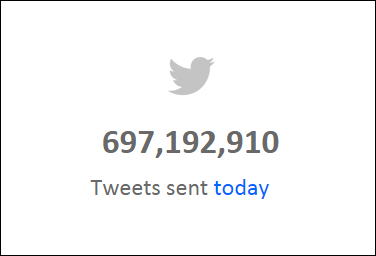
(Over half a billion tweets are sent every day. Source: InternetLiveStats.com)
Google+
Google’s own social site naturally carries a significant degree of authority online, even if it has not reached the same level of growth and take up as Twitter and Facebook.
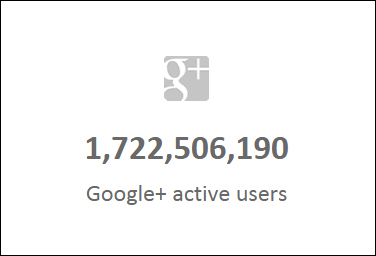
(More people are actively using Google+ each day. Source: Internet Live Stats)
In addition to the big 3 listed above, there are a number of other sites that provide important social signals, like Pinterest, LinkedIn, StumbleUpon, Digg, and Reddit.
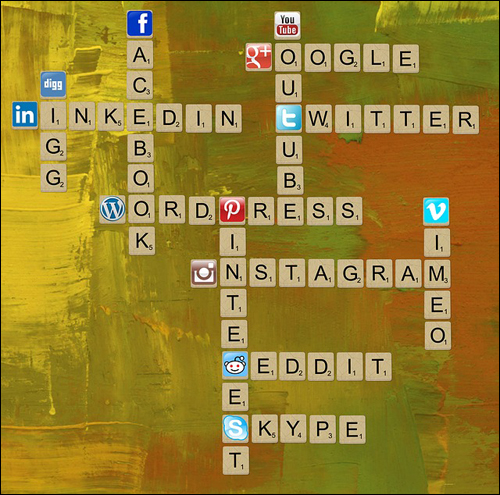
(A number of social sites provide important signals that could affect your search rankings)
Which Social Signals Should You Be Paying Attention To?
Social signals tracked by search engines like Google and Bing include:
- Facebook – e.g. how many Facebook shares, comments, and likes a person has, growth rate of shares and likes, etc.
- Twitter – e.g. how many tweets and retweets your web page has, the authority of the person sharing the posts, trending topics, etc.
- GooglePlus – e.g. who is following you (influential users), how many followers on Google+ a web page has accrued, number and authority of +1s, etc.
- Other sites – e.g. growth rate of Pins and re-Pins on Pinterest, comments on StumbleUpon, etc.
- Not so obvious signals – In addition to the above, there are other not so obvious social media-related factors that can influence search engine rankings and traffic. These include desirable and undesirable factors, such as age and authority of your social media account [positive], and whether your site is deemed to be irrelevant by site reviewers [negative].
As a website owner, it’s not only important to find ways to develop your presence on major social networking websites, but also to be able to monitor and analyze social media campaigns in order to improve your business results.

(Using social media can help improve your results online)
Social media monitoring allows you to find insights into what people are saying about your products, brand, or company on social media, spy on your competition, measure the impact of campaigns, avert impending crises, and identify potential opportunities for engagement. It can also provide you with vital information about emerging trends and what consumers and clients think about specific businesses, products, topics, or brands.
As a business intelligence tool, the ability to track social media channels like blogs, internet forums, social networking platforms, micro-blogging platforms, discussion boards, video sites, and user-generated content (UGC) is invaluable. Using social media monitoring as a form of business intelligence, however, is a complex undertaking, typically carried out by various groups that include marketing teams, market research, PR agencies, sales teams, agencies, and social engagement and community staff. Typically, many small businesses don’t have the budget to pay a social media monitoring service to track their coverage in the and actively monitor their online reputation.
Fortunately many service providers have created affordable tools that facilitate the tracking of a variety of social media channels, enabling you to track consumer behavior around your products or brand allowing you to react to conversations and interact with consumers in a timely manner.
![]()
We have written a comprehensive article on social media tracking tools that will help you manage, measure, and analyze your social media marketing initiatives. To learn more, go here:

(Are you looking for an effective tool to help you track social signals?)
This article discusses a simple, yet effective social monitoring tool for a WordPress-based web presence and growing your social media influence online.
Announcing …
SocialMetricsPro – Social Analytics For WordPress
Description
Social Metrics Pro is an easy-to-install social media analytics plugin that is designed to make increasing your social media influence uncomplicated. It is built on a simple premise – Social Metrics Pro measures and tracks how each signal is performing and displays either a red or green indicator. The user’s goal is to convert reds into greens.
(SocialMetricsPro provides a system that any website owner can operate … turn all the reds into greens!)
Colors indicate relative popularity. Posts that receive the most shares are colored green. Posts with low social media activity display amber and red.
The developers of SocialMetricsPro tested their plugin on a network of over two thousand websites over a period of 3 months. During this period, all they focused on was turning the “reds” to “greens” and then keeping everything “green”. From these tests, they noticed that their top 10 best performing sites saw an improvement of up to 360% more traffic, 410% more keywords ranked in the first page of Google and they also experienced a 310% increase in revenues.
(According to SocialMetricsPro developers, focusing on improving your social marketing campaigns can result in higher search rankings, increased traffic and increased revenue!)
Learn more about the plugin here:
Benefits
Below we have listed just a few of the benefits and advantages of using SocialMetricsPro to track Likes, Tweets, +1s, Pins and more from your WordPress Dashboard on your website:
Installation Is Easy
Social Metrics Pro is very easy to install. Simply upload it to your Plugin folder via your admin user area and activate.
Very Simple To Use
As mentioned earlier, the site owner’s objective is to change red squares into greens. SocialMetricsPro tracks and measures social media signals so you know where to put more effort and which campaigns need to be better optimized.
Select Only Social Signals You Care About
Social Metrics Pro lets you monitor social activity from social media networks like GooglePlus, Facebook, Twitter, Digg, Pinterest, StumbleUpon, and LinkedIn.
SocialMetricsPro helps you get answers to questions like:
- Which social networks work best for my site?
- Which posts are performing the best on these social networks?
- Which are my most popular posts?
- And more …
With SocialMetricsPro, all this information can be accessed with a single click.
(SocialMetricsPro constantly monitors social signals from the social sites that you care most about!)
Social Metrics Pro Features
Social Metrics Pro provides a number of great features to site owners. Here are a few:
- Quick and simple to install and set up. Be up and running in very little time.
- SocialMetricsPro Is Widgets & Extensions Ready. You can extend the plugin’s functionality with external and built-in widgets. View the latest stats from your WordPress dashboard, display social content on your sidebar or anywhere on your site using widgets.
- 1-click upgrades. You can update the plugin with one click via the WordPress Updates screen, or update the manually manually. You can also choose to be notified via email when new versions are released.
- Plugin even works on the smallest hosting. Reporting is very quickly, using minimal hosting resources. The tool also includes the amount of time it took to retrieve information and the server memory consumed when gathering the data.
Additional plugin features include:
- Sorting, Searching And Filtering Features: Social Metrics Pro allows you to sort, search and filter your data however you like. You can perform keyword searches to study posts related to certain topics, and even filter the results by post type, category, post authors, or by publishing date.
- Export Data To Excel: You can export and plot data in Excel for further analysis. Data can be exported in tab-delimited and comma-separated file formats, and imported to the spreadsheet application of your choice.
(Social Metrics Pro is really simple to use … just turn more reds into greens!)
Testimonials
Below are some of the testimonials plugin customers have submitted for the Social Metrics Pro plugin:
”Our entire marketing strategy relies on social media. Each post on the site has viral potential, but we needed one place to see which social networks are performing the best for us…We went ahead and got the PRO Version of Social Metrics.” Syed Balkhi, Founder of List25 and WPBeginner.com
***
“Social Metrics Takes WordPress Stats to the Next Level.” Lorraine Ball, Creative Director, Roundpeg
Product Tips
Social Metrics Pro includes a step-by-step guide showing you how to optimize your social media strategy (i.e. how to turn reds into greens).
Product Support
SocialMetricsPro is well-supported, and comes with free lifetime updates and support, backed by a no-risk, sixty-day, full refund guarantee.
Plugin Cost
SocialMetricsPro plugin is available in two editions:
- Single Site License – This lets you install SocialMetricsPro on one web site only. Price includes free lifetime updates and support. Price = $27.00 (one-time).
- Unlimited Sites Licensing – This lets you run Social Metrics Pro on multiple domains that you own. Includes free lifetime updates and free support. Price = $47.00 (one-time).
Note: The cost to purchase Social Metrics Pro depends on whether there are any promotions or limited-time specials being offered. When we last checked, the software is being retailed for the amounts shown above. This may not be the actual pricing set by the product seller when you visit the product site and you may be shown additional upsells or one-time offers after purchasing.
Check the plugin’s website for current pricing details:
Additional Information
Social Metrics Pro requires a self-hosted installation of WordPress and can be instantly downloaded after purchase.
Install This Plugin
As mentioned earlier, with the rising importance of social media sites like Twitter and Facebook, search engines like Bing and Google have started taking into account a range of social signals when determining a site’s ranking.
No website owner can afford to ignore how important social media is to their online success. Social Metrics Pro solves the problem of how to find a simple, time-saving solution that gives users immediate feedback on the success of their social marketing strategy and shows them how and where to improve their results.
Social Metrics Pro is ideal for beginners and advanced users alike. It tracks Tweets, Likes, Pins, +1s and more right from your WordPress dashboard.
Get this plugin if you own or manage WordPress sites and want to measure your social media marketing results professionally.
For full details, check out the plugin here: SocialMetricsPro – Social Media Analytics Plugin
***
***