 With so many different business models online available, membership sites have consistently stood the test of time. Membership sites allow you to protect some or all of your content from being viewed or accessed by other online users.
With so many different business models online available, membership sites have consistently stood the test of time. Membership sites allow you to protect some or all of your content from being viewed or accessed by other online users.
You can use membership sites to deliver exclusive content to members and customers such as information products, software downloads, “how-to” training, video tutorials, e-books, media files, wholesale pricing lists, etc …
Membership websites (also known as continuity websites), can also help you penetrate into new markets by funneling your existing community into related niches, pre-launch new products, test new marketing strategies, and ultimately save you a lot of time and money in the process of building a customer base.
With membership-based communities, you can generate recurring streams of revenue, grow a membership of loyal customers, build brand awareness, and profit from niche markets.
How To Set Up A Membership Site With WordPress – Step-By-Step Tutorials
In this tutorial series, you will learn how to build a membership site using WordPress.
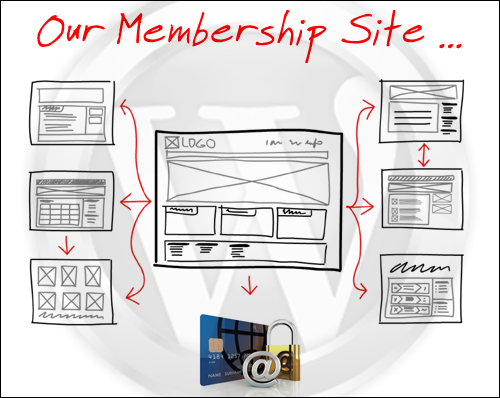
Complete the tutorials below to learn how to build a membership site in WordPress:
- Part 1: Introduction To Membership Sites – Learn about membership sites and the benefits of starting a membership site with WordPress.
- Part 2: Membership Site Planning – Learn how to plan and research what the focus of your membership site will be and the audience you will be targeting.
- Part 3: Membership Site Platforms – This section covers different membership platforms that will suit your membership model and help you deliver your products or services, communicate with your members, etc.
- Part 4: Membership Site Elements – This section looks at some of the main elements that allow you to set up and manage a membership site successfully.
- Part 5: Membership Site Software – This section looks at different software options for setting up and managing your membership site.
- Part 6: Membership Site Pricing – This section looks at membership pricing and explores different pricing models for your membership site.
- Part 7: Membership Site Tips – This section provides useful tips to ensure that your membership site can continue to grow and service its member community.
- Part 8: Membership Site Resources – This section provides a list of useful membership site tools and resources.
- Part 9: Membership Site Plugins – This section covers various WordPress plugins you can use to build and manage a membership site with WordPress.
- Part 10: WordPress Membership Site Blueprint – These video tutorials will help you set up a membership site quickly using WordPress.
***
"I was absolutely amazed at the scope and breadth of these tutorials! The most in-depth training I have ever received on any subject!" - Myke O'Neill, DailyGreenPost.com

