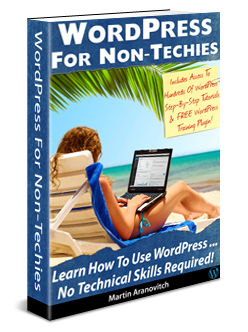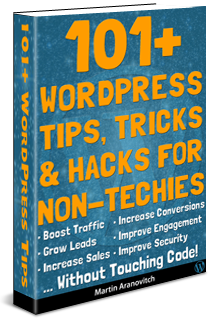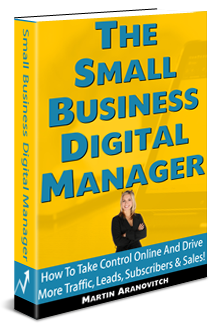Have You Found Our WordPress Tutorials Helpful? Then Help Keep WPCompendium.org FREE!
Our WordPress tutorials will help anyone learn how to build, manage, and grow an effective digital business presence for FREE!
We believe that the more we educate non-technical people about the benefits of using WordPress, the more opportunity this will create for everyone involved in the online business community … from web developers bringing new plugins and themes to the market, to businesses selling new products and services online and bloggers reaching new audiences.
Our tutorials are helping people all around the world to participate successfully in the global digital business economy.
If you have found our WordPress tutorials useful, here are just some of the ways you can help us keep WPCompendium.org free:
Donate
Please consider supporting us with a donation of any amount. Your donation will help cover our costs of hosting and keeping the content up-to-date. Even if you contribute just enough to cover our next cup of coffee, your donation will be very much appreciated.
Click the button below to make a donation now …
Purchase One Of Our Books From Amazon
Some of the FREE e-courses we offer on this site can be purchased as books from Amazon (the books give you access to all the content immediately, instead of via email installments). Here are the books we’ve published on Amazon (see our tutorial on how to publish books on Amazon to learn how to do this!) …
Visit Sites From Our Advertisers
We keep WPCompendium.org going by partnering with companies that provide WordPress related products and services and placing non-intrusive advertising on our tutorial pages and sidebar. Please consider visiting sites from our advertisers and checking out our recommended solutions. Make sure to read our disclaimers here.
Share WPCompendium.org With Others
Do you know people who are thinking of starting their own business online? What about businesses with existing websites that want better results online?
Our WordPress tutorials not only help you save thousands of $$$ on the costs of developing, managing, and growing your website (see our testimonials), we also show you how to drive more traffic and grow your online presence using many cost-effective solutions and strategies.
Help us help more people by sharing links from our tutorials on your social pages and telling your friends and businesses in your local community about our free WordPress tutorials!
Thank you for supporting WPCompendium.org and feel free to check out some of our more recent WordPress tutorials below:
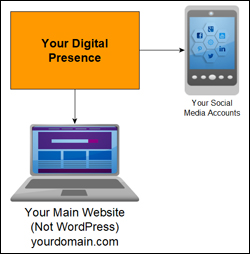
How To Promote A Non-WordPress Website With WordPress

How To Effectively Train And Empower New WordPress Users

Why Is WordPress Free? WordPress Costs Explained
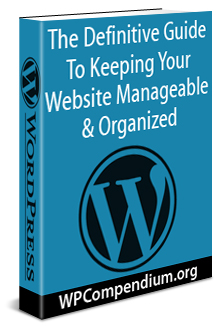
The Definitive Guide To Keeping Your Website Manageable & Organized

Small Business Blogging Ideas – Using WordPress To Better Engage Visitors

Benefits Of Using WordPress As A Content Management System

Why Use WordPress?

Why Is WordPress Free? Uncovering Hidden Catches

50 Great Reasons To Choose WordPress

What Is WordPress Multisite? A Guide For WordPress Beginners
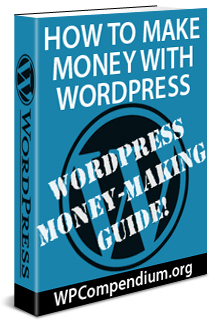
Make Money With WordPress – The Complete WordPress Money-Making Guide
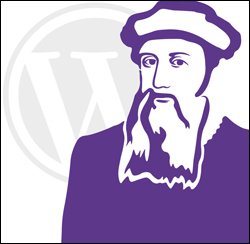
Non-Techies Are The Future Of WordPress: WordPress Gutenberg & The WordPress Paradox

Blogging Glossary

The Challenges Of Educating, Teaching & Training New WordPress Users

Grow Your Business Faster With WordPress
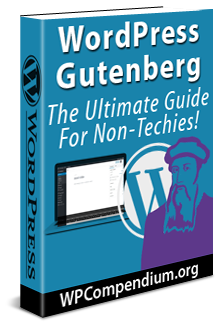
WordPress Gutenberg Tutorials For Non-Techie WordPress Users

WordPress – Useful Facts And Statistics
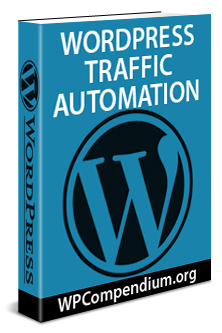
WordPress Traffic Automation Blueprint – Part 1 (Overview)
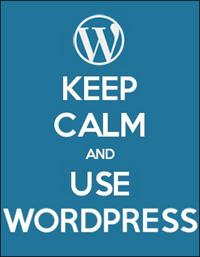
Keep Calm And Use WordPress – 17 WordPress Features That Put You In Control Of Your Website

Does Your Website Run On WordPress? How To Tell
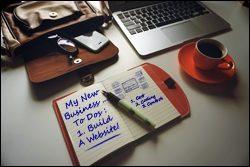
Build A Website In One Day With WordPress – No Coding Required

Want A Website You Can Manage Yourself? Read This First!

Free Digital Skills Training: WordPress For Business
Learn WordPress Faster With Video Courses
If videos are your preferred method of learning, visit WPMasterclasses.com for dozens of video courses and 2,000+ video tutorials on WordPress and digital business.
Free eCourse For WordPress Users
Enter your details in the form below to subscribe …
***
"I am beyond impressed with what you have put together. I can tell that you put a ton of hard work into building what you have. You have the absolute best content on WordPress I have ever seen!" - Robert T. Jillie